3DWarehouse

World Block Landscape Bundle
by 3DWarehouse
Last crawled date: 1 year ago
Google SketchUp 3D does not support multiple blocks in one file. The collection can only be loaded as one whole object. To seperate the blocks from one another first select the entire collection of blocks. Then click Edit on the menu bar. Select the Solid Component option and click Explode. This explodes all selected blocks into individual components. To union these, select one block's components, click Edit, and select Make Group. #Bundle #Landscape #World_Block
Similar models
3dwarehouse
free

Recess Bundle
...recess bundle
3dwarehouse
collection of recess landscape world blocks #bundle #landscape #recess #world_block
3dwarehouse
free

component circle
...arehouse
this circle is very! usful so press explode once and click on one side 2 times and edit one then theres you thingymuwut
3dwarehouse
free

Eneroth Railroad System
...d select 'save rolling stock to library', then complete the following. do the same for the first and last passenger cars.
grabcad
free

Exploded View Motion Study Animation Of Piston Cylinder Assembly/ Solidworks tutorial
...nimate explode (or animate collapse) to display the animation controller pop-up toolbar while the assembly explodes or collapses.
3dwarehouse
free

Landscape Design (Template 808)
...landscape design (template 808)
3dwarehouse
explode + edit #garden #greenery #landscape #topiary
3dwarehouse
free

basic stationary set
...lick and click on explode all these were made by a 13 year old boy ! xd so are all the other ones !!!!!!!!!!!!!!!!!! #pen #pencil
3dwarehouse
free

Ceiling Light - Sketchup 6.
...lue to menu drop menu. then click on the icon to place the item. #component #components #elecrical_units #light #lighting #lights
3dwarehouse
free

Landscape Design (Template 811)
...landscape design (template 811)
3dwarehouse
explode + edit #garden #greenery #kate_upton #landscape #sandy #topiary
3dwarehouse
free

Tank turret (4 guns in one!!!) :)
...k. you can use 'explode' in the right click menu to edit this component to adjust the slan to work on whatever your doing
3dwarehouse
free

Rubiks cude (working)
...e
a working rubiks cube.... you need to select all cubes on one side and rotate, btw you have to right click and edit component.
Bundle
3d_export
$5

Aspirator bundle
...aspirator bundle
3dexport
aspirator bundle 3d model
3d_export
$5

Bookcase Bundle
...bookcase bundle
3dexport
bookcase bundle 3d model
3d_export
$15

Armour Bundle
...sition. zombie fighter weapons pack is a bundle of popular strongest guns which can be used for defeating the opponent in one go.
turbosquid
$150

Skirt Bundle
...squid
royalty free 3d model skirt bundle for download as max on turbosquid: 3d models for games, architecture, videos. (1514592)
turbosquid
$150

Skirt Bundle
...squid
royalty free 3d model skirt bundle for download as max on turbosquid: 3d models for games, architecture, videos. (1514589)
turbosquid
$150

Skirt Bundle
...squid
royalty free 3d model skirt bundle for download as max on turbosquid: 3d models for games, architecture, videos. (1514584)
turbosquid
$150

shirt bundle
...squid
royalty free 3d model shirt bundle for download as max on turbosquid: 3d models for games, architecture, videos. (1512283)
turbosquid
$85

shirt bundle
...squid
royalty free 3d model shirt bundle for download as max on turbosquid: 3d models for games, architecture, videos. (1512275)
turbosquid
$85

Shirt Bundle
...squid
royalty free 3d model shirt bundle for download as max on turbosquid: 3d models for games, architecture, videos. (1512269)
turbosquid
$50

SOFA BUNDLE
...osquid
royalty free 3d model sofa bundle for download as max on turbosquid: 3d models for games, architecture, videos. (1353776)
Landscape
3d_export
$5

landscape
...landscape
3dexport
loypoly landscape. textures 4096*4096
design_connected
$4

Landscape
...landscape
designconnected
frighetto by estel partners landscape chairs computer generated 3d model. designed by ross lovegrove.
turbosquid
$200

landscape
...rbosquid
royalty free 3d model landscape for download as max on turbosquid: 3d models for games, architecture, videos. (1206775)
turbosquid
$10

Landscape
...lty free 3d model landscape for download as max, obj, and fbx on turbosquid: 3d models for games, architecture, videos. (1297244)
3d_export
$10

hall landscape
...hall landscape
3dexport
hall landscape
3d_export
$10

hall landscape
...hall landscape
3dexport
hall landscape
turbosquid
$2

landscape
...ree 3d model landscape for download as c4d, fbx, 3ds, and obj on turbosquid: 3d models for games, architecture, videos. (1677191)
turbosquid
$90

Landscape
... available on turbo squid, the world's leading provider of digital 3d models for visualization, films, television, and games.
turbosquid
$25

Landscape
... available on turbo squid, the world's leading provider of digital 3d models for visualization, films, television, and games.
turbosquid
$9

Landscape
... available on turbo squid, the world's leading provider of digital 3d models for visualization, films, television, and games.
Block
archibase_planet
free

Blocks
...blocks
archibase planet
blocks bricks toy
toy blocks - 3d model (*.gsm+*.3ds) for interior 3d visualization.
3d_export
$5

Block
...block
3dexport
3d_export
$10

The guillotine and the block
...the guillotine and the block
3dexport
the guillotine and the block autocad 2013
3d_ocean
$8

Concrete Blocks
... blocks, barriers or cover for characters during a fire fight. each one has its own diffuse map, specular and normal map in tg...
archibase_planet
free

Glass block
...glass block
archibase planet
glass block brick
glass block n211009 - 3d model (*.gsm+*.3ds) for interior 3d visualization.
3d_export
$99

city block
...city block
3dexport
city block 3d model. include max, obj and fbx files.
3d_ocean
$3
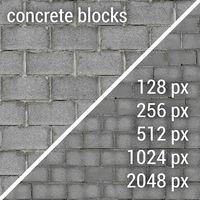
Concrete Blocks Textures
...res
3docean
block blocks concrete seamless wall walls
a couple of seamless textures with two differents sizes of concrete blocks.
3d_export
$5

plummer block
...plummer block
3dexport
this is an 3d model of plummer block assembly where seven parts are required to assemble this.
design_connected
$16

Block 2
...block 2
designconnected
henry pilcher block 2 computer generated 3d model. designed by pilcher, henry.
3d_export
$7

concrete blocks on pallets
...concrete blocks on pallets
3dexport
concrete blocks on pallets, 3 types of blocks. there are all the necessary textures.
World
3d_ocean
$5

world
...world
3docean
3d earth model world
3d world model
turbosquid
$150

world
... available on turbo squid, the world's leading provider of digital 3d models for visualization, films, television, and games.
turbosquid
$30

world
... available on turbo squid, the world's leading provider of digital 3d models for visualization, films, television, and games.
turbosquid
$9

WORLD
... available on turbo squid, the world's leading provider of digital 3d models for visualization, films, television, and games.
turbosquid
$5

World
... available on turbo squid, the world's leading provider of digital 3d models for visualization, films, television, and games.
turbosquid
free

world
... available on turbo squid, the world's leading provider of digital 3d models for visualization, films, television, and games.
turbosquid
$1

world
...d
turbosquid
royalty free 3d model world for download as 3ds on turbosquid: 3d models for games, architecture, videos. (1487045)
3ddd
free

The World
... панно
багет the world. декор для стены в рамке, может так же использоваться как декор во всю стену без багета.
3d_ocean
$5

The world 3d
...the world 3d
3docean
3d map the world world
this is the 3d version of the word
3d_export
$5

a small world
...a small world
3dexport
a small world
