3DWarehouse
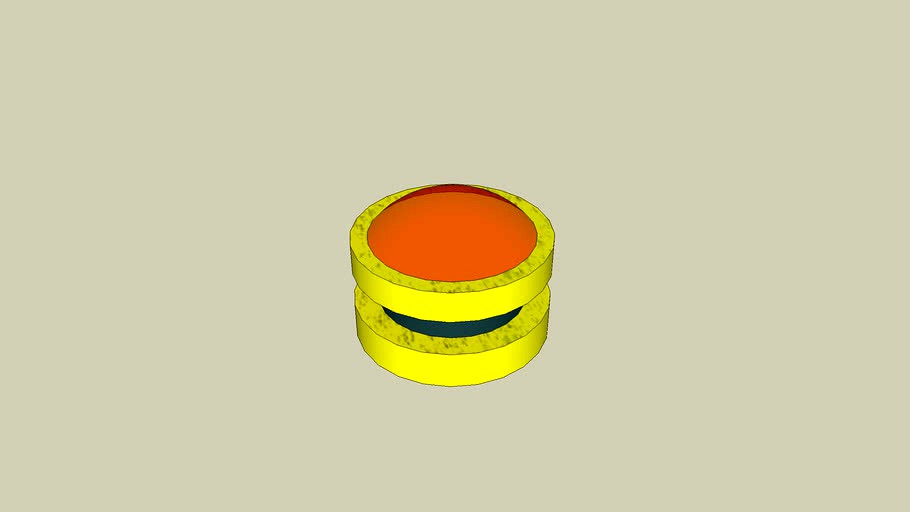
Ceiling Light - Sketchup 6.
by 3DWarehouse
Last crawled date: 1 year, 10 months ago
This is a ceiling light. To use it, goto windows select components. Then select this component, click on the icon then press the edit tab. In the drop menu select any in the glue to menu drop menu. Then click on the Icon to place the item. #Component #Components #Elecrical_Units #Light #Lighting #Lights
Similar models
3dwarehouse
free

Ceiling Fan
... you can select a speed for 0-3 steps and period in second. then click interact with dynamic component for swing the ceiling fan.
cg_trader
free

Wooden Ceiling Lamp
...https://www.vecteezy.com/free-vector/wooden-texture also check out the wooden wall lamp of similar style: https://www.cgtrader.com/free-3d-models/furniture/lamp/wooden-wall-lamp-58ecd780-4a2e-4ba7-a741-d2419a3ddfe6 lighting lamp light ceiling decor furniture interior...
3dwarehouse
free

HalfSphere Light
...itectural library to make a nice drop in component #architecture #ceiling #details #glass #half_sphere #interior #light #lighting
3dwarehouse
free

World Block Landscape Bundle
...components. to union these, select one block's components, click edit, and select make group. #bundle #landscape #world_block
3dwarehouse
free

Ceiling light
...ceiling light
3dwarehouse
drop lighting #ceiling #fuga #lighting
cg_trader
$10

iCone Luce Lua 60 Ceiling Pendant light
... ceiling modern pendant lamp contemporary icone luce lua 60 light furniture pendant lamp ceiling lamp ceiling light pendant light
cg_trader
$19

Menu Circular Lamp
...f scandinavian furniture lamp modern modern pendant light ceiling furniture pendant lamp ceiling lamp ceiling light pendant light
cg_trader
$19

Menu Dancing Pendant
...of scandinavian furniture lamp modern pendant light paper ceiling furniture pendant lamp ceiling lamp ceiling light pendant light
cg_trader
$19

Menu Bollard
...ure lamp minimal pendant light ceiling scandinavian unique modern furniture pendant lamp ceiling lamp ceiling light pendant light
cg_trader
$29

Menu Hashira Lamps
...niture pendant lamp lighting pendant floor light ceiling lighting ceiling lamp ceiling light floor lamp floor light pendant light
Ceiling
3d_ocean
$5

ceiling lamp
...ceiling lamp
3docean
ceiling decoration lamp light
ceiling lamp
3ddd
$1

Ceil - Lamp
...ceil - lamp
3ddd
mouhamad asswad , ceil
ceil - lamp from i max render
3d_export
$269

ceiling lamp
...ceiling lamp
3dexport
ceiling lamp
3ddd
free

ceiling light
...ceiling light
3ddd
ceiling light
3d_export
$10

ceiling light
...ceiling light
3dexport
ceiling light branches
3ddd
$1

Ceiling Lamp
...ceiling lamp
3ddd
подвес
ceiling lamp
3d_ocean
$6

Ceiling fan
...ce blades ceiling ceiling fan cool cooling fan fixture
ceiling fan created in cinema4d. comes with various other formats as well.
turbosquid
$20

Plaster ceiling ornament, ceiling medallion
...iling ornament, ceiling medallion for download as max and obj on turbosquid: 3d models for games, architecture, videos. (1376554)
turbosquid
$17

Ceiling
... free 3d model ceiling for download as max, obj, fbx, and stl on turbosquid: 3d models for games, architecture, videos. (1367286)
3d_export
$5

ceiling fan
...ceiling fan
3dexport
a simple ceiling fan model.
Sketchup
turbosquid
$2

Chair Sketchup
...d model chair sketchup for download as 3ds, obj, fbx, and skp on turbosquid: 3d models for games, architecture, videos. (1352689)
turbosquid
$15

Kitchen Apartment Sketchup
...free 3d model kitchenb apartment sketchup for download as skp on turbosquid: 3d models for games, architecture, videos. (1344320)
turbosquid
$30

house + garage SketchUp
... available on turbo squid, the world's leading provider of digital 3d models for visualization, films, television, and games.
turbosquid
free

Stalker VTOL Sketchup
... available on turbo squid, the world's leading provider of digital 3d models for visualization, films, television, and games.
3d_export
$500

SketchUp 2021 of hydroelectric power turbine
...sketchup 2021 of hydroelectric power turbine
3dexport
3d model sketchup 2021 of hydroelectric power turbine
turbosquid
$25

Club Billiards Sketchup Model
...ee 3d model club billiards sketchup model for download as skp on turbosquid: 3d models for games, architecture, videos. (1645646)
3d_export
$8

office sketchup interior design
...office sketchup interior design
3dexport
textile market office
3d_export
$15

sketchup park 3d
...dexport
green area for cities, towns, with trees ilumination and benchs / parque para ciudades con árboles, luminarias, y bancas
3d_export
$5

domilli sketchup house plan
...domilli sketchup house plan
3dexport
easily editable house plan for students as well as proffesionals.
turbosquid
$15

Classic House Exterior Design Sketchup
...el classic house exterior design sketchup for download as skp on turbosquid: 3d models for games, architecture, videos. (1483150)
6
3d_export
$18

tulip 6
...tulip 6
3dexport
tulip 6
3d_export
$5

hinge 6
...hinge 6
3dexport
hinge 6
3ddd
$1

MASIERO / FLASHWOOD STL 6 + 6
...6
3ddd
masiero
торшер flashwood stl 6 + 6 фабрики masiero
http://www.masierogroup.com/c87_697/it/flashwood%20stl%206%20+%206.ashx
turbosquid
$110

Atmos Cannon 2000 6*6
...yalty free 3d model atmos cannon 2000 6*6 for download as skp on turbosquid: 3d models for games, architecture, videos. (1528591)
turbosquid
$1

ae 6 6 electric locomotive
... free 3d model ae 6 6 electric locomotive for download as obj on turbosquid: 3d models for games, architecture, videos. (1707537)
turbosquid
$39

A-6
... available on turbo squid, the world's leading provider of digital 3d models for visualization, films, television, and games.
3ddd
$1
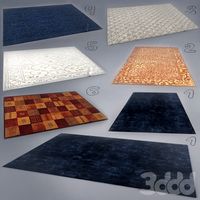
6 ковров
...6 ковров
3ddd
ковры , ковер
6 ковров
turbosquid
$12

Calligraphic Digit 6 Number 6
...hic digit 6 number 6 for download as max, obj, fbx, and blend on turbosquid: 3d models for games, architecture, videos. (1389336)
turbosquid
$19

Case For Phone 6 Girl 6
... available on turbo squid, the world's leading provider of digital 3d models for visualization, films, television, and games.
turbosquid
$35

Iphone 6 & 6 Plus All
... available on turbo squid, the world's leading provider of digital 3d models for visualization, films, television, and games.
Light
archibase_planet
free

Light
...light
archibase planet
lamp lighting light
light - s2 - 3d model for interior 3d visualization.
archibase_planet
free

Light
...light
archibase planet
light luminaire lighting
light l0465 - 3d model (*.gsm+*.3ds) for interior 3d visualization.
3d_export
$5

lighting
...lighting
3dexport
lighting
3d_export
$5

lighting
...lighting
3dexport
lighting in livingroom
turbosquid
$3

Lighting Tree with Lights
...d model lighting tree with lights for download as max and 3ds on turbosquid: 3d models for games, architecture, videos. (1585507)
archibase_planet
free

Light
...light
archibase planet
luster lighting solution
light - s - 3d model for interior 3d visualization.
archibase_planet
free

Light
...light
archibase planet
luster lamp lighting
light 1 - 3d model for interior 3d visualization.
archibase_planet
free

Lights
...lights
archibase planet
surgical lights surgical lamp
surgical lights (floor) - 3d model for interior 3d visualization.
archibase_planet
free
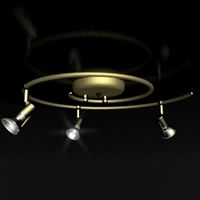
Light
...light
archibase planet
lighting luminaire candlelight
light l0463 - 3d model (*.gsm+*.3ds) for interior 3d visualization.
3d_export
$18

street light-lighting-light-xia bing
...
3dexport
street light-lighting-light-xia bing<br>max 2015 v-ray 3 max 2015<br>textures<br>all files in zip...
