Thingiverse

LED-Mount for Wanhao duplicator i3 by xeVox
by Thingiverse
Last crawled date: 3 years ago
A simple LED-mount for the Wanhao duplicator i3, which allows you to keep track of your nozzle, while printing in a dark room or enclosure.
Check out our website for more cool stuff! HERE.
What you need:
m3 x 8 or m3 x 10 screws (2x)
m3 nuts (2x)
a small LED strip with 3 LEDs U=12V (8 x 48 x 2mm) like this: https://www.amazon.de/Ecloud-Shop-Leiste-Streif-Wasserfest/dp/B00IXH5YG2
a 3pin to 2x 3pin Y- adapter cable like this:https://www.amazon.de/Neufteche®-Lüfter-Adapterkabel-Verteiler-Stecker/dp/B012FXNR9K
another fan duct (rear mounted!) - I would recommend either
the cobra: http://www.thingiverse.com/thing:1090433
or this one: http://www.thingiverse.com/thing:1246425
Printing:
print a rear mounted cooling duct and remove the stock one.
print this mount (I used ABS (any other material should work fine as well) at 150 microns, 20% infill, 30mm/s printspeed, 10mm/s outerperimeter-speed to get a nice text-finish... sliced with craftware)
Installation:
turn off the printer
disconnect the 2pin cable of the extruder fan (the one which is always on)
connect the Y-cable where the extruder fan was connected
connect the extruder fan to one end of the adapter cable
now you can either cut off the other end of the adapter cable and solder the cables from the LED strip directly to it, or use the end of an old fan cable and solder it to the LED cable then connect it to the adapter cable
isolate the soldered area
slide the LED strip in the mount
use the two m3 screws and nuts to attach the mount to your printer
use some cable ties to hold the cables in place
Check out our website for more cool stuff! HERE.
What you need:
m3 x 8 or m3 x 10 screws (2x)
m3 nuts (2x)
a small LED strip with 3 LEDs U=12V (8 x 48 x 2mm) like this: https://www.amazon.de/Ecloud-Shop-Leiste-Streif-Wasserfest/dp/B00IXH5YG2
a 3pin to 2x 3pin Y- adapter cable like this:https://www.amazon.de/Neufteche®-Lüfter-Adapterkabel-Verteiler-Stecker/dp/B012FXNR9K
another fan duct (rear mounted!) - I would recommend either
the cobra: http://www.thingiverse.com/thing:1090433
or this one: http://www.thingiverse.com/thing:1246425
Printing:
print a rear mounted cooling duct and remove the stock one.
print this mount (I used ABS (any other material should work fine as well) at 150 microns, 20% infill, 30mm/s printspeed, 10mm/s outerperimeter-speed to get a nice text-finish... sliced with craftware)
Installation:
turn off the printer
disconnect the 2pin cable of the extruder fan (the one which is always on)
connect the Y-cable where the extruder fan was connected
connect the extruder fan to one end of the adapter cable
now you can either cut off the other end of the adapter cable and solder the cables from the LED strip directly to it, or use the end of an old fan cable and solder it to the LED cable then connect it to the adapter cable
isolate the soldered area
slide the LED strip in the mount
use the two m3 screws and nuts to attach the mount to your printer
use some cable ties to hold the cables in place
Similar models
thingiverse
free

LED-Mount for Wanhao Duplicator i3 v2 by pregananant
...yg2
2x screws m3x6
2x nuts m3
i soldered a y-connector to connect the led strip with the extruder fan voltage (see last picture).
thingiverse
free

Wanhao i3 LED strip mount by wim3d
...l 5630 led strip to the extruder of a wanhao duplicator i3.
i used the power (60 ma) from the extruder fan. a switch is included
thingiverse
free

LED strip mount for the Wanhao Duplicator i3 fan bracket by tahustvedt
...t. i stuck some 12 v led strip in the opening and soldered a wire with connectors to connect it in parallel with the hot end fan.
thingiverse
free

Wanhao Duplicator i3 V2.1 Rear Mounted 60mm Cooling Fan Duct by morge86
... fan duct for your wanhao duplicator i3 v2.1. it is also adjustable and requires 3x m4x16 socket cup screw and one m4 nut. enjoy!
thingiverse
free

Wanhao Duplicator i3 mini fan duct by favn1585
...wanhao duplicator i3 mini fan duct by favn1585
thingiverse
wanhao duplicator i3 mini fan duct mount
thingiverse
free

Wanhao Duplicator i3 led bar by vlad127
...lad127
thingiverse
wanhao duplicator i3 led light. plug into extruder fan. hot end fan: http://www.thingiverse.com/thing:1246425
thingiverse
free

Wanhao Duplicator i3 v2.1 Rear LED Mount by masterblume
...wanhao duplicator i3 v2.1 rear led mount by masterblume
thingiverse
wanhao duplicator i3 v2.1 rear led mount
thingiverse
free

Wanhao Duplicator I3 Rear fan mount duct by M_Rayleigh
...r i3 rear fan mount duct by m_rayleigh
thingiverse
rear fan mount for the wanhao di3 printer
note: may or may not fit v2 printer
thingiverse
free

Wanhao Duplicator i3 40mm Fan Adapter by Outcold09
...hao duplicator i3 40mm fan adapter by outcold09
thingiverse
40mm fan adapter for the extruder nozzle of an wanhao duplicator i3.
thingiverse
free

Wanhao I3 Plus Rear Fan Duct by kellyullrich
...fan duct. allows clear and unobstructed view of extruder tip during printing. designed for factory 40x40x10 fan or 40x40x20 fan
Xevox
thingiverse
free

Gorilla by xeVox
...gorilla by xevox
thingiverse
a tribute to harambe the gorilla... rip bro
check out our website for more cool stuff! here.
thingiverse
free

bottle opener by xeVox
...whole design, because the first one breaks on use.
make sure to use pla (not abs!) with 100% infill.
cheers and enjoy your beers!
thingiverse
free

propeller changing tool by xeVox
...ur website for more cool stuff!
here.
i just changed the wrench width from 10 to 8mm and the smaller wrench width from 8 to 5mm.
thingiverse
free

Xevo100 (brushed micro quad) by xeVox
...now it's time to set up betaflight and bind your transmitter. there are a lot of tutorials already on youtube for doing that.
thingiverse
free
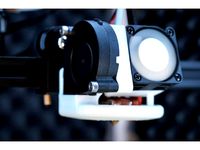
Ender 2/3/5 part-cooling fanduct (also fits CR10) by xeVox
...bout a millimeter, compared to the ender 2.
i just added a step-file, so you guys are able to remix the the design more easily ;)
thingiverse
free

Lightweight CR10 dual 40mm fan extruder holder
...ender 2/3/5 part-cooling fan duct (also fits cr10) by xevox so go over there and check out their superb...
thingiverse
free

CR10 exruder fan
...ender 2/3/5 part-cooling fan duct (also fits cr10) by xevox so go over there and check out their superb...
thingiverse
free
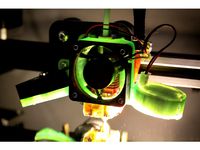
Lightweight CR10 extruder holder dual fan with light
...ender 2/3/5 part-cooling fan duct (also fits cr10) by xevox so go over there and check out their superb...
Wanhao
thingiverse
free
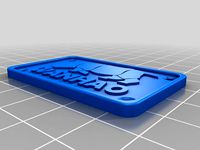
Wanhao Logo Plate / Wanhao Logo Schild by JMDesigns
...wanhao logo plate / wanhao logo schild by jmdesigns
thingiverse
wanhao logo plate / wanhao logo schild
thingiverse
free

Wanhao logo by nebtio
...wanhao logo by nebtio
thingiverse
wanhao logo
thingiverse
free
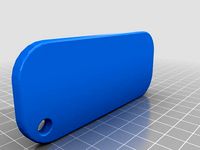
Wanhao keychain by Rein3003
...wanhao keychain by rein3003
thingiverse
a keychain with the logo of wanhao
thingiverse
free
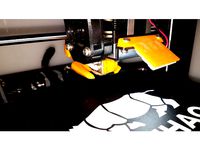
Wanhao Di3 v2 Light / Wanhao Di3 v2 Beleuchtung by JMDesigns
...wanhao di3 v2 light / wanhao di3 v2 beleuchtung by jmdesigns
thingiverse
wanhao di3 v2 light / wanhao di3 v2 beleuchtung
thingiverse
free

TUSH For Wanhao by wtmi1992
...tush for wanhao by wtmi1992
thingiverse
the ultimate spool holder, modified for the top of the wanhao control box. fits snug.
thingiverse
free
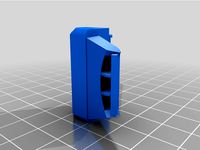
fanduct wanhao d12 by theopoilmek
...fanduct wanhao d12 by theopoilmek
thingiverse
fanduct pour wanhao d12
thingiverse
free
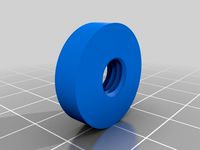
Wanhao i3 Marlin by johan21
...wanhao i3 marlin by johan21
thingiverse
marlin for wanhao i3 rampsboard 1.4.
thingiverse
free
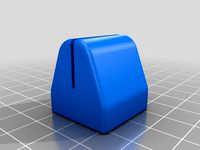
Wanhao Duplicator i3 by imagineering4
...wanhao duplicator i3 by imagineering4
thingiverse
these are the stl files for the improvements to the wanhao duplicator i3, v2
thingiverse
free
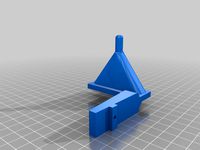
Wanhao D6 filament guard
...wanhao d6 filament guard
thingiverse
this is a filament guard for wanhao d6 machine to avoid the filament unrolling
thingiverse
free

Wanhao Duplicator i3 Model by Hilde3D
...wanhao duplicator i3 model by hilde3d
thingiverse
wanhao duplicator i3 model
Duplicator
turbosquid
$10

duplicate
...
turbosquid
royalty free 3d model duplicate for download as on turbosquid: 3d models for games, architecture, videos. (1566034)
turbosquid
$20

Wonderful duplicate kids room
...ul duplicate kids room for download as skp, 3ds, fbx, and obj on turbosquid: 3d models for games, architecture, videos. (1609462)
archive3d
free
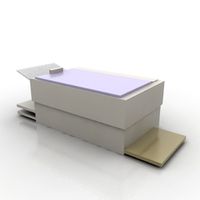
Copier 3D Model
...hine duplicating machine
copier n160808 - 3d model (*.gsm+*.3ds) for interior 3d visualization.
3d_export
$30

connect four set
...ate objects that can be disassembled. includes one red and one black checker which can be duplicated to the standard 42 checkers.
3ddd
$1

Черепица
...del
- put it in your scene and duplicate
- level of detail can be edited
- open with 3ds max 2010-2013 or import in your program.
3d_export
$27
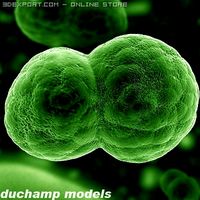
Dividing Cell / Ovule 3D Model
...al microbe blob ovum fiction science ovule duplication divide dividing
dividing cell / ovule 3d model duchampmodels 9691 3dexport
3d_ocean
$16

Folding Chair
...tubing. designed to be good low poly at a distance and mesh smooth pretty well and light weight for duplicating a lot. package...
3d_export
$8
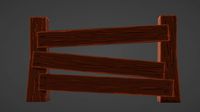
wooden fence
... one post separate so the fence can be duplicated and extended. created in blender 3.0 file format fbx with texture painted maps.
3d_export
$8
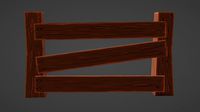
wooden fence
... one post separate so the fence can be duplicated and extended. created in blender 3.0 file format fbx with texture painted maps.
3d_ocean
$2
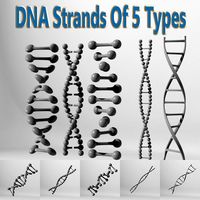
DNA Strands Of 5 Types
... strands that can be multiplied and can be made long chains by duplicating them and can be easily applied materials and textures.
I3
3d_export
$10

suv i3
...suv i3
3dexport
suv i3 2013 series
3d_ocean
$89

BMW i3 2012
...y, in real units of measurement, qualitatively and maximally close to the original. model formats: - *.max (3ds max 2008 scanl...
cg_studio
$99

BMW i3 20143d model
...
cgstudio
.3ds .c4d .fbx .lwo .max .obj - bmw i3 2014 3d model, royalty free license available, instant download after purchase.
cg_studio
$99

BMW i3 20123d model
...tudio
.3ds .c4d .fbx .lwo .max .mb .obj - bmw i3 2012 3d model, royalty free license available, instant download after purchase.
cg_studio
$99

BMW i3 20143d model
...tudio
.3ds .c4d .fbx .lwo .max .mb .obj - bmw i3 2014 3d model, royalty free license available, instant download after purchase.
humster3d
$75

3D model of BMW i3 2014
...
buy a detailed 3d model of bmw i3 2014 in various file formats. all our 3d models were created maximally close to the original.
humster3d
$40

3D model of Kitchen Set I3
...uy a detailed 3d model of kitchen set i3 in various file formats. all our 3d models were created maximally close to the original.
3d_ocean
$30

Kitchen set i3
...ensils oven plates shelves sink table ware
kitchen set i3 include 3d models: cooker, oven, sink, cupboards, table, chair, plates.
3d_ocean
$89

BMW i3 2014
...y, in real units of measurement, qualitatively and maximally close to the original. model formats: - *.max (3ds max 2008 scanl...
cg_studio
$99

BMW i3 Concept 20113d model
...i3
.3ds .c4d .fbx .lwo .max .obj - bmw i3 concept 2011 3d model, royalty free license available, instant download after purchase.
Led
3d_export
$5

led
...led
3dexport
the led is cut with all the parts.
3ddd
$1

Monacor / PARL56DMX / LED-320RGBW / LED-345RGBW / LED-300RGB
... прожектор
http://www.monacor.dk/
parl56dmx
led-320rgbw
led-345rgbw
led-300rgb
turbosquid
$10

LED
...led
turbosquid
free 3d model led for download as blend on turbosquid: 3d models for games, architecture, videos. (1691856)
3d_export
$5

led lamp
...led lamp
3dexport
led lamp, brightness animation
3ddd
free

leds-c4
...leds-c4
3ddd
leds-c4
современный торшер
3ddd
free

leds-c4
...leds-c4
3ddd
leds-c4
настольный лампа
turbosquid
$19
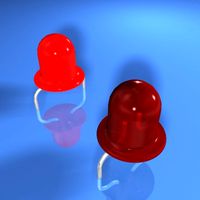
LED
... available on turbo squid, the world's leading provider of digital 3d models for visualization, films, television, and games.
turbosquid
$12

Led
... available on turbo squid, the world's leading provider of digital 3d models for visualization, films, television, and games.
turbosquid
free
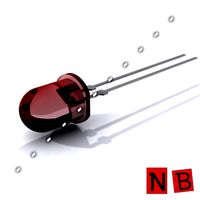
LED
... available on turbo squid, the world's leading provider of digital 3d models for visualization, films, television, and games.
turbosquid
free
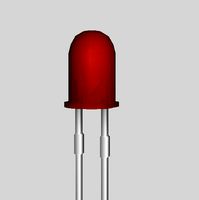
LED
... available on turbo squid, the world's leading provider of digital 3d models for visualization, films, television, and games.
Mount
3d_export
free

mounting bracket
...mounting plate is the portion of a hinge that attaches to the wood. mounting plates can be used indoors, cabinetry and furniture.
turbosquid
$2

MOUNTING
... available on turbo squid, the world's leading provider of digital 3d models for visualization, films, television, and games.
turbosquid
free

Mounts
... available on turbo squid, the world's leading provider of digital 3d models for visualization, films, television, and games.
turbosquid
free

Mount Fuji
...fuji
turbosquid
free 3d model mount fuji for download as obj on turbosquid: 3d models for games, architecture, videos. (1579977)
3d_export
$5

Headphone mount LR
...headphone mount lr
3dexport
headphone mount l+r
turbosquid
$39

Mount rainier
...quid
royalty free 3d model mount rainier for download as fbx on turbosquid: 3d models for games, architecture, videos. (1492586)
turbosquid
$5

pipe mounting
...quid
royalty free 3d model pipe mounting for download as obj on turbosquid: 3d models for games, architecture, videos. (1293744)
turbosquid
$3

Mounting Tires
...uid
royalty free 3d model mounting tires for download as fbx on turbosquid: 3d models for games, architecture, videos. (1708511)
3d_export
$5

Magnetic GoPro Mount
...pro mount
3dexport
cool magnetic mount for gopro. allows you to mount the camera on flat metal surfaces and get exclusive shots.
turbosquid
$5

Stone Mount
...ty free 3d model stone mount for download as ma, obj, and fbx on turbosquid: 3d models for games, architecture, videos. (1370306)
