Thingiverse
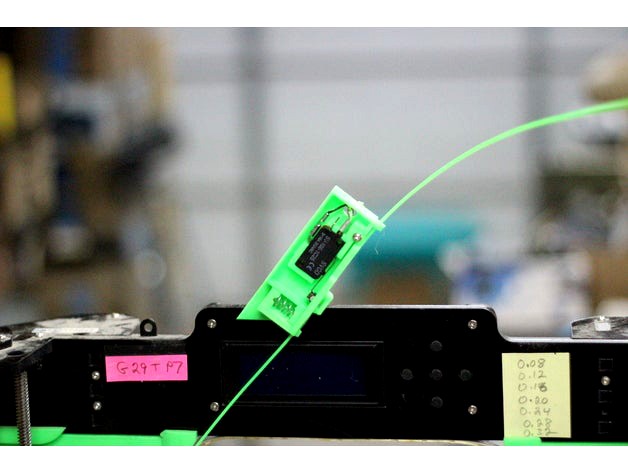
ANET A8 Filament Sensor Switch/Guide (out of filament, filament jam) by kingbubbatruck
by Thingiverse
Last crawled date: 3 years ago
UPDATED: I've modified this to now be able to sense filament spool jams. Everything else, code wise, works the same. The new versions are named 'filament_jam_sensor. There is a switch body and a sensor arm. You will need a small machine screw to hold the arm to the switch body.
I had a collection of springs around and found one about 18mm long by 10.5mm diameter that worked pretty well for this.
The sketchup file has another version in it where you can use rubber bands, if you can't find a spring.
I was tired of dealing with dribs and drabs of filament left on my spools so I thought I would put something together. I had seen a number of other projects with optical and mechanical switches, but none matched this batch of microswitches I had on hand, so off to skecthup to design something.
This is designed to be both a filament guide and a sensor. On my machine it's a perfect friction fit on the acrylic crossbar of the printer. The cover for the switchbox is also a friction fit. On my print, it fit's quite tight and does not require glue to stay on.
I'm using the octoprint plugin octoprint filament reloadedhttps://github.com/kontakt/Octoprint-Filament-Reloaded
The switch is an SV-166-1c25. It seems pretty widely available, just google it and you'll find a supplier.
So, It's pretty basic. What this does is when your filament runs out, it will pause the print, let you put in a new spool, and then resume printing, assuming you are using octoprint.
I had a little trouble getting this to run due to 2 misunderstandings on my part.
1) This uses the 'board' number on the raspberry pi, not the 'bcm' number. The board number is the physical pin number. The bcm number is the GPIONN number.
2) I had been testing this initially on a pretty large model. I 'think' that this will only pause between levels on the print. So I wasn't being patient enough and kept going back and forth wondering why it wasn't working.
Once I stuck with the board number and used a smaller model for testing, I was able to verify that every thing was working the way it should. I also started watching the .octoprint/logs/octoprint.log file for the messages indicating it was working.
Pin Connections.
I already had a dual relay connected to the gpio pins on my Pi to be able to turn the printer on/off and turn some led lights I have mounted on/off.
The connections for the relay used pings 04,06, 12, and 16.
for the switch I ended up connecting it to pins 18(gpio24) and 20(gnd)
In the settings for the Filament Sensor Reloaded plugin, I have it set for :
Pin 18
Switch Type Normally Closed
Board Pin Mode - Board
For the Out Of Filament Gcode, I have it set to change the display on the printer to show 'Out of Filament'
I have it set to pause when out of filament. This is cool because it will run the pause and resume scripts from the Ocotprint Control panel.
I have the pause and resume settings setup to move the print head out of the way so I can change the filament, and then it will go back and resume printing where it left off. I did not create these commands, I just found them out on the internet. They seem to do what I want, so I haven't messed with them much.
All in all, This seems like a pretty slick setup and I want to commend the folks that put together octoprint and the filament sensor reloaded plugin, and the folks I stole the rest of this design and scripts from, for a job well done.
Pause Settings
; relative XYZE
G91
M83
; retract filament, move Z slightly upwards
G1 Z+5 E-5 F4500
; absolute XYZE
M82
G90
; move to a safe rest position, adjust as necessary
G1 X0 Y0
Resume Settings
; relative extruder
M83
; prime nozzle
G1 E-5 F4500
G1 E5 F4500
G1 E5 F4500
; absolute E
M82
; absolute XYZ
G90
; reset E
G92 E{{ pause_position.e }}
; move back to pause position XYZ
G1 X{{ pause_position.x }} Y{{ pause_position.y }} Z{{ pause_position.z }} F4500
; reset to feed rate before pause
G1 {{ pause_position.f }}
I had a collection of springs around and found one about 18mm long by 10.5mm diameter that worked pretty well for this.
The sketchup file has another version in it where you can use rubber bands, if you can't find a spring.
I was tired of dealing with dribs and drabs of filament left on my spools so I thought I would put something together. I had seen a number of other projects with optical and mechanical switches, but none matched this batch of microswitches I had on hand, so off to skecthup to design something.
This is designed to be both a filament guide and a sensor. On my machine it's a perfect friction fit on the acrylic crossbar of the printer. The cover for the switchbox is also a friction fit. On my print, it fit's quite tight and does not require glue to stay on.
I'm using the octoprint plugin octoprint filament reloadedhttps://github.com/kontakt/Octoprint-Filament-Reloaded
The switch is an SV-166-1c25. It seems pretty widely available, just google it and you'll find a supplier.
So, It's pretty basic. What this does is when your filament runs out, it will pause the print, let you put in a new spool, and then resume printing, assuming you are using octoprint.
I had a little trouble getting this to run due to 2 misunderstandings on my part.
1) This uses the 'board' number on the raspberry pi, not the 'bcm' number. The board number is the physical pin number. The bcm number is the GPIONN number.
2) I had been testing this initially on a pretty large model. I 'think' that this will only pause between levels on the print. So I wasn't being patient enough and kept going back and forth wondering why it wasn't working.
Once I stuck with the board number and used a smaller model for testing, I was able to verify that every thing was working the way it should. I also started watching the .octoprint/logs/octoprint.log file for the messages indicating it was working.
Pin Connections.
I already had a dual relay connected to the gpio pins on my Pi to be able to turn the printer on/off and turn some led lights I have mounted on/off.
The connections for the relay used pings 04,06, 12, and 16.
for the switch I ended up connecting it to pins 18(gpio24) and 20(gnd)
In the settings for the Filament Sensor Reloaded plugin, I have it set for :
Pin 18
Switch Type Normally Closed
Board Pin Mode - Board
For the Out Of Filament Gcode, I have it set to change the display on the printer to show 'Out of Filament'
I have it set to pause when out of filament. This is cool because it will run the pause and resume scripts from the Ocotprint Control panel.
I have the pause and resume settings setup to move the print head out of the way so I can change the filament, and then it will go back and resume printing where it left off. I did not create these commands, I just found them out on the internet. They seem to do what I want, so I haven't messed with them much.
All in all, This seems like a pretty slick setup and I want to commend the folks that put together octoprint and the filament sensor reloaded plugin, and the folks I stole the rest of this design and scripts from, for a job well done.
Pause Settings
; relative XYZE
G91
M83
; retract filament, move Z slightly upwards
G1 Z+5 E-5 F4500
; absolute XYZE
M82
G90
; move to a safe rest position, adjust as necessary
G1 X0 Y0
Resume Settings
; relative extruder
M83
; prime nozzle
G1 E-5 F4500
G1 E5 F4500
G1 E5 F4500
; absolute E
M82
; absolute XYZ
G90
; reset E
G92 E{{ pause_position.e }}
; move back to pause position XYZ
G1 X{{ pause_position.x }} Y{{ pause_position.y }} Z{{ pause_position.z }} F4500
; reset to feed rate before pause
G1 {{ pause_position.f }}
Similar models
thingiverse
free

Filament sensor for Creality CR-10 using Raspberry Pi Octoprint by stevenfayers
...set to feed rate before pause if available
{% if pause_position.f is not none %}g1 f{{ pause_position.f }}{% endif %}
{% endif %}
thingiverse
free

Filament runout detection by Dutchcolonial
...settings.
it all works like a charm as can be seen from the example picture where i switch from black to grey filament. seamless.
thingiverse
free

Multi-Coloured Owl Key Tag by danricho
...f }}{% endif %}
{% endif %}
hope this was interesting/helpful.
i'm australian, so "colour" is the correct spelling!
thingiverse
free

Craftbot filament sensor by rocker_bbert
...aftbot and resume the print on command.
part 3 needs to be clued on part 1. part2 (just a cover) can be scewed with the switches.
thingiverse
free

Yet another Anet A8 filament sensor by NeoCortex
..., so you can change the filament and resume the print.
just screw one of the switches that the anet a8 uses as endstops onto it.
thingiverse
free

Fillament run out sensor by fragmen52
...wden(1.75mm filament) and m3 nut and bolts
using this plugin for octoprint https://github.com/kontakt/octoprint-filament-reloaded
thingiverse
free

Filament Run Out Sensor Wanhao D6/ Monoprice Ultimate by Empiricus
...oop and the print will not resume. if someone has figured out a good gcode script for the d6 to use with the pi pins please post.
thingiverse
free

TAZ 6 Mechanical Filament Sensor by tomleech
...fit. as i printed it in abs some acetone was also dripped along the seam and the whole thing clamped while the two halves bonded.
thingiverse
free

Bowden Tube Splitter - Dual Extrusion Single Nozzle by AKSoapy29
...uder] ; switch to other extruder
g1 e130 f1800 ; extrude fast
g1 e25 f120 ; extrude slow
m82 ; set extruder back to absolute mode
thingiverse
free

Cr-10 Filament Sensor Bracket & Tutorial by IsaacMDesigns
...r for the extruder opening
up-coming:
updated gcode
better lid design
fixed model hollow slicing issues
printing without supports
Kingbubbatruck
thingiverse
free

Printer Tool Organizer by kingbubbatruck
...printer tool organizer by kingbubbatruck
thingiverse
just a quick little printer tool organizer.
thingiverse
free

Groove Washer Display Stand by kingbubbatruck
...groove washer display stand by kingbubbatruck
thingiverse
a simple stand fro holding my groove washer brush and accessories
thingiverse
free

4x6 desk note holder by kingbubbatruck
...desk note holder by kingbubbatruck
thingiverse
a little desk note holder. it holds 4x6 note cards and some writing instruments.
thingiverse
free

Fermonster Cap Wrench by kingbubbatruck
...h their wide mouths and big caps, but sometimes after sitting the caps can be a little difficult to twist off. this should help.
thingiverse
free

Dart Rack by kingbubbatruck
... drill a hole in mine and hang them with a nail.
i included the sketchup file in case you wanted to modify it to suit your needs.
thingiverse
free

Stir Bar Catcher by kingbubbatruck
... fermenter.
print with petg. i tried pla, but it snapped. the petg is flexible enough to hold onto the flask without breaking.
thingiverse
free

Ball Lock Keg Post Cap by kingbubbatruck
...erse
just a simple little cap to cover your keg posts. on my kegs with my printer, it's a nice friction fit on the o-rings.
thingiverse
free

K40 Mirror 2 Mount by kingbubbatruck
...ltimate guide said my mirror was too high, so this was a little lower than the bent piece of sheet metal mount that came with it.
thingiverse
free

Another Razor Scraper no supports by kingbubbatruck
...r scraper in here that can be printed without supports. i printed one and i actually like it better than the skinny handled one.
thingiverse
free

Jukebox Dice by kingbubbatruck
...ndomly picking songs.
use a pretty light infill, as you don't want to be throwing big honking chunks of plastic at your juke.
Jam
turbosquid
$39

Jam Bottle
...
royalty free 3d model jam bottle for download as ma and obj on turbosquid: 3d models for games, architecture, videos. (1238108)
3d_export
$10

Tostadas and jam
...tostadas and jam
3dexport
turbosquid
$40

Jam Fusion
...lty free 3d model jam fusion for download as ma, obj, and fbx on turbosquid: 3d models for games, architecture, videos. (1472140)
turbosquid
$10

Jam Chairs
... available on turbo squid, the world's leading provider of digital 3d models for visualization, films, television, and games.
turbosquid
free

Log Jam
... available on turbo squid, the world's leading provider of digital 3d models for visualization, films, television, and games.
3d_export
free

pot of jam
...pot of jam
3dexport
subscribe to my youtube channel:
3ddd
$1

Calligaris Jam Stool
... барный
calligaris jam barstool, 3d max file with vray setting, materials included in the scene.
turbosquid
$15

Realistic Jam Tart
...
royalty free 3d model realistic jam tart for download as max on turbosquid: 3d models for games, architecture, videos. (1187021)
3d_ocean
$19

Baked roll with jam
...obj photorealistic roll scanned sweet vray
scanned 3d model of baked roll with jam and white icing. placed on white square plate.
turbosquid
$6

Infographic Traffic Jam
... 3d model infographic traffic jam for download as obj and c4d on turbosquid: 3d models for games, architecture, videos. (1486633)
A8
turbosquid
$47

Car A8
...
turbosquid
royalty free 3d model car a8 for download as max on turbosquid: 3d models for games, architecture, videos. (1196060)
turbosquid
$50

Audi A8
...yalty free 3d model audi a8 for download as 3dm, obj, and fbx on turbosquid: 3d models for games, architecture, videos. (1580187)
turbosquid
$15

Audi A8
...lty free 3d model audi a8 for download as obj, fbx, and blend on turbosquid: 3d models for games, architecture, videos. (1387519)
turbosquid
$500

Audi A8
... available on turbo squid, the world's leading provider of digital 3d models for visualization, films, television, and games.
3d_export
$5

Audi A8 3D Model
...audi a8 3d model
3dexport
audi a8 cars car
audi a8 3d model ma 20351 3dexport
3d_export
$5

Audi A8 3D Model
...audi a8 3d model
3dexport
3d model of audi a8
audi a8 3d model badyaka 12136 3dexport
3d_ocean
$89

Audi A8 2010
...usiness car car class class f f german german luxury luxury s s s8 s8 sedan sedan vehicle vehicle
new audi a8 2010 detaled model.
turbosquid
$39

A8 2018
...a8 2018 for download as 3ds, obj, wrl, c4d, fbx, dae, and stl on turbosquid: 3d models for games, architecture, videos. (1345349)
turbosquid
free

audi a8 l
...rbosquid
royalty free 3d model audi a8 l for download as obj on turbosquid: 3d models for games, architecture, videos. (1663016)
3d_ocean
$45

Audi A8 restyled
...our door vehicle was created in blender3d 2.62.realistic renderings were created with yafaray 0.1.2 realistic plugin.rendering...
Anet
thingiverse
free

Anet by derbodesign
...anet by derbodesign
thingiverse
logo anet
thingiverse
free
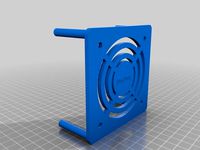
Anet e10 , Anet v1.0 by jonathan_943D
...anet e10 , anet v1.0 by jonathan_943d
thingiverse
soporte de ventilador de 80mm, para controladora anet v1.0
thingiverse
free

Anet A8 Anet AM8 Y belt holder
...anet a8 anet am8 y belt holder
thingiverse
anet a8 anet am8 y belt holder
thingiverse
free

Anet A8 Probe Bracket for anet sensor by chelrix
...anet a8 probe bracket for anet sensor by chelrix
thingiverse
anet a8 probe bracket for anet official sensor and marlin firmware
thingiverse
free
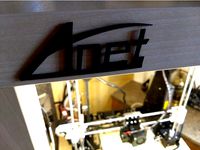
Anet logo by JUST3D_PRNTNG
...anet logo by just3d_prntng
thingiverse
anet logo
thingiverse
free

Fan nozzle for Anet A8 with original Anet levelsensor by peteruhlmann
...et levelsensor by peteruhlmann
thingiverse
here is an improved fan nozzle for the anet a8 with original level sensor from anet.
thingiverse
free
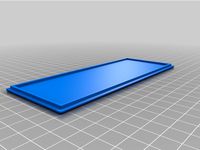
Anet Et4 Box
...anet et4 box
thingiverse
tool box for anet et4
thingiverse
free

Anet Logo by Superflex_Plastic_Fantastic
...anet logo by superflex_plastic_fantastic
thingiverse
anet logo to incorporate into designs.
thingiverse
free
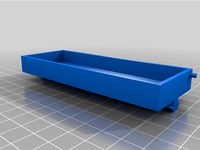
Box for Anet ET4
...box for anet et4
thingiverse
this is a simple box for tool of anet et4
thingiverse
free

Anet V1.0 Board Kühlung (80mm Lüfter) / Anet A8 by MadCre8
...anet v1.0 board kühlung (80mm lüfter) / anet a8 by madcre8
thingiverse
anet v1.0 board kühlung (80mm lüfter) / anet a8
Sensor
3d_export
free

parking sensor
...parking sensor
3dexport
car parking sensor
turbosquid
$1
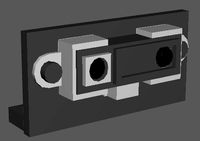
Sensor
... available on turbo squid, the world's leading provider of digital 3d models for visualization, films, television, and games.
3d_export
$5

Smoke sensor
...port
smoke sensor, can be an impressive element for your projects. easy to use, realistic image, low polygon, quality materials.
3d_export
$5
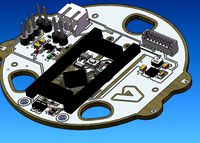
Air Quality Sensor v1
...air quality sensor v1
3dexport
air quality sensor v1
3d_export
$15

float sensor
...e up render. - all parts and materials are logically named. other formats ================= - collada (.dae) - autodesk fbx - obj
turbosquid
$26

Wind sensor C
...free 3d model wind sensor c for download as 3ds, obj, and fbx on turbosquid: 3d models for games, architecture, videos. (1328943)
turbosquid
$26

Wind sensor B
...free 3d model wind sensor b for download as 3ds, obj, and fbx on turbosquid: 3d models for games, architecture, videos. (1328168)
3d_export
$5

ultrasound sensor
...ivers convert ultrasound into electrical signals, and transceivers can both transmit and receive ultrasound. export in: -obj -fbx
3ddd
free

Вытяжка Shindo pallada sensor
... вытяжка
вытяжка shindo pallada sensor. в двух размерах - 600 и 900. текстуры в комплекте.
turbosquid
$52

Wind sensor A B C
...
royalty free 3d model wind sensor a b c for download as fbx on turbosquid: 3d models for games, architecture, videos. (1408406)
Guide
turbosquid
$15
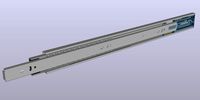
Guide drawer
...squid
royalty free 3d model guide drawer for download as dwg on turbosquid: 3d models for games, architecture, videos. (1261387)
turbosquid
$1

Road Guide
... available on turbo squid, the world's leading provider of digital 3d models for visualization, films, television, and games.
archive3d
free

Guide-board 3D Model
...ion sign guide sign
guide-board n170112 - 3d model (*.gsm+*.3ds) for exterior 3d visualization.
turbosquid
$2

soap cutter guide
...
royalty free 3d model soap cutter guide for download as stl on turbosquid: 3d models for games, architecture, videos. (1694030)
turbosquid
$15

Blind Guiding tiles
...free 3d model blind guiding tiles for download as 3dm and dae on turbosquid: 3d models for games, architecture, videos. (1156598)
turbosquid
$69

Japanese Tour Guide
...d model japanese tour guide for download as max, fbx, and obj on turbosquid: 3d models for games, architecture, videos. (1614288)
turbosquid
$10
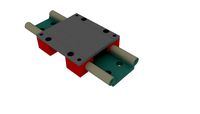
CNC Linear Guide
... available on turbo squid, the world's leading provider of digital 3d models for visualization, films, television, and games.
turbosquid
$1
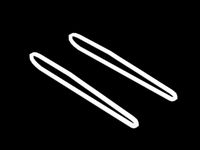
Tank Model Guide
... available on turbo squid, the world's leading provider of digital 3d models for visualization, films, television, and games.
turbosquid
$1

Road Guide 2
... available on turbo squid, the world's leading provider of digital 3d models for visualization, films, television, and games.
3d_ocean
$9

Guide Books 3
...sformed separately and each have unique texture map on front and back cover. to make your work easier this model comes in thre...
Switch
archibase_planet
free

Switch
...switch
archibase planet
switch cluster switch
light switch 1 - 3d model for interior 3d visualization.
archibase_planet
free
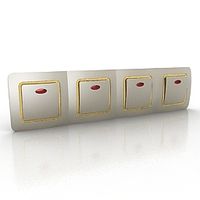
Switch
...switch
archibase planet
switches switch
switch 1 - 3d model (*.gsm+*.3ds) for interior 3d visualization.
archibase_planet
free

Switch
...switch
archibase planet
closer button switch cluster switch
switch - 3d model (*.3ds) for interior 3d visualization.
archibase_planet
free

Switch
...switch
archibase planet
switch closer
light switch 2 - 3d model for interior 3d visualization.
archibase_planet
free

Switch
...switch
archibase planet
closer button switch
switch n300808 - 3d model (*.gsm+*.3ds) for interior 3d visualization
archibase_planet
free

Switch
...switch
archibase planet
closer button switch
switch n141108 - 3d model (*.gsm+*.3ds) for interior 3d visualization.
archibase_planet
free

Switch
...switch
archibase planet
cluster switch closer
switch n260609 - 3d model (*.gsm+*.3ds) for interior 3d visualization.
archibase_planet
free

Switch
...switch
archibase planet
button switch closer
switch 2 - 3d model (*.gsm+*.3ds) for interior 3d visualization.
archibase_planet
free

Switch
...switch
archibase planet
button switch closer
switch n070510 - 3d model (*.gsm+*.3ds) for interior 3d visualization.
3d_export
$5

switch
...switch
3dexport
3d model of a low-poly switch
Filament
3ddd
$1

Filament Cage
...filament cage
3ddd
лофт , filament cage
модель бра, делалась по фото!
turbosquid
$3

FILAMENT COUNTER
...d
royalty free 3d model filament counter for download as stl on turbosquid: 3d models for games, architecture, videos. (1563049)
3d_export
$5

Filament lamp 3D Model
...filament lamp 3d model
3dexport
filament lamp 3d model kevin 54161 3dexport
3d_export
$5

Filament bulb candle 3D Model
...filament bulb candle 3d model
3dexport
filament bulb-candle
filament bulb candle 3d model kevin 54163 3dexport
3d_export
$5

Filament led light bulb
...filament led light bulb
3dexport
realistic 3d model of filament light bulb with v-ray materials.
3d_export
$5

Filament led light bulb
...filament led light bulb
3dexport
realistic 3d model of filament light bulb with v-ray materials.
3d_export
$5

Filament led light bulb
...filament led light bulb
3dexport
realistic 3d model of filament light bulb with v-ray materials.
3d_export
$5

Filament led light bulb
...filament led light bulb
3dexport
realistic 3d model of filament light bulb with v-ray materials.
3d_export
$5

Filament led light bulb
...filament led light bulb
3dexport
realistic 3d model of filament light bulb with v-ray materials.
3ddd
$1

Factory filament metal shade
...factory filament metal shade
3ddd
restoration hardware
restoration hardware. 20th c. factory filament metal shade.
