Thingiverse
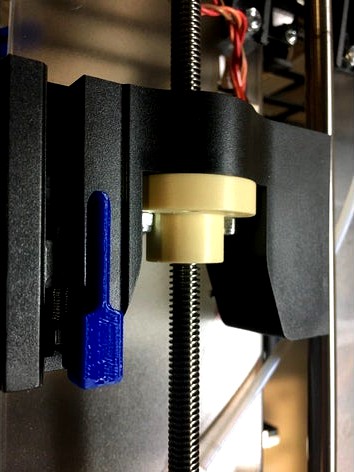
Vertex k8400 z-endstop extender by scottrlindsey
by Thingiverse
Last crawled date: 3 years ago
DylanVanAssche's z-endstop extender was a good start, but I wanted to remove the glue from the process.
If you are reasonably sure that you can print accurately, I think this part is preferable.
To install:
Raise the bed to the top position.
Flip the printer so that is lying face down, with the rear pointed upwards.
Remove the four screws that hold the z-axis carriage to the bed.
Gently pull the z-rod away from the body of the printer and rotate the z-axis carriage is reversed.
Slide the extender over the small tab which is the existing z-axis endstop.
Re-assemble.
I actually ended up cutting about 3/4 of the endstop extender away -- you the amount of extension you will need of course depends on the modification you are doing.
If you are reasonably sure that you can print accurately, I think this part is preferable.
To install:
Raise the bed to the top position.
Flip the printer so that is lying face down, with the rear pointed upwards.
Remove the four screws that hold the z-axis carriage to the bed.
Gently pull the z-rod away from the body of the printer and rotate the z-axis carriage is reversed.
Slide the extender over the small tab which is the existing z-axis endstop.
Re-assemble.
I actually ended up cutting about 3/4 of the endstop extender away -- you the amount of extension you will need of course depends on the modification you are doing.
Similar models
thingiverse
free

KINGROON KP3S Z axis endstop by arcade_galicia
...thru the space between the frame of the printer and the column eliminating the posibility of braking with movemento of the wires.
thingiverse
free

Wanhao i3 Standalone Z-stop extender (Fully 3D printed) by xtchronosage
...arance, scale it up/down by 5%. this extender will give you 3-6mm additional clearance. re-level your hot bed after installation.
thingiverse
free

Anet A8 Z and X axis stepper mount w/ Z stop by MRHAZAROUS
...z endstop from toosha. i do not run a auto bed senor and wanted to keep the z endstop that i had from toosha so i combined the 2.
thingiverse
free

Z-Axis endstop level with glass by NickRimmer
... will use some glass on your hot bed, you will need correct level of z-axis endstop. so that, one of solutions wich can help you.
thingiverse
free

CR-10 Endstop Auto Leveling Probe by jonathans1212
...x5mm x3 (old fan shroud screws + endstop screws)
m3 nylock x1
endstop x1 (i used my z endstop)
wire to extend z endstop connector
thingiverse
free

Freaks3D Printer Z-axis Endstop by Sideeffect001
...ting me on patreon.https://www.patreon.com/dblightsabers
this is the z-axis endstop mount for the freaks3d printer by elecfreaks.
thingiverse
free

z-endstop joined with extended x-mount for p3 steel prusa by ksevin
...support or a fix from its back to avoid rotation.
see my extended x-mount endstop here: https://www.thingiverse.com/thing:2750118
thingiverse
free

Ender 2 Z-Axis Endstop Raiser
...ender 2 z-axis endstop raiser
thingiverse
if you raised your bed, you need to raise the endstop as well.
thingiverse
free

Da Vinci Endstop spacer by cgdesigns
...dstop.
feel free to adjust the z axis scale to change the thickness of the spacer as you see fit. 7mm was just for my situation.
thingiverse
free

Z axis height calibration by photocromax
...tands are engaged and pressed by the rod
lift z axis 20 mm
remove the stands
done, you're ready to print or level your bed :)
Scottrlindsey
thingiverse
free

Flame LED Diffuser (5mm) by scottrlindsey
...n top of a 5mm led. print in clear pla with 0% infill.
thanks to mattias selin for his flame design which was my starting point.
thingiverse
free

Jack O'Lantern Opener by scottrlindsey
...ustomizable bottle opener which is in turn derived from br3ttb's super original tapered pocket coin-op. many thanks to both!
thingiverse
free

PS3 Eye camera 1/4" mount, re-drawn by scottrlindsey
...laps to be voids, so it didn't slice properly for me.
my version is redrawn entirely in sketchup and prints without issues.
thingiverse
free

Extra Missiles for Imaginext Toys PEW PEW PEW by scottrlindsey
...dscorpion at amazon") and you'll have one missile for the tail launcher, one for each wing, and one for the dog to eat.
thingiverse
free

Minecraft Pumpkin and Jack-o-lantern improved by scottrlindsey
...so that it fits. the version with a hole in the bottom is designed to fit these flickering led tea lights from amazon.
enjoy!
thingiverse
free

Minecraft Pumpkin and Jack-o-lantern, reduced support version by scottrlindsey
...tegrated flickering
i'm working on a smaller version that integrates the led and battery into the pumpkin -- check back soon!
thingiverse
free

Snap-Together Mini Minecraft Jack-O-Lantern with integrated LED by scottrlindsey
...uot;, but didn't really. however it does fluoresce very well, so coupled with a 395nm uv led, it gives a very spooky effect.
thingiverse
free

PS3 Eye Camera
...camera thingiverse please note: i took the head.stl from scottrlindsey#39;s file located at: https://www.thingiverse.com/thing:134826 and just did some modifications....
K8400
thingiverse
free
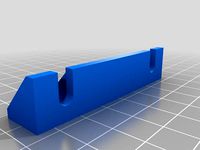
Vertex K8400 Small Corner part (K8400-HQP-SC) by Hest
...vertex k8400 small corner part (k8400-hqp-sc) by hest
thingiverse
vertex k8400 small corner part (k8400-hqp-sc)
thingiverse
free

Base for K8400 by Hitty
...base for k8400 by hitty
thingiverse
just a base for your k8400 to extend the space for the power adapter.
thingiverse
free

K8400 Fan tool by dergringo
...k8400 fan tool by dergringo
thingiverse
k8400 fan tool
thingiverse
free
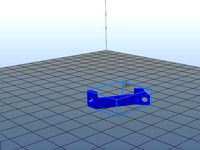
Support ventilateur K8400 / Fan support K8400 by ldellanna
........................
fan support for velleman vertex k8400
minimum layer : 0.2mm
printing time in 0.1mm -> max 20 minutes
thingiverse
free

K8400 Scraper holder by Storm67
...k8400 scraper holder by storm67
thingiverse
scraber holder for velleman k8400 vertex
thingiverse
free

Fan Tool K8400 Velleman by dergringo
...fan tool k8400 velleman by dergringo
thingiverse
fan tool velleman k8400
thingiverse
free

Endcap Custom for Vertex K8400 by olechristiandalseth
...endcap custom for vertex k8400 by olechristiandalseth
thingiverse
endcap for vertex k8400
left and right.
thingiverse
free
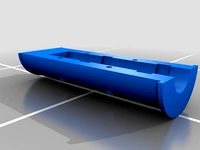
Vertex K8400 spool holder by simersion
...vertex k8400 spool holder by simersion
thingiverse
spoolholder for vertex k8400
100mm length and 35mm diameter.
thingiverse
free

E3D dual head K8400 by hexxter
...e3d dual head k8400 by hexxter
thingiverse
holder for the e3d hot end on the vertex k8400 printer.
thingiverse
free

Vertex K8400 power switch by Zannddor
...vertex k8400 power switch by zannddor
thingiverse
alternative power switch to the 3d printer vertex k8400
Endstop
thingiverse
free

Endstop-holder for endstop v1.2 by albiuz
...endstop-holder for endstop v1.2 by albiuz
thingiverse
endstop-holder designed for mech endstop v1.2
thingiverse
free

Endstop by 3dboxpro
...endstop by 3dboxpro
thingiverse
endstop
thingiverse
free
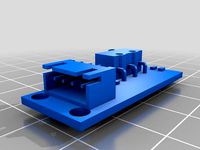
Endstop by 1sPiRe
...endstop by 1spire
thingiverse
endstop model for conceptions
thingiverse
free

Endstop holder for Opto or Mechanical endstops by LulzBot
... endstops by lulzbot
thingiverse
these are the standard 1.0 prusa endstops with an added mounting hole for mechanical endstops.
thingiverse
free

Endstop Holder by onurhamdiuzun
...endstop holder by onurhamdiuzun
thingiverse
endstop holder for makerbot endstop and other endstops
thingiverse
free

Endstop Cover
...endstop cover
thingiverse
cover for endstop boards for makerbot design.
thingiverse
free

Endstop Mount for optical Endstops by Whitehawk2000
...whitehawk2000
thingiverse
use two 20mm m3 screws and nuts to screw the endstop onto the mount and just clip it onto the 8mm rod.
thingiverse
free

C-beam endstop mount for Makerbot type endstops
...c-beam endstop mount for makerbot type endstops
thingiverse
c-beam endstop mount for makerbot type endstop boards.
thingiverse
free

Endstop Mount for MakerBot Mecanical Endstop. by nka
...v-slots carriage.
endstop is screw with m3 (8mm) tapped hole and the endstop hold on the extrusion using a m5 (8mm) and t-nuts.
thingiverse
free

ENDSTOP 10mm by desert500
...endstop 10mm by desert500
thingiverse
endstop
Vertex
3d_export
$10

vertex decorative003
...vertex decorative003
3dexport
vertex decorative_003
3d_export
$10

vertex decorative001
...vertex decorative001
3dexport
vertex decorative_001
turbosquid
$5

Vertex Pendant
...uid
royalty free 3d model vertex pendant for download as stl on turbosquid: 3d models for games, architecture, videos. (1565161)
turbosquid
$5

Vertex Coaster
...uid
royalty free 3d model vertex coaster for download as stl on turbosquid: 3d models for games, architecture, videos. (1565158)
3ddd
$1

Vertex von Vondom
...vertex von vondom
3ddd
vondom
vertex von vondomhttp://www.vondom.com/producto/52/0/vertex/
turbosquid
$3

Vertex Set
...d model vertex vondom set for download as usdz, gltf, and fbx on turbosquid: 3d models for games, architecture, videos. (1599323)
3ddd
$1

VONDOM / VERTEX
...vondom / vertex
3ddd
karim rashid , vondom
designer - karim rashid
3d_export
$15

Vondom Vertex 3D Model
...d model
3dexport
vondom vertex table chair plastic seat furniture furnishing
vondom vertex 3d model rogojin.denis 87870 3dexport
3ddd
$1

VONDOM / VERTEX
..., karim rashid , vondom
designer - karim rashid
3ddd
$1

BUFFET VERTEX
...nical specification :
height 65 cm , width 150 cm , depth 43 cmhttp://www.oppa.com.br/buffet-vertice-4-portas-amarelo
Extender
turbosquid
$39

Extending table
...id
royalty free 3d model extending table for download as max on turbosquid: 3d models for games, architecture, videos. (1290552)
turbosquid
$5

Extend Table
...squid
royalty free 3d model extend table for download as skp on turbosquid: 3d models for games, architecture, videos. (1372508)
turbosquid
$40

Engine Extended
... available on turbo squid, the world's leading provider of digital 3d models for visualization, films, television, and games.
turbosquid
$12

Triple extender
... available on turbo squid, the world's leading provider of digital 3d models for visualization, films, television, and games.
turbosquid
$99

Monica (Extended Pack)
... available on turbo squid, the world's leading provider of digital 3d models for visualization, films, television, and games.
turbosquid
$19

Berlino Extendable Table
... available on turbo squid, the world's leading provider of digital 3d models for visualization, films, television, and games.
turbosquid
$3

Extendable Modern Table
... available on turbo squid, the world's leading provider of digital 3d models for visualization, films, television, and games.
3d_export
$32

KC10 Extender 3D Model
...c 10 aircraft jet fighter bomber close support interceptor spy attacker plane
kc10 extender 3d model martialartist 24527 3dexport
3d_export
$50

Extended Range Trailer 3D Model
...railer 3d model
3dexport
extended range trailer military patrol equipment
extended range trailer 3d model dougmavs 75684 3dexport
design_connected
$13

Big Dining Tables Extended
...ining tables extended
designconnected
bonaldo big dining tables extended computer generated 3d model. designed by gilles, alain.
Z
3d_export
$5

nissan z
...nissan z
3dexport
nissan z
3ddd
$1

Vase Z
...vase z
3ddd
vase z
3ddd
$1

полотенцесушить Z
...полотенцесушить z
3ddd
полотенцесушитель
полотенцесушить z
design_connected
free

Z-Chair
...z-chair
designconnected
free 3d model of z-chair designed by karman, aleksei.
design_connected
$11

Z Lamp
...z lamp
designconnected
phillips z lamp computer generated 3d model. designed by kalff, louis.
3d_export
$5
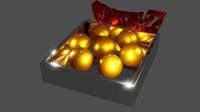
Dragon balls z
...dragon balls z
3dexport
dragon ball z
turbosquid
$20

Fighter Z
...
turbosquid
royalty free 3d model fighter z for download as on turbosquid: 3d models for games, architecture, videos. (1292563)
turbosquid
$9

Pen Z
...pen z
turbosquid
free 3d model pen z for download as obj on turbosquid: 3d models for games, architecture, videos. (1686775)
turbosquid
free

z chair
...z chair
turbosquid
free 3d model z chair for download as max on turbosquid: 3d models for games, architecture, videos. (1410230)
turbosquid
$5

Letter Z
...urbosquid
royalty free 3d model letter z for download as max on turbosquid: 3d models for games, architecture, videos. (1408540)
