Thingiverse
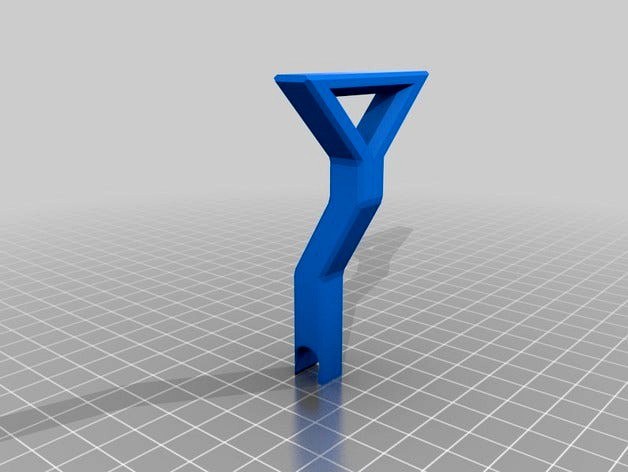
Z axis height calibration by photocromax
by Thingiverse
Last crawled date: 3 years ago
Stands for Z axis level
Print two copies of this thing and you could easliy level yout X carriage.
Put them close to the Z axis motors, they will engage the lower 8 mm X carriage rod
Procedure:
Jog your Z axis up to 30 mm
Place the stands on your printer
Jog your Z axis down until both stands are engaged and pressed by the rod
Lift Z axis 20 mm
Remove the stands
Done, you're ready to print or level your bed :)
Print two copies of this thing and you could easliy level yout X carriage.
Put them close to the Z axis motors, they will engage the lower 8 mm X carriage rod
Procedure:
Jog your Z axis up to 30 mm
Place the stands on your printer
Jog your Z axis down until both stands are engaged and pressed by the rod
Lift Z axis 20 mm
Remove the stands
Done, you're ready to print or level your bed :)
Similar models
thingiverse
free

Anet X-Carriage BedLeveling Z leveling
... ajustement by moving the bed at 0 and 220
*other version with stopper for z axis leveling
v5 : fit under de x axis homing switch
thingiverse
free

Sunhokey Prusa i3 Z axis carriage by Riez
...ttom z1 and z2 carriage for screw to fix the x axis smooth rod, you can use it or leave it as the hole for smooth rod is snug fit
thingiverse
free

z nut stopper for p3steel x-carriage by ksevin
...lace spoiling the level. to solve this problem, i have designed a simple nut stopper that fits under the nut for 5 mm z-axis rod.
thingiverse
free

Tronxy p802ma titan aero X-carriage
...(clone) extruder on a tronxy p802ma without a bed leveling sensor housing.
two 8mm rods on x axis, distance between rods 44.5 mm.
thingiverse
free

Flsun i3 x/z axis 45 mm redesign by BoyDrone
...ginal 70 mm spacing. many people have reported success with this design alternative also.http://www.thingiverse.com/thing:2116748
thingiverse
free

X axis leveling tool by BFAL
...etween the z axis coupler and the x carriage bracket. raise/lower the carriage on each side so the tool fits the same in between.
thingiverse
free

Z-Axis Carriage by Flytech81
...verse
this carriage is made for a custom 3d printer. it uses 3/8 rods and 8mm linear rails for the z-axis. printed at 20% infill
thingiverse
free

Z rod knob for p3steel by ksevin
... turn the z-rod easily while adjusting the level. this knob is for 5 mm z-axis rod. you also need four nuts to tighten the knobs.
thingiverse
free

LINEAR RAIL SPACERS ENDER 5 PLUS by Maltvat
... enough that the stock ender 5 + hotend will not be able to touch the bed when you tighten the z axis, so no fear of it crashing.
thingiverse
free

Z rod stop by Blank_Disk
..._disk
thingiverse
is a part that clips onto your smooth rods allowing you to quickly level left & right ends of your z axis.
Photocromax
thingiverse
free

Anti Vibration Foot (adjustable) by photocromax
...erial required ::
male foot vibration dumpener
details:
rubber ø = 20 mm
rubber h = 20 mm
shaft ø = m6
shaft h = 15 mm
2x m6 nuts
thingiverse
free

Raspberry Pi Zero W V1.1 Slim case by photocromax
...between main chip and hdmi connector, otherwise the top part will be too fragile
deeper indentation for hdmi connector, 1 mm more
Calibration
turbosquid
$15

DEFIBRILLATOR CALIBRATORS
... available on turbo squid, the world's leading provider of digital 3d models for visualization, films, television, and games.
turbosquid
$3

Calibration Test Benches
...libration test benches for download as 3ds, obj, c4d, and fbx on turbosquid: 3d models for games, architecture, videos. (1355804)
turbosquid
$79

Tag Heuer Monaco Calibre 11
...free 3d model tag heuer monaco calibre 11 for download as max on turbosquid: 3d models for games, architecture, videos. (1634427)
turbosquid
$50

Smith & Wesson 50 Calibre Magnum
... available on turbo squid, the world's leading provider of digital 3d models for visualization, films, television, and games.
3d_export
$10

Laboratory Calibration Weight Set 1 3D Model
... 3d model
3dexport
laboratory lab science equipment weight set
laboratory calibration weight set 1 3d model bessoo 88084 3dexport
3d_export
$15

Laboratory Scale and Calibration Weight Set 3D Model
...port
laboratory lab science equipment weight set scale
laboratory scale and calibration weight set 3d model bessoo 88203 3dexport
3d_export
$5
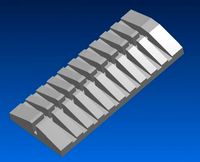
3D printer filament calibration tool 3D Model
...ernier
3d printer filament calibration tool 3d model download .c4d .max .obj .fbx .ma .lwo .3ds .3dm .stl locoman 107942 3dexport
3d_export
$59

tag heuer link calibre 16 watch
...built to real-world scale. units used: centimeters. model is 18 centimeters tall.<br>scene objects are organized by groups.
3d_export
free
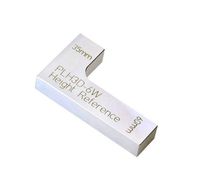
laser height reference calibration tool opt lasers
...ind out more about the engraving and cutting laser heads, this item was designed to work with, take a look at the following page:
3d_export
$99

Patek Philippe White Gold Calibre 89
...br>please note: this 3d model like all my other models cannot be used as nft, as is or modified<br>thank you for reading
Axis
3ddd
$1

Мария Axis
...
3ddd
кухня , классическая , axis
модель кухни.
3d_export
$22

Axis robot 6-axis robotic arm
...ing parts drawings, standard parts purchased parts list, can be produced directly according to the drawings, welcome to download!
3ddd
free
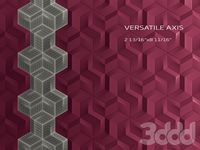
Versatile Axis
...ddd
nexus , плитка
http://bvtileandstone.com/ceramic-porcelain/versatile-axis/
3d_export
$19

robot 2 axis
...robot 2 axis
3dexport
robot 2 axis
turbosquid
$40

Axis R5F
... available on turbo squid, the world's leading provider of digital 3d models for visualization, films, television, and games.
turbosquid
$40

Axis S5F
... available on turbo squid, the world's leading provider of digital 3d models for visualization, films, television, and games.
turbosquid
$30

Axis Athlon
... available on turbo squid, the world's leading provider of digital 3d models for visualization, films, television, and games.
turbosquid
$10

Linear Axis
... available on turbo squid, the world's leading provider of digital 3d models for visualization, films, television, and games.
3d_export
$15

drawing axis
...drawing axis
3dexport
simple rendering of the scene file
3ddd
$1

versatile axis ARC
...versatile axis arc
3ddd
versatile , плитка
versatile axis arc red dot design award
Z
3d_export
$5

nissan z
...nissan z
3dexport
nissan z
3ddd
$1

Vase Z
...vase z
3ddd
vase z
3ddd
$1

полотенцесушить Z
...полотенцесушить z
3ddd
полотенцесушитель
полотенцесушить z
design_connected
free

Z-Chair
...z-chair
designconnected
free 3d model of z-chair designed by karman, aleksei.
design_connected
$11

Z Lamp
...z lamp
designconnected
phillips z lamp computer generated 3d model. designed by kalff, louis.
3d_export
$5
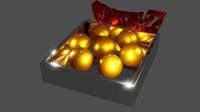
Dragon balls z
...dragon balls z
3dexport
dragon ball z
turbosquid
$20

Fighter Z
...
turbosquid
royalty free 3d model fighter z for download as on turbosquid: 3d models for games, architecture, videos. (1292563)
turbosquid
$9

Pen Z
...pen z
turbosquid
free 3d model pen z for download as obj on turbosquid: 3d models for games, architecture, videos. (1686775)
turbosquid
free

z chair
...z chair
turbosquid
free 3d model z chair for download as max on turbosquid: 3d models for games, architecture, videos. (1410230)
turbosquid
$5

Letter Z
...urbosquid
royalty free 3d model letter z for download as max on turbosquid: 3d models for games, architecture, videos. (1408540)
Height
turbosquid
$5

Height Stool
...ree 3d model height stool for download as blend, obj, and fbx on turbosquid: 3d models for games, architecture, videos. (1703076)
cg_studio
$20

Height Gauge3d model
...ndustrial height gauge tool indutsrial
- height gauge 3d model, royalty free license available, instant download after purchase.
turbosquid
$6

4.5 meters in height
...oyalty free 3d model 4.5 meters in height for download as max on turbosquid: 3d models for games, architecture, videos. (1213038)
turbosquid
$1

Counter Height Stool
... model counter height stool for download as obj, dae, and skp on turbosquid: 3d models for games, architecture, videos. (1318792)
turbosquid
$10

low height cabinet
...ow height cabinet for download as max, max, fbx, obj, and max on turbosquid: 3d models for games, architecture, videos. (1545300)
turbosquid
$5

Counter Height Bench
... available on turbo squid, the world's leading provider of digital 3d models for visualization, films, television, and games.
3ddd
free

Stanley furniture - Avalon heights
...stanley furniture - avalon heights
3ddd
stanley furniture
stanley furniture - avalon heights metal base empire writing desk
3d_ocean
$1

Maximum height sign
...ure applied. the object is ready to import and render in both formats. the model has been built to be able to subdivide flawle...
turbosquid
$20

Low height cabinet design
...y free 3d model low height cabinet design for download as max on turbosquid: 3d models for games, architecture, videos. (1402496)
turbosquid
$15

Atlantis Bar Height chair
...y free 3d model atlantis bar height chair for download as max on turbosquid: 3d models for games, architecture, videos. (1271123)
