Thingiverse

PanelDue 5i Mount for Wanhao D6, Monoprice U3
by Thingiverse
Last crawled date: 4 years, 2 months ago
This is a front mount bezel for the PanelDue 5i made for the Wanhao Duplicator 6 or the Monoprice Ulitimate 3 (I guess there are others with the same chassis as well). It's designed to be low profile. I matched the curve of the chassis for looks and dropped it down so a door could still be used. The front edge is below the bottom of the printer - you will need to use some sort of riser to lift the printer about an inch. (I use these: https://www.thingiverse.com/thing:3417554)
I've included two versions - one without access to the SD card (shown in pics as I don't use it) and one with access.
Note: You will need to remove the stock LCD and Knob It mounts using two mounting plates - one inside the chassis that aligns with the holes for the knob and LCD and one outside. Secure these together with M3 SHCS and nuts.
Secure the PanelDue in the bezel with M3 screws. NOTE: these mount holes are deliberately small. You can put nutserts in them or just screw into the plastic. You'll need like a 4mm M3 for this.
Attached the ribbon cable or 4-wire cable and route it through the rectangular hole in the mount plates.
Secure the bezel to the front mount plate with M3x4 or 6 flat head screws into nuts.
There are a lot of screw holes in the mount plates but you don't have to use them all. I countersunk for for flathead screw on the sides of the bezel, but you could use socket heads in a pinch.
Overall, I'm happy with it. It's study and the bezel is thin so I can get my fat fingers to the edges of the touch screen. I'll likely print it again for better quality (the pics aren't great).
The mounting is probably a little over engineered, so if you remixed and improve on it, please let me know!
I've included two versions - one without access to the SD card (shown in pics as I don't use it) and one with access.
Note: You will need to remove the stock LCD and Knob It mounts using two mounting plates - one inside the chassis that aligns with the holes for the knob and LCD and one outside. Secure these together with M3 SHCS and nuts.
Secure the PanelDue in the bezel with M3 screws. NOTE: these mount holes are deliberately small. You can put nutserts in them or just screw into the plastic. You'll need like a 4mm M3 for this.
Attached the ribbon cable or 4-wire cable and route it through the rectangular hole in the mount plates.
Secure the bezel to the front mount plate with M3x4 or 6 flat head screws into nuts.
There are a lot of screw holes in the mount plates but you don't have to use them all. I countersunk for for flathead screw on the sides of the bezel, but you could use socket heads in a pinch.
Overall, I'm happy with it. It's study and the bezel is thin so I can get my fat fingers to the edges of the touch screen. I'll likely print it again for better quality (the pics aren't great).
The mounting is probably a little over engineered, so if you remixed and improve on it, please let me know!
Similar models
thingiverse
free

PanelDue 5i encloser by danny_v1
...er for the front, without any holes for the sd card or something else.
it can be mounted with one screw to a 2020 or 3030 frame.
thingiverse
free

BLV Cube Front Panel for Fysetc PanelDue 5i and 5"TFT by PeterG79
...just the front panel a bit.
the size is the same as their tft81050 5inch tft and will fit as well.
i use m3x5 screws to mount it.
thingiverse
free

PanelDue 7i & 5i Cases with flexible mounts by LumberjackEngineering
...today (4/22/2019) i've uploaded a case designed in a similar style for the paneldue 5i. this case improves on...
thingiverse
free

Prusa PanelDue mount
... mount was inspired by https://www.thingiverse.com/thing:3286954 mount.
the back panel has a hole to fit the 4 pin cable through.
thingiverse
free

PanelDue 7i 2040 mount by Kipnugget
...ade a few holes in the support beams, you can use those to reach the m3 screw with your hex key or press the clear/reset buttons.
thingiverse
free

GoPro Wanhao Prusa i3 Bed Mount by chanders
...ectly.
if you make one, please post pics! pic courtesy jens christensen
https://youtu.be/n156clkn_yg
https://youtu.be/xdpd5-sdm1m
thingiverse
free

Duet3D PanelDue 5i angled Case with integrated SD-Slot to mount on a 2040 Extrusion by kuhnikuehnast
...ad to be designed a little wider than needed.) there are some extra holes at the back so you can secure the cable using zip-ties.
thingiverse
free

BLV MGN Cube PanelDue 5i mount
...to fit and so the aesthetics were off.
this one places the panel in the same position. there are holes to access the buttons too.
thingiverse
free

PanelDue 4.2"/4.3" Slim case by dintid
...male cable
you can use the dupont connectors/cables
i'm going to be using it for my betrue3d printer project (opens my blog).
thingiverse
free

Monoprice Mini. MKS Sbase 1.3 Conversion. by lowfat
...two spacers hold the other end of the mks board up so it isn't flopping around. that end doesn't get screwed down though.
5I
thingiverse
free

Support Panel 5I by jeje63
...u et place de l'écran d'origine sur la prédator
adaptable 5i panel support instead of the original screen on the predator
thingiverse
free

PanelDue 5i encloser by danny_v1
...er for the front, without any holes for the sd card or something else.
it can be mounted with one screw to a 2020 or 3030 frame.
3dfindit
free

Gold Sockets - TYPE T-5i Female
...gold sockets - type t-5i female
3dfind.it
catalog: accu-glass products
thingiverse
free
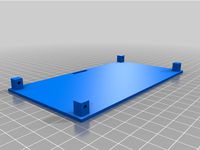
PanelDue 5i case by jhelmstetter
...e by jhelmstetter
thingiverse
created this when i could not find a case i liked. i'm currently working on a mounting method.
thingiverse
free

Paneldue 5i Enclosure
...stainless steel nuts utilized in this design were purchased from mcmaster carr: m5 (cat #: 91828a24) and m6 (cat #:91828a241).
thingiverse
free

BLV MGN Cube PanelDue 5i mount
...to fit and so the aesthetics were off.
this one places the panel in the same position. there are holes to access the buttons too.
thingiverse
free

Caribou Panel Due 5i Front Mount by Stwebster
...wo mounts.
you also need to print the brackets 4x - and longer screws(m6x30) to mount them!
thanks to bernd for the test print :)
thingiverse
free

PanelDue 5i Housing for Sapphire S
...ets.
i use pla since its strong enough for this.
you can use the screws from te housing of the original display of the sapphire s
thingiverse
free

Fysetc 5i Clone PanelDue Touch Screen Case For Hypercube
...rint 1 housing, 1 angled mount, and 1 mirrored angled mount to use. solidworks file included for modifying the bracket if needed.
thingiverse
free

BLV Cube Front Panel for Fysetc PanelDue 5i and 5"TFT by PeterG79
...just the front panel a bit.
the size is the same as their tft81050 5inch tft and will fit as well.
i use m3x5 screws to mount it.
U3
3ddd
$1

THG Bagatelle accessories
...бумаги u3e.538ac 160x100xh120 крючок u3e.517 60x80xh60 дозатор для мыла u3.613 80x120xh140 corona...
3d_export
$10
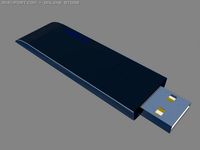
USB Sandisk cruzer 3D Model
...flash computer digital 8gb contour sandisk cruzer new hd u3 data pocket usb sandisk cruzer 3d model supremedigitalartist 9571...
thingiverse
free

U3
...u3
thingiverse
u3
thingiverse
free

ODROID U3 CASE by MIGUIF
...odroid u3 case by miguif
thingiverse
odroid u3 case
thingiverse
free

base for Odroid U3 by sprobst
...base for odroid u3 by sprobst
thingiverse
base for odroid u3 motherboard
thingiverse
free

vesa mount odroid u3 by nikki81
...vesa mount odroid u3 by nikki81
thingiverse
simple vesa mount for the odroid u3 fits 75mm & 100mm hole spacing
thingiverse
free

Odroid U3 Case by builttospec
...ser cutter, you can grab one of these cases from our store here: http://builttospecstore.storenvy.com/products/12922852-odroid-u3
thingiverse
free

Nao "bag" for Odroid U3 by costashatz
...ntinos chatzilygeroudis, designed by dhionis sako and 3d printed at the facilities of the robotics group of university of patras.
thingiverse
free

Media separator for JENECA XP-U3 Filter by RazNaRok
...media separator for jeneca xp-u3 filter by raznarok
thingiverse
just my design of filter media separator for jeneca xp-u3 filter
thingiverse
free

3Dponics Odroid-U3 case (MadeIn USSR edition) by wcdnail
...odroid-u3 case (madein ussr edition) by wcdnail
thingiverse
my odroid-u3 case.
join! https://www.youtube.com/user/michaelnikonov
Paneldue
thingiverse
free

PanelDue enclosure by dc42
... version 2.0 in customizer.
new! this design now supports the integrated 5" and 7" versions of paneldue in customizer.
thingiverse
free
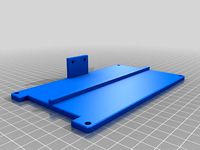
PanelDue 5" Back Cover for RailcoreII by kraegar
... railcoreii
does not fit the paneldue 5i
use with dc42's 5" paneldue case here: https://www.thingiverse.com/thing:656884
thingiverse
free

PanelDue 7i by kamikazer2
...paneldue 7i by kamikazer2
thingiverse
you need 4 m3x30 + nuts and 1 m3x6
thingiverse
free

Prusa PanelDue mount
... mount was inspired by https://www.thingiverse.com/thing:3286954 mount.
the back panel has a hole to fit the 4 pin cable through.
thingiverse
free

PanelDue 4.3" Compact Enclosure by SlimShader
...losure by slimshader
thingiverse
a compact enclose for the paneldue 4.3" display, frame mountable complete with back plate.
thingiverse
free

Ormerod PanelDue mounting bracket by 3jimd
...acket by 3jimd
thingiverse
this is a bracket and hinge for mounting dc42's paneldue lcd control panel on the reprap ormerod.
thingiverse
free

Sapphire plus duet paneldue mount by Szwalkiewicz
... the factory location
i use the paneldue lcd case form lumberjackengineering to completehttps://www.thingiverse.com/thing:2799628
thingiverse
free

PanelDue 5i encloser by danny_v1
...er for the front, without any holes for the sd card or something else.
it can be mounted with one screw to a 2020 or 3030 frame.
thingiverse
free

Case for PanelDue 4.3 duet3d by drbit
...for paneldue 4.3 duet3d by drbit
thingiverse
compact case for paneldue 4.3 duet3d
need m3 bolts
added support lerdge screen size
thingiverse
free

Bracket for a PanelDue by stephenrc
...ne for the 4.3" and in the scad file there is a version with a tab on one end for mounting above or below a horizontal 2020.
D6
turbosquid
$60

Fokker D6
...rbosquid
royalty free 3d model fokker d6 for download as 3ds on turbosquid: 3d models for games, architecture, videos. (1157724)
turbosquid
$2

Generic D6
... available on turbo squid, the world's leading provider of digital 3d models for visualization, films, television, and games.
3d_export
$10

dnd dice d6
...xport
d6 dice model, low poly and 3d printable<br>for further questions, information or requests, feel free to contact me.
turbosquid
$16

Current Front Door D6
...model current front door d6 for download as max, c4d, and fbx on turbosquid: 3d models for games, architecture, videos. (1294332)
3d_export
$2

dice d6 game ready pbr
...lent detail. 5 textures in a box. 2k and 512 resolution textures . included mesh: 2k resolution textures include: included files:
3d_export
$12

industrial desk lamp d6
... real object. 3. lights and cameras are included in the scenes renders using vray * renders are made in 3ds max 2018 using vray 5
3d_export
$209

volvo penta d6 - 330 -
... in this model, please do not hesitate to contact us, we are looking forward to continuously dealing with you.<br>markos 3d
3d_export
$209

penta d6 400 engine
... in this model, please do not hesitate to contact us, we are looking forward to continuously dealing with you.<br>markos 3d
3d_export
$209

Airbus engine tp400-d6
... in this model, please do not hesitate to contact us, we are looking forward to continuously dealing with you.<br>markos 3d
3ddd
$1

Arredamenti Amadeus art.1623
...итальянской фабрики arredamenti, коллекция amadeus, арт. 1623 размеры: l96 d6 ...
Monoprice
thingiverse
free

Display frame for Monoprice MP10
...display frame for monoprice mp10
thingiverse
display frame for monoprice mp10
thingiverse
free

Bridge covers Monoprice MP10
...bridge covers monoprice mp10
thingiverse
bridge covers monoprice mp10
thingiverse
free

Monoprice Coin by Peyton_Guyot
...monoprice coin by peyton_guyot
thingiverse
print this!
thingiverse
free

Voxel Monoprice spool holder by avalero
...voxel monoprice spool holder by avalero
thingiverse
voxel monoprice spool holder
thingiverse
free

Monoprice select mini knob by BramRausch
...monoprice select mini knob by bramrausch
thingiverse
this is a replacement knob for the monoprice select mini.
thingiverse
free

Monoprice 3d printer hook by dmitriyf
...monoprice 3d printer hook by dmitriyf
thingiverse
this is an attachment to monoprice select 3d printer v2
thingiverse
free

monoprice ultimate spool mount by death4u
...older by danmannert to monoprice ultimate 3d printer. it clips into the slot on the top of the printer for the optional enclosue.
thingiverse
free
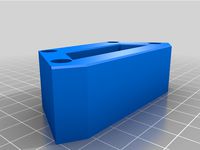
Monoprice Mini Delta Foot
...a foot for a monoprice mini delta. it helps to increase airflow under the printer. it also helps to reduce the volume of the fan.
thingiverse
free

Monoprice Select Mini Fan Guard
...y fan protection. this is an essential upgrade.
used it on the monoprice select mini pro (from www.3dprinthings.be).
perfect fit!
thingiverse
free

Monoprice Cable Tie Mount
... but had to cut down the straps a bit to make them work. designed a quick mount that fits the full strap, item 6457 on monoprice.
Wanhao
thingiverse
free
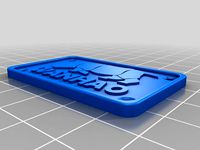
Wanhao Logo Plate / Wanhao Logo Schild by JMDesigns
...wanhao logo plate / wanhao logo schild by jmdesigns
thingiverse
wanhao logo plate / wanhao logo schild
thingiverse
free

Wanhao logo by nebtio
...wanhao logo by nebtio
thingiverse
wanhao logo
thingiverse
free
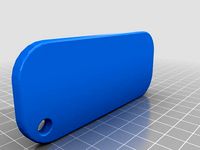
Wanhao keychain by Rein3003
...wanhao keychain by rein3003
thingiverse
a keychain with the logo of wanhao
thingiverse
free
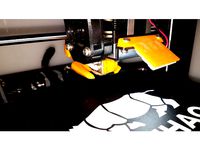
Wanhao Di3 v2 Light / Wanhao Di3 v2 Beleuchtung by JMDesigns
...wanhao di3 v2 light / wanhao di3 v2 beleuchtung by jmdesigns
thingiverse
wanhao di3 v2 light / wanhao di3 v2 beleuchtung
thingiverse
free

TUSH For Wanhao by wtmi1992
...tush for wanhao by wtmi1992
thingiverse
the ultimate spool holder, modified for the top of the wanhao control box. fits snug.
thingiverse
free
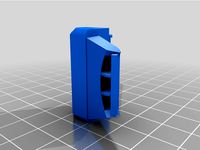
fanduct wanhao d12 by theopoilmek
...fanduct wanhao d12 by theopoilmek
thingiverse
fanduct pour wanhao d12
thingiverse
free
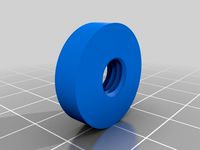
Wanhao i3 Marlin by johan21
...wanhao i3 marlin by johan21
thingiverse
marlin for wanhao i3 rampsboard 1.4.
thingiverse
free
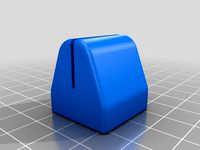
Wanhao Duplicator i3 by imagineering4
...wanhao duplicator i3 by imagineering4
thingiverse
these are the stl files for the improvements to the wanhao duplicator i3, v2
thingiverse
free
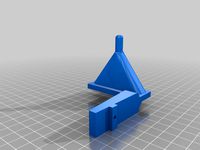
Wanhao D6 filament guard
...wanhao d6 filament guard
thingiverse
this is a filament guard for wanhao d6 machine to avoid the filament unrolling
thingiverse
free

Wanhao Duplicator i3 Model by Hilde3D
...wanhao duplicator i3 model by hilde3d
thingiverse
wanhao duplicator i3 model
Mount
3d_export
free

mounting bracket
...mounting plate is the portion of a hinge that attaches to the wood. mounting plates can be used indoors, cabinetry and furniture.
turbosquid
$2

MOUNTING
... available on turbo squid, the world's leading provider of digital 3d models for visualization, films, television, and games.
turbosquid
free

Mounts
... available on turbo squid, the world's leading provider of digital 3d models for visualization, films, television, and games.
turbosquid
free

Mount Fuji
...fuji
turbosquid
free 3d model mount fuji for download as obj on turbosquid: 3d models for games, architecture, videos. (1579977)
3d_export
$5

Headphone mount LR
...headphone mount lr
3dexport
headphone mount l+r
turbosquid
$39

Mount rainier
...quid
royalty free 3d model mount rainier for download as fbx on turbosquid: 3d models for games, architecture, videos. (1492586)
turbosquid
$5

pipe mounting
...quid
royalty free 3d model pipe mounting for download as obj on turbosquid: 3d models for games, architecture, videos. (1293744)
turbosquid
$3

Mounting Tires
...uid
royalty free 3d model mounting tires for download as fbx on turbosquid: 3d models for games, architecture, videos. (1708511)
3d_export
$5

Magnetic GoPro Mount
...pro mount
3dexport
cool magnetic mount for gopro. allows you to mount the camera on flat metal surfaces and get exclusive shots.
turbosquid
$5

Stone Mount
...ty free 3d model stone mount for download as ma, obj, and fbx on turbosquid: 3d models for games, architecture, videos. (1370306)
