Thingiverse

Nexus 6P Dock - With Case by spavis
by Thingiverse
Last crawled date: 2 years, 12 months ago
===UPDATE: 2016/02/04===USE THE REV3 FILES. REV2 ARE THE OLDER FILES.
I’ve uploaded 2 new versions of my Nexus 6P desk stand: the base dock with a larger USB hole & a smaller version of the big dock with more cutouts. They both have a plain front, neither has a logo. Both are designed to be used with the phone in a case.
For the new rev3 thicker case dock:
Thank you to barry99705 for uploading a photo of his phone in the rev2 big dock. With some padding on the side rails it should fit well but, looking at it, the 6mm rev2 big version is probably overkill for even large cases like his so I’ve uploaded a new rev3 Goldilocks version: bigger than the base design (1.3mm case thickness) but not as big as the original large version (6mm case thickness). If your case is approx 3.3mm thick like his then this new version of the larger dock will work well for you. If your case is a different size, check the scale chart below.
I can’t find official dimensional information on the Unicorn Beetle case that Barry is using but it looks like the Pro Rugged Holster is 3.3mm thick. Assuming that most thick cases will be this general size and configuration I’ve tailored this new dock version for cases like these.
I’ve added a gap in the bottom for a USB port cover so you can fold it down into the slot. I thought about just adding a thru-hole but it looked too much like an overalls butt flap so I nixed it. This will accommodate a USB cover flap up to 30mm wide and 18mm long
For the new rev3 normal/slim dock:
I've added more radii for strength to help keep the layers bound together and make buttons easier to get to. I reached out to innomind for details on what specific problem he had with the USB cable but I haven’t heard back yet. It printed fine for me but, to be safe, I’ve increased the hole clearance on the thin case dock from 1mm per side to 1.6mm per side. Without more details on the exact nature of the problem he had there’s not much more I can do. However, now, you should be able to use any USB-C cable with this dock. But if your 3D printer constricts holes by more than ø2mm then you should scale up the dock by 1-2% using the chart below. Although your printer would have to have very bad tolerances for it to constrict holes by more than ø2mm so most people shouldn't have to worry about this.
Scale table:
Most 3D printer software will allow you to scale your model before exporting it for print. Below is a table of what the distance is between the sides for each model if you scale it up or down. Use this to try to get a snug fit on your phone if you have a different case thickness (e.g. slightly thicker than 1.25mm should scale up by 1-2%). You can also use this table to compensate for any known issues with your 3D printer tolerance. If your 3D printer allows for three significant digits you can interpolate these values to be as accurate as possible (e.g. 0.995 rev3 slim is 79.88mm)
Rev3 normal (slim profile case):
1.00: 80.28 (fits my 1.25mm case perfectly)
——
1.01: 81.08
1.02: 81.89
1.03: 82.69
1.04: 83.49
1.05: 84.29
1.06: 85.10
1.07: 85.90
——
0.99: 79.48
0.98: 78.67
0.97: 77.87
0.96: 77.07
*Note: The width of the bare case-less phone is 77.77mm
Rev3 thicker case (rugged with large corners and/or USB cover flap):
1.00: 84.40 sized for a 3.3mm case like this
——
1.01: 85.24
1.02: 86.09
1.03: 86.93
1.04: 87.78
1.05: 88.62
1.06: 89.46
1.07: 90.31
1.08: 91.15
1.09: 92.00
——
0.99: 83.56
0.98: 82.71
0.97: 81.87
0.96: 81.02
0.95: 80.18
0.94: 79.34
0.93: 78.49
0.92: 77.65
===ORIGINAL BELOW POSTED 2015/12/17===
I recently purchased the Spigen thin fit case model SGP11814 for my Nexus 6P so I figured it was time to update my original caseless dock. I'm very happy with this case because it's as thin and unobtrusive as possible while adding grip to the phone.
The important thing to know is that the overall width of the phone in this case is 80.32mm (3.16in). The width of the bare phone is 77.77mm (3.06in). The thickness of the bare phone is 7.75mm. The thickness of the phone in the case varies between ~8.9mm at the edges and ~10mm in the middle so I've set the depth of the dock to 11mm. Spigen specs a case thickness between 1-1.3mm and I found that to be true. If you have a case that's a similar thickness then this dock should work for you without modification. I've also made a version that allows for cases up to 6mm thick.
I've uploaded 3 versions of this dock:
no_logo: blank front, width/depth specs above
logo: has "Nexus 6P" engraved on the front, width/depth specs above
thicker_case: allowable width is 90mm, depth is 17mm. blank front, no logo.
I kept the basics of my original design and modified it to work better. I've opened up the USB pass-through hole not because it was too tight on the original but because I don't trust cases to hold tight tolerances. I reduced the height of the feet and added a nice big radius on the backside.
I'm still using the original cable so I'm keeping the tall base. There's some complicated looking curves on the inside where the cable goes but it boils down to the fact that I wanted to take more strain out of the cable while minimizing the cutouts. I also increased stability with longer, wider, flatter feet.
Because there is a bulge in the case at the corners I made a cutaway on the side rails so that it's wider at the bottom. This way it's easy to get your phone in the dock by tipping it in, bottom edge first then pressing it in to the pinch points higher up.
The Nexus 6P text on the front was mostly a lark. I could take it or leave it. I've uploaded STL versions of the dock with the logo and without the logo. Actually I like tanallnight's Nexus logo a lot more. They've kindly uploaded their Nexus logo as a separate file so you can print their logo and affix it to this dock if you'd like.
I’ve uploaded 2 new versions of my Nexus 6P desk stand: the base dock with a larger USB hole & a smaller version of the big dock with more cutouts. They both have a plain front, neither has a logo. Both are designed to be used with the phone in a case.
For the new rev3 thicker case dock:
Thank you to barry99705 for uploading a photo of his phone in the rev2 big dock. With some padding on the side rails it should fit well but, looking at it, the 6mm rev2 big version is probably overkill for even large cases like his so I’ve uploaded a new rev3 Goldilocks version: bigger than the base design (1.3mm case thickness) but not as big as the original large version (6mm case thickness). If your case is approx 3.3mm thick like his then this new version of the larger dock will work well for you. If your case is a different size, check the scale chart below.
I can’t find official dimensional information on the Unicorn Beetle case that Barry is using but it looks like the Pro Rugged Holster is 3.3mm thick. Assuming that most thick cases will be this general size and configuration I’ve tailored this new dock version for cases like these.
I’ve added a gap in the bottom for a USB port cover so you can fold it down into the slot. I thought about just adding a thru-hole but it looked too much like an overalls butt flap so I nixed it. This will accommodate a USB cover flap up to 30mm wide and 18mm long
For the new rev3 normal/slim dock:
I've added more radii for strength to help keep the layers bound together and make buttons easier to get to. I reached out to innomind for details on what specific problem he had with the USB cable but I haven’t heard back yet. It printed fine for me but, to be safe, I’ve increased the hole clearance on the thin case dock from 1mm per side to 1.6mm per side. Without more details on the exact nature of the problem he had there’s not much more I can do. However, now, you should be able to use any USB-C cable with this dock. But if your 3D printer constricts holes by more than ø2mm then you should scale up the dock by 1-2% using the chart below. Although your printer would have to have very bad tolerances for it to constrict holes by more than ø2mm so most people shouldn't have to worry about this.
Scale table:
Most 3D printer software will allow you to scale your model before exporting it for print. Below is a table of what the distance is between the sides for each model if you scale it up or down. Use this to try to get a snug fit on your phone if you have a different case thickness (e.g. slightly thicker than 1.25mm should scale up by 1-2%). You can also use this table to compensate for any known issues with your 3D printer tolerance. If your 3D printer allows for three significant digits you can interpolate these values to be as accurate as possible (e.g. 0.995 rev3 slim is 79.88mm)
Rev3 normal (slim profile case):
1.00: 80.28 (fits my 1.25mm case perfectly)
——
1.01: 81.08
1.02: 81.89
1.03: 82.69
1.04: 83.49
1.05: 84.29
1.06: 85.10
1.07: 85.90
——
0.99: 79.48
0.98: 78.67
0.97: 77.87
0.96: 77.07
*Note: The width of the bare case-less phone is 77.77mm
Rev3 thicker case (rugged with large corners and/or USB cover flap):
1.00: 84.40 sized for a 3.3mm case like this
——
1.01: 85.24
1.02: 86.09
1.03: 86.93
1.04: 87.78
1.05: 88.62
1.06: 89.46
1.07: 90.31
1.08: 91.15
1.09: 92.00
——
0.99: 83.56
0.98: 82.71
0.97: 81.87
0.96: 81.02
0.95: 80.18
0.94: 79.34
0.93: 78.49
0.92: 77.65
===ORIGINAL BELOW POSTED 2015/12/17===
I recently purchased the Spigen thin fit case model SGP11814 for my Nexus 6P so I figured it was time to update my original caseless dock. I'm very happy with this case because it's as thin and unobtrusive as possible while adding grip to the phone.
The important thing to know is that the overall width of the phone in this case is 80.32mm (3.16in). The width of the bare phone is 77.77mm (3.06in). The thickness of the bare phone is 7.75mm. The thickness of the phone in the case varies between ~8.9mm at the edges and ~10mm in the middle so I've set the depth of the dock to 11mm. Spigen specs a case thickness between 1-1.3mm and I found that to be true. If you have a case that's a similar thickness then this dock should work for you without modification. I've also made a version that allows for cases up to 6mm thick.
I've uploaded 3 versions of this dock:
no_logo: blank front, width/depth specs above
logo: has "Nexus 6P" engraved on the front, width/depth specs above
thicker_case: allowable width is 90mm, depth is 17mm. blank front, no logo.
I kept the basics of my original design and modified it to work better. I've opened up the USB pass-through hole not because it was too tight on the original but because I don't trust cases to hold tight tolerances. I reduced the height of the feet and added a nice big radius on the backside.
I'm still using the original cable so I'm keeping the tall base. There's some complicated looking curves on the inside where the cable goes but it boils down to the fact that I wanted to take more strain out of the cable while minimizing the cutouts. I also increased stability with longer, wider, flatter feet.
Because there is a bulge in the case at the corners I made a cutaway on the side rails so that it's wider at the bottom. This way it's easy to get your phone in the dock by tipping it in, bottom edge first then pressing it in to the pinch points higher up.
The Nexus 6P text on the front was mostly a lark. I could take it or leave it. I've uploaded STL versions of the dock with the logo and without the logo. Actually I like tanallnight's Nexus logo a lot more. They've kindly uploaded their Nexus logo as a separate file so you can print their logo and affix it to this dock if you'd like.
Similar models
thingiverse
free

Nexus 6P Dock (w/ Optional USB) by calvertdw
...ot compatible with the og charge cable. i'm not using this for charging. only a stand.
credit to 92sho16 for original design.
thingiverse
free

Nexus 6P nightstand/charger dock version 3 by philwaud
...on should print without supports.
there is an access hole for fitting the cable and running it out through the back of the stand.
thingiverse
free

Nexus 6P Dock by NMolargik
...t fits the phone nicely, but also fits most normal sized cases just fine.
if you print the dock, let me know! it will mean a lot!
thingiverse
free

Google Nexus 6P Dock by bcruton
... fits tight in the slot under the dock and pushes up flush to the phone recepticle.
i print at higher res to ensure better fitup.
thingiverse
free

Nexus 6p Charging Dock by RedTurtle
...ll docked.
note: this dock is designed for a snug fit with a naked phone. it will not fit with any sort of case or screen cover.
thingiverse
free

Nexus 5x Phone Dock by sfj13
...th the cable channel while modeling so it got messy.
i put rubber feet on the bottom of mine to keep the dock from moving around.
thingiverse
free

Samsung Galaxy Note 3 wall dock by Deifox
...ck samsung 2.0/3.0 usb cable. i just figured i'd upload this design just in case someone could make use of it besides myself.
thingiverse
free

Nexus 6P Dock - No Case by spavis
...t.
the model is quite tall so make sure your build volume will support a 6inch z-height.
137mmhx73mmlx88mmw
5.4inhx2.9inlx3.5inw
thingiverse
free

Nexus 6P Desk and Car Charging Dock by whoDat
...-protection/dp/b016cbfbvi/ref=sr_1_2?s=wireless&ie=utf8&qid=1451840703&sr=1-2&keywords=sgp11797+rugged+armor+case
thingiverse
free

Nexus 6P nightstand/charger dock by philwaud
..., i wasn't watching so i'm not sure why exactly but i think it must have got snagged on the reel).
feedback very welcome!
Spavis
thingiverse
free
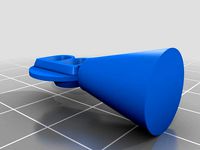
Boardgame Pawns by spavis
...ame. the size of these is small, similar in size to pandemic player tokens.
never get confused again about whose token is whose!
thingiverse
free

Playing card tray by spavis
...ides so cards drop in easily. ridge in the middle so cards tip up to be easy to grab. finger slots so cards are easy to take out.
thingiverse
free

Nexus 6P Dock - No Case by spavis
...t.
the model is quite tall so make sure your build volume will support a 6inch z-height.
137mmhx73mmlx88mmw
5.4inhx2.9inlx3.5inw
thingiverse
free

Nexus 5 Dock with Charging by tanallnight
...edited the dock for the nexus 6 created by spavis to fit the nexus 5 and added a nexus...
thingiverse
free

USB-C to MicroUSB keychain dongle holder by spavis
...per 1mm interference fit.
scale table:
1.00: 3.99mm
0.99: 3.95
0.95: 3.79
0.90: 3.59
1.01: 4.03
1.05: 4.18
1.10: 4.38
1.20: 4.78
thingiverse
free

USB C to Micro USB Adapter Keychain by KingJohn
...micro usb adapter keychain by kingjohn thingiverse i remixed spavis#39; "usb c to microusb keychain dongle holder" to have...
thingiverse
free

USB-C to MicroUSB keychain dongle holder - remix by Petclaud
...remix by petclaud thingiverse remixed the original design of spavis as found here: https://www.thingiverse.com/thing:1326681 credits to the original designer;...
6P
3ddd
$1

Favourite 1030-6P
...favourite 1030-6p
3ddd
favourite
1030-6p
3ddd
$1

Favourite 1031-6P
...favourite 1031-6p
3ddd
favourite
1031-6p
3ddd
$1

Favourite 1014-6P
...favourite 1014-6p
3ddd
favourite
favourite 1014-6p
3ddd
free

Favourite 1212-6P
...favourite 1212-6p
3ddd
favourite
favourite 1212-6p
turbosquid
$5

6P Lamp
... available on turbo squid, the world's leading provider of digital 3d models for visualization, films, television, and games.
3ddd
$1

Favourite 1439-6P
...favourite 1439-6p
3ddd
favourite
модель люстры favourite 1439-6p. в архиве файлы в 2011 и 2014 версиях и obj-файл.
3ddd
$1

Favourite 1379-6P
...favourite 1379-6p
3ddd
favourite
модель люстры favourite 1379-6p. в архиве файлы в 2011 и 2014 версиях и obj-файл.
3ddd
$1

Favourite 1371-6P
...favourite 1371-6p
3ddd
favourite
модель люстры favourite 1371-6p. в архиве файлы в 2011 и 2014 версиях и obj-файл.
3ddd
$1

Favourite 1462-6P
...favourite 1462-6p
3ddd
favourite
модель люстры favourite 1462-6p. в архиве файлы в 2011 и 2014 версиях и obj-файл.
3ddd
$1

Favourite 1400-6P
...favourite 1400-6p
3ddd
favourite
модель люстры favourite 1400-6p. в архиве файлы в 2011 и 2014 версиях и obj-файл.
Nexus
3ddd
$1

Nexus 5
...dd
nexus , phone , телефон
google nexus 5 phone
3ddd
$1

Nexus Hexa
...xa
3ddd
nexus , плитка
http://bvtileandstone.com/ceramic-porcelain/nexus-hexa/
3ddd
free

Nexus Penta
...a
3ddd
nexus , плитка
http://bvtileandstone.com/ceramic-porcelain/nexus-penta/
3d_ocean
$12

Nexus 6
...wo variations blue and withe. check in the images to see the entire pack. ready to the render in blender; included the .obj file.
3ddd
$1
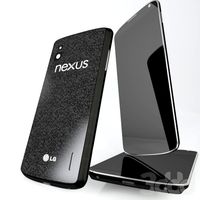
nexus 4
...nexus 4
3ddd
lg , телефон
nexus 4
3ddd
$1

Jacuzzi / Nexus
...exus
3ddd
jacuzzi , биде , унитаз
jacuzzi nexus
3d_ocean
$15

Nexus 5
...nexus 5
3docean
nexus nexus 5 smartphone
3d model in 2 variations black and white. thank you! please see some of my collection…
3ddd
$1

Nexus by Yigit Ozer
...nexus by yigit ozer
3ddd
плитка
nexus by yigit ozer
3d_ocean
$15

Nexus 6P
.... – ready to the render in blender. -the formats included in this package are: .obj; .fbx - every material is included. - high...
3ddd
$1
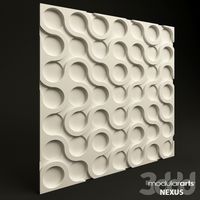
MODULAR ARTS NEXUS
...modular arts nexus
3ddd
панель
panel 3d modular arts nexus
Dock
design_connected
$20

Docks
...docks
designconnected
gandia blasco docks computer generated 3d model. designed by romero vallejo.
turbosquid
$5

Dock
...squid
royalty free 3d model dock for download as 3ds and fbx on turbosquid: 3d models for games, architecture, videos. (1159328)
turbosquid
$20

Dock
... available on turbo squid, the world's leading provider of digital 3d models for visualization, films, television, and games.
turbosquid
$10

Dock
... available on turbo squid, the world's leading provider of digital 3d models for visualization, films, television, and games.
turbosquid
$2

dock
... available on turbo squid, the world's leading provider of digital 3d models for visualization, films, television, and games.
3d_export
$65

dock
...dock
3dexport
simple rendering of the scene file
design_connected
$16

Dry-Dock
...dry-dock
designconnected
restoration hardware dry-dock computer generated 3d model.
3d_ocean
$6

The Boat Dock
...s you see are separate, so you can remove the tyres and ladder and extend out the main section of the dock to make a long section
3ddd
$1

Bjorn Meier docks
... docks , модульный
bjorn meier docks
vray+corona
design_connected
$27

Docks 33
...docks 33
designconnected
gandia blasco docks 33 computer generated 3d model. designed by romero vallejo.
Case
3d_export
$1

case
...case
3dexport
case
archibase_planet
free

Case
...case
archibase planet
showcase show-case glass case
glass-case + cakes - 3d model for interior 3d visualization.
archibase_planet
free

Case
...case
archibase planet
showcase show-case glass case
glass-case for chips - 3d model for interior 3d visualization.
archibase_planet
free

Case
...case
archibase planet
case shelving drawer
case - 3d model for interior 3d visualization.
archibase_planet
free

Case
...case
archibase planet
case rack locker
case - 3d model for interior 3d visualization.
archibase_planet
free

Case
...case
archibase planet
case drawer kitchen furniture
case - 3d model for interior 3d visualization.
archibase_planet
free

Case
...case
archibase planet
case cupboard shelving
glass case - 3d model for interior 3d visualization.
archibase_planet
free

Case
...case
archibase planet
case handbag suitcase
case - 3d model (*.gsm+*.3ds) for interior 3d visualization.
archibase_planet
free

Case
...case
archibase planet
case suitcase
case 5 - 3d model (*.gsm+*.3ds) for interior 3d visualization.
archibase_planet
free

Case
...case
archibase planet
locker case dresser
case - 3d model (*.gsm+*.3ds) for interior 3d visualization.
