Thingiverse
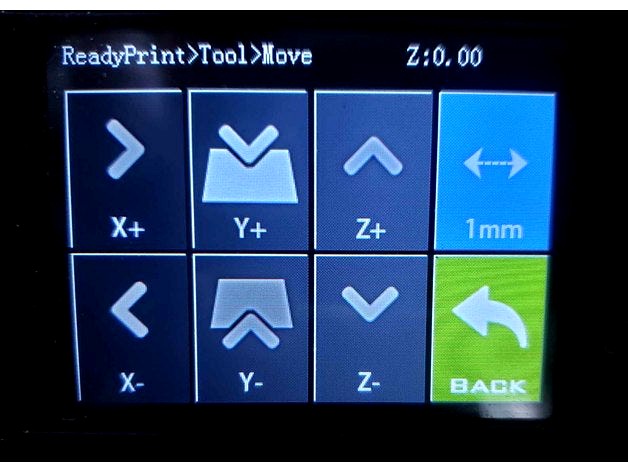
Minor TFT Button Mods by Dzinr
by Thingiverse
Last crawled date: 2 years, 9 months ago
I personally like and am happy with the standard “as shipped” Touch Screen graphics that come on the Sidewinder. I have modified my touchscreen to include TeachingTech’s extra buttons for bed leveling, baby-stepping, and EEprom save. However; the standard “Move Menu” buttons have always seemed out of whack showing diagonal double arrows for X and Y when X is more logically left to right and Y is towards and away. Also, the Y+ button on top you would think might move bed back; and Y- forward (Think if replaced with a rocker switch or gimbal). Instead their position feels backwards to the movements they make. Not looking to modify all the icons and not having the current capability to change button locations, these graphics (which I can control) I feel are more representative of the movements you expect and inherently easier to follow.
WATCH THE INSTALLATION VIDEO BELOW AND CHANGE YOUR TFT FIRMWARE AT YOUR OWN RISK! It's not difficult and basically re-flashing stock tft firmware, but any prior configs would be lost and messing with firmware always has some risk. I am simply supplying the converted bmp files.
If you don’t have them already, download the stock TFT firmware files from https://github.com/artillery3d/sidewinder-x1-tft-firmware If you have Auto Bed Leveling, you've probably upgraded your TFT already and have the files. REPLACE THE 6 BIN FILES (NOT THE Move Buttons.JPEG or TS Frame.stl files) with those of same name in the pics folder and save to a microSD; then booting up the printer with the microSD inserted will update the TFT automatically. You will have to go to /Set/File on your screen once booted and change back to USB if you print files from a USB stick. Otherwise it will say no files found. I believe you have to include the whole pic file folder at the very least.
You can watch the TFT firmware installation by TeachingTech at https://www.youtube.com/watch?v=V3zEJGOcz7s (around the 5:50 mark).
His pre-configured TFT files with z offset buttons are here. https://teachingtech.gumroad.com/l/MZegi
Since Thingiverse requires one of a dozen file formats or so to post, I am including a free Touch Screen Frame for looking. *double stick adhesive tape not included!
Take a look at my other sidewinder X1 upgrades:https://www.thingiverse.com/thing:4783250 Artillery Sidewinder X1 Left X Cover with Cable Strain Reliefhttps://www.thingiverse.com/thing:4784042 Artillery Sidewinder X1 Extruder Cover V4 w/ Strain Reliefhttps://www.thingiverse.com/thing:4899903 BLTouch Mount/Cover/Cable Strain Relief for Artillery Sidewinder X1v4https://www.thingiverse.com/thing:4774786 Bed Heater Strain Relief Artillery Sidewinder X1https://www.thingiverse.com/thing:4592828 V Slot Frame Spool Holderhttps://www.thingiverse.com/thing:4563465 ASX1 Runout Sensor Lead Inhttps://www.thingiverse.com/thing:4839858 Artillery Sidewinder X1 TFT Plug Guidehttps://www.thingiverse.com/thing:4849418 Light Bar (ASWX1 or other 2020 3D Printer Frame)https://www.thingiverse.com/thing:4858847 Full Width Light Barhttps://www.thingiverse.com/thing:4863723 Sidewinder X1 Easy Firmware Flash TFT Switch Mount
WATCH THE INSTALLATION VIDEO BELOW AND CHANGE YOUR TFT FIRMWARE AT YOUR OWN RISK! It's not difficult and basically re-flashing stock tft firmware, but any prior configs would be lost and messing with firmware always has some risk. I am simply supplying the converted bmp files.
If you don’t have them already, download the stock TFT firmware files from https://github.com/artillery3d/sidewinder-x1-tft-firmware If you have Auto Bed Leveling, you've probably upgraded your TFT already and have the files. REPLACE THE 6 BIN FILES (NOT THE Move Buttons.JPEG or TS Frame.stl files) with those of same name in the pics folder and save to a microSD; then booting up the printer with the microSD inserted will update the TFT automatically. You will have to go to /Set/File on your screen once booted and change back to USB if you print files from a USB stick. Otherwise it will say no files found. I believe you have to include the whole pic file folder at the very least.
You can watch the TFT firmware installation by TeachingTech at https://www.youtube.com/watch?v=V3zEJGOcz7s (around the 5:50 mark).
His pre-configured TFT files with z offset buttons are here. https://teachingtech.gumroad.com/l/MZegi
Since Thingiverse requires one of a dozen file formats or so to post, I am including a free Touch Screen Frame for looking. *double stick adhesive tape not included!
Take a look at my other sidewinder X1 upgrades:https://www.thingiverse.com/thing:4783250 Artillery Sidewinder X1 Left X Cover with Cable Strain Reliefhttps://www.thingiverse.com/thing:4784042 Artillery Sidewinder X1 Extruder Cover V4 w/ Strain Reliefhttps://www.thingiverse.com/thing:4899903 BLTouch Mount/Cover/Cable Strain Relief for Artillery Sidewinder X1v4https://www.thingiverse.com/thing:4774786 Bed Heater Strain Relief Artillery Sidewinder X1https://www.thingiverse.com/thing:4592828 V Slot Frame Spool Holderhttps://www.thingiverse.com/thing:4563465 ASX1 Runout Sensor Lead Inhttps://www.thingiverse.com/thing:4839858 Artillery Sidewinder X1 TFT Plug Guidehttps://www.thingiverse.com/thing:4849418 Light Bar (ASWX1 or other 2020 3D Printer Frame)https://www.thingiverse.com/thing:4858847 Full Width Light Barhttps://www.thingiverse.com/thing:4863723 Sidewinder X1 Easy Firmware Flash TFT Switch Mount
Similar models
thingiverse
free

Artillery Sidewinder TFT Plug Guide by Dzinr
...hing:4563465 asx1 runout sensor lead inhttps://www.thingiverse.com/thing:4849418 light bar (aswx1 or other 2020 3d printer frame)
thingiverse
free
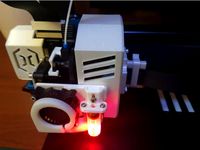
Artillery Barrage - Sidewinder X1 Mod Compilation by alsolis
...31743
t-nut m3 drop-in rotating v-slot - davinci2000https://www.thingiverse.com/thing:305060
enjoy!
cheers from the philippines!
thingiverse
free
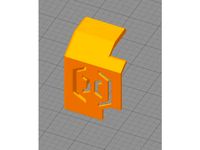
Artillery Sidewinder X1 X-Axis Cover - Strain Relief Compatible by alsolis
...d the design to be able to fit:
sidewinder x1 v4 x ribbon cable strain relief - mdchrishttps://www.thingiverse.com/thing:4578906/
thingiverse
free

Retaining cover for "Artillery Sidewinder X1 Bed Cable Strain Relief" by LeCedre83
... sidewinder x1 (03/2020) bed cable strain relief"
le lien : https://www.thingiverse.com/thing:4235748
plus besoin de rilsan.
thingiverse
free

Custom Screen Firmware for Sidewinder X1 and Genius
... for me to maintain a single location for the files.
video with the screen in action: https://www.youtube.com/watch?v=wbqumfshvwk
thingiverse
free
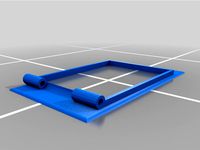
LCD cover for Artillery Sidewinder X1, screen cover for ASX1 by BisonSoldierBuilds
... mounting solution unless you dont want it to come off. better than what i have seen and has flanges for sticking to the printer.
thingiverse
free

Bed Heater Strain Relief Artillery Sidewinder X1 by Dzinr
...the remix info search box doesn't seem to be working tonight so the information is posted above. i'll try to edit later.
thingiverse
free

Artillery Sidewinder X1 Heat Bed model for prusa slicer by alpo16000
...ry sidewinder x1 version for the custom bed in prusa slicer
the artillery logo is here: https://www.thingiverse.com/thing:4124496
thingiverse
free

Artillery Sidewinder X1 Cable Clamp Strain Relief Quick Release - with Slit by alsolis
... the cable.
this allows full visibility of the cable slot, and prevents damaging during remova and insertion of the ribbon cable.
thingiverse
free

Slot Covers for Artillery Sidewinder X1 by alpo16000
...vers_full_kit.stl
you also have the gcode for pla to print on artillery sidewinder x1:
slot_covers_full_kit_0.2mm_pla_2h48m.gcode
Dzinr
thingiverse
free

Mosfet Bracket by Dzinr
...old reliable folgertech 2020 and was configured for its stock setup. diagonal supports included on ribs so no supports required!
thingiverse
free

Filament Spool Bearing 2020 by Dzinr
... need a lip inside to hold the spool in place. down the road, if there is a problem i might upgrade.
i printed with no supports.
thingiverse
free

X-Acto Gripster Replacement Body by Dzinr
...nd texture.
i added a brim and printed vertical with no issues. tolerances are close. you may have to file the inside slightly.
thingiverse
free

LCD Bracket Folger Tech 2020 by Dzinr
...ch numerous upgrades i have since made to printer including bed leveling knobs, z axis adjustment knob, x axis belt tension knob.
thingiverse
free

Heat Bed Glass Holder by Dzinr
... here: https://www.thingiverse.com/thing:2894364 , and compact z axis adjustment here: https://www.thingiverse.com/thing:3490367
thingiverse
free

Stop & Shop Key Fob Frame by Dzinr
...y layers where probably too wide. you might scale the insert at 98-99% if you need to.
too bad i didn't have purple filament!
thingiverse
free

Lipo Battery Low Voltage Tester Alarm Housing by Dzinr
...depressed when cap is snapped on. if so, just slit the shrink wrap in the corners of the led display enough where they lay flat.
thingiverse
free

Folger Tech 2020 Limit Switch Mount Replacement by Dzinr
...el as that is most crucial.
update. finally created the z axis adjustment found here: https://www.thingiverse.com/thing:3490367
thingiverse
free

Artillery Sidewinder TFT Plug Guide by Dzinr
...hing:4563465 asx1 runout sensor lead inhttps://www.thingiverse.com/thing:4849418 light bar (aswx1 or other 2020 3d printer frame)
thingiverse
free

Full Width Light Bar by Dzinr
...swx1 or other 2020 3d printer frame)https://www.thingiverse.com/thing:4863723 sidewinder x1 easy firmware flash tft switch mount
Tft
turbosquid
$22

TFT Monitor.max
... available on turbo squid, the world's leading provider of digital 3d models for visualization, films, television, and games.
turbosquid
free

TFT-Monitor_Black
... available on turbo squid, the world's leading provider of digital 3d models for visualization, films, television, and games.
turbosquid
free

TFT monitor
... available on turbo squid, the world's leading provider of digital 3d models for visualization, films, television, and games.
3d_export
$20

TFT Screen 3D Model
...tft screen 3d model
3dexport
screen pantalla tft computer tv
tft screen 3d model mikebibby 64862 3dexport
cg_studio
$20

TFT screen3d model
...d model
cgstudio
.3ds .fbx .max .mb .obj - tft screen 3d model, royalty free license available, instant download after purchase.
turbosquid
$20

acer_x193w widescreen tft
... available on turbo squid, the world's leading provider of digital 3d models for visualization, films, television, and games.
turbosquid
$20

TFT computer monitor
... available on turbo squid, the world's leading provider of digital 3d models for visualization, films, television, and games.
3d_export
$20

TFT computer monitor 3D Model
...or 3d model
3dexport
monitor pantalla ordenador computer tft television tv
tft computer monitor 3d model mikebibby 64863 3dexport
3d_export
$20

TFT remote control 3D Model
...emote control 3d model
3dexport
tv remote tft contra mando distancia samsung
tft remote control 3d model mikebibby 64858 3dexport
turbosquid
$3

TFT Monitor 20"
... available on turbo squid, the world's leading provider of digital 3d models for visualization, films, television, and games.
Minor
3d_export
$5

minor collection
...ø 50 x h min 10 5 lamp ø 76,5 x h min 10 polys: 36 896 verts: 38 354 https://www.ideal-lux.com/en/products/minor/minor-linear-sp4
turbosquid
free

Vinca minor
... available on turbo squid, the world's leading provider of digital 3d models for visualization, films, television, and games.
3ddd
$1

Janice Minor
...emid%253dcat000092%2526pagesize%253d120%2526no%253d0%2526refinements%253d&eitemid;=cprod86150002&cmcat;=product
turbosquid
$1

Minor Heath Potion
... available on turbo squid, the world's leading provider of digital 3d models for visualization, films, television, and games.
cg_studio
$50

Morris Minor 19563d model
...1000 classic car auto blender
.obj - morris minor 1956 3d model, royalty free license available, instant download after purchase.
cg_studio
$150

The Xichang minority custom garden3d model
...el
cgstudio
.max - the xichang minority custom garden 3d model, royalty free license available, instant download after purchase.
3d_export
$99

Morris Mini Minor 1959 3D Model
... coupe classic british morris austin mini minor mk1 1959 cooper compact
morris mini minor 1959 3d model desmonster 76602 3dexport
turbosquid
$7

Plants Collection 143 Sabal Minor
...d model plants collection 143 sabal minor for download as max on turbosquid: 3d models for games, architecture, videos. (1680770)
turbosquid
$7

Plants Collection 142 Sabal Minor
...d model plants collection 142 sabal minor for download as max on turbosquid: 3d models for games, architecture, videos. (1680769)
turbosquid
$7

Plants Collection 141 Sabal Minor
...d model plants collection 141 sabal minor for download as max on turbosquid: 3d models for games, architecture, videos. (1680767)
Mods
design_connected
$13

MOD. 4233 - MOD. 4234 Table Lamp
...mod. 4233 - mod. 4234 table lamp
designconnected
arcahorn mod. 4233 - mod. 4234 table lamp computer generated 3d model.
design_connected
$11

MOD.1095
...mod.1095
designconnected
mod.1095 computer generated 3d model. designed by sarfatti, gino.
3ddd
$1

fireplaces mod Spec
...fireplaces mod spec
3ddd
камин
fireplaces mod spec 180x90x125h
3ddd
free

Flos Mod. 2129
... mod
фабрика: flos
модель: mod. 2129
описание: подвесной светильник, металл, белый, черный.
сайт: www.flos.com
turbosquid
$34

Mod Lamp.c4d
... available on turbo squid, the world's leading provider of digital 3d models for visualization, films, television, and games.
turbosquid
$32

MOD A 001
... available on turbo squid, the world's leading provider of digital 3d models for visualization, films, television, and games.
turbosquid
$29

Maars Mod
... available on turbo squid, the world's leading provider of digital 3d models for visualization, films, television, and games.
turbosquid
$15

Mod 70..
... available on turbo squid, the world's leading provider of digital 3d models for visualization, films, television, and games.
turbosquid
$10

MOD Sofa
... available on turbo squid, the world's leading provider of digital 3d models for visualization, films, television, and games.
turbosquid
$1

Mod-Lite
... available on turbo squid, the world's leading provider of digital 3d models for visualization, films, television, and games.
Button
archibase_planet
free

Buttons
...buttons
archibase planet
lift elevator call buttons
elevator call buttons - 3d model for interior 3d visualization.
3ddd
$1

Button
... button , john reeves
набор мебели button от дизайнера john reeves
3d_export
$5
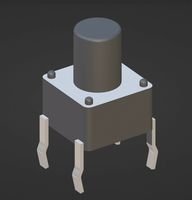
Button
...button
3dexport
smd button<br>verts 2.180<br>faces 3.848
turbosquid
$4
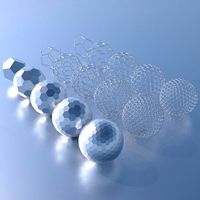
Button
...
turbosquid
royalty free 3d model button for download as fbx on turbosquid: 3d models for games, architecture, videos. (1297941)
turbosquid
$1

Button
...
turbosquid
royalty free 3d model button for download as fbx on turbosquid: 3d models for games, architecture, videos. (1392935)
turbosquid
$9

buttons
...id
royalty free 3d model buttons for download as max and fbx on turbosquid: 3d models for games, architecture, videos. (1404875)
turbosquid
$6

button
...uid
royalty free 3d model button for download as 3dm and max on turbosquid: 3d models for games, architecture, videos. (1669204)
turbosquid
$5

Button
...uid
royalty free 3d model button for download as max and fbx on turbosquid: 3d models for games, architecture, videos. (1710868)
turbosquid
$3

Button
...quid
royalty free 3d model button for download as ma and obj on turbosquid: 3d models for games, architecture, videos. (1510524)
turbosquid
$3

Button
...quid
royalty free 3d model button for download as ma and obj on turbosquid: 3d models for games, architecture, videos. (1509961)
