Thingiverse

Hinged Chess Board Box by tselling
by Thingiverse
Last crawled date: 2 years, 12 months ago
This is a chessboard hinged box that I designed myself because I couldn't find anything like it on Thingiverse. The pieces store on the inside of the box and the box opens up to be the chessboard. It is customizable so you can fit it to your print bed. I made it as wide as I could for my Flashforge Dreamer. You print the box twice and then they fit together at the hinge. The STL for the chessboard is 224mm square, making the chessboard squares 28mm square.
In customizer you give the boxLength and the chessboard squares will be 1/8 of the boxLength so you will know what size the chess piece bases should be to fit the squares.
I did the second color with dual extrusion. Combine the second color chessboard2.stl with the chessbox.stl if you have dual extruders. Make sure to line up the STLs by checking the chessboard from the bottom of the model. The center post for the hinge is a piece of filament. I do not recommend scaling the model as then the filament may not fit into the hinge hole, instead change the boxLength and boxHeight in customizer.
The latches were made to hold the outside edges of the chessboard to the same height as the hinge to make the chessboard flat when open. The latches are friction latches so they need to be pretty tight to keep the box closed. If they are too tight to close the box, you can very lightly file the edge of the latch.
To get the STL for just the 2nd color of the chessboard, set onlyChessboardColor2 = 1 in the customizer/scad file. For the chessboard box with chessboard squares in same color set onlyChessboardColor2 = 0.
The chess pieces are from the Alien Life Chess Set: http://www.thingiverse.com/thing:1575432. The black and gold set was scaled to 70% and the pieces fit the board nicely. The natural white and yellow-greenish set was scaled at 75% and the pieces are slightly large for the board (especially the bases of the king and queen).
I fixed the included STL files with Netfabb Studio Basic... so may need to do the same if you use customizer. Flashprint seemed to fix automatically, but Simplifly3D did not. Be sure to line up the two STLs by looking at the bottom before printing. Centering in the software doesn't work since the box is bigger than the chessboard due to the hinge.
If you do not have dual extruders you may be able to print the second color squares and glue them in but I have not tried this.
I recommend only changing the boxLength and boxHeight unless you have a problem.
In customizer you give the boxLength and the chessboard squares will be 1/8 of the boxLength so you will know what size the chess piece bases should be to fit the squares.
I did the second color with dual extrusion. Combine the second color chessboard2.stl with the chessbox.stl if you have dual extruders. Make sure to line up the STLs by checking the chessboard from the bottom of the model. The center post for the hinge is a piece of filament. I do not recommend scaling the model as then the filament may not fit into the hinge hole, instead change the boxLength and boxHeight in customizer.
The latches were made to hold the outside edges of the chessboard to the same height as the hinge to make the chessboard flat when open. The latches are friction latches so they need to be pretty tight to keep the box closed. If they are too tight to close the box, you can very lightly file the edge of the latch.
To get the STL for just the 2nd color of the chessboard, set onlyChessboardColor2 = 1 in the customizer/scad file. For the chessboard box with chessboard squares in same color set onlyChessboardColor2 = 0.
The chess pieces are from the Alien Life Chess Set: http://www.thingiverse.com/thing:1575432. The black and gold set was scaled to 70% and the pieces fit the board nicely. The natural white and yellow-greenish set was scaled at 75% and the pieces are slightly large for the board (especially the bases of the king and queen).
I fixed the included STL files with Netfabb Studio Basic... so may need to do the same if you use customizer. Flashprint seemed to fix automatically, but Simplifly3D did not. Be sure to line up the two STLs by looking at the bottom before printing. Centering in the software doesn't work since the box is bigger than the chessboard due to the hinge.
If you do not have dual extruders you may be able to print the second color squares and glue them in but I have not tried this.
I recommend only changing the boxLength and boxHeight unless you have a problem.
Similar models
thingiverse
free

Celtic Chessboard Box Remixed by KeiserZA
... files on here are the same, the "copy" versions are flipped around for better viewing of the board itself from the top
thingiverse
free

Sectioned Magnetic Chessboard +Box, with Chess Notation Labels and 45mm Interlocking Squares by WhatWouldAnEngineerDo
...woodland squirrel chess set (or any other set of similar size.) update: when i built my board, i scaled...
thingiverse
free

Man Ray Chess Set Resized with Board by mlbailey
...njoy the art of chess, then i believe you will enjoy this remix of these two great things. i hope you enjoy it as much as i have!
thingiverse
free

Chess box by stonetronics
...er 3 printer.
i printed this chess set: https://www.thingiverse.com/thing:1094870 at 75% size, this fits nicely on the chessboard
thingiverse
free

3D Reconfigurable Chessboard by Firebeardsforge1296
...amfers because my printer puts a little extra on the bottom layer which i did not want interfering with adjoining squares.
enjoy!
grabcad
free

Custom Chess Set Assembly
... squares, to center the piece. finally, i aligned the right plane of the pieces with the right plane of the assembly/chess board.
thingiverse
free

Lanier Graham Modified Chess Set by flyboysgu
... pieces: print one set for white and one set for black. they also have magnet holes to hold them to the board during game play.
thingiverse
free

Chess Board by bjared
...round in a completed state, carrying it vertically is the way to go! i hope you enjoy this design.
it's fun to put together!
thingiverse
free

Chess/Checker Board Storage Box by BrysonShields
... printed
it on a cr10s5 using sunlu silk silver pla filament. i designed the
box to be printed without supports.
attachments area
thingiverse
free

Woodland Squirrel Chess Set by WhatWouldAnEngineerDo
...ioned magnetic chessboard +box, with chess notation labels and 45mm interlocking squares, which i designed to store these pieces.
Tselling
thingiverse
free

Wobbly 2 by tselling
...ver dollar though if you want to try.
a couple of videos of them walking:http://youtu.be/gqpcbvr0dwmhttp://youtu.be/2wumot1c_0a
thingiverse
free

Freestanding Filament Spool Holder by tselling
...der itself to be too flimsy to hold together even with lots of super glue (at least for me) but the axle from it works well here.
thingiverse
free

Filament Duck 140mm high with 82mm axle by tselling
...w its dimensions. but you can easily change the height (length) of the cylinder in the scad openscad file to make your own size.
thingiverse
free

Customizable Glass Plate Clip for Flashforge by tselling
...omizer if needed.
make sure you print one of the z-axis spacers so you don't have the print head crunch down into the glass!
thingiverse
free

Quest 2 DAS Adapter Rotating joint Frankenquest by tselling
...imax to das adapters https://www.thingiverse.com/thing:3285729
and a quest 2 arm adapterhttps://www.thingiverse.com/thing:4623302
thingiverse
free

Flashforge Dreamer tall spool rod holders (left & right) and long spool rods by tselling
...p the spools from leaning that way. i use the small cylinder for hatchbox spools and the large cylinder for 3d solutech spools.
thingiverse
free

Monoprice MP Select Mini 3D Printer glass bed Clips by tselling
...ommend printing just one clip and seeing how it fits and making modifications in customizer or openscad before printing them all!
thingiverse
free

Sculpto Filament Spool Holder by moga
...remixed this from instead; "freestanding filament spool holder" by tselling print the filament holder and any axis. if you...
thingiverse
free

MP Select Mini glass bed Clips 2.0 by 79DieselRabbit
...mp select mini 3d printer glass bed clips by tselling (http://www.thingiverse.com/thing:1845758) to accommodate the new y axis rail design...
Chess
3ddd
free

Chess
...chess
3ddd
chess , шахматы
chess
3d_ocean
$6

chess
...chess
3docean
chess game
chess,game
3d_export
$5

chess
...chess
3dexport
chess
3d_export
$5

chess
...chess
3dexport
chess
3d_ocean
$6

Chess
...chess
3docean
chess decor design elements game interior
just chess
3d_export
$5

chess
...chess
3dexport
chess modern
3d_export
$5

the chess
...the chess
3dexport
the chess board.
3d_export
free

chess
...chess
3dexport
3d model chess
3d_export
$15

chess
...chess
3dexport
chess complete set with 32 pieces and a board
3d_export
$5

chess
...chess
3dexport
marble chess with ceramic figures, great for interior decoration
Hinged
3d_export
$10
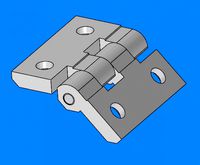
hinge and hinge 148 specifications
...hinge and hinge 148 specifications
3dexport
hinge and hinge (148 specifications)
3d_export
free

hinge
...hinge
3dexport
hinge model
3ddd
free

hinges
...hinges
3ddd
крепление
two types of hinge for furniture.
3d_export
$6

Hinge
...hinge
3dexport
hinge assembly render 3d modelling design
turbosquid
$19

Hinges
...
turbosquid
royalty free 3d model hinges for download as max on turbosquid: 3d models for games, architecture, videos. (1453553)
turbosquid
$19

Hinges
...
turbosquid
royalty free 3d model hinges for download as max on turbosquid: 3d models for games, architecture, videos. (1447125)
3d_export
$5

hinge 1
...hinge 1
3dexport
hinge 1
3d_export
$5

hinge 2
...hinge 2
3dexport
hinge 2
3d_export
$5

hinge 3
...hinge 3
3dexport
hinge 3
3d_export
$5

hinge 4
...hinge 4
3dexport
hinge 4
Board
archibase_planet
free

Board
...e planet
board information board bulletin board
board information n310813 - 3d model (*.gsm+*.3ds) for interior 3d visualization.
archibase_planet
free

Board
...board
archibase planet
board cutting board kitchen ware
board n051011 - 3d model (*.gsm+*.3ds) for interior 3d visualization.
archibase_planet
free

Board
...board
archibase planet
board blackboard school board
board school n290114 - 3d model (*.gsm+*.3ds) for interior 3d visualization.
archibase_planet
free

Board
...board
archibase planet
slate board
board - 3d model (*.gsm+*.3ds) for interior 3d visualization.
archibase_planet
free

Board
...board
archibase planet
blackboard board school furniture
board - 3d model for interior 3d visualization.
archibase_planet
free

Board
...board
archibase planet
board shelf stand
board - 3d model (*.gsm+*.3ds) for interior 3d visualization.
archibase_planet
free

Board
...board
archibase planet
kitchen ware board
board - 3d model (*.gsm+*.3ds) for interior 3d visualization.
archibase_planet
free

Board
...board
archibase planet
kitchen ware board
board n150410 - 3d model (*.gsm+*.3ds) for interior 3d visualization.
archibase_planet
free

Board
...board
archibase planet
board office supplies stationery
board - 3d model (*.gsm+*.3ds) for interior 3d visualization.
archibase_planet
free

Board
...board
archibase planet
board gym
board evminov n240613 - 3d model (*.gsm+*.3ds) for interior 3d visualization.
Box
archibase_planet
free

Box
...box
archibase planet
box carton cardboard box
box 2 - 3d model (*.3ds) for interior 3d visualization.
archibase_planet
free

Box
...box
archibase planet
carton cardboard box box
box 1 - 3d model (*.3ds) for interior 3d visualization.
3d_export
$6

box
...box
3dexport
box
3d_export
$5

Box
...box
3dexport
box
3d_export
$5
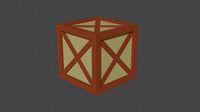
box
...box
3dexport
box
3d_export
$5

box
...box
3dexport
box
archibase_planet
free
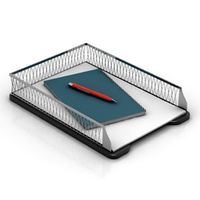
Box
...box
archibase planet
box box for paper notebook pencil
box - 3d model (*.gsm+*.3ds) for interior 3d visualization.
archibase_planet
free

Box
...box
archibase planet
box carton cardboard box
box n170111 - 3d model (*.gsm+*.3ds) for interior 3d visualization.
archibase_planet
free

Box
...box
archibase planet
box carton cardboard box
box n050411 - 3d model (*.gsm+*.3ds) for interior 3d visualization.
archibase_planet
free
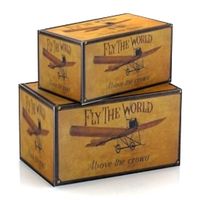
Boxes
...boxes
archibase planet
boxes box case bin
boxes n281213 - 3d model (*.gsm+*.3ds+*.max) for interior 3d visualization.
