GrabCAD
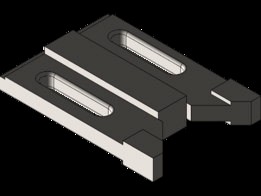
ChannelSlot
by GrabCAD
Last crawled date: 9 months, 1 week ago
First, First I clicked the front plane to sketch the top and bottom. rectangles 95mm x 104 mm. Next, make a Center rectangle in between the top and bottom rectangle Then, I made the small line. on the left Side of the whole shape, added the angled lines to 45° for the top and 315° for the bottom rectangles After that I added the boxes in the top right and bottom right Corners. Then, I trimmed the rectangles. to the Shape of the blue print. Afterwards, I created the oval-shaped things in the middle of the top rectangle, Smart dimension the outer one and make 2 circles on the outer rectangle, trim the circle / rectangle to the Shape shown . Do the Same for the Smaller one . Theme I mirrored it to the bottom rectangle. Next, I extruded the middle rectangle to 6Mm. Then, I. Made another plane Mad was 8 mm as well to extrude My drawing. Then, I had to. outline. My drawing in order. to extrude My drawing Next, 7 made another plane 8mm extrude More of My drawing. After that, I Made to Lastly, I. Changed the measured plane to extrude the rest of my drawings. the material to Cast alloy steel and mass. re-evaluate My Mass which got it to 1122.82, grams.
Similar models
grabcad
free

Channel Slot
...e rest of my drawing.
>lastly, i changed the material to cast alloy steel and measured the mass. i had to re-evaluate my mass.
grabcad
free

Channel Slot
...terial to cast alloy steel.
mass = 1122.85 grams
volume = 153815.28 cubic millimeters
surface area = 32383.21 square millimeters
grabcad
free

Fixture Block
...rcle that i extruded, out. finally, i calculated the mass which was over by a couple grams so i had to re-evaluate it and fix it.
grabcad
free

Trapezoid Block
...en, i made 3 slots to 15mm long and with a radius of 3 and cut extrude it 10mm, then checked my mass to be exactly 2232.33 grams.
grabcad
free

Tank
...m and extrude cut it to give it that look lie it can stand up. finally, i changed the material to 1060 alloy and checked my mass.
grabcad
free

Plate
...rds, use circular pattern to create 9 of those parts around the circle (make sure to include all features and faces of the part).
grabcad
free

Fork Spacer
...d the entities and made them offset by 2mm and cut extrude it 10mm inwards and checked the mass and it was exactly 4601.32 grams.
grabcad
free

Hitch Pivot
... 2.50mm and moved to the pink face and clicked the big wall and the one behind it and changed it to 72.50mm and checked the mass.
grabcad
free

Pin Channel
...rude cut it to 15mm as well . lastly, i changed the material and made sure everything was done and checked my mass of the design.
grabcad
free

Tapered Pin Slot
...e front plane and used the convert entities tool on it the made the sloped line and trimmed what i did not need then extruded it.
