GrabCAD

Fixture Block
by GrabCAD
Last crawled date: 1 year ago
First, I made a rectangle as my base of my drawing and started by smart dimensioning the entire rectangle. Next, I cut the corner off at the bottom, I cut the line on the right side of the rectangle, I smart dimensioned everything on the right side in order to start the circles and slot on the base of the shape. After that, I made the 2 circles and the slot in between the two circles that I created. Next, I 3D sketched lines to extrude to the other side to make the rest of the shape and smart dimensioned them. Next, I completed the left side of the block. Afterwards, I moved up to the top of the shape and created a half circle and extruded it downwards 20mm to make the hole in the left side of the block. Then, I created another circle on the left side on the top to extrude the whole front of the block. After, I changed my material to 1060 Alloy. Then, I made a plane to cut out some of the front circle so I sketched some lines in order to extrude cut part of the circle that I extruded, out. Finally, I calculated the mass which was over by a couple grams so I had to re-evaluate it and fix it.
Similar models
grabcad
free

ChannelSlot
...o extrude the rest of my drawings. the material to cast alloy steel and mass. re-evaluate my mass which got it to 1122.82, grams.
grabcad
free

Channel Slot
...e rest of my drawing.
>lastly, i changed the material to cast alloy steel and measured the mass. i had to re-evaluate my mass.
grabcad
free

Fixture Block
...d change the dimension to 10mm.
mass: 546.82 grams
volume: 202525.07 cubic millimeters
surface area: 33680.65 square millimeters
grabcad
free

Tapered Pin Slot
...t sits on and extrude cut it. and for the top slot i sketched the rectangle on the top plane and extrude cut it out of existence.
grabcad
free

Channel Slot
...terial to cast alloy steel.
mass = 1122.85 grams
volume = 153815.28 cubic millimeters
surface area = 32383.21 square millimeters
grabcad
free

Radial Swing Block
...nt to the line segments it connects to. i then used the mirror tool to replicate the cut geometry on the other side of the model.
grabcad
free

Fixture Block
...st part i needed to do was create an arc with a radius of 7.5mm on the mid point of the edge on the angled back side of the part.
grabcad
free

Fixture Block
...de cut through the correct geometry. lastly, creating a sketch on the slanted face and extrude cutting it down through the model.
grabcad
free

Tapered Pin Slot
... and bottom, 80mm long (from one center of the circle to another) and 10mm wide. i then, just cut extrude it all the way through.
grabcad
free

Channel Slot
...mm long piece is to 8.5mm. then cut (from the front view) left side by 10mm deep and 5mm long. and finally, i applied 2mm fillet.
Fixture
turbosquid
$5

Fixture
...turbosquid
royalty free 3d model fixture for download as max on turbosquid: 3d models for games, architecture, videos. (1160462)
turbosquid
$39

FIXTURE
...id
royalty free 3d model fixture for download as ige and obj on turbosquid: 3d models for games, architecture, videos. (1332983)
turbosquid
$2

Fixture
... available on turbo squid, the world's leading provider of digital 3d models for visualization, films, television, and games.
turbosquid
$1
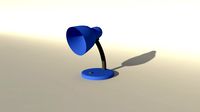
fixture
... available on turbo squid, the world's leading provider of digital 3d models for visualization, films, television, and games.
turbosquid
$1

fixture
... available on turbo squid, the world's leading provider of digital 3d models for visualization, films, television, and games.
3d_export
$10
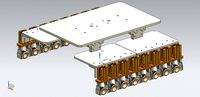
ROBOT FIXTURE
...fixture
3dexport
it is a robot fixture. it is used to pick the insert from the table and place that insert into the mold cavity.
turbosquid
free

lighting fixtures
...odel lighting fixtures for download as 3ds, max, obj, and fbx on turbosquid: 3d models for games, architecture, videos. (1428616)
3d_ocean
$2

Light Fixture 02
...reat for any game enviroment. the light fixture has texture with both lid bulb, and unlid bulb. low poly (238 polygons – 245 v...
turbosquid
$29

bathroom fixtures
...odel bathroom fixtures for download as 3ds, max, obj, and c4d on turbosquid: 3d models for games, architecture, videos. (1180328)
turbosquid
$20

Wall Fixture
... 3d model wall fixture for download as 3ds, obj, c4d, and fbx on turbosquid: 3d models for games, architecture, videos. (1270353)
Block
archibase_planet
free

Blocks
...blocks
archibase planet
blocks bricks toy
toy blocks - 3d model (*.gsm+*.3ds) for interior 3d visualization.
3d_export
$5

Block
...block
3dexport
3d_export
$10

The guillotine and the block
...the guillotine and the block
3dexport
the guillotine and the block autocad 2013
3d_ocean
$8

Concrete Blocks
... blocks, barriers or cover for characters during a fire fight. each one has its own diffuse map, specular and normal map in tg...
archibase_planet
free

Glass block
...glass block
archibase planet
glass block brick
glass block n211009 - 3d model (*.gsm+*.3ds) for interior 3d visualization.
3d_export
$99

city block
...city block
3dexport
city block 3d model. include max, obj and fbx files.
3d_ocean
$3
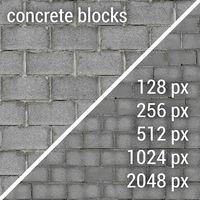
Concrete Blocks Textures
...res
3docean
block blocks concrete seamless wall walls
a couple of seamless textures with two differents sizes of concrete blocks.
3d_export
$5

plummer block
...plummer block
3dexport
this is an 3d model of plummer block assembly where seven parts are required to assemble this.
design_connected
$16

Block 2
...block 2
designconnected
henry pilcher block 2 computer generated 3d model. designed by pilcher, henry.
3d_export
$7

concrete blocks on pallets
...concrete blocks on pallets
3dexport
concrete blocks on pallets, 3 types of blocks. there are all the necessary textures.
