
Y3DJLL SexyEdge Club Nights VIP V4/M4
Product Description:
The Sexy Edge Product line keeps kicking UP! Now with the new Club Nights VIP Stage with a new design that fits the romantic, sexy, sensual, and intimate mood. This set includes new poses for the tube for V4 and chair sensual poses too. The M4/V4 poses are for romantic encounter and sexy dance. The lightning is custom made for the right ilumination of the set.
Includes:
Full VIP Stage
VIP Chair
12 Poses 3 M4 9 V4
4 Lights Set
Features:
High Resolution and Quality Textures 4k and 2k
High quality and natural poses carefully made for the best result.
Carefully configured material shaders for the best rendering results.
Carefully configured lights for the best of the best rendering and lighting results.
Stage is proportionally to the figures for Poser.
Lights are a mixture of point, infinite, spot, and IBL.
Important Notes:
You must render with the Poser Firefly Renderer Smooth Polygons option turned off. This feature distorts areas of the 3d mesh.
This product has limited compability with Daz Studio. The light and materials system are not the same as Poser.
Every pose is labeled for the chair preset A and preset B.
You must render with Raytracing ON to be able to cast reflection.
Post Work Tips:
Glow and lensflare effect is one that is always made in post-production/ post-work. The renderer of a 3d scene does not provide this option. If you want to add a glow effect to your illustation you must post work it to make it happen. IF you are working with an illustration, you can simply use a photo-editing software to make this effect. You can use a brush with low opacity (30%-50%) with a color dodge option using the same color. You can use software like "Photo Shop"/ "Lightroom" / "Corel Painter" / "Photo Paint" /.
If you are creating an animation and you want to have a glow on the lights effect, you can use advantage of the alpha channel of each image to create the mask and have an animated glow effect using special effects software like " After Effects " / " Premiere " / " Nuke " /.
Similar models

TV show V4 and M4 poses

Scissors

Sorcerous Sedan - a fantasy litter

Sexy Fashion poses for V4

Rock Star Bass

Rock Star Piano

i13 Sensual Male Pose Collection for M4

Triangle - For V4 and M4

Naughty and Nice - 40 Poses for V4

Formula X Racing
Vip

VIP Stanchions

VIP Helicopter

VIP Chair

VIP interier

Vip room 3D Model

VIP CABIN SEATING

Барный стул BJ VIP

boss armchair cannes vip

restaurant vip room

VIP КРЕСЛО РИМ-ELITE
V4

V4 vases

Door v4

Hand v4

silencer v4

V4 Engine

Payphone v4

HAZRO V4

Carousel v4
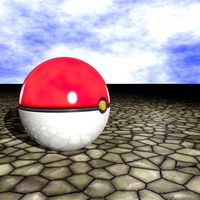
PokBall V4

фонтан V4
Club

Club

Club

Club

Club

Club

Club

club

Club

Club Table

Кресло Club
M4

M4

M4

m4

m4

M4

m4

M4

M4

M4

m4
Nights

Кровать Night-Night Riva 1920

Night Stand

Night castle

night table

dragon night

Night city

Night

Foggy night

King Of The Night


