Thingiverse

Wyze Pegboard Vault for MicroSD Card and Setup Pin Storage by burke9119
by Thingiverse
Last crawled date: 3 years, 3 months ago
Pegboard Mounted Vault for the storage of Wyze MicroSD cards and Setup Pins
If you are always losing or misplacing your Wyse MicroSD Cands and/or Reset Pins this will provide a secure storage holder (six of each) that is configured to mount on a standard pegboard. Files for a slide in/out cover, a set of tweezers for handling the components and a wall mount version are included.The vault comes in three variants. There is ample room in the Vault to store the tweezers.
A 'cable management' slot has been incorporated in the Vault to restrain the Wyze Cam power cable should you have a Cam that is mounted on the Pegboard. The cable run can be straight through or there is sufficient room in the Vault to make a 90 degree cable direction change if required. Note that other components in this pegboard series also have cable guides incorporated.
Files:
1006a Vault for Pegboard (Use if there is a requirement for a 90 degree cable
route change)
1006b Vault Pegboard with back hole covered. (Use if there is no requirement
for a 90 degree cable route change)
1006c Vault for Wall Mount
1007 Vault cover
1008 Tweezers
Screw recommendations - # 6 Robertson Round Head - 3/8 and 1 1/4 inches for wood and 3/4 and 1 1/2 inches for 1/2 inch gyprock. Drill 1/8 .nch pilot holes fr screws.
I had considered making a larger vault to also include a battery storage area but decided against this as I store mine in the refrigerator. Don't know if this is proven but is often recommended to extend the health of the batteries. If you want to throw in a few batteries there should be room.
Note 1:
While there is a considerable amount of support required to print these objects, it is strongly recommended that the components be printed with the orientation as provided in the files to ensure maximum strength in the components. Recommend using line support for the easiest cleanup.
Note 2:
The components have been designed for a snug fit. If the cover will not slide into the vault sand the with a 150 to 200 grit to round the edges and reduce the width.
It is not uncommon to find small variations in pegboard hole sizes. Sometimes the Pegboard Bracket will require a firm push to mount. If the components are printed with four walls and in accordance with the recommended orientation the pegs will be relatively strong and should not break. If the Pegboard Bracket not be inserted carefully ream out the pegboard holes to a slightly larger size.
List of all Wyze Pegboard Accessories in the Pegboard Series
This is one in a series of pegboard accessories. The set includes the following items that have been designed for using WYZE products with pegboards. Check
https://www.thingiverse.com/burke9119/
to see when more are added.
1 Two Part Pegboard Mount for a Wyze CAM V2
https://www.thingiverse.com/thing:4335549
2 Two Part Pegboard Mount for a Wyze Contact Sensor Switch Holder
https://www.thingiverse.com/thing:4337294
3 Wyze Motion Sensor Pegboard Mount
https://www.thingiverse.com/thing:4350830
4 Wyze Vault with Pegboard Mount
https://www.thingiverse.com/thing:4588130
5 Wyze Pegboard Cable Management Kit
https://www.thingiverse.com/thing:4590517
.
If you are always losing or misplacing your Wyse MicroSD Cands and/or Reset Pins this will provide a secure storage holder (six of each) that is configured to mount on a standard pegboard. Files for a slide in/out cover, a set of tweezers for handling the components and a wall mount version are included.The vault comes in three variants. There is ample room in the Vault to store the tweezers.
A 'cable management' slot has been incorporated in the Vault to restrain the Wyze Cam power cable should you have a Cam that is mounted on the Pegboard. The cable run can be straight through or there is sufficient room in the Vault to make a 90 degree cable direction change if required. Note that other components in this pegboard series also have cable guides incorporated.
Files:
1006a Vault for Pegboard (Use if there is a requirement for a 90 degree cable
route change)
1006b Vault Pegboard with back hole covered. (Use if there is no requirement
for a 90 degree cable route change)
1006c Vault for Wall Mount
1007 Vault cover
1008 Tweezers
Screw recommendations - # 6 Robertson Round Head - 3/8 and 1 1/4 inches for wood and 3/4 and 1 1/2 inches for 1/2 inch gyprock. Drill 1/8 .nch pilot holes fr screws.
I had considered making a larger vault to also include a battery storage area but decided against this as I store mine in the refrigerator. Don't know if this is proven but is often recommended to extend the health of the batteries. If you want to throw in a few batteries there should be room.
Note 1:
While there is a considerable amount of support required to print these objects, it is strongly recommended that the components be printed with the orientation as provided in the files to ensure maximum strength in the components. Recommend using line support for the easiest cleanup.
Note 2:
The components have been designed for a snug fit. If the cover will not slide into the vault sand the with a 150 to 200 grit to round the edges and reduce the width.
It is not uncommon to find small variations in pegboard hole sizes. Sometimes the Pegboard Bracket will require a firm push to mount. If the components are printed with four walls and in accordance with the recommended orientation the pegs will be relatively strong and should not break. If the Pegboard Bracket not be inserted carefully ream out the pegboard holes to a slightly larger size.
List of all Wyze Pegboard Accessories in the Pegboard Series
This is one in a series of pegboard accessories. The set includes the following items that have been designed for using WYZE products with pegboards. Check
https://www.thingiverse.com/burke9119/
to see when more are added.
1 Two Part Pegboard Mount for a Wyze CAM V2
https://www.thingiverse.com/thing:4335549
2 Two Part Pegboard Mount for a Wyze Contact Sensor Switch Holder
https://www.thingiverse.com/thing:4337294
3 Wyze Motion Sensor Pegboard Mount
https://www.thingiverse.com/thing:4350830
4 Wyze Vault with Pegboard Mount
https://www.thingiverse.com/thing:4588130
5 Wyze Pegboard Cable Management Kit
https://www.thingiverse.com/thing:4590517
.
Similar models
thingiverse
free

Wyze Cable Management Kit by burke9119
...oard mounthttps://www.thingiverse.com/thing:4588130
5 wyze pegboard cable management kithttps://www.thingiverse.com/thing:4590517
thingiverse
free

Two Part Pegboard Mount for Wyze CAM V3 by burke9119
...oard mounthttps://www.thingiverse.com/thing:4588130
5 wyze pegboard cable management kithttps://www.thingiverse.com/thing:4590517
thingiverse
free

Wyze Cam Mount Extension for Ender 3 by rothvin
...note: the wyze cam mount extension sits on the wyze cam mount which is available here: https://www.thingiverse.com/thing:3513349.
thingiverse
free

Wyze Cam V3 Corner Wall Mount by DScottyP
...
thingiverse
vertical wall mount with cable guide for wyze cam v3.
this is a remix of:https://www.thingiverse.com/thing:4677583
thingiverse
free

Wyze Cam V3 Corner Mount Remix by jetta02awp
...mix by jetta02awp
thingiverse
this is a remix of https://www.thingiverse.com/thing:4677583 to add a channel for the cable behind
thingiverse
free

Modular Battery dispenser for pegboards (to suit AA batteries) by Woodlake
...ped to finish it off, if desired.
update:
an additional base, extension and pin have been added to suit 1/4" pegboard holes.
thingiverse
free

Revell Tweezers and Sanding Sticks Holder for Metric Pegboards by Hackschnitzel
...s they are quite brittle when printed with low infill. smoothing them will prevent them from getting stuck in the pegboard holes.
thingiverse
free

Wyze cam outdoor cover mount by ecv212
...wyze cam outdoor cover mount by ecv212
thingiverse
the complete wyze cam outdoor cover mount assembly
thingiverse
free

Cable Tie Pegboard Holder by Badadz
...drillbit pegboard holder: https://www.thingiverse.com/thing:4826896
i have been on a bit of a pegboard organising mission lately.
thingiverse
free

Cable Seal for white flat wyze USB cable
...amera enclosure:https://www.thingiverse.com/thing:3518198
this will fit with the white flat usb cable that come with the wyze cam
Burke9119
thingiverse
free

Wyze Cable Management Kit by burke9119
...oard mounthttps://www.thingiverse.com/thing:4588130
5 wyze pegboard cable management kithttps://www.thingiverse.com/thing:4590517
thingiverse
free

'Heavy Duty' Pegboard Shelf Bracket by burke9119
...nd should not break. if the pegboard bracket can not be inserted carefully ream out the pegboard holes to a slightly larger size.
thingiverse
free

Two Part Pegboard Mount for Wyze CAM V3 by burke9119
...oard mounthttps://www.thingiverse.com/thing:4588130
5 wyze pegboard cable management kithttps://www.thingiverse.com/thing:4590517
thingiverse
free

Sign Place Card Holder for a 3/4-1/2 inch copper Tee Pipe Fitting by burke9119
...igned for a situation where the ¾ inch portion of the copper pipe runs horizontal and the ½ inch copper is running vertically up.
Wyze
thingiverse
free

Wyze Cam Holder
...wyze cam holder
thingiverse
wyze cam holder. the screws i used are #10 pan head.
thingiverse
free

Wyze Aquarium Mount
...wyze aquarium mount
thingiverse
allows you to mount your wyze webcam onto your fish tank
thingiverse
free

Wyze WebCam Cover by Brandon250r
...wyze webcam cover by brandon250r
thingiverse
wyze cam cover for privacy.
thingiverse
free

Camera stand for Wyze Cam v2 and Wyze Cam Pan by grha88
... models large cutouts are to reduce filament and printing time. the tabs on the back work well with the wyze-supplied usb cables.
thingiverse
free

Wyze Camera Mount
...unctions properly.
print order:
wyze pin circle
wyze pin hex
wyze cam mount with or without cable router, either round or square.
thingiverse
free
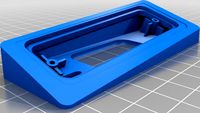
Dual Wedge for Wyze Doorbell by madebymab
... by madebymab
thingiverse
designed to angle a wyze doorbell camera to the right and slightly down. fits the wyze doorbell plate.
thingiverse
free

CR-10 Wyze Bed Handle
...verse
bed handle for cr-10 with a easy wyze mount as requested. to make monitoring and mounting a wyze cam to printer with ease.
thingiverse
free

Wyze Cam Window Mount V2
...wyze cam window mount v2
thingiverse
simple widow mount for the wyze cam
thingiverse
free

Wyze Aquarium Mount by mrodyssey
...igned to hang 7 inched down from the rim of your home aquarium so you can mount a wyze cam v2 and monitor you tank away from home
thingiverse
free

Wyze Hand Vacuum Holder by PD_224
...wyze hand vacuum holder by pd_224
thingiverse
wall mount for the new wyze hand vac.
Microsd
3d_export
$15

MicroSD 3D Model
...3dexport
sandisk secure digital microsd sd computer video camera storage mp3 flash micro
microsd 3d model plutonius 3431 3dexport
3d_export
$5

Micro SD Memory Card 3D Model
...micro sd memory card 3d model 3dexport memory sd microsd card phone articule part 2gb micro sd memory card...
3ddd
$1

Nokia 3250
...экрана 2.1", разрешение 176x208 камера 2 мп карты памяти microsd (transflash) поддержка bluetooth вес: 130...
3ddd
$1

Nokia 6120 classic
...2", разрешение 240x320 камера 2 мп, вспышка карты памяти microsdtransflash) поддержка bluetooth, 3g вес: 89...
cg_studio
$70

Nokia N9003d model
...model 3ds max gsm cellular gps mp3 player cellphone microsd megapixel .3ds .fbx .max .obj - nokia n900 3d...
cg_studio
$60

Nokia N973d model
...model gsm cellular gprs edge mp3 player cellphone wma microsd 3g 5 megapixel camera .3ds .fbx .max .obj -...
3ddd
$1

Sony Xperia tipo
...320x480 камера 3.20 мп память 2.90 гб, карты памяти microsd (transflash) поддержка bluetooth, wi-fi, 3g, gps вес 99 г,...
cg_studio
$50

HTC Hero Brown3d model
...3ds max gsm cellular gprs gps mp3 player cellphone microsd 3g megapixel camera smartphone .3ds .fbx .max .obj -...
cg_studio
$40

Samsung i7500 Galaxy Communicator, Android OS3d model
...7500 galaxy communicator gsm gprs wi-fi wifi 3g sdhs microsd bluetooth smartphone android google os .3ds .fbx .max .obj...
cg_studio
$25

LG KG800 Chocolate Black Label series3d model
...series mobile phone gsm cellular gprs mp3 player cellphone microsd bluetooth .3ds .fbx .max .obj - lg kg800 chocolate...
Pegboard
turbosquid
free
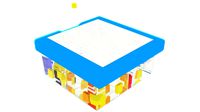
puzzle pegboard with square and triangle puzzle
... pegboard with square and triangle puzzle for download as max on turbosquid: 3d models for games, architecture, videos. (1634635)
3d_export
$6

Workshop Tools 02 - PBR -
...vise<br>63 base pieces<br>73 prefabs<br>30 textures in 2k<br>10 materials<br>polygon count:<br>30,071<br>workbench: 848<br>pegboard 6<br>toolholder 01: 46<br>toolholder 02: 503<br>toolholder 03: 366<br>toolholder 04: 114<br>trisquare:...
thingiverse
free

Pegboard Box
...pegboard box
thingiverse
this is a box for pegboard
thingiverse
free

Pegboard hook
...pegboard hook
thingiverse
pegboard hook
thingiverse
free

pegboard hook
...pegboard hook
thingiverse
pegboard hook
thingiverse
free

Pegboard hook
...pegboard hook
thingiverse
another pegboard hook.
thingiverse
free

Pegboard Box
...pegboard box
thingiverse
pegboard box that uses standard 1" l pegboard hooks spaced at 2.925" (74.30mm) apart.
thingiverse
free

Pegboard by baberone
...rone
thingiverse
remix of pegstr - pegboard wizard project by mgx to fit my needs.
my pegboard is getting nicely organised now !
thingiverse
free

Customizable pegboard
...customizable pegboard
thingiverse
customizable pegboard for laser cutting. specify desired size and offsets.
thingiverse
free

printable pegboard
...printable pegboard
thingiverse
smaller printable pegboard, can fit into creality ender 3
Vault
turbosquid
$150

Vault
... available on turbo squid, the world's leading provider of digital 3d models for visualization, films, television, and games.
turbosquid
$35

Vault
...ree 3d model vault for download as ma, max, c4d, fbx, and obj on turbosquid: 3d models for games, architecture, videos. (1711324)
turbosquid
$2

Vault
... available on turbo squid, the world's leading provider of digital 3d models for visualization, films, television, and games.
3ddd
$1

VAULT-BOY
...vault-boy
3ddd
фигурка
фигурка vault-boy
+10 к выживанию на пустошах
3d_ocean
$20

Vault Door
...ng locking mechanism with spinning handle which is ideal for animation purposes. the model is also low poly so ideal for games...
3d_export
$20

bank vault open
...bank vault open
3dexport
bank vault open
3d_export
$20

bank vault close
...bank vault close
3dexport
bank vault close
turbosquid
$50

Mana Vault
...bosquid
royalty free 3d model mana vault for download as obj on turbosquid: 3d models for games, architecture, videos. (1512841)
turbosquid
$25

Bank vault
...bosquid
royalty free 3d model bank vault for download as max on turbosquid: 3d models for games, architecture, videos. (1265145)
turbosquid
$19

Bank Vault
...bosquid
royalty free 3d model bank vault for download as obj on turbosquid: 3d models for games, architecture, videos. (1147801)
Card
3d_export
$5

card
...card
3dexport
low poly style card
3d_ocean
$3

Dice+Cards
...dice+cards
3docean
dice+cards
3d_ocean
$2

Credit Card
...d is just like a real credit or debit card. there is a material applied that creates the look of a hologram. the file works in...
3d_export
$1

cards
...cards
3dexport
3d_ocean
$4

SD-Card
...sd-card
3docean
camera memory mmc mp3 player ram rom sd card
a sd-card
turbosquid
$1

Cards
... available on turbo squid, the world's leading provider of digital 3d models for visualization, films, television, and games.
3d_ocean
$5

Business Card Box
...business card box
3docean
business card card interior office
business card and box, include psd card design
3d_export
$5

bluetooth card
...bluetooth card
3dexport
this is a simplified bluetooth card with which you can create cases
archive3d
free

Cards 3D Model
...ive3d
playing cards cards
cards n290612 - 3d model (*.gsm+*.3ds) for interior 3d visualization.
3d_export
$5
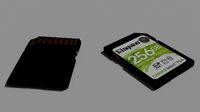
SD Card
...sd card
3dexport
photorealistic sd memory card model. cycles engine. blender 3d v.2.82
Pin
3d_export
$5

Pin
...pin
3dexport
very god pin
3d_ocean
$1

Bowling pins
...e inside of cinema 4d. there are 3 files included : pin.c4d : pins array.c4d : pin.obj pins array is the bowling pins set up i...
3d_ocean
$5

Pins
...v-ray studio render setting ready close-ups camera support polys: low: 6.314 high: 1.681.922 (with turbosmooth modifier) *incl...
turbosquid
$4

pin
...osquid
royalty free 3d model pin for download as 3dm and max on turbosquid: 3d models for games, architecture, videos. (1669685)
3d_ocean
$15

Map Pins
...map pins
3docean
factory kremlin map moscow oil oil-derrick pin pins red russia soviet soviet union star
some stylized map pins.
turbosquid
$9

Pins
...lty free 3d model pins for download as 3ds, max, obj, and fbx on turbosquid: 3d models for games, architecture, videos. (1506195)
turbosquid
$7

Pin
...alty free 3d model pin for download as dae, fbx, obj, and stl on turbosquid: 3d models for games, architecture, videos. (1609891)
turbosquid
$35

Pins
... available on turbo squid, the world's leading provider of digital 3d models for visualization, films, television, and games.
turbosquid
$20

Pin
... available on turbo squid, the world's leading provider of digital 3d models for visualization, films, television, and games.
turbosquid
$20

Pin
... available on turbo squid, the world's leading provider of digital 3d models for visualization, films, television, and games.
Storage
archibase_planet
free

Storage
...storage
archibase planet
shelf locker shelving
overhead storage unit - 3d model for interior 3d visualization.
turbosquid
$3

storage
...id
royalty free 3d model storage for download as stl and ipt on turbosquid: 3d models for games, architecture, videos. (1249483)
3d_export
$5

Oil storage
...oil storage
3dexport
big oil storage or barrel or storage tank 2 formats lwo & obj
turbosquid
$15

storage
... available on turbo squid, the world's leading provider of digital 3d models for visualization, films, television, and games.
turbosquid
$15

storage
... available on turbo squid, the world's leading provider of digital 3d models for visualization, films, television, and games.
turbosquid
$12

storage
... available on turbo squid, the world's leading provider of digital 3d models for visualization, films, television, and games.
3ddd
$1

Storage Baskets
...storage baskets
3ddd
restoration hardware , корзина
restoration hardware storage baskets
3d_export
$5

water tank of storage-tank oiltanker storage
...ater tank of storage-tank | oiltanker storage can be used in ed model environment. this low poly water tank can be used for free.
archive3d
free

Storage 3D Model
...3d model
archive3d
storage shelving furniture
storage - 3d model for interior 3d visualization.
3d_export
$8

chain storage wheel
...chain storage wheel
3dexport
chain storage wheel
Setup
3d_ocean
$5

Light Setup
...
3docean
light setup lightbox lights render setup
that’s light setup. easy for use. just delete spheres and position your object!
turbosquid
free

Desk setup
...oyalty free 3d model desk setup for download as fbx and blend on turbosquid: 3d models for games, architecture, videos. (1300745)
turbosquid
free

the library.max(setup)
... available on turbo squid, the world's leading provider of digital 3d models for visualization, films, television, and games.
3d_ocean
$5

HDRI Studio Lighting Setup
...ate the hdri into many lighting combinations. increase/decrease intensity. this is the complete lighting setup for vray using ...
3d_ocean
$9

Fireworks - Render Setup
...can be used for any kinds of short movies, or other works. includes a well documentation which includes the steps to change th...
3d_ocean
$5

MentalRay Studio Lighting Setup
...ene which you can change. the colors of the lights are ofcourse tweak-able. this is a basic light setup for you to use for pro...
3d_ocean
$5

Vray scene setup
...studio scene 2. vray setup 3. 2 vray cameras, one of them with dof 4. vray lights 5. vitra panton chair model 6. photoshop fil...
3d_ocean
$15

Render Setups Chair Wall
...render setups chair wall
3docean
chair max render setups vray wall white
render setups chair wall
turbosquid
$25

Interior light setup
...oyalty free 3d model interior light setup for download as c4d on turbosquid: 3d models for games, architecture, videos. (1539984)
turbosquid
$1

basic pc setup
...d
royalty free 3d model basic pc setup for download as blend on turbosquid: 3d models for games, architecture, videos. (1650020)
