Thingiverse
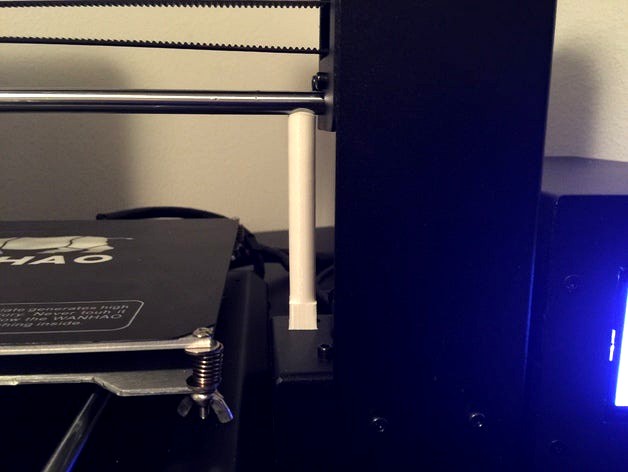
Wanhao Duplicator i3 Z-Axis Alignment Posts by zolan
by Thingiverse
Last crawled date: 2 years, 12 months ago
NOTE: This one works just fine but I recommend checking out my other version http://www.thingiverse.com/thing:1241496 It has a customizer so you can tweak the size just how you want it as well as other nifty tweaks.
This is by no means a mind blowing item but it was handy for me so I'm sharing. I'm also not a guru when it comes to printers so keep that in mind and use at your own risk.
This is to help you align your Z-Axis in case it ever goes wonky or you just want to double check it. You should print 2 of these.
A Note Before You Begin:
If you twist one side of the Z-Axis and the other one doesn't move at all, you may want to consider following Jetguy's fix for that https://www.youtube.com/watch?v=XaroNfMVE4M
I did it and now when I rotate one side, the other side moves along with it and my Z-Axis very rarely gets out of alignment anymore and when it does it is very minor.
Guide:
Raise your Z-Axis high enough that you can fit the posts between the frame and the X-Axis bars.
Turn off the stepper motors. (This is important)
Place the posts on the far left and far right side with the square part on the frame and the curved part under the X-Axis bar.
Hand twist the Z-Axis until the X-Axis bar is resting on the posts on either side. (If you haven't done the Jetguy fix mentioned above, make sure if you have to do a lot of twisting that you don't twist one too far without twisting the other. Try to keep them level while you are doing it.)
Slide the posts off of the frame parallel to the bar so you don't accidentally bump one side up or down.
Celebrate because your Z-Axis is aligned.
This is by no means a mind blowing item but it was handy for me so I'm sharing. I'm also not a guru when it comes to printers so keep that in mind and use at your own risk.
This is to help you align your Z-Axis in case it ever goes wonky or you just want to double check it. You should print 2 of these.
A Note Before You Begin:
If you twist one side of the Z-Axis and the other one doesn't move at all, you may want to consider following Jetguy's fix for that https://www.youtube.com/watch?v=XaroNfMVE4M
I did it and now when I rotate one side, the other side moves along with it and my Z-Axis very rarely gets out of alignment anymore and when it does it is very minor.
Guide:
Raise your Z-Axis high enough that you can fit the posts between the frame and the X-Axis bars.
Turn off the stepper motors. (This is important)
Place the posts on the far left and far right side with the square part on the frame and the curved part under the X-Axis bar.
Hand twist the Z-Axis until the X-Axis bar is resting on the posts on either side. (If you haven't done the Jetguy fix mentioned above, make sure if you have to do a lot of twisting that you don't twist one too far without twisting the other. Try to keep them level while you are doing it.)
Slide the posts off of the frame parallel to the bar so you don't accidentally bump one side up or down.
Celebrate because your Z-Axis is aligned.
Similar models
thingiverse
free

Snapmaker Z Stop Clip by dukk
...9;m sure i'll find something i need to tweak, or maybe i'll find out it's crap and do something completely different.
thingiverse
free

Dual Z-axis alignment bars by Coder-Tronics
...nd away from the alignment bars using the positioning system via the on screen menu.
10) remove the alignment bars and your done!
thingiverse
free

Ender 3 Z Axis MGN12 Linear Rail Alignment Guide by bdiu
... on aliexpress.
i spent far too long tweaking the z-axis rails and wanted a faster way to make sure everything was well aligned.
thingiverse
free

CR-10 Gantry Levelling Blocks by CreateCafe3D
...on the blocks. then use the control box to move the z axis up, which will engage the steppers and keep it in the proper position!
thingiverse
free

Tevo Tarantula Z Motor Bracket by Jo0
...at. i don't know how to change orientation in inventor
it's one file, just mirror it in the slicer to get the other side.
thingiverse
free

Anet A8 Z Axis Adjustable Stop by SlitelyOff
... on when i find it.
ps. i used freecad for the design, and i included the files in case anyone wants to improve upon it. thanks.
thingiverse
free

Move the MegaZero filament holder to the side rails. by ixypal
...n the filament and it when the roller moved to the top.
if you are worried, recommend replace the teflon tube with a longer one.
thingiverse
free

Bed Levelling Doohickey by pcsentinel
...king at an 8mm threaded rod, so i designed this clip that you just put on the top of you z axis and you can see the rod turning.
thingiverse
free

Z-Axis Alignment Post Holder by PurpleAnarchist
...older and didn't know what to hang on the second peg. so i designed a box in fusion 360 to hold the pegs. it works perfectly!
thingiverse
free

Z Axis Bearing Support by epideath
...f any one else builds this i would really like to know your results. this was designed for the hbp it won't fit with the abp.
Zolan
thingiverse
free

Hydrometer Mount For PLA Filament Storage by zolan
...utside.
i also attached the autodesk 123d file in case you'd like to tweak it a bit more. there isn't much to it though.
thingiverse
free

Z Axis Alignment Posts by zolan
...ability to make posts have a flat side like mtnrunner19's remix of my original posts http://www.thingiverse.com/thing:1201542
thingiverse
free

Raspberry Pi Cable Holder For Prusa Mount by zolan
...ut having to mess with the screws after i got it set up how i want. and i just move it around when i need access to the printer.
thingiverse
free

WanHao Duplicator i3 Z-Axis Alignment Post Holder by TeamTEOR
...located here: wanhao duplicator i3 z-axis alignment posts by zolan http://www.thingiverse.com/thing:1138928 i am out of pla at the moment,...
thingiverse
free

Z Rod Grease Can Focuser by HenrytheV
...with beveled holes for the grease straw. thanks to zolan for the idea. the idea behind rough or smooth...
Wanhao
thingiverse
free
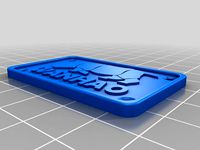
Wanhao Logo Plate / Wanhao Logo Schild by JMDesigns
...wanhao logo plate / wanhao logo schild by jmdesigns
thingiverse
wanhao logo plate / wanhao logo schild
thingiverse
free

Wanhao logo by nebtio
...wanhao logo by nebtio
thingiverse
wanhao logo
thingiverse
free
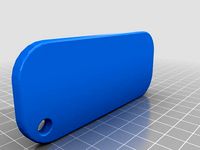
Wanhao keychain by Rein3003
...wanhao keychain by rein3003
thingiverse
a keychain with the logo of wanhao
thingiverse
free
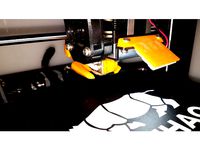
Wanhao Di3 v2 Light / Wanhao Di3 v2 Beleuchtung by JMDesigns
...wanhao di3 v2 light / wanhao di3 v2 beleuchtung by jmdesigns
thingiverse
wanhao di3 v2 light / wanhao di3 v2 beleuchtung
thingiverse
free

TUSH For Wanhao by wtmi1992
...tush for wanhao by wtmi1992
thingiverse
the ultimate spool holder, modified for the top of the wanhao control box. fits snug.
thingiverse
free
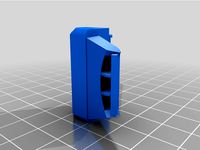
fanduct wanhao d12 by theopoilmek
...fanduct wanhao d12 by theopoilmek
thingiverse
fanduct pour wanhao d12
thingiverse
free
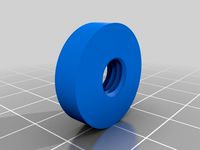
Wanhao i3 Marlin by johan21
...wanhao i3 marlin by johan21
thingiverse
marlin for wanhao i3 rampsboard 1.4.
thingiverse
free
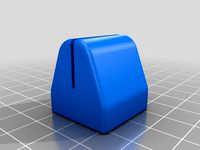
Wanhao Duplicator i3 by imagineering4
...wanhao duplicator i3 by imagineering4
thingiverse
these are the stl files for the improvements to the wanhao duplicator i3, v2
thingiverse
free
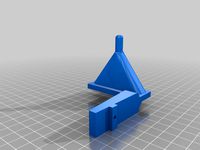
Wanhao D6 filament guard
...wanhao d6 filament guard
thingiverse
this is a filament guard for wanhao d6 machine to avoid the filament unrolling
thingiverse
free

Wanhao Duplicator i3 Model by Hilde3D
...wanhao duplicator i3 model by hilde3d
thingiverse
wanhao duplicator i3 model
Duplicator
turbosquid
$10

duplicate
...
turbosquid
royalty free 3d model duplicate for download as on turbosquid: 3d models for games, architecture, videos. (1566034)
turbosquid
$20

Wonderful duplicate kids room
...ul duplicate kids room for download as skp, 3ds, fbx, and obj on turbosquid: 3d models for games, architecture, videos. (1609462)
archive3d
free
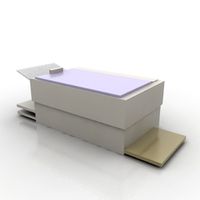
Copier 3D Model
...hine duplicating machine
copier n160808 - 3d model (*.gsm+*.3ds) for interior 3d visualization.
3d_export
$30

connect four set
...ate objects that can be disassembled. includes one red and one black checker which can be duplicated to the standard 42 checkers.
3ddd
$1

Черепица
...del
- put it in your scene and duplicate
- level of detail can be edited
- open with 3ds max 2010-2013 or import in your program.
3d_export
$27
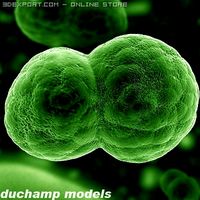
Dividing Cell / Ovule 3D Model
...al microbe blob ovum fiction science ovule duplication divide dividing
dividing cell / ovule 3d model duchampmodels 9691 3dexport
3d_ocean
$16

Folding Chair
...tubing. designed to be good low poly at a distance and mesh smooth pretty well and light weight for duplicating a lot. package...
3d_export
$8
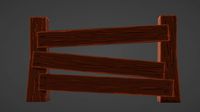
wooden fence
... one post separate so the fence can be duplicated and extended. created in blender 3.0 file format fbx with texture painted maps.
3d_export
$8
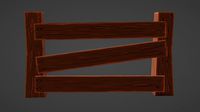
wooden fence
... one post separate so the fence can be duplicated and extended. created in blender 3.0 file format fbx with texture painted maps.
3d_ocean
$2
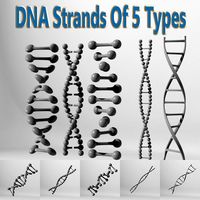
DNA Strands Of 5 Types
... strands that can be multiplied and can be made long chains by duplicating them and can be easily applied materials and textures.
Alignment
3d_export
$5
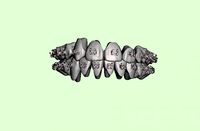
orthodontic aligners
...aligners are plastic replicas of your teeth. wearing them puts gentle pressure on the teeth, ever-so-slightly repositioning them.
3d_export
$15

Wheel Alignment Lifts 3D Model
...heel alignment lifts
wheel alignment lifts 3d model download .c4d .max .obj .fbx .ma .lwo .3ds .3dm .stl poothian 108990 3dexport
3d_export
$99

Alignment Systems
...dimensions. -ideal for your auto service project. -scene for 3ds max 2012 and v-ray 2.0 !!!in file only 3d model without light!!!
3d_export
$159

Alignment Systems with Car Lift
...dimensions. -ideal for your auto service project. -scene for 3ds max 2012 and v-ray 2.0 !!!in file only 3d model without light!!!
3d_export
$15

modular rpg game environment - low poly - pbr - gameready
...aligned). textures folder(all pbr textures) other formats modular pieces (dae obj stl fbx ) modular environment (dae obj stl fbx)
3d_export
$5

bookshelf
...g unit a well-thought-out and solid look. the shelves align perfectly with the frame to create a strong and uniform expression.
3d_ocean
$4

The Engineer
... to model: front view back view side view / both left and right with and without arm composite psd file of all views each imag...
3d_ocean
$25

Stationary Presentation Kit
...st to the biggest, all beautifully aligned and positioned and ready to render. here’s what the scene contains: 1. single-fold ...
vizpark
$15
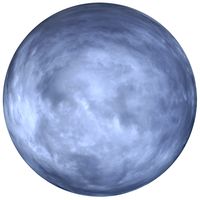
HDRI Skydome 30
...images were manually adjusted and corrected with dust removal, alignment and chromatic abberation...
vizpark
$15

HDRI Skydome 29
...images were manually adjusted and corrected with dust removal, alignment and chromatic abberation...
I3
3d_export
$10

suv i3
...suv i3
3dexport
suv i3 2013 series
3d_ocean
$89

BMW i3 2012
...y, in real units of measurement, qualitatively and maximally close to the original. model formats: - *.max (3ds max 2008 scanl...
cg_studio
$99

BMW i3 20143d model
...
cgstudio
.3ds .c4d .fbx .lwo .max .obj - bmw i3 2014 3d model, royalty free license available, instant download after purchase.
cg_studio
$99

BMW i3 20123d model
...tudio
.3ds .c4d .fbx .lwo .max .mb .obj - bmw i3 2012 3d model, royalty free license available, instant download after purchase.
cg_studio
$99

BMW i3 20143d model
...tudio
.3ds .c4d .fbx .lwo .max .mb .obj - bmw i3 2014 3d model, royalty free license available, instant download after purchase.
humster3d
$75

3D model of BMW i3 2014
...
buy a detailed 3d model of bmw i3 2014 in various file formats. all our 3d models were created maximally close to the original.
humster3d
$40

3D model of Kitchen Set I3
...uy a detailed 3d model of kitchen set i3 in various file formats. all our 3d models were created maximally close to the original.
3d_ocean
$30

Kitchen set i3
...ensils oven plates shelves sink table ware
kitchen set i3 include 3d models: cooker, oven, sink, cupboards, table, chair, plates.
3d_ocean
$89

BMW i3 2014
...y, in real units of measurement, qualitatively and maximally close to the original. model formats: - *.max (3ds max 2008 scanl...
cg_studio
$99

BMW i3 Concept 20113d model
...i3
.3ds .c4d .fbx .lwo .max .obj - bmw i3 concept 2011 3d model, royalty free license available, instant download after purchase.
Axis
3ddd
$1

Мария Axis
...
3ddd
кухня , классическая , axis
модель кухни.
3d_export
$22

Axis robot 6-axis robotic arm
...ing parts drawings, standard parts purchased parts list, can be produced directly according to the drawings, welcome to download!
3ddd
free
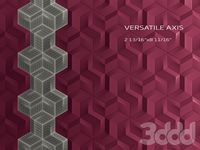
Versatile Axis
...ddd
nexus , плитка
http://bvtileandstone.com/ceramic-porcelain/versatile-axis/
3d_export
$19

robot 2 axis
...robot 2 axis
3dexport
robot 2 axis
turbosquid
$40

Axis R5F
... available on turbo squid, the world's leading provider of digital 3d models for visualization, films, television, and games.
turbosquid
$40

Axis S5F
... available on turbo squid, the world's leading provider of digital 3d models for visualization, films, television, and games.
turbosquid
$30

Axis Athlon
... available on turbo squid, the world's leading provider of digital 3d models for visualization, films, television, and games.
turbosquid
$10

Linear Axis
... available on turbo squid, the world's leading provider of digital 3d models for visualization, films, television, and games.
3d_export
$15

drawing axis
...drawing axis
3dexport
simple rendering of the scene file
3ddd
$1

versatile axis ARC
...versatile axis arc
3ddd
versatile , плитка
versatile axis arc red dot design award
Z
3d_export
$5

nissan z
...nissan z
3dexport
nissan z
3ddd
$1

Vase Z
...vase z
3ddd
vase z
3ddd
$1

полотенцесушить Z
...полотенцесушить z
3ddd
полотенцесушитель
полотенцесушить z
design_connected
free

Z-Chair
...z-chair
designconnected
free 3d model of z-chair designed by karman, aleksei.
design_connected
$11

Z Lamp
...z lamp
designconnected
phillips z lamp computer generated 3d model. designed by kalff, louis.
3d_export
$5
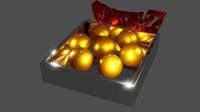
Dragon balls z
...dragon balls z
3dexport
dragon ball z
turbosquid
$20

Fighter Z
...
turbosquid
royalty free 3d model fighter z for download as on turbosquid: 3d models for games, architecture, videos. (1292563)
turbosquid
$9

Pen Z
...pen z
turbosquid
free 3d model pen z for download as obj on turbosquid: 3d models for games, architecture, videos. (1686775)
turbosquid
free

z chair
...z chair
turbosquid
free 3d model z chair for download as max on turbosquid: 3d models for games, architecture, videos. (1410230)
turbosquid
$5

Letter Z
...urbosquid
royalty free 3d model letter z for download as max on turbosquid: 3d models for games, architecture, videos. (1408540)
Posts
archibase_planet
free

Post
...post
archibase planet
barrier pole post pillar
fence post 11 - 3d model (*.gsm+*.3ds) for interior 3d visualization.
3d_ocean
$1

Post-it
...emporary website: http://marcinbauer.com ) features: - easy switch of post-it texture and color - you can very easily change t...
3d_ocean
$2

Post-It
...st-it tack tic work
*originally created in blender 3d. exported to different formats: .obj;.3ds;.blend;.dae;.fbx;.ply;.x3d;.mtl .
3d_export
free

Post
...post
3dexport
turbosquid
$7

Post
...lty free 3d model post for download as max, obj, fbx, and stl on turbosquid: 3d models for games, architecture, videos. (1150679)
3d_export
$5

sidewalk post
...sidewalk post
3dexport
sidewalk post
turbosquid
free

Post
... available on turbo squid, the world's leading provider of digital 3d models for visualization, films, television, and games.
3d_export
$5

post box
...post box
3dexport
american post box
archibase_planet
free

Steel Post
...steel post
archibase planet
fence balustrade
balustrade steel post
archibase_planet
free

Guard post
...base planet
guard post checkpoint building check point
guard post n191015 - 3d model (*.gsm+*.3ds) for exterior 3d visualization.
