Thingiverse
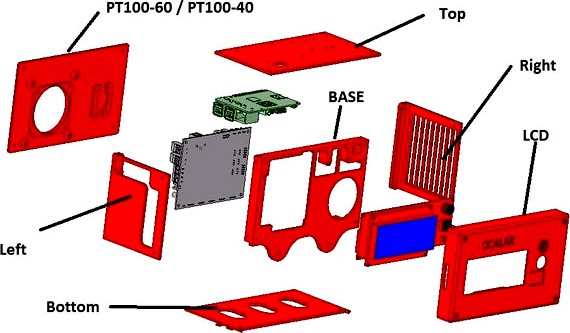
V1.0 Scalar - Electronic Box for MKS GEN 1.4 / MKS GEN L + LCD2004 + RPI3 by 3DModularSystems
by Thingiverse
Last crawled date: 3 years ago
V1.0
Description
This is the box Version 1.0 of the MKS GEN 1.4 / MKS GEN L + LCD 2004 RRD + Raspberry pi 3
This box was designed for Scalar Family 3D printers.
it will fit 3030 or 2020 aluminum extrusions (check the version you are printing)
Each part of the box is a separate plastic part.
Print one of each (no special settings required)
Each part can be screwed together using M3x8 screws. Thermoplastic screws are well fit for this kind of application.
Compatibility
This box is compatible with :
MKS GEN 1.4 (http://3dmodularsystems.com/en/eletronic-boards/514-mks-gen-14-controler-board-for-3d-printer.html)
MKS GEN-L (http://3dmodularsystems.com/en/eletronic-boards/515-mks-genl-controler-board-for-3d-printer.html)
RRD LCD2004 (http://3dmodularsystems.com/en/electronic/65-reprapdiscount-lcd-2004-4x20-caracters-for-ramps-14-3d-printers.html)
60mm / 40mm fan (http://3dmodularsystems.com/en/eletronic-components/341--3500rpm-60mm-12v-fan-143cfm.html)
Raspberry pi 2 / 3 (http://3dmodularsystems.com/en/raspberry-pi/245-raspberry-pi-3-kit-for-3d-printer.html)
What to Print
Print one of each Stl file and you are ready to go
For 3030 extrusions you need
Base.stl
Right.stl
Left.stl
PT100-40.stl or PT100-60.stl depending on what fan model you have for the box
Bottom.stl
Top.stl
LCD.stl
For 2020 extrusions you need
Base-2020.stl (use Bottom-2020-CR-10 for CR-10 3Dprinters)
Right.stl
Left.stl
PT100-40.stl or PT100-60.stl depending on what fan model you have for the box
Bottom-2020.stl
Top.stl
LCD.stl
Updates
2018.09.08 Added Bottom-2020, Bottom-2020-CR-10 and Base-2020 for 2020 extrusion profiles
2018.07.08 Added LCD-WS2812-FC-100 to support WS2812 RGB 5050 LED module for FC-100 models mount
2018.07.12 original post
Your Upgrades/Updates:
A top cover for MKS TFT2.8 Touch screen is now available here http://www.thingiverse.com/thing:2196704
Special notes:
Use Thermoplastic screws (M3x8 are great)
Use 4 Thermoplastic 3x20mm screws for the LCD front part.
You can glue each side on the base, it will increased the box rigidity.
There are 2 holes available at the bottom of Bottom.stl.
These holes are dedicated to help you glue this part to the base part:
Glue the parts together, insert 2 screws, wait a little bit and remove these screws.
f you don't remove these screws after gluing the parts together, the screws will prevent you from properly placing the box on top of the extrusion profile.
This package is compatible with the Scalar Family 3D Printers (Scalar S, Scalar M , Scalar L, Scalar XL, Scalar XLPremium)
The 3D printers kits can be found here:http://3dmodularsystems.com
How to open .RSDOC
Use Design Spark Mechanical software (free software - Windows only) in order to open the .rsdoc cad files provided.
Have a great printing experience!
3D Modular Systems
Evolutive 3D Printershttp://www.3dmodularsystems.com
Twitter: https://twitter.com/3dmodularsystem
Youtube: http://www.youtube.com/c/3DModularSystems3DPrinters
Description
This is the box Version 1.0 of the MKS GEN 1.4 / MKS GEN L + LCD 2004 RRD + Raspberry pi 3
This box was designed for Scalar Family 3D printers.
it will fit 3030 or 2020 aluminum extrusions (check the version you are printing)
Each part of the box is a separate plastic part.
Print one of each (no special settings required)
Each part can be screwed together using M3x8 screws. Thermoplastic screws are well fit for this kind of application.
Compatibility
This box is compatible with :
MKS GEN 1.4 (http://3dmodularsystems.com/en/eletronic-boards/514-mks-gen-14-controler-board-for-3d-printer.html)
MKS GEN-L (http://3dmodularsystems.com/en/eletronic-boards/515-mks-genl-controler-board-for-3d-printer.html)
RRD LCD2004 (http://3dmodularsystems.com/en/electronic/65-reprapdiscount-lcd-2004-4x20-caracters-for-ramps-14-3d-printers.html)
60mm / 40mm fan (http://3dmodularsystems.com/en/eletronic-components/341--3500rpm-60mm-12v-fan-143cfm.html)
Raspberry pi 2 / 3 (http://3dmodularsystems.com/en/raspberry-pi/245-raspberry-pi-3-kit-for-3d-printer.html)
What to Print
Print one of each Stl file and you are ready to go
For 3030 extrusions you need
Base.stl
Right.stl
Left.stl
PT100-40.stl or PT100-60.stl depending on what fan model you have for the box
Bottom.stl
Top.stl
LCD.stl
For 2020 extrusions you need
Base-2020.stl (use Bottom-2020-CR-10 for CR-10 3Dprinters)
Right.stl
Left.stl
PT100-40.stl or PT100-60.stl depending on what fan model you have for the box
Bottom-2020.stl
Top.stl
LCD.stl
Updates
2018.09.08 Added Bottom-2020, Bottom-2020-CR-10 and Base-2020 for 2020 extrusion profiles
2018.07.08 Added LCD-WS2812-FC-100 to support WS2812 RGB 5050 LED module for FC-100 models mount
2018.07.12 original post
Your Upgrades/Updates:
A top cover for MKS TFT2.8 Touch screen is now available here http://www.thingiverse.com/thing:2196704
Special notes:
Use Thermoplastic screws (M3x8 are great)
Use 4 Thermoplastic 3x20mm screws for the LCD front part.
You can glue each side on the base, it will increased the box rigidity.
There are 2 holes available at the bottom of Bottom.stl.
These holes are dedicated to help you glue this part to the base part:
Glue the parts together, insert 2 screws, wait a little bit and remove these screws.
f you don't remove these screws after gluing the parts together, the screws will prevent you from properly placing the box on top of the extrusion profile.
This package is compatible with the Scalar Family 3D Printers (Scalar S, Scalar M , Scalar L, Scalar XL, Scalar XLPremium)
The 3D printers kits can be found here:http://3dmodularsystems.com
How to open .RSDOC
Use Design Spark Mechanical software (free software - Windows only) in order to open the .rsdoc cad files provided.
Have a great printing experience!
3D Modular Systems
Evolutive 3D Printershttp://www.3dmodularsystems.com
Twitter: https://twitter.com/3dmodularsystem
Youtube: http://www.youtube.com/c/3DModularSystems3DPrinters
Similar models
thingiverse
free

V3.0 Scalar - Electronic Box for MEGA/Re-Arm+RAMPS+LCD2004/GLCD+RPI3 by 3DModularSystems
...ww.3dmodularsystems.com
twitter: https://twitter.com/3dmodularsystem
youtube: http://www.youtube.com/c/3dmodularsystems3dprinters
thingiverse
free

V2.5 Scalar - Electronic Box for MEGA+RAMPS+LCD2004 by 3DModularSystems
...ww.3dmodularsystems.com
twitter: https://twitter.com/3dmodularsystem
youtube: http://www.youtube.com/c/3dmodularsystems3dprinters
thingiverse
free

MKS Gen 1.4 - Mount for Raspberry Pi b+ models by kmenigoz
...equired
4x 20mm longer screws than your previous mks gen 1.4 mount
4x 10mm m2.5 bolts
4x m2.5 nuts (nyloc or not does not matter)
thingiverse
free

Scalar V1 Mks Gen L electronic box bottom
...scalar v1 mks gen l electronic box bottom
thingiverse
.
thingiverse
free

Bondtech V2 - 3mm mount for Scalar 3D printers by 3DModularSystems
...ww.3dmodularsystems.com
twitter: https://twitter.com/3dmodularsystem
youtube: http://www.youtube.com/c/3dmodularsystems3dprinters
thingiverse
free

Scalar Electronic box MKS TFT2.8 Enclosure by 3DModularSystems
...ww.3dmodularsystems.com
twitter: https://twitter.com/3dmodularsystem
youtube: http://www.youtube.com/c/3dmodularsystems3dprinters
cults
free

Electronic case for Arduino Mega 2560 + Ramps 1.4 + LCD 2004 - 3D Modular Systems
...ww.3dmodularsystems.com
twitter: https://twitter.com/3dmodularsystem
youtube: http://www.youtube.com/c/3dmodularsystems3dprinters
thingiverse
free

Enclosure for MKS Gen, Raspberry Pi, and 3.2 MKS tft by mrarmyant
...aspberry pi, and 3.2 mks tft by mrarmyant
thingiverse
made an enclosure to house octopi, my mks gen 1.4, and the 3,2 mks screen.
thingiverse
free

Electronic Box for CR-10 / E10 compatible Mega/Re-Arm+RAMPS+LCD2004+RPI3 by CR10Upg
...nspark/mechanical-download-and-installation
website: http://www.cr-10upgrades.com
facebook: https://www.facebook.com/cr10upgrades
thingiverse
free

MKS Gen 1.4 support AM8 by suelenbraga
...m8 by suelenbraga
thingiverse
mks gen 1.4 support for am8 (2040 extrusion)
2x m5 x 8
2x t nut m5 (for 2020 extrusion)
4x m3 x 20
Lcd2004
thingiverse
free

LCD2004
...lcd2004
thingiverse
lcd2004
thingiverse
free

Box for LCD2004
...box for lcd2004
thingiverse
box for lcd2004
thingiverse
free

Support LCD2004 by FClariano
...support lcd2004 by fclariano
thingiverse
suporte para lcd2004
thingiverse
free

Protection écran LCD2004 by happybay
...protection écran lcd2004 by happybay
thingiverse
protection pour écran lcd2004 pour prusa i3.
cover lcd2004 for prusa i3.
thingiverse
free

LCD2004 by Prosto_Maksks
...lcd2004 by prosto_maksks
thingiverse
может кому то пригодится.
thingiverse
free

Case LCD2004 for 2020 profile
...case lcd2004 for 2020 profile
thingiverse
another case for lcd2004
thingiverse
free

Reprap LCD2004 Enclosure by Mane660
...reprap lcd2004 enclosure by mane660
thingiverse
enclosure for reprap lcd2004.
download is without the letters.
thingiverse
free

LCD2004 Panel Seat by sujana
...lcd2004 panel seat by sujana
thingiverse
lcd2004 panel seat for kossel delta (2020 aluminum profile)
thingiverse
free

Sainsmart LCD2004 LCD Cover by mikemcguire
...sainsmart lcd2004 lcd cover by mikemcguire
thingiverse
this cover snaps nicely over the sainsmart lcd2004 lcd.
thingiverse
free

LCD2004 Case for D-Force Mini by Smallrice
...lcd2004 case for d-force mini by smallrice
thingiverse
lcd2004 case for d-force mini
Rpi3
thingiverse
free

RPI3 CASE
...rpi3 case
thingiverse
raspberry pi 3 case - boitier raspberry pi 3
thingiverse
free

RPi3 Mount for 20/20mm extrusion by HPfaller
... for 20/20mm extrusion by hpfaller
thingiverse
mount for rpi3 on 20x20 aluminum extrusion. there is a left and right side mount.
thingiverse
free

Anet A8, Hesine, Omni m505, RPI3 Cover by Jhedstrom
...i3 power is taken from the psu using a 2a car usb power outlet
rpi3 is connected to printer controller with a 30cm long usb cable
thingiverse
free

Artillery Sidewinder X1 RPi3 case
...artillery sidewinder x1 rpi3 case
thingiverse
rpi 3 case to be fixed on the right side
hole on top for the camera cable
thingiverse
free

Ender 3 - Rpi3 cover with GeekPi fan support
...lable on onshape:https://cad.onshape.com/documents/f3063ef963fd4483357fc647/w/db4639d4febb204a30da3a2e/e/33446fcb9ee84ad0c63f9103
thingiverse
free

RAMPS + RPI3 + FAN Enclosure V2 by BastR
...:
i've made a version 2 of this design with cable organizer and the back grill (where wires enter) en 2 parts to easy wiring.
thingiverse
free

DMR HOTSPOT RPI3 WITH LIPO BATTERY by SV7KWI
...the dvmega. i use the pi-star image for the dmr hotspot.
now i am working the next version with jumbo spot and raspberry pi zero.
thingiverse
free

6" Rack RPi3 W/Chassis Fan & Mounts
...
this is a customisation of this six inch unit:
https://www.thingiverse.com/thing:2954775
https://github.com/pgrondek/sixinchrack
thingiverse
free

Radioberry 3D printed shielded case for RPI3 & RPI4
... is made possible by the awesome work of johan pa3gsb.
beware to add heatsink on the rpi and on the radioberry's ad9866 chip.
thingiverse
free

RPI3 Cover Attachment to Mount Fixed Camera by tgraupmann
...mera module with small screws.
the attachment is two parts to facilitate easy printing. simply glue part 1 in the slot of part 2.
3Dmodularsystems
thingiverse
free

Scalar - 80mm Fan grid by 3DModularSystems
...arsystems.com
and on twitter: https://twitter.com/3dmodularsystem
on youtube: http://www.youtube.com/c/3dmodularsystems3dprinters
thingiverse
free

Scalar - Business Card Stand by 3DModularSystems
...ww.3dmodularsystems.com
twitter: https://twitter.com/3dmodularsystem
youtube: http://www.youtube.com/c/3dmodularsystems3dprinters
thingiverse
free

Scalar - Business Card Holders by 3DModularSystems
...ww.3dmodularsystems.com
twitter: https://twitter.com/3dmodularsystem
youtube: http://www.youtube.com/c/3dmodularsystems3dprinters
thingiverse
free

Scalar M - Bed DXF by 3DModularSystems
...ww.3dmodularsystems.com
twitter: https://twitter.com/3dmodularsystem
youtube: http://www.youtube.com/c/3dmodularsystems3dprinters
thingiverse
free

Scalar - LCD Voltmeter mockup by 3DModularSystems
...ww.3dmodularsystems.com
twitter: https://twitter.com/3dmodularsystem
youtube: http://www.youtube.com/c/3dmodularsystems3dprinters
thingiverse
free

Tablet stand with 17mm holding hole by 3DModularSystems
...ww.3dmodularsystems.com
twitter: https://twitter.com/3dmodularsystem
youtube: http://www.youtube.com/c/3dmodularsystems3dprinters
thingiverse
free

Retraction Calibration part by 3DModularSystems
...ww.3dmodularsystems.com
twitter: https://twitter.com/3dmodularsystem
youtube: http://www.youtube.com/c/3dmodularsystems3dprinters
thingiverse
free

Nema 17, Stepper motor 47mm height by 3DModularSystems
...ww.3dmodularsystems.com
twitter: https://twitter.com/3dmodularsystem
youtube: http://www.youtube.com/c/3dmodularsystems3dprinters
thingiverse
free

Scalar Spool Stabilizer by 3DModularSystems
...ww.3dmodularsystems.com
twitter: https://twitter.com/3dmodularsystem
youtube: http://www.youtube.com/c/3dmodularsystems3dprinters
thingiverse
free

Scalar - Tooth paste pusher / squeezer by 3DModularSystems
...arsystems.com
and on twitter: https://twitter.com/3dmodularsystem
on youtube: http://www.youtube.com/c/3dmodularsystems3dprinters
Scalar
3d_export
$7

Pterophyllum scalare 3D Model
...pterophyllum scalare 3d model
3dexport
pterophyllum scalare
pterophyllum scalare 3d model aleksandr 24749 3dexport
turbosquid
$24

Scalar fish
...del scalar fish for download as 3ds, fbx, blend, dae, and stl on turbosquid: 3d models for games, architecture, videos. (1316808)
unity_asset_store
$20

Pterophyllum Scalare
...ndrey ermoshin and speed up your game development process. find this & other characters options on the unity asset store.
thingiverse
free

Titan Extruder Mount for Scalar XL Premium / Scalar L / Scalar S 3D printers by 3DModularSystems
...ww.3dmodularsystems.com
twitter: https://twitter.com/3dmodularsystem
youtube: http://www.youtube.com/c/3dmodularsystems3dprinters
thingiverse
free

Scalar S / Scalar XL premium enclosure Door's stop by 3DModularSystems
...ww.3dmodularsystems.com
twitter: https://twitter.com/3dmodularsystem
youtube: http://www.youtube.com/c/3dmodularsystems3dprinters
3dcadbrowser
free

Pterophyum Scalare
...software.this 3d object can be downloaded in .max, .obj, .3ds, .fbx, .dxf, .lwo, .stl, .wrl, .ma, .dae, .x and .asc file formats.
thingiverse
free

Titan Extruder Mount for Scalar XL Premium / Scalar L / Scalar S 3D printers by 3DModularSystems
...ww.3dmodularsystems.com
twitter: https://twitter.com/3dmodularsystem
youtube: http://www.youtube.com/c/3dmodularsystems3dprinters
thingiverse
free

adapter for e3dtitan for scalar L by syl39
... l by syl39
thingiverse
adaptateur pour e3d titan ce monte pour la scalar l
update 04/02/2017
i'm modified for more rigidité
thingiverse
free

Scalar M fan cover by hughee
...er i couldn't find a fan cover stl for the electronics box with an m on it. so copied most of the xl fan cover to create one.
thingiverse
free

Scalar Spool Stabilizer by 3DModularSystems
...ww.3dmodularsystems.com
twitter: https://twitter.com/3dmodularsystem
youtube: http://www.youtube.com/c/3dmodularsystems3dprinters
Gen
turbosquid
$15

gen
... available on turbo squid, the world's leading provider of digital 3d models for visualization, films, television, and games.
turbosquid
$2

Gen. Rifle
...bosquid
royalty free 3d model gen. rifle for download as fbx on turbosquid: 3d models for games, architecture, videos. (1374075)
3d_export
$8

pokemon sprite voxel 1 gen
...pokemon sprite voxel 1 gen
3dexport
pokemon voxel 1 gen
turbosquid
$45

Chest Next-Gen
... available on turbo squid, the world's leading provider of digital 3d models for visualization, films, television, and games.
turbosquid
$39

Nano 6th Gen
... available on turbo squid, the world's leading provider of digital 3d models for visualization, films, television, and games.
3d_export
$8

pokemon sprite voxel 7 gen
...pokemon sprite voxel 7 gen
3dexport
pokemon sprite voxel 7 gen
3d_export
$8

pokemon sprite voxel 5 gen
...pokemon sprite voxel 5 gen
3dexport
pokemon sprite voxel 5 gen
3d_export
$8

pokemon sprite voxel 3 gen
...pokemon sprite voxel 3 gen
3dexport
pokemon sprite voxel 3 gen
3d_export
$8

pokemon sprite voxel 4 gen
...pokemon sprite voxel 4 gen
3dexport
4 gen pokemon voxel sprites
3d_export
$8

pokemon sprite voxel 2 gen
...pokemon sprite voxel 2 gen
3dexport
pokemon sprite voxel 2 gen
Mks
3d_export
$5

scorpion mk
...scorpion mk
3dexport
scorpion mk .zpr,stl,obj,stl,
turbosquid
$6

MK 11
...turbosquid
royalty free 3d model mk 11 for download as blend on turbosquid: 3d models for games, architecture, videos. (1223895)
3d_export
$5

Qubeley MK-II
...qubeley mk-ii
3dexport
3d lowpoly type qubeley mk-ii
turbosquid
$3

MK killer
...lty free 3d model mk killer for download as fbx, obj, and 3ds on turbosquid: 3d models for games, architecture, videos. (1638698)
turbosquid
$25

Valentine Mk
... available on turbo squid, the world's leading provider of digital 3d models for visualization, films, television, and games.
turbosquid
$10

Mk-16
... available on turbo squid, the world's leading provider of digital 3d models for visualization, films, television, and games.
turbosquid
$7

Mk-16
... available on turbo squid, the world's leading provider of digital 3d models for visualization, films, television, and games.
turbosquid
free

mk-2
... available on turbo squid, the world's leading provider of digital 3d models for visualization, films, television, and games.
3d_export
$25

Merkava MK 1 3D Model
... 1 3d model
3dexport
merkava mk-1 tank low-poly model maya mk1 mk mk-2 mk-3 israel army
merkava mk 1 3d model rom64 5311 3dexport
3ddd
$1

мясорубка Panasonic MK G1800P
...мясорубка panasonic mk g1800p
3ddd
мясорубка , panasonic
мясорубка panasonic mk g1800p
V1
turbosquid
$35

v1
... available on turbo squid, the world's leading provider of digital 3d models for visualization, films, television, and games.
3d_export
$10

street tree v1
...street tree v1
3dexport
street tree v1
3d_export
$5

potato v1
...potato v1
3dexport
turbosquid
$20

Kitchen V1
...bosquid
royalty free 3d model kitchen v1 for download as max on turbosquid: 3d models for games, architecture, videos. (1153622)
turbosquid
$12

sofa v1
...turbosquid
royalty free 3d model sofa v1 for download as max on turbosquid: 3d models for games, architecture, videos. (1283267)
turbosquid
$3

Chair V1
...urbosquid
royalty free 3d model chair v1 for download as fbx on turbosquid: 3d models for games, architecture, videos. (1486093)
turbosquid
$15

Cupboard v1
...royalty free 3d model cupboard v1 for download as max and fbx on turbosquid: 3d models for games, architecture, videos. (1444568)
3d_export
$5

tram v1
...tram v1
3dexport
3d_export
$8

lumber car v1
...lumber car v1
3dexport
lumber car v1 printable, low poly model.
turbosquid
$20

DELTALIGHT v1
...free 3d model deltalight v1 for download as max, max, and obj on turbosquid: 3d models for games, architecture, videos. (1630928)
Electronic
turbosquid
$1

electron
...urbosquid
royalty free 3d model electron for download as max on turbosquid: 3d models for games, architecture, videos. (1157488)
turbosquid
$50

electronic
...
royalty free 3d model electronic for download as max and obj on turbosquid: 3d models for games, architecture, videos. (1289427)
turbosquid
$40

Electron
... available on turbo squid, the world's leading provider of digital 3d models for visualization, films, television, and games.
3d_ocean
$8

Electronic game
...electronic game
3docean
electronic games nu pogody wait a minute well
electronic game “well, wait a minute”, “nu pogody”
3ddd
$1
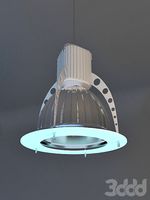
Brilux Electronic
...brilux electronic
3ddd
подвес. brilux electronic. польша. материалы настроены.
3d_export
free

electronic shop
...lectronic shop with high quality interior and exterior. it has tvs smartphone play station printer and many more electronic item.
3ddd
$1

Термостаты OJ Electronics
...ермостаты oj electronics
3ddd
oj electronics , термостат
термостаты фирмы oj electronics
3d_export
$8

electron 714
...electron 714
3dexport
game ready model for export to unreal engine soviet tv electron 714 pbr 4k
3ddd
$1

Термостат OJ Electronics
... oj electronics
3ddd
oj electronics , термостат
термостат occ2-1991 фирмы oj electronics
turbosquid
$60

Electronics Stuff
...
royalty free 3d model electronics stuff for download as max on turbosquid: 3d models for games, architecture, videos. (1624680)
0
turbosquid
$12

Calligraphic Digit 0 Number 0
...hic digit 0 number 0 for download as max, obj, fbx, and blend on turbosquid: 3d models for games, architecture, videos. (1389318)
3d_export
$6

set-0
...set-0
3dexport
turbosquid
$6

hedge 0
...yalty free 3d model hedge 0 for download as max, obj, and fbx on turbosquid: 3d models for games, architecture, videos. (1450353)
turbosquid
$5

Nuber 0
...oyalty free 3d model nuber 0 for download as ma, obj, and fbx on turbosquid: 3d models for games, architecture, videos. (1564674)
turbosquid
$22

0.jpg
... available on turbo squid, the world's leading provider of digital 3d models for visualization, films, television, and games.
turbosquid
free

Steam Locomotive Fowler 4F 0-6-0
... available on turbo squid, the world's leading provider of digital 3d models for visualization, films, television, and games.
turbosquid
$10
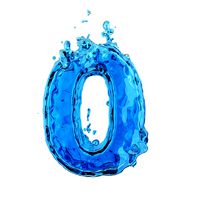
Liquid Number 0
... model liquid number 0 for download as c4d, 3ds, fbx, and obj on turbosquid: 3d models for games, architecture, videos. (1689919)
turbosquid
$45

Dragon360_perspShape_tmp.0.jpg
... available on turbo squid, the world's leading provider of digital 3d models for visualization, films, television, and games.
turbosquid
$8

Rocks Debris 0
... available on turbo squid, the world's leading provider of digital 3d models for visualization, films, television, and games.
3d_export
$18

wood-guardrail-fence 0
...wood-guardrail-fence 0
3dexport
wood-guardrail-fence 0<br>3ds max 2015
Box
archibase_planet
free

Box
...box
archibase planet
box carton cardboard box
box 2 - 3d model (*.3ds) for interior 3d visualization.
archibase_planet
free

Box
...box
archibase planet
carton cardboard box box
box 1 - 3d model (*.3ds) for interior 3d visualization.
3d_export
$6

box
...box
3dexport
box
3d_export
$5

Box
...box
3dexport
box
3d_export
$5
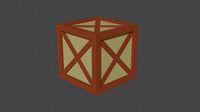
box
...box
3dexport
box
3d_export
$5

box
...box
3dexport
box
archibase_planet
free
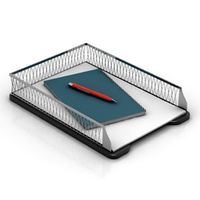
Box
...box
archibase planet
box box for paper notebook pencil
box - 3d model (*.gsm+*.3ds) for interior 3d visualization.
archibase_planet
free

Box
...box
archibase planet
box carton cardboard box
box n170111 - 3d model (*.gsm+*.3ds) for interior 3d visualization.
archibase_planet
free

Box
...box
archibase planet
box carton cardboard box
box n050411 - 3d model (*.gsm+*.3ds) for interior 3d visualization.
archibase_planet
free
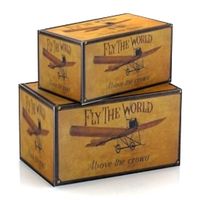
Boxes
...boxes
archibase planet
boxes box case bin
boxes n281213 - 3d model (*.gsm+*.3ds+*.max) for interior 3d visualization.
4
turbosquid
$9

Office Chair 4-4
... available on turbo squid, the world's leading provider of digital 3d models for visualization, films, television, and games.
3d_export
$5

doors- 4
...doors- 4
3dexport
doors 4
3d_export
$5

hinge 4
...hinge 4
3dexport
hinge 4
3ddd
$1

Штора №4
...штора №4
3ddd
штора №4
3d_export
free

playstation 4
...playstation 4
3dexport
playstation 4
turbosquid
$1

re 4-4 electric locomotive
... free 3d model re 4 4 electric locomotive for download as obj on turbosquid: 3d models for games, architecture, videos. (1707845)
3ddd
$1
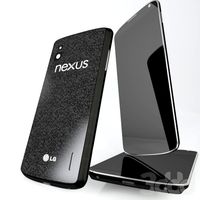
nexus 4
...nexus 4
3ddd
lg , телефон
nexus 4
3ddd
$1

4 Poufs
...4 poufs
3ddd
пуф
4 soft poufs
turbosquid
$12

Calligraphic Digit 4 Number 4
...hic digit 4 number 4 for download as max, obj, fbx, and blend on turbosquid: 3d models for games, architecture, videos. (1389332)
3ddd
$1

Dauphin 4+
...dauphin 4+
3ddd
кресло
dauphin 4+ конференц кресло
1
turbosquid
$69

armchairs(1)(1)
... available on turbo squid, the world's leading provider of digital 3d models for visualization, films, television, and games.
turbosquid
$15

ring 1+1
... available on turbo squid, the world's leading provider of digital 3d models for visualization, films, television, and games.
turbosquid
$10

chair(1)(1)
... available on turbo squid, the world's leading provider of digital 3d models for visualization, films, television, and games.
turbosquid
$8

Chair(1)(1)
... available on turbo squid, the world's leading provider of digital 3d models for visualization, films, television, and games.
turbosquid
$2

RING 1(1)
... available on turbo squid, the world's leading provider of digital 3d models for visualization, films, television, and games.
turbosquid
$1

house 1(1)
... available on turbo squid, the world's leading provider of digital 3d models for visualization, films, television, and games.
turbosquid
$1

Table 1(1)
... available on turbo squid, the world's leading provider of digital 3d models for visualization, films, television, and games.
turbosquid
$59

Formula 1(1)
...lty free 3d model formula 1 for download as max, fbx, and obj on turbosquid: 3d models for games, architecture, videos. (1567088)
design_connected
$11

No 1
...no 1
designconnected
sibast no 1 computer generated 3d model. designed by sibast, helge.
turbosquid
$2

desert house(1)(1)
...3d model desert house(1)(1) for download as 3ds, max, and obj on turbosquid: 3d models for games, architecture, videos. (1055095)
