Thingiverse
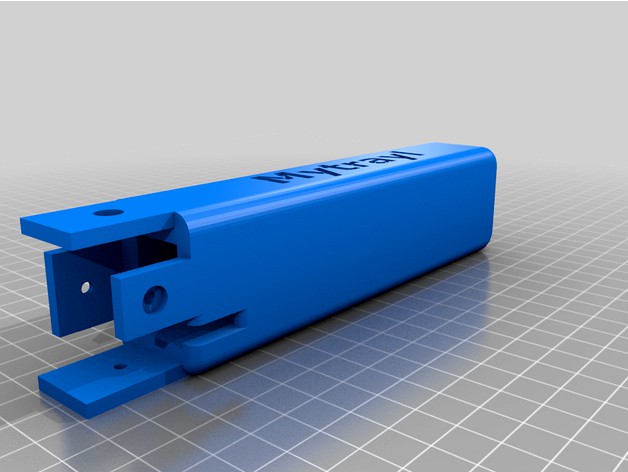
Universal Controller for Rhythm games (Like Clonehero or DJ MAX) by Mytrayl
by Thingiverse
Last crawled date: 4 years, 5 months ago
Here is my own creation of a Rhythm controller.
Basically It works like a Keyboard.
!!Attention!!
This Isn´t a Proper Tutorial. u need to now how to Program and equipping an Arduino
also the Keys need to be soldered to one end of the cables.
!!Attention!!
I used the Arduino Leonardo and the Cerry MX speed Keys to manage that.
you need to use the Digital in pins on the Leonardo board. from 1-12
you only need to Load the Arduino program that is include in the folder onto the board.
the Arduino libraries are also needed:
RBD_Timer.h
RBD_Button.h
Keyboard.h
The used Keys in the Arduino Program are:
1=a
2=s
3=d
4=f
5=g
6=h
7=x
8=c
9=v
10=b
11=n
12=m
(I use the German Keyboard Layout)
I collect all ground cable to an extern board for an easy exchange and from this Board is going one Cable out to the Boards Ground
Here are the Used Parts, the holes in the controller are for the Leonardo in the link:
Arduino Leonardohttps://www.amazon.de/gp/product/B008A36R2Y/ref=ppx_yo_dt_b_asin_image_o05_s00?ie=UTF8&psc=1
Cherry MX speed Keyshttps://www.reichelt.de/de/de/cherry-mx-speed-silver-rgb-tastenmodul-cherry-mx1a-51na-p258099.html?PROVID=2788&gclid=Cj0KCQjw78yFBhCZARIsAOxgSx0h8seJZKaY-Fk6eK6r8hwKqatJ5R99y0oUx-jOxR7lY8jqcLxG53QaAls3EALw_wcB&&r=1
Elegoo Jumper Wirehttps://www.amazon.de/gp/product/B01EV70C78/ref=ppx_yo_dt_b_asin_image_o05_s00?ie=UTF8&psc=1
!!Attention!! !!Attention!! !!Attention!! !!Attention!! !!Attention!!
for the last two keys on both sides u need longer Kabels like this:
https://www.amazon.de/Xinlie-Drahtbr%C3%BCcken-Steckbr%C3%BCcken-Female-Female-Male-Female/dp/B07QPDYLYK/ref=sr_1_4?__mk_de_DE=%C3%85M%C3%85%C5%BD%C3%95%C3%91&dchild=1&keywords=Jumper+Wire+30cm&qid=1622373625&s=computers&sr=1-4
!!Attention!! !!Attention!! !!Attention!! !!Attention!! !!Attention!!
Breadboard Stripshttps://www.amazon.de/gp/product/B086TZYMXY/ref=ppx_yo_dt_b_asin_image_o04_s00?ie=UTF8&psc=1
Of course u need a USB Micro kabel to connect the Board to the PC.
and u need to solder the cables to the keys.
Now your Controller is detect as a Keyboard and you can individually Set the Keys in your games.
Basically It works like a Keyboard.
!!Attention!!
This Isn´t a Proper Tutorial. u need to now how to Program and equipping an Arduino
also the Keys need to be soldered to one end of the cables.
!!Attention!!
I used the Arduino Leonardo and the Cerry MX speed Keys to manage that.
you need to use the Digital in pins on the Leonardo board. from 1-12
you only need to Load the Arduino program that is include in the folder onto the board.
the Arduino libraries are also needed:
RBD_Timer.h
RBD_Button.h
Keyboard.h
The used Keys in the Arduino Program are:
1=a
2=s
3=d
4=f
5=g
6=h
7=x
8=c
9=v
10=b
11=n
12=m
(I use the German Keyboard Layout)
I collect all ground cable to an extern board for an easy exchange and from this Board is going one Cable out to the Boards Ground
Here are the Used Parts, the holes in the controller are for the Leonardo in the link:
Arduino Leonardohttps://www.amazon.de/gp/product/B008A36R2Y/ref=ppx_yo_dt_b_asin_image_o05_s00?ie=UTF8&psc=1
Cherry MX speed Keyshttps://www.reichelt.de/de/de/cherry-mx-speed-silver-rgb-tastenmodul-cherry-mx1a-51na-p258099.html?PROVID=2788&gclid=Cj0KCQjw78yFBhCZARIsAOxgSx0h8seJZKaY-Fk6eK6r8hwKqatJ5R99y0oUx-jOxR7lY8jqcLxG53QaAls3EALw_wcB&&r=1
Elegoo Jumper Wirehttps://www.amazon.de/gp/product/B01EV70C78/ref=ppx_yo_dt_b_asin_image_o05_s00?ie=UTF8&psc=1
!!Attention!! !!Attention!! !!Attention!! !!Attention!! !!Attention!!
for the last two keys on both sides u need longer Kabels like this:
https://www.amazon.de/Xinlie-Drahtbr%C3%BCcken-Steckbr%C3%BCcken-Female-Female-Male-Female/dp/B07QPDYLYK/ref=sr_1_4?__mk_de_DE=%C3%85M%C3%85%C5%BD%C3%95%C3%91&dchild=1&keywords=Jumper+Wire+30cm&qid=1622373625&s=computers&sr=1-4
!!Attention!! !!Attention!! !!Attention!! !!Attention!! !!Attention!!
Breadboard Stripshttps://www.amazon.de/gp/product/B086TZYMXY/ref=ppx_yo_dt_b_asin_image_o04_s00?ie=UTF8&psc=1
Of course u need a USB Micro kabel to connect the Board to the PC.
and u need to solder the cables to the keys.
Now your Controller is detect as a Keyboard and you can individually Set the Keys in your games.
