Thingiverse

Touch Screen for Prusa MK3s, Octopi, Octoprint TFT
by Thingiverse
Last crawled date: 4 years, 2 months ago
This is a housing for adding a touch screen with octopi / octoprint_tft to the Prusa MK3s. My printer is in a space constrained area so I needed to put the touch screen on the side of the printer. This one is designed to sit on top of the power supply and use two threaded holes on the back of the power supply.
The housing fits:
The touch screen: https://www.adafruit.com/product/2441
The Raspberry pi: https://www.adafruit.com/product/3055
A 40 mm fan: https://noctua.at/en/nf-a4x10-flx/specification
A power switch: https://www.amazon.com/gp/product/B00AKUJNC6/ref=ppx_yo_dt_b_search_asin_title?ie=UTF8&psc=1
A barrel jack: https://www.amazon.com/dp/B06XRT5C2Q/ref=cm_sw_em_r_mt_dp_U_UN8ODbGH2YS81
I am powering this with a power adapter that I have added to the Prusa with this thing: https://www.thingiverse.com/thing:3865722
Notes on assembly:
1) Use just three screws to secure the touch screen. One of the holes is too close to the raspberry pi and the head of the screw will interfere with the pi if you put a screw there.
2) The leads on the switch i used were long so I bent them so they would not make contact with the raspberry pi. I also put a strip of electrical tape on the raspberry pi to provide some electrical insulation just in case.
3) Be wary of screw length. In some areas (for the fan and the touch screen), if the screw is too long you will deform the exterior face.
The housing fits:
The touch screen: https://www.adafruit.com/product/2441
The Raspberry pi: https://www.adafruit.com/product/3055
A 40 mm fan: https://noctua.at/en/nf-a4x10-flx/specification
A power switch: https://www.amazon.com/gp/product/B00AKUJNC6/ref=ppx_yo_dt_b_search_asin_title?ie=UTF8&psc=1
A barrel jack: https://www.amazon.com/dp/B06XRT5C2Q/ref=cm_sw_em_r_mt_dp_U_UN8ODbGH2YS81
I am powering this with a power adapter that I have added to the Prusa with this thing: https://www.thingiverse.com/thing:3865722
Notes on assembly:
1) Use just three screws to secure the touch screen. One of the holes is too close to the raspberry pi and the head of the screw will interfere with the pi if you put a screw there.
2) The leads on the switch i used were long so I bent them so they would not make contact with the raspberry pi. I also put a strip of electrical tape on the raspberry pi to provide some electrical insulation just in case.
3) Be wary of screw length. In some areas (for the fan and the touch screen), if the screw is too long you will deform the exterior face.
Similar models
thingiverse
free

Raspberry Pi Bitscope by commanderbeatle2
...azon.com/gp/product/b00vgdr1lq/ref=oh_aui_detailpage_o08_s00?ie=utf8&psc=1)
1 x on/off rocker switch (ace hardware p/n 61104)
thingiverse
free

Pi Supply Switch by chking
...raspberry-pi-power-switch?variant=1560088805396) so that i could build a case for it (https://www.thingiverse.com/thing:4777867).
thingiverse
free

LANDZO 7 Inch Touch Screen Case for Raspberry Pi by mdegrazia
...t/b01id5bqtc/ref=oh_aui_detailpage_o07_s00?ie=utf8&psc=1
i plan to add a back to hold the raspberry pi sometime in the future
thingiverse
free

Prusa i3 Mk3 - Raspberry Pi 3 B+ Case with Fan - Octopi by IrrerPolterer
... which should also be available in the spare parts bag.
a 30mm fan will fit in between both halfs of the case without any screws.
thingiverse
free

Pi Supply Switch Model by chking
...e raspberry pi which can be found at: https://uk.pi-supply.com/products/pi-supply-raspberry-pi-power-switch?variant=1560088805396
thingiverse
free

Ender 3 Tray with Raspberry Pi Case by GlassCurtain
...t/b00n2g5hkc/
xt60 splitter: https://www.amazon.com/gp/product/b0179iodb2
xt60 plug: https://www.amazon.com/gp/product/b01gj5rce6
thingiverse
free

Ender 3 Touch Screen Enclosure
... to re-locate the touch screen
https://www.amazon.com/gp/product/b07gd2sw11/ref=ppx_yo_dt_b_asin_title_o04_s00?ie=utf8&psc=1
thingiverse
free

Anpro Raspberry Pi Camera holder for ender 3 by xl_bk
...d.
case is for following camera:
https://www.amazon.de/gp/product/b07cmxjlxr/ref=ppx_yo_dt_b_asin_title_o03_s00?ie=utf8&psc=1
thingiverse
free

OctoPi & Switch box for Printrbot Plus v2.1 by Fuzer
...the front/left of my printrbot plus v2.1. it holds my raspberry pi b+ running octopi, power switch, fan switch and light switch.
thingiverse
free

Raspberry Pi 3(2) OctoPi Case for Prusa i3 MK3S Topcover Fan and Camera Mount Mod by radiaz
...camera mount mod by radiaz
thingiverse
modified camera mount. no need to disassemble the heated bed screw.
topcover fan housing.
Octopi
thingiverse
free
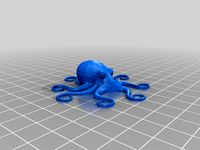
Octopi by TimDooley
...octopi by timdooley
thingiverse
octopi
thingiverse
free
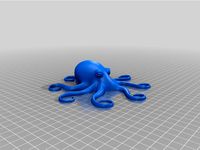
Octopi Geocache by MasterFun1
...octopi geocache by masterfun1
thingiverse
an octopi geocache, remixed by request.
thingiverse
free

OctoPI and AC enclosure
...octopi and ac enclosure
thingiverse
octopi enclosure for a raspberry pi 4, relay, a/c outlet and a/c inlet.
thingiverse
free

OctoPi 3.5inch touchscreen by FabZ26
...octopi 3.5inch touchscreen by fabz26
thingiverse
a simple housing for octopi with a pen holder
thingiverse
free

Octopi case by Bishamon1987
...topi case by bishamon1987
thingiverse
i made this case because i wanted the alternative octopi icon (8 connected π's) on it.
thingiverse
free
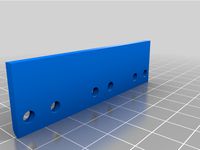
OctoPi - camera and Raspberry Pi stand by Botland
...octopi - camera and raspberry pi stand by botland
thingiverse
octopi - camera and raspberry pi stand
thingiverse
free
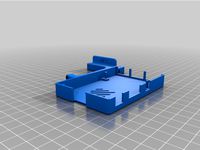
OctoPi - Ender v2 by iammurdock
...m/thing:3294512
andhttps://www.thingiverse.com/thing:1415895
to fit the ender 3 v2 with a raspberry pi 3 b+ and camera for octopi
thingiverse
free
![OctoPi OLED Monitor [WemOled] by theveel_com](/t/8164180.jpg)
OctoPi OLED Monitor [WemOled] by theveel_com
...ed] by theveel_com
thingiverse
https://youtu.be/9vxapyzjko4
more about designhttps://theveel.com/3d/octopi-oled-monitor-wemoled/
thingiverse
free

OctoPi with TFT and Camera Case by PhilipC
...n octopi using a raspberry pi model b+, a tft 2.8" screen from adafruit (1601), and a raspberry pi camera
ready to print!
thingiverse
free

Bucket O' Octopi Packaging by LucidOne
...pi this holiday season, you may be interested in this fine packaging solution.
inkscape svg file is ready for your customization.
Tft
thingiverse
free

tft by aidenminney
...tft by aidenminney
thingiverse
thingiverse
free

TFT-Maximite by zille9
...tft-maximite by zille9
thingiverse
tft-maximite housing with stand and sd-card-holder
thingiverse
free

MKS tft 2.4 by kurokyubi999
...mks tft 2.4 by kurokyubi999
thingiverse
box for mks tft 24
thingiverse
free

Support TFT Display by zelduna
...t tft display by zelduna
thingiverse
support pour un écran tft 5" (5.0" 40-pin tft display - 800x480 with touchscreen)
thingiverse
free

MKS TFT 28 case by terror85
...mks tft 28 case by terror85
thingiverse
msk tft 28 case
thingiverse
free

1.8 TFT Display ST7735
...splay st7735
thingiverse
made precise copy of my st7735 tft display. dimensions are accurate and was measured with 0.01mm error.
thingiverse
free

JGA5 Robopeak USB-TFT mount by juergenp
...e intention is that the rp usb-tft is connected to a pi3 and displays an octoprint ui (either octoprint-tft or octoprint-screen).
thingiverse
free

MKS TFT 24 faceplate by tdams09
...mks tft 24 faceplate by tdams09
thingiverse
mks tft faceplate for 2.4 inch screen.
thingiverse
free

Tocker TFT by ClassyPeasant
...tocker tft by classypeasant
thingiverse
tocker avatar from teamfight tactics
thingiverse
free

DOMO5 ROBOT - TFT Cover by AlfonsoCAL
...domo5 robot - tft cover by alfonsocal
thingiverse
protector tft y camara ps3 para cara de robot.
Octoprint
thingiverse
free

Octoprint Case + Relais by bennylu
...octoprint case + relais by bennylu
thingiverse
octoprint case+ doppel relais
thingiverse
free

Octoprint Control-Panel by sanisam
...von: https://plugins.octoprint.org/plugins/display_panel/?utm_medium=announcements&utm_source=octoprint&utm_content=1.5.2
thingiverse
free

Octoprint Controller by CandlerCustoms
...control. it's super handy.
check out my post about it here: http://www.candlercustoms.com/3d-printed-octoprint-controller/
thingiverse
free

Octoprint Raspberry Pi Logo by ProtomakerSprint
...octoprint raspberry pi logo by protomakersprint
thingiverse
octoprint raspberry pi logo
thingiverse
free

Octoprint plugin - DisplayLayerProgress
...o the plug inhttps://github.com/ollisgit/octoprint-displaylayerprogresshttps://github.com/ollisgit/octoprint-displaylayerprogress
thingiverse
free

OctoPrint Wifi Display by Nori0aw
...it on character lcd screen (20x4).
boards:
esp8266
lcd screen (20x4)
source code: https://github.com/nori0aw/octoprintwifidisplay
thingiverse
free

Octoprint Logo Molle by oiitsame
...octoprint logo molle by oiitsame
thingiverse
thingiverse
free
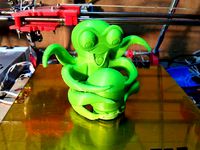
OctoPrint Statue by KingRahl
...ng octoprint free and available for anyone to use.
a special thanks to janina himmen (@zwergimbikini on twitter) for the design.
thingiverse
free

Case Octoprint (for Raspberry, DC/DC converter and Relay) In file list "Octoprint" is correct! by Genna1986
...ot; is correct! by genna1986
thingiverse
case for raspberry, relay board and dc/dc converter... all you need to use octoprint...
thingiverse
free

Octoprint Ultimaker holder by klenk
...my simple design for attaching my octoprint server to my ultimaker.
raspberry case used: http://www.thingiverse.com/thing:1015706
Mk3S
thingiverse
free

Nozzle shroud MK3 to MK3s
... shroud with mk3s mount.
one is standart mk3 with side holes facing down and one is modified to have side holes facing to nozzle.
thingiverse
free

Prusa I3 MK3 MK3s Vibration Damper
...prusa i3 mk3 mk3s vibration damper
thingiverse
vibration damper
thingiverse
free

Prusa i3 MK3/MK3S lighting
...stripe with 24v which is connected to the power supply of the printer, optional with an additional switch (in my case with 3000k)
thingiverse
free

Zaribo MK3 / Prusa MK3 Noctua Cover by wschadow
... endstop
more info on zaribo mod under: http://zaribo.org/blog/
facebook group: https://www.facebook.com/groups/284271408664100/
thingiverse
free

Prusa MK3s+ Fan shroud adapted for Mk3s by its-my-right
...ort.stl) that you can download here https://www.prusa3d.com/prusa-i3-printable-parts/ (original prusa i3 mk3/mk3s mk3s+ upgrade)
thingiverse
free

NR Spool holder for Bear upgrade MK3/MK3S by nickrno77
...nstallation of spools.
created a cut-out for sticky back foam to add grip and resistance when feeding.
increased hole size to 6mm
thingiverse
free

Prusa i3 MK3 / MK3S / MK3S+ LCD flat cable clip by jgm1986
... please donate what you think it is worth to my paypal.me:https://paypal.me/jgusmar
help cover the time of design.
thanks, enjoy!
thingiverse
free

Screw base Cam Prusa MK3/MK3s Camera mount by Timandtina
...ced arm to allow for a webcam that has the screw hole base. this will fit on the x-axis stepper motor on the prusa mk3 and mk3s.
thingiverse
free

Filament Sensor MK3 by Merlin2105
...filament sensor mk3 by merlin2105
thingiverse
ein filament sensor für den mk3 extruder
thingiverse
free

Creative Live! Cam Chat HD Webcam Holder for Prusa i3 MK3/MK3S
...creative live! cam chat hd webcam holder for prusa i3 mk3/mk3s
thingiverse
remixed for chat cam hd and mk3
Screen
thingiverse
free

Bar Screen
...bar screen
thingiverse
bar screen
thingiverse
free

Screen door screen holder by humphreyprintrbot
...creen door screen holder by humphreyprintrbot
thingiverse
to replace the annoying acrylic ones that swivel and let the screen go
thingiverse
free

LDC SCREEN
...e
lcd screen cover for reprap discount screen,
fit on a rostock mx v2. but could fit on any reprap screen.
fit perfect on mine!
thingiverse
free

Screen cover
...screen cover
thingiverse
decorated screen cover
thingiverse
free

clip screen
...clip screen
thingiverse
assemble screen tool
thingiverse
free

car screen cover for stereo screen by moonelvin
...car screen cover for stereo screen by moonelvin
thingiverse
car screen cover for stereo screen
76mm x 137.50
thingiverse
free

Screen Hangers for window screens. by ramai
...ai
thingiverse
my screen hangers broke so i replicated them. they work like a charm. i hope someone else will find these useful.
thingiverse
free

Screen frame
...screen frame
thingiverse
this is away of a frame that has been designed so that it could fit different screen sizes..!
thingiverse
free

Headsetholder Screen by CH_BlackHawk
...headsetholder screen by ch_blackhawk
thingiverse
headsetholder for screen
thingiverse
free

screen support by nagato
...screen support by nagato
thingiverse
screen support
Touch
thingiverse
free

3d touch Bl touch simple support test by pat04
...3d touch bl touch simple support test by pat04
thingiverse
3d touch bl touch simple support test
thingiverse
free

Sonoff Touch by Kaatz
...hingiverse
i purchased sonoff touch - luxury glass panel touch led light switch eu standard
the glass panel touch fell and broke
thingiverse
free

3D Touch V3.0 (BL Touch CLONE) by sale723
... 3d model of 3d touch a bl touch clone.
project contains a .stl and .ipt files and the model was drawn in autodesk inventor 2021.
thingiverse
free

Touch Pen (resistiv)
...touch pen (resistiv)
thingiverse
this is a touch pen for resistiv devices.
thingiverse
free

Touch plate by guizanardo
...touch plate by guizanardo
thingiverse
touch plate for http://chilipeppr.com/grbl
thingiverse
free

Bl Touch (3D Touch) Mount and Bumper Case by FreeRoutine
...utine
thingiverse
this perfectly protects your bl touch and 3d touch in any traffic accident caused by an error during printing.
thingiverse
free

touch button by agressor1997
...touch button by agressor1997
thingiverse
touch button
корпус проектировался под кнопку ttp223
thingiverse
free

Do Not Touch by zephirisack
...aps, doors, buttons and more
do not touch vous permet de ne pplus toucher au object, les robinet, les porte, les boutont et autre
thingiverse
free

3D Touch Shield Guard (BL Touch Clone) by MAD_ALIEN
...drzejels "geeetech 3d touch shield" https://www.thingiverse.com/thing:3569989
i made it conform to the 3d touch better.
thingiverse
free

Touche !! by HauntFreaks
...touche !! by hauntfreaks
thingiverse
lol...... it had to be done... :p
Prusa
thingiverse
free

Prusa without Prusa (rc2) by madless
...prusa without prusa (rc2) by madless
thingiverse
just the main part of prusa rc2 faceshield, without writing.
enjoy :)
thingiverse
free

Prusa by acejbc
...prusa by acejbc
thingiverse
prusa knob info
m3 8mm screw
thingiverse
free

Prusa house
...prusa house
thingiverse
how prusa house could look like...
thingiverse
free

Prusa Mk2 "Fake Prusa" LCD cover by anraf1001
...r by anraf1001
thingiverse
version of prusa's lcd cover with "fake prusa" instead of "original prusa"
thingiverse
free

Prusa stabilizator by gutiueugen
...prusa stabilizator by gutiueugen
thingiverse
prusa stabilizator
thingiverse
free
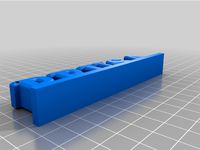
Keychain Prusa by rbarbalho
...keychain prusa by rbarbalho
thingiverse
keychain with text prusa.
thingiverse
free

remake of Prusa Mini
...remake of prusa mini
thingiverse
remake of prusa mini
thingiverse
free

Prusa i3 by plangdon
...prusa i3 by plangdon
thingiverse
files for prusa i3
thingiverse
free

Mini Prusa (Prusa Mate) by neil3dprints
...cify which colors are required and if color changes are needed as well as heights to apply the color changes.
happy printing. :-)
thingiverse
free

prusa i3 ??? ???? by jellyalex978
...prusa i3 ??? ???? by jellyalex978
thingiverse
prusa i3 ??? ????
m8 60mm
m6 ???
