Thingiverse

Tool Box Tutorial 101
by Thingiverse
Last crawled date: 4 years, 2 months ago
Its your basic small box with a lid, but here is a 101--->
FDM printing is fun, but there are lots of blogs and even more y0utube videos. These are some is some basic things you should do when you are designing your parts.
Z-axis curves require cleanup/sanding.
Sanding/cleanup is something you want to avoid, the more you have to fix it is the less time you can spend designing and perfecting your other designs. Or designing something better. Try using less curves and more "low poly" edges to smooth designs.
Don't focus on learning CAD software off the bat.
I know some people can take to it like a fish to water, and others are passionate about it. i know engineers that can render a complex gear in 10 min. If your new to this hobby, tinker cad or similar software is your friend. Use thingiverse, but be a human customize it to suit your needs. Inkscape is awesome FYI
Get ready to have failed designs.
So important to fail, but LEARN from these failures. Failed prints are different, can't help if your hot end is set too low or clogs. i am talking about not leaving enough/too much clearance for a part.
KISS
Keep It Simple Stoopid, i know that two piece hinged latch is so awesome and moves perfect and printed as one piece... but think of the REAL world, Thin plastic parts break easy overbuilt things are bulky and look out of place. this box has a very simple catch on it, that works well enough for the application. sitting in a tool box 80% of the time, 20% in a tool bag on a honey do list. Real world simple stuff can easily get re-purposed.
Thanks to Makers Muse, 3dPrintingNerd, and CHEP for all your guidance
FDM printing is fun, but there are lots of blogs and even more y0utube videos. These are some is some basic things you should do when you are designing your parts.
Z-axis curves require cleanup/sanding.
Sanding/cleanup is something you want to avoid, the more you have to fix it is the less time you can spend designing and perfecting your other designs. Or designing something better. Try using less curves and more "low poly" edges to smooth designs.
Don't focus on learning CAD software off the bat.
I know some people can take to it like a fish to water, and others are passionate about it. i know engineers that can render a complex gear in 10 min. If your new to this hobby, tinker cad or similar software is your friend. Use thingiverse, but be a human customize it to suit your needs. Inkscape is awesome FYI
Get ready to have failed designs.
So important to fail, but LEARN from these failures. Failed prints are different, can't help if your hot end is set too low or clogs. i am talking about not leaving enough/too much clearance for a part.
KISS
Keep It Simple Stoopid, i know that two piece hinged latch is so awesome and moves perfect and printed as one piece... but think of the REAL world, Thin plastic parts break easy overbuilt things are bulky and look out of place. this box has a very simple catch on it, that works well enough for the application. sitting in a tool box 80% of the time, 20% in a tool bag on a honey do list. Real world simple stuff can easily get re-purposed.
Thanks to Makers Muse, 3dPrintingNerd, and CHEP for all your guidance
Similar models
thingiverse
free

Change Box by Thaed
... printing is that if you need something you make it. it would be nice if some of you crack designers would give us better boxes.
thingiverse
free

SIMPLE HOOK by JMLiu
...s hook.
the hook is not perfect, i will improve it by using it to learn from experience.
more about 3d printing click jm design !
grabcad
free

it is looks like drone
... to design drone i really don not know if i can make it perfect but with enough time and learning it will be perfect i wish that
thingiverse
free

Simple Tool Organizer by CMPeter
...e, clear out the cavity and fill it with steel balls, a bag of sand or something else, that's heavy enough to keep it stable.
thingiverse
free

Sandpaper Organizer by zedsterthemyuu
...as other tools, (such as some 3d printed sanding sticks!) designed this which is perfect for my needs! hope it helps you out too!
thingiverse
free

please print this by nickdisney
...ts the file. i am using a replicator 2. if i get it to print correctly, ill post the complete project. it is something awesome...
thingiverse
free

"The Archer " Pool / Billiards Cue Jumper tool Curved by AlteredDimensions
....
as its curved you will need to print with support . there is a flat area which makes it better to print and adhere to the bed.
thingiverse
free

Fibula bracelet simple by Alwyn1
... elaborate versions to come. i am also struggling to come up with a design that is more easy to print. suggestions are welcome :)
thingiverse
free

Sanding Tools by 314159
...lender if you need a customised sanding tool for a model. you may also be able to get the concave tool to print out in one piece.
thingiverse
free

measuring spoon/cup rack by KryptonicLoser
.... and if you feel its deserving enough please feel free to leave a tip and let me know how i did. thanks and have an awesome day.
101
turbosquid
$162

101
... available on turbo squid, the world's leading provider of digital 3d models for visualization, films, television, and games.
3d_export
free

knife 101
...knife 101
3dexport
3ddd
$1

101 ковер (6)
...101 ковер (6)
3ddd
101 восточный ковер больного разрешения
3ddd
$1

101 ковер (4)
...101 ковер (4)
3ddd
101 восточный ковер больного разрешения
3ddd
$1

101 ковер (1)
...101 ковер (1)
3ddd
101 восточный ковер больного разрешения
3ddd
$1

101 ковер (5)
...101 ковер (5)
3ddd
101 восточный ковер больного разрешения
3ddd
$1

101 ковер (2)
...101 ковер (2)
3ddd
101 восточный ковер больного разрешения
3ddd
$1

101 ковер (3)
...101 ковер (3)
3ddd
101 восточный ковер больного разрешения
turbosquid
$33

Bed-101
...turbosquid
royalty free 3d model bed-101 for download as max on turbosquid: 3d models for games, architecture, videos. (1220580)
turbosquid
$29

Sofa-101
...urbosquid
royalty free 3d model sofa-101 for download as max on turbosquid: 3d models for games, architecture, videos. (1220829)
Tutorial
evermotion
$548

Bundle - All Tutorials
...g vol. 2
the secret training book
the secret fx training dvd
san juan video tutorial
car4ever vol. evermotion 3d models shop.
turbosquid
$9

Physics - Tutorial
... available on turbo squid, the world's leading provider of digital 3d models for visualization, films, television, and games.
turbosquid
free

tutorial chair
... available on turbo squid, the world's leading provider of digital 3d models for visualization, films, television, and games.
turbosquid
$2

WINE GLASS ( with tutorial)
... available on turbo squid, the world's leading provider of digital 3d models for visualization, films, television, and games.
turbosquid
free

Spotlight - Tutorial Model
... available on turbo squid, the world's leading provider of digital 3d models for visualization, films, television, and games.
evermotion
$60

San Juan Video Tutorial
...ial is splited into 9 chapters with fully narrated video in both english and spanish language version. evermotion 3d models shop.
3d_export
$25

Water Splashing Tutorial 3D Model
...tutorial 3d model
3dexport
max vray tutorial water splash editable poly
water splashing tutorial 3d model cglesson 65446 3dexport
3d_export
$75

Robot Model and tutorial 3D Model
...al ray tutorial silver glow tri polygon model blue high tech mech design
robot model and tutorial 3d model adelsb7 25144 3dexport
turbosquid
free

Glass Ball Tutorial + sample
... available on turbo squid, the world's leading provider of digital 3d models for visualization, films, television, and games.
3d_export
$79

Vray Grass Tutorial 3D Model
...ass tutorial 3d model
3dexport
grass vray exterior landscape garden house fur
vray grass tutorial 3d model sbgwolf 31481 3dexport
Tool
turbosquid
$21

Tool box with tools
... available on turbo squid, the world's leading provider of digital 3d models for visualization, films, television, and games.
archibase_planet
free

Tools
...tools
archibase planet
tools instruments implements
tools n070114 - 3d model (*.gsm+*.3ds+*.max) for interior 3d visualization.
3d_ocean
$12

Tools
...tools
3docean
hammer metal old screw tools wrench
maya
turbosquid
$6

Tool Cart / Tool Box
...
royalty free 3d model tool cart / tool box for download as on turbosquid: 3d models for games, architecture, videos. (1241859)
3d_ocean
$15

crimp tool
... tool copper cutter crimp crimp tool electrical electrical tools press tools pressing tool tools wire cutter
created in maya 2013
3d_ocean
$5

Tools
...tools
3docean
3d models paint tools work
3d,models,works,paint,art,create,working,
3d_export
free

tools
...tools
3dexport
coldsteel
turbosquid
$15

Tools
...turbosquid
royalty free 3d model tools for download as blend on turbosquid: 3d models for games, architecture, videos. (1331352)
3ddd
$1

bar tool
...bar tool
3ddd
барный
bar tool
turbosquid
$35

tools
... available on turbo squid, the world's leading provider of digital 3d models for visualization, films, television, and games.
Box
archibase_planet
free

Box
...box
archibase planet
box carton cardboard box
box 2 - 3d model (*.3ds) for interior 3d visualization.
archibase_planet
free

Box
...box
archibase planet
carton cardboard box box
box 1 - 3d model (*.3ds) for interior 3d visualization.
3d_export
$6

box
...box
3dexport
box
3d_export
$5

Box
...box
3dexport
box
3d_export
$5
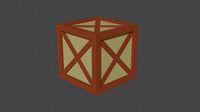
box
...box
3dexport
box
3d_export
$5

box
...box
3dexport
box
archibase_planet
free
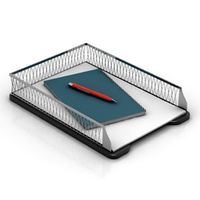
Box
...box
archibase planet
box box for paper notebook pencil
box - 3d model (*.gsm+*.3ds) for interior 3d visualization.
archibase_planet
free

Box
...box
archibase planet
box carton cardboard box
box n170111 - 3d model (*.gsm+*.3ds) for interior 3d visualization.
archibase_planet
free

Box
...box
archibase planet
box carton cardboard box
box n050411 - 3d model (*.gsm+*.3ds) for interior 3d visualization.
archibase_planet
free
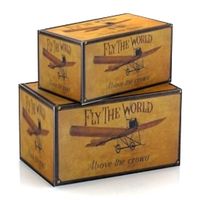
Boxes
...boxes
archibase planet
boxes box case bin
boxes n281213 - 3d model (*.gsm+*.3ds+*.max) for interior 3d visualization.
