Thingiverse

Temperature Sensitive Snowflake by jpottaway
by Thingiverse
Last crawled date: 3 years, 1 month ago
Since snowflakes are often seen as a pictograph for temperature so too is this one! Full R->G->B sweep from 15C-35C (60F-95F) and haptic mode control.
While its rotation and loop based rendering are certainly a standout feature I also I wanted to see how BlocksCAD went at building something functional that also included non-symmetric components. Was impressed with its ease of use and understanding.
Everything friction fits together. The board should snap onto the mounting lugs and the diffuser requires a little pressure to seat it into the base. For the diffuser white PLA works great, smoothing the LED light. The diffuser is very thin in parts (3 layers @ 0.2mm) to allow more passage of light in the snowflake pattern. Excuse the under extrusion on my diffuser ;) Support is only required for the internal battery compartment, easy to remove.
Inside is a battery or USB powered Adafruit Circuit Playground (code enclosed). There are many styles and sizes of lithium ion battery that can be used but the BlockCAD file has parameters for altering the battery size – another powerful feature. So long as the battery fits in the footprint of the overall design, which can also be set with parameters should you wish to enlarge the light projection area.
The default code has a few modes, starting with aforementioned temperature mode. Tapping the snowflake will take you through a few other pretty modes (see https://www.youtube.com/watch?v=Be5zCj8a_cM ) and finally to OFF. But all this is easily editable in the code, including the temperature range. Likewise, you could edit the diffuser pattern to be anything!
Part link:https://www.adafruit.com/product/3000
While its rotation and loop based rendering are certainly a standout feature I also I wanted to see how BlocksCAD went at building something functional that also included non-symmetric components. Was impressed with its ease of use and understanding.
Everything friction fits together. The board should snap onto the mounting lugs and the diffuser requires a little pressure to seat it into the base. For the diffuser white PLA works great, smoothing the LED light. The diffuser is very thin in parts (3 layers @ 0.2mm) to allow more passage of light in the snowflake pattern. Excuse the under extrusion on my diffuser ;) Support is only required for the internal battery compartment, easy to remove.
Inside is a battery or USB powered Adafruit Circuit Playground (code enclosed). There are many styles and sizes of lithium ion battery that can be used but the BlockCAD file has parameters for altering the battery size – another powerful feature. So long as the battery fits in the footprint of the overall design, which can also be set with parameters should you wish to enlarge the light projection area.
The default code has a few modes, starting with aforementioned temperature mode. Tapping the snowflake will take you through a few other pretty modes (see https://www.youtube.com/watch?v=Be5zCj8a_cM ) and finally to OFF. But all this is easily editable in the code, including the temperature range. Likewise, you could edit the diffuser pattern to be anything!
Part link:https://www.adafruit.com/product/3000
Similar models
thingiverse
free

Parametric Replicator Spool Holder - 2 by garyacrowellsr
...holder - 2 by garyacrowellsr thingiverse this is very similar to its ancestor except for a few subtle changes....
thingiverse
free

Snowflake by acmp42
... slot open up, the other is open down.
edit:
added an alternate main body with a hanging hole, thanks for the suggestion barb :)
thingiverse
free

Temperature / Humidity display case by tperamaki
...for running the thing, which includes features such as posting the data to a localhost server for usage with for example homekit.
thingiverse
free

Customizable award base with mount hole by balassy
...at was the source of this model, however i significantly refactored and commented the source code, and also changed some metrics.
thingiverse
free

Snowflake LED Light by BNI
.../www.thingiverse.com/thing:34850
and inspired by http://www.thingiverse.com/thing:536719 which is the "hanging" version
thingiverse
free

Robots for the people 3d-files by kjetilv
.../07/11/robots-for-the-people/
edit: added code to let it run on a attiny85, it doesn't support the standard servo.h library
thingiverse
free

Snowflake Recursion/Loops by Wollas258
... circle used to create a snowflake pattern). the same functions are used but different parameters creates the different patterns.
thingiverse
free

'59 Cadillight by Tijnv
...l
there's a single base and a double base
its a tight fit so the lens should be bend a little to fit the base so it clamps in
thingiverse
free

Parametric city LargePrint by nanoBorg88
... take one layer of its coarsest setting.
the file will generate a random city but i have also included the one i printed (0.5mm).
thingiverse
free

Snowflake Creator by nivlek
... and number of segments. this will affect how much detail is in the snowflake. the stl rendering is slow, so please be patient.
Sensitive
turbosquid
$39

Nivea For Men Sensitive After Shave Balm
... available on turbo squid, the world's leading provider of digital 3d models for visualization, films, television, and games.
turbosquid
$39

Nivea For Men Sensitive After Shave Balm Green
... available on turbo squid, the world's leading provider of digital 3d models for visualization, films, television, and games.
turbosquid
$14

Elmex Sensitive Whitening Toothpaste 75ml
...3d model elmex junior toothpaste 75ml (2) for download as max on turbosquid: 3d models for games, architecture, videos. (1333410)
turbosquid
$24

Loreal Men Expert Shaving Foam Hydra Sensitive 200ml 2020
...t shaving foam hydra sensitive 200ml 2020 for download as max on turbosquid: 3d models for games, architecture, videos. (1500491)
turbosquid
$24

Gillette Mach 3 Skinguard Sensitive Shave Gel 200ml 2021
...rd sensitive shave gel 200ml 2021 for download as max and max on turbosquid: 3d models for games, architecture, videos. (1705873)
3ddd
$1

Artificia / Cube
...opposite openings and from the central blade stimulating new sensitive ...
3d_export
$30

M56 Smartgun Aliens
...range of 1500 yards, it is equipped with a motion-sensitive infrared tracking system, capable of autonomous and accurate targeting...
3ddd
free

WTA74200AU Washer & Dryer
...when door is opened automatic anti-crease cycle antivibration design sensitive drying system this dryer is a free standing model...
3d_export
$15

Paper Shredder 3D Model
...secure identity theft electronic generic chad strips private confidential sensitive auto paper shredder 3d model download .c4d .max .obj...
3ddd
free

Straight Chair Knoll
...hair showcases nakashima's sensitivity to nature and his legendary craftsmanship.
retail price of current configuration:
$761
Snowflake
3d_ocean
$9

Snowflake
...lake”. created using standard tools & render of the program cinema4d. can be used in printing, web-congratulation, animation.
turbosquid
free

Snowflake
...flake
turbosquid
free 3d model snowflake for download as max on turbosquid: 3d models for games, architecture, videos. (1477293)
turbosquid
$20

Snowflakes
...bosquid
royalty free 3d model snowflakes for download as max on turbosquid: 3d models for games, architecture, videos. (1484124)
turbosquid
$5

SNOWFLAKES
...squid
royalty free 3d model snowflakes for download as blend on turbosquid: 3d models for games, architecture, videos. (1231765)
turbosquid
$7

Snowflake
...
royalty free 3d model snowflake for download as 3dm and stl on turbosquid: 3d models for games, architecture, videos. (1418508)
turbosquid
$3

SNOWFLAKES
...oyalty free 3d model snowflakes for download as obj and blend on turbosquid: 3d models for games, architecture, videos. (1231789)
turbosquid
$3

snowflake
...royalty free 3d model snowflake for download as obj and blend on turbosquid: 3d models for games, architecture, videos. (1231808)
turbosquid
$1

Snowflake
...
royalty free 3d model snowflake for download as obj and fbx on turbosquid: 3d models for games, architecture, videos. (1357686)
3d_export
free

snowflake
...snowflake
3dexport
winter, snow
turbosquid
$10

Snowflake
...lty free 3d model snowflake for download as max, obj, and fbx on turbosquid: 3d models for games, architecture, videos. (1335166)
Temperature
3d_ocean
$9

Temperature Controlled Shaker
...ure
multitherm temperature controlled shaker model. centered, no quads. ready for texturing and animations. rendered in keyshot 4
turbosquid
$35

Ear Temperature Thermometer
... available on turbo squid, the world's leading provider of digital 3d models for visualization, films, television, and games.
turbosquid
$18
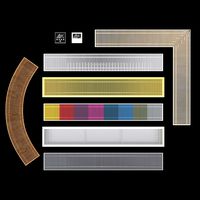
Convectors Ntherm and temperature controller Vartronic
...rature controller vartronic for download as max, fbx, and obj on turbosquid: 3d models for games, architecture, videos. (1553379)
turbosquid
$12

Dryer high temperature mechanical and electrical factory
...rature mechanical and electrical factory for download as max on turbosquid: 3d models for games, architecture, videos. (1615409)
3d_export
$12

Temperature Control Travel Mug
...; x 2.84" x 7.62"<br>- model parts: 2<br>- material count: 2<br>- xform: yes<br>- boxtrick: yes
3d_export
$7

GEARBOX BUSHING PEUGEOT 307
...bushing peugeot 307 3dexport print material - elastan\tpu nozzle temperature - 230°с bed temperature - 100°с layer height -...
3ddd
$1

Wash Basin with light indicator
...indicator 3ddd wash basin with light indicator according to temperature ...
3d_ocean
$6

Low Profile Radiator
...low profile radiator 3docean heat heater hot pipe radiator temperature thermostat warm a low profile version of the...
3d_ocean
$6

Radiator
...radiator 3docean copper heat home house joints pipe radiator temperature thermostat warm a normal radiator with pipes and...
archibase_planet
free
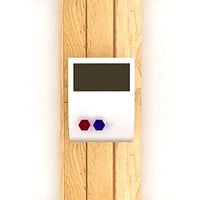
Thermometer
...thermometer archibase planet thermometer temperature gauge sauna equipment thermometer - 3d model (*.gsm+*.3ds) for...

