Thingiverse
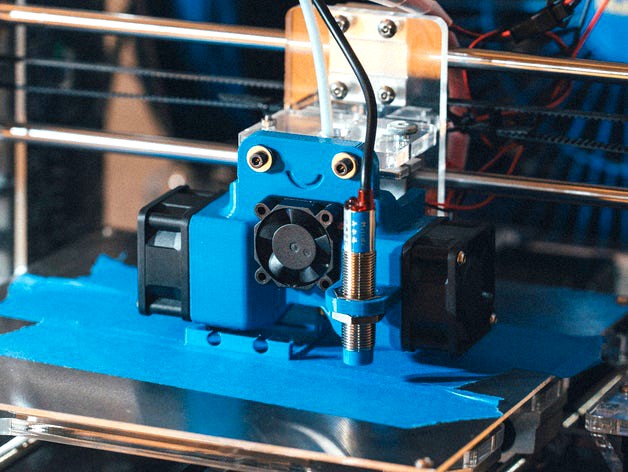
Sunhokey Prusa i3 Cooling shroud by jeh241_makestuff
by Thingiverse
Last crawled date: 3 years ago
Hello,
This is my first try at designing an all in one cooling shroud. I love the Prusa i3 from Sunhokey. I think with some tweaking, it can do some top shelf prints.
I was inspired by the well designed print heads of leading manufactures, and wanted to bring some of that design down to the Prusa i3. A clean look with fewer visible wires, and a fair amount of cooling. I also wanted to design it so it'd be easy to add and remove onto the stock Prusa i3, though you've still gotta wire those fans!
Since this is my first try at designing this sort of thing, it's not perfect. A few notes.I moved the fans forward slightly so they wouldn't interfere with the frame at the edges of the table. There is a little notch so you can see the print nozzle, but I'm afraid it's a little too obscured,The outlet for the fan shrouds could use some work. I'm not sure. I tried to design it so the air wasn't blowing directly on the heating element. There's good airflow that comes out below, but I'm not sure if it's as focused to the point that I wanted. Since I made this in Fusion 360, which I'm not as familiar with, I wasn't sure the best way to trim the tunnels out.
*I worry about there being enough airflow going over the heatsink. I've thought about putting a few slits in for some additional airflow from the big fans.
I might remodel it down the road.
This is my first try at designing an all in one cooling shroud. I love the Prusa i3 from Sunhokey. I think with some tweaking, it can do some top shelf prints.
I was inspired by the well designed print heads of leading manufactures, and wanted to bring some of that design down to the Prusa i3. A clean look with fewer visible wires, and a fair amount of cooling. I also wanted to design it so it'd be easy to add and remove onto the stock Prusa i3, though you've still gotta wire those fans!
Since this is my first try at designing this sort of thing, it's not perfect. A few notes.I moved the fans forward slightly so they wouldn't interfere with the frame at the edges of the table. There is a little notch so you can see the print nozzle, but I'm afraid it's a little too obscured,The outlet for the fan shrouds could use some work. I'm not sure. I tried to design it so the air wasn't blowing directly on the heating element. There's good airflow that comes out below, but I'm not sure if it's as focused to the point that I wanted. Since I made this in Fusion 360, which I'm not as familiar with, I wasn't sure the best way to trim the tunnels out.
*I worry about there being enough airflow going over the heatsink. I've thought about putting a few slits in for some additional airflow from the big fans.
I might remodel it down the road.
Similar models
thingiverse
free

Sunhokey Prusa i3 Cooling Fan Duct by BobChidie
... used a powerful 40x40x28 fan to ensure a good cooling of the parts i'm printing. (i found this fan in an old 1u server rack)
thingiverse
free

Custom fan shroud for Sunhokey prusa i3 2015 by 3D-Printer-Adventure
...erial to print!!!
it will fit a standard blower fan you can buy from aliexpress or ebay.
i have also attached the fusion360 file.
thingiverse
free

40mm Geeetech Aluminum Prusa i3 Cooling Fan Bracket Fixed by gsimpson2g
... print a few parts over air since the angled piece wasn't fully attached. i fixed the angled piece so there are no more gaps.
thingiverse
free

Prusa i3 MK2S cooling fan nozzle upgrade by Gaugeforever
...ted a really good mk2s fan shroud design for the prusa i3 mk2s. it wasn't uploaded here and i wanted to share with everyone
thingiverse
free

Fan Shroud Bracket by alterob
...it on my modified flsun prusa i3.
i found a shroud that looked like it would work, then designed the bracket and arm found here.
thingiverse
free

Prusa i3 Dual E3DV6 - Custom BLTouch Cooling Shroud
... the sensor at the front - needed a few washers to align it perfectly because of how loose the shroud is but it turned out great!
thingiverse
free

Sunhokey Prusa i3 extruder and filament cooler by SaKes
...ou have to make m4 threads on x-axis bearings.
extruder and filament coolers are stick on the fans just a few drops of superglue.
thingiverse
free

mk8 extruder fan shroud prusa i3 by clioryder
...angs/bridges, you have to use longer bolts so make sure you have some handy
edit added fan recess so you can use origonal bolts
thingiverse
free

i3 mk3 extruder cover for i3 mk2 by Wes1180
...sa's site, i've just included it for convenience.
this won't fit the mk2s as the pinda probe will hit the fan shroud
thingiverse
free

Fan Shroud for Prusa i3 Jhead on Greg Wades Extruder by SarwarKhan
...s that when printing with abs my last fan setup affected the prints. with this no airflow affects the prints. huge improvement...
Sunhokey
thingiverse
free

unique fan sunhokey by Dateless
...unique fan sunhokey by dateless
thingiverse
sistema per sunhokey ad unica ventola
thingiverse
free

Kit Prusa i3 Sunhokey by jj25000
...kit prusa i3 sunhokey by jj25000
thingiverse
sunhokey 2015
thingiverse
free

Sunhokey Z Axis support by bbeavis
...sunhokey z axis support by bbeavis
thingiverse
sunhokey z axis support
thingiverse
free

Sunhokey Spool Holder stabilizer by theTeV
...sunhokey spool holder stabilizer by thetev
thingiverse
sunhokey spool holder stabilizer
thingiverse
free

Sunhokey speed test file by JasperHope
...sunhokey speed test file by jasperhope
thingiverse
sunhokey facebook test thing
thingiverse
free

Sunhokey Enclosure (Ultihokey) by 3DesignPrint
...ss, you can discuss with us the design and modifications.
http://www.thingiverse.com/groups/sunhokey-3d-printer-owners/topic:4715
thingiverse
free

Prusa i3 Sunhokey bowden by NGR923
...prusa i3 sunhokey bowden by ngr923
thingiverse
hotend mount for prusa i3 sunhokey
thingiverse
free

Prusa i3 Sunhokey by bastago
...prusa i3 sunhokey by bastago
thingiverse
diseño stl de las piezas originales de la impresora prusa i3 sunhokey
thingiverse
free

Sunhokey Prusa I3 clamp by hacxx101
...sunhokey prusa i3 clamp by hacxx101
thingiverse
clamp designed for holding down the sunhokey prusa i3.
thingiverse
free

Sunhokey prusa I3 lcd stand by Zues007
...sunhokey prusa i3 lcd stand by zues007
thingiverse
sunhokey prusa i3 lcd stand
Shroud
3d_export
$500

Centrifugal pump volute casing with impeller
...casing with impeller 3dexport volute casing with impeller and shroud ...
3d_export
$35

The Holy Face base relief 3D Model
...the holy face base relief 3d model 3dexport shroud turin veronica veronica's veil gospel ikon jesus holy face...
3d_export
$20

present car cloth presentation transport transportation shape concepts show celebration cover showro
...transportation shape concepts show celebration cover showroom covered revealin shroudd cover covering tarp draped fabric cloth showroom reveal revealing...
3d_export
$5

Lockheed F-117 Nighthawk lowpoly stealth bomber
...initial operating capability status in 1983. the aircraft was shroudd in secrecy until it was revealed to the public...
3d_export
$49

kriss vector gen 2 sub-d
...rear flip sight.<br>- vector ejection port.<br>- vector crb square shroud / 16"" sliencer.<br>- ds150 stock.<br>- .ma (maya 2020 ascii)<br>-...
3d_export
$10

vichy dining table
...in oak, sycamore and walnut marquetry.<br>even if the restaurant shroud the vichy in a long table cloth, two slender...
3d_export
$500

us navy pcu sterett ddg-104 arleigh burke class destroyer flight iia max
...the position has been shifted.<br>q. where are the exhaust shroud for the stacks?<br>a. since ddg-89, the exhaust system was...
thingiverse
free

shroud by samshay317
...shroud by samshay317
thingiverse
shroud
thingiverse
free

Fan Shroud
...fan shroud
thingiverse
this is a fan shroud for a 140mm fan
thingiverse
free
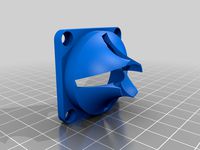
40mm fan shroud
...40mm fan shroud
thingiverse
40mm fan shroud
I3
3d_export
$10

suv i3
...suv i3
3dexport
suv i3 2013 series
3d_ocean
$89

BMW i3 2012
...y, in real units of measurement, qualitatively and maximally close to the original. model formats: - *.max (3ds max 2008 scanl...
cg_studio
$99

BMW i3 20143d model
...
cgstudio
.3ds .c4d .fbx .lwo .max .obj - bmw i3 2014 3d model, royalty free license available, instant download after purchase.
cg_studio
$99

BMW i3 20123d model
...tudio
.3ds .c4d .fbx .lwo .max .mb .obj - bmw i3 2012 3d model, royalty free license available, instant download after purchase.
cg_studio
$99

BMW i3 20143d model
...tudio
.3ds .c4d .fbx .lwo .max .mb .obj - bmw i3 2014 3d model, royalty free license available, instant download after purchase.
humster3d
$75

3D model of BMW i3 2014
...
buy a detailed 3d model of bmw i3 2014 in various file formats. all our 3d models were created maximally close to the original.
humster3d
$40

3D model of Kitchen Set I3
...uy a detailed 3d model of kitchen set i3 in various file formats. all our 3d models were created maximally close to the original.
3d_ocean
$30

Kitchen set i3
...ensils oven plates shelves sink table ware
kitchen set i3 include 3d models: cooker, oven, sink, cupboards, table, chair, plates.
3d_ocean
$89

BMW i3 2014
...y, in real units of measurement, qualitatively and maximally close to the original. model formats: - *.max (3ds max 2008 scanl...
cg_studio
$99

BMW i3 Concept 20113d model
...i3
.3ds .c4d .fbx .lwo .max .obj - bmw i3 concept 2011 3d model, royalty free license available, instant download after purchase.
Prusa
turbosquid
$2

Frame Filament Guide Clip-On for Prusa Mk3
...rame filament guide clip-on for prusa mk3 for download as stl on turbosquid: 3d models for games, architecture, videos. (1634730)
3d_export
free
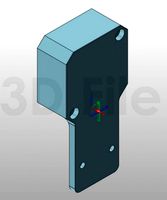
prusa i3 mk3s laser mount for opt lasers
...to learn more about the blue laser technology that conceived the cutting and engraving laser heads from opt lasers, please visit:
turbosquid
free

Prusa small printer adapter holder
...er for download as ipt, skp, dwg, dxf, fbx, ige, obj, and stl on turbosquid: 3d models for games, architecture, videos. (1642936)
3d_export
$30

geisha by jonathan adler
...** i did a 3d printing test in the prusa software, you can find it among the attached images.<br>exchange:<br>.blend...
thingiverse
free

Prusa without Prusa (rc2) by madless
...prusa without prusa (rc2) by madless
thingiverse
just the main part of prusa rc2 faceshield, without writing.
enjoy :)
thingiverse
free

Prusa by acejbc
...prusa by acejbc
thingiverse
prusa knob info
m3 8mm screw
thingiverse
free

Prusa house
...prusa house
thingiverse
how prusa house could look like...
thingiverse
free

Prusa Mk2 "Fake Prusa" LCD cover by anraf1001
...r by anraf1001
thingiverse
version of prusa's lcd cover with "fake prusa" instead of "original prusa"
thingiverse
free

Prusa stabilizator by gutiueugen
...prusa stabilizator by gutiueugen
thingiverse
prusa stabilizator
thingiverse
free
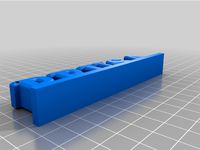
Keychain Prusa by rbarbalho
...keychain prusa by rbarbalho
thingiverse
keychain with text prusa.
Cooling
3d_export
$5
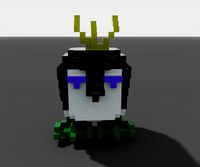
cool penguin
...cool penguin
3dexport
cool penguin
turbosquid
$1

cooling
... available on turbo squid, the world's leading provider of digital 3d models for visualization, films, television, and games.
3d_export
$26

cooling tower
...ers.<br>model with full detail in real size. all nodes and bolted connections are built. it was designed for nuclear power.
3ddd
$1

Mantra Cool
...14 версиях и obj-файл, а также материал для включенного и для выключенного светильника. turbosmooth/meshsmooth при необходимости.
3d_export
$5

cool electric guitar
...cool electric guitar
3dexport
cool electric guitar
turbosquid
$5

Cooling glass
...quid
royalty free 3d model cooling glass for download as obj on turbosquid: 3d models for games, architecture, videos. (1193829)
turbosquid
$30

CPU Cooling
...royalty free 3d model cpu cooling for download as max and fbx on turbosquid: 3d models for games, architecture, videos. (1386263)
turbosquid
$5

Cool CLoud
...
royalty free 3d model cool cloud for download as ma and obj on turbosquid: 3d models for games, architecture, videos. (1572300)
3d_export
$5

table cooling fan
...table cooling fan
3dexport
table cooling fan made of black plastic. individual small size cooling fan for office desk.
turbosquid
$29

cooling tower
... model cooling tower for download as obj, fbx, blend, and dae on turbosquid: 3d models for games, architecture, videos. (1396294)
