Thingiverse

Sovol SV01 Filament Runout Sensor Mount by UmpaLumpa
by Thingiverse
Last crawled date: 3 years, 4 months ago
When printing tall projects the filament sensor was causing an excessive bend in the filament. This created extra drag on the filament and on the print head resulting in inconsistent finish on the far left and right of the X axis and on the . This mount to keep the sensor out of the build area allowing the ability to use the full height of Z and allows the filament sensor to pivot and slide with the movement of the print head. I added some PTFE tubing into the filament guide arm to decrease any friction and prevent the filament wearing a notch into the plastic of the guide arm as this would later cause the filament to possibly snag in the grove it will create
Hardware:
M4 Insert (X2)
M4 Bolt (X2)
ZZ608 Baring (X1)
Original Sensor Bolts and T-Slot Nuts
Post Processing
push 2 inches or 3CM of ptfe into the hole on the top of the filament guide arm to guide the filament and ensure it moves unhindered
I would suggest sanding the dovetails to make them as smooth as you can.
Assembly
Step 1
Using 2x Mount M4 Inserts into the two small holes in "Body" and attach it to the top of the Z close to the filament spool but not touching, ensure there is clearance of about 3cm between them "
Step 2
Push fit the ZZ608 baring into "Baseplate"
This will be tight so push evenly
Step 3
Push fit the ZZ608 and "Baseplate" Assembly to the spindle of "Swivel"
Step 4
Slide the Swivel and Baseplate Assembly onto the dovetails of the "Body"
Step 5
Glue a "Cap" onto the ends of each of the dovetails on the body.
Step 6
Mount "Arm" onto "Body" using the dovetail. You don't need to glue these, it should hold
Step 7
Use the original bolts and T-Slot nuts to mount the whole assembly to the top of your printer. Use M4 bolts to mount the sensor to "Mount".
I did not have to change any cables as I slid my spool holder over to one side of the top of Z
Hardware:
M4 Insert (X2)
M4 Bolt (X2)
ZZ608 Baring (X1)
Original Sensor Bolts and T-Slot Nuts
Post Processing
push 2 inches or 3CM of ptfe into the hole on the top of the filament guide arm to guide the filament and ensure it moves unhindered
I would suggest sanding the dovetails to make them as smooth as you can.
Assembly
Step 1
Using 2x Mount M4 Inserts into the two small holes in "Body" and attach it to the top of the Z close to the filament spool but not touching, ensure there is clearance of about 3cm between them "
Step 2
Push fit the ZZ608 baring into "Baseplate"
This will be tight so push evenly
Step 3
Push fit the ZZ608 and "Baseplate" Assembly to the spindle of "Swivel"
Step 4
Slide the Swivel and Baseplate Assembly onto the dovetails of the "Body"
Step 5
Glue a "Cap" onto the ends of each of the dovetails on the body.
Step 6
Mount "Arm" onto "Body" using the dovetail. You don't need to glue these, it should hold
Step 7
Use the original bolts and T-Slot nuts to mount the whole assembly to the top of your printer. Use M4 bolts to mount the sensor to "Mount".
I did not have to change any cables as I slid my spool holder over to one side of the top of Z
Similar models
thingiverse
free

Swivel Filament Guide by Edgestr
...iece of ptfe tube to prevent ware on the swivel from the filament.
parts needed:
m4x16 bolt
m4 "t" nut
8mm of ptfe tube
thingiverse
free

Creality Filament runout switch PTFE guide by strangecalling
...nt has the bolt through the opposite way. v1.1 has the bolt in through the top not the bottom as it is mount on the ender 3 max.
thingiverse
free

XVICO Filament Guide by Holy_Payne
... attach new guide to top of sensor block.
printing:
recommend supports for arms. printed in pla at 195/60. --prints in under 1hr
thingiverse
free

CR-10S Pro filament sensor guide by pacouture
...ensor sensor. it will snap onto the filament sensor housing. you can use it with the spool on top or with a heat box on the side.
thingiverse
free

X carriage mounted extruder filament guide by jwass
...to the bearing mount to go from your spool to the guide to keep your filament from touching your work surface an picking up dirt.
thingiverse
free

Filament Guide for a Folger RepRap 2020 Prusa i3 by JohnDiamond
...tside diameter and a 3.0mm internal diameter and is the same material used to line some peek barrels of older style 3mm hot ends.
thingiverse
free

Filament Guide Geeetech A30 by agentsmith1612
... m4 thread.
you can mount it on the "ball" of the filament sensor at the a30.
use 2 bowden tubes to guide the filament.
thingiverse
free

Robo C2 R2 PTFE Filament Guide Tube Clip by ROBO3D
...ures, and snap the ptfe filament tube into the printed part.
for a simple step-by-step guide, visit our help center article here
thingiverse
free

1.75 mm Filament guide by deltapenguin
...that it reduces friction when filament is pulled and pushed.
i used two m3x15 bolts to mount it on the top cross bar i designed.
thingiverse
free

Ender 3 Filament Guide Alternate Mount with m4 mount by syco54645
...te mount with m4 mount by syco54645
thingiverse
this will allow you to mount the guide to the frame using an m4 bolt and a t-nut
Sv01
design_connected
$16

Svarga SV01 Carpet
...svarga sv01 carpet
designconnected
mischioff svarga sv01 carpet computer generated 3d model.
thingiverse
free

Sovol SV01 Rail Cover
...sovol sv01 rail cover
thingiverse
this is a rail cover for the sovol sv01 printer
thingiverse
free

Sovol SV01 BLTouch Mount
...sovol sv01 bltouch mount
thingiverse
bltouch mount for sovol sv01, nozzle offset of -33, -11.
thingiverse
free

Sovol SV01 Logitech C270 Mount
...sovol sv01 logitech c270 mount
thingiverse
camera mount for sovol sv01
thingiverse
free

Sovol SV01 Rail Cover by Flamingbrad
...sovol sv01 rail cover by flamingbrad
thingiverse
added sovol logo for sv01 users
thingiverse
free

Zugentlastung Kabelführung Sovol SV01 by pcmaik
...zugentlastung kabelführung sovol sv01 by pcmaik
thingiverse
kabelführung für den sovol sv01
thingiverse
free

Sovol SV01 BLT base by Sir_Stig
...sovol sv01 blt base by sir_stig
thingiverse
just a remix for a sovol sv01 baseplate.
thingiverse
free

Braket for Laser Module SV01 by Sovol
...ducts/laser-kits
sovol sv01: https://sovol3d.com/products/sv01-direct-drive-printer
sovol sv03: https://sovol3d.com/products/sv03
thingiverse
free

SV01 Damper Foot (Fully Printable)
...sv01 damper foot (fully printable)
thingiverse
a nice and easy fully printable damper foot for the sv01
made with pla and tpu
thingiverse
free

X-Axis template for Sovol SV01 by piervania
...x-axis template for sovol sv01 by piervania
thingiverse
x-axis template for sovol sv01
Sovol
thingiverse
free

Sovol Knob
...sovol knob
thingiverse
replacement knob for sovol sv01
thingiverse
free

Template for Sovol FEP Film by Sovol
...e
on the sovol fep film, you need to drip holes, this template will help you and give you the correct position of all the holes.
thingiverse
free

Sovol 3d printed Comb by Sovol
... printed comb is comfortable and hair safe to use, it will give you tha same using experience as the comb you order in the store,
thingiverse
free

sovol cover
...sovol cover
thingiverse
this will make a cover for the circuit board on the back of the sovol screen. use supports.
thingiverse
free

SOVOL Bedhandle
...sovol bedhandle
thingiverse
a bed handle for the sovol printer
use support
for stock springs and the 10mm yellow springs
thingiverse
free

Sovol Lighting Logo Sign by Sovol
...r with auto leveling :https://sovol3d.com/products/sv03
buy sovol pla&tpu filament : https://sovol3d.com/collections/filament
thingiverse
free

Sovol SV01 Rail Cover
...sovol sv01 rail cover
thingiverse
this is a rail cover for the sovol sv01 printer
thingiverse
free

Sovol SV01 BLTouch Mount
...sovol sv01 bltouch mount
thingiverse
bltouch mount for sovol sv01, nozzle offset of -33, -11.
thingiverse
free

Sovol dial knob with finger
...sovol dial knob with finger
thingiverse
knob for sovol sv01 control panel. same as other, just added a finger.
thingiverse
free

Sovol SV01 Logitech C270 Mount
...sovol sv01 logitech c270 mount
thingiverse
camera mount for sovol sv01
Runout
3d_export
$6
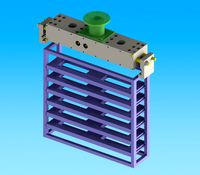
clamping mechanism of heavy workpiece
...load<br>the inertia force at the maximum acceleration of horizontal runout is less than the retraction side thrust of cylinder.<br>selection...
thingiverse
free
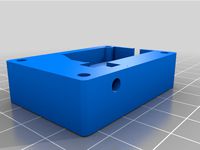
Filament runout sensor by TA1AUB
...filament runout sensor by ta1aub
thingiverse
filament runout sensor
thingiverse
free

Runout filament sensor by davidix68
...runout filament sensor by davidix68
thingiverse
ender 3 runout sensor microswitch case
thingiverse
free

runout sensor -bowden by chroja
...runout sensor -bowden by chroja
thingiverse
runout sensor -bowden
v5 optimalize design
thingiverse
free

Filament runout sensor by jos
.../webshop/cartesio-shop/electronics/filament-runout-sensor
for assembly :http://mauk.cc/mediawiki/index.php/filament_runout_sensor
thingiverse
free

Filament runout by pochetto
...y pochetto
thingiverse
easy filament runout.
1 endstop
1 led
nel firmware attivare la funzione di fine filo e assegnare un pin.
thingiverse
free

Filament runout sensor support by 100s99s
...filament runout sensor support by 100s99s
thingiverse
support for filament runout sensor of direct drive.
thingiverse
free

Swivel mount runout sensor by notnyt
...swivel mount runout sensor by notnyt
thingiverse
608 bearing mounted filament runout sensor
thingiverse
free

Filament runout sensor fastener by Cherepok
...filament runout sensor fastener by cherepok
thingiverse
movable adjustable mount for bigtreetech filament runout sensor.
thingiverse
free

Runout gauge for pulley by tom4cad
...runout gauge for pulley by tom4cad
thingiverse
20t pulley with 5 mm bore. measured runout 0,07 mm
edit
tool with 8mm hole added
Sensor
3d_export
free

parking sensor
...parking sensor
3dexport
car parking sensor
turbosquid
$1
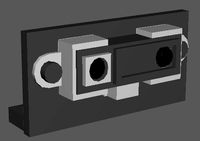
Sensor
... available on turbo squid, the world's leading provider of digital 3d models for visualization, films, television, and games.
3d_export
$5

Smoke sensor
...port
smoke sensor, can be an impressive element for your projects. easy to use, realistic image, low polygon, quality materials.
3d_export
$5
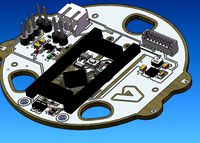
Air Quality Sensor v1
...air quality sensor v1
3dexport
air quality sensor v1
3d_export
$15

float sensor
...e up render. - all parts and materials are logically named. other formats ================= - collada (.dae) - autodesk fbx - obj
turbosquid
$26

Wind sensor C
...free 3d model wind sensor c for download as 3ds, obj, and fbx on turbosquid: 3d models for games, architecture, videos. (1328943)
turbosquid
$26

Wind sensor B
...free 3d model wind sensor b for download as 3ds, obj, and fbx on turbosquid: 3d models for games, architecture, videos. (1328168)
3d_export
$5

ultrasound sensor
...ivers convert ultrasound into electrical signals, and transceivers can both transmit and receive ultrasound. export in: -obj -fbx
3ddd
free

Вытяжка Shindo pallada sensor
... вытяжка
вытяжка shindo pallada sensor. в двух размерах - 600 и 900. текстуры в комплекте.
turbosquid
$52

Wind sensor A B C
...
royalty free 3d model wind sensor a b c for download as fbx on turbosquid: 3d models for games, architecture, videos. (1408406)
Filament
3ddd
$1

Filament Cage
...filament cage
3ddd
лофт , filament cage
модель бра, делалась по фото!
turbosquid
$3

FILAMENT COUNTER
...d
royalty free 3d model filament counter for download as stl on turbosquid: 3d models for games, architecture, videos. (1563049)
3d_export
$5

Filament lamp 3D Model
...filament lamp 3d model
3dexport
filament lamp 3d model kevin 54161 3dexport
3d_export
$5

Filament bulb candle 3D Model
...filament bulb candle 3d model
3dexport
filament bulb-candle
filament bulb candle 3d model kevin 54163 3dexport
3d_export
$5

Filament led light bulb
...filament led light bulb
3dexport
realistic 3d model of filament light bulb with v-ray materials.
3d_export
$5

Filament led light bulb
...filament led light bulb
3dexport
realistic 3d model of filament light bulb with v-ray materials.
3d_export
$5

Filament led light bulb
...filament led light bulb
3dexport
realistic 3d model of filament light bulb with v-ray materials.
3d_export
$5

Filament led light bulb
...filament led light bulb
3dexport
realistic 3d model of filament light bulb with v-ray materials.
3d_export
$5

Filament led light bulb
...filament led light bulb
3dexport
realistic 3d model of filament light bulb with v-ray materials.
3ddd
$1

Factory filament metal shade
...factory filament metal shade
3ddd
restoration hardware
restoration hardware. 20th c. factory filament metal shade.
Mount
3d_export
free

mounting bracket
...mounting plate is the portion of a hinge that attaches to the wood. mounting plates can be used indoors, cabinetry and furniture.
turbosquid
$2

MOUNTING
... available on turbo squid, the world's leading provider of digital 3d models for visualization, films, television, and games.
turbosquid
free

Mounts
... available on turbo squid, the world's leading provider of digital 3d models for visualization, films, television, and games.
turbosquid
free

Mount Fuji
...fuji
turbosquid
free 3d model mount fuji for download as obj on turbosquid: 3d models for games, architecture, videos. (1579977)
3d_export
$5

Headphone mount LR
...headphone mount lr
3dexport
headphone mount l+r
turbosquid
$39

Mount rainier
...quid
royalty free 3d model mount rainier for download as fbx on turbosquid: 3d models for games, architecture, videos. (1492586)
turbosquid
$5

pipe mounting
...quid
royalty free 3d model pipe mounting for download as obj on turbosquid: 3d models for games, architecture, videos. (1293744)
turbosquid
$3

Mounting Tires
...uid
royalty free 3d model mounting tires for download as fbx on turbosquid: 3d models for games, architecture, videos. (1708511)
3d_export
$5

Magnetic GoPro Mount
...pro mount
3dexport
cool magnetic mount for gopro. allows you to mount the camera on flat metal surfaces and get exclusive shots.
turbosquid
$5

Stone Mount
...ty free 3d model stone mount for download as ma, obj, and fbx on turbosquid: 3d models for games, architecture, videos. (1370306)

