GrabCAD

SolidWorks Tutorial Indonesia #014 (Eng Sub) - Hole Wizard
by GrabCAD
Last crawled date: 1 year, 10 months ago
Link Tutorial Lengkap SolidWorks Essential Indonesia :
-
SolidWorks Video Tutorial Series (Online Training)
"SolidWorks Fundamental Basic (Part, Assembly & Drawing)"
SolidWorks Tutorial Indonesia #014 || English Subtitle
"Hole Wizard"
Topic : Hole Wizard
Speaker : Ridwan S ( https://www.instagram.com/ridwan.sept/ )
Materi (Content) :
1. Membuat Part Baru (Create a New Part)
2. Membuat Profile Sketch Utama (Create the Main Sketch Profile)
3. Membuat 3D Geometry Utama (Create the Main 3D Geometry)
4. "End Condition : Mid Plane"
5. "Hole Wizard"
6. Mendefinisikan Tipe Lubang (Define the Hole Type)
7. "End Condition : Through All"
8. Pengaturan "Hole Wizard" ("Hole Wizard" Option)
9. Mendefinisikan posisi lubang (Define the hole position)
10. Mengedit Fitur Hole Wizard (Edit the "Hole Wizard" feature)
11. Membuat lubang custom (Create a custom/legacy hole)
12. "End Condition : Up To Next"
13. Menyimpan model (Save the model)
Catch us :
Email : onefuturesolutions@gmail.com
Instagram : https://www.instagram.com/1futuresolution/
Youtube : http://bit.ly/ytc-onefuturesolution
FB : https://www.facebook.com/1futuresolution/
-
SolidWorks Video Tutorial Series (Online Training)
"SolidWorks Fundamental Basic (Part, Assembly & Drawing)"
SolidWorks Tutorial Indonesia #014 || English Subtitle
"Hole Wizard"
Topic : Hole Wizard
Speaker : Ridwan S ( https://www.instagram.com/ridwan.sept/ )
Materi (Content) :
1. Membuat Part Baru (Create a New Part)
2. Membuat Profile Sketch Utama (Create the Main Sketch Profile)
3. Membuat 3D Geometry Utama (Create the Main 3D Geometry)
4. "End Condition : Mid Plane"
5. "Hole Wizard"
6. Mendefinisikan Tipe Lubang (Define the Hole Type)
7. "End Condition : Through All"
8. Pengaturan "Hole Wizard" ("Hole Wizard" Option)
9. Mendefinisikan posisi lubang (Define the hole position)
10. Mengedit Fitur Hole Wizard (Edit the "Hole Wizard" feature)
11. Membuat lubang custom (Create a custom/legacy hole)
12. "End Condition : Up To Next"
13. Menyimpan model (Save the model)
Catch us :
Email : onefuturesolutions@gmail.com
Instagram : https://www.instagram.com/1futuresolution/
Youtube : http://bit.ly/ytc-onefuturesolution
FB : https://www.facebook.com/1futuresolution/
Similar models
grabcad
free

SolidWorks Tutorial Indonesia #028 (Eng Sub) - Test Drive 'Dagu'
...om/1futuresolution/
youtube : http://bit.ly/ytc-onefuturesolution
fb : https://www.facebook.com/1futuresolution/
grabcad
free

SolidWorks Tutorial Indonesia #040 (Eng Sub) - Automatic Dimension & Sketch Driven Pattern 'Rahang'
...om/1futuresolution/
youtube : http://bit.ly/ytc-onefuturesolution
fb : https://www.facebook.com/1futuresolution/
grabcad
free

SolidWorks Tutorial Indonesia #033 (Eng Sub) - Helix Swept Ulir (Thread) 'Tenggorokan'
...om/1futuresolution/
youtube : http://bit.ly/ytc-onefuturesolution
fb : https://www.facebook.com/1futuresolution/
grabcad
free

SolidWorks Tutorial Indonesia #030 (Eng Sub) - Swept 'Ganjel'
...om/1futuresolution/
youtube : http://bit.ly/ytc-onefuturesolution
fb : https://www.facebook.com/1futuresolution/
grabcad
free

SolidWorks Tutorial Indonesia #016 (Eng Sub) - Dasar (Basic) Modeling "Tutup Mulut (Bibir)"
...om/1futuresolution/
youtube : http://bit.ly/ytc-onefuturesolution
fb : https://www.facebook.com/1futuresolution/
grabcad
free

SolidWorks Tutorial Indonesia #011 (Eng Sub) - SolidWorks Sketch Status
...om/1futuresolution/
youtube : http://bit.ly/ytc-onefuturesolution
fb : https://www.facebook.com/1futuresolution/
grabcad
free

SolidWorks Tutorial Indonesia #023 (Eng Sub) - Custom Plane 'Bongkotan'
...om/1futuresolution/
youtube : http://bit.ly/ytc-onefuturesolution
fb : https://www.facebook.com/1futuresolution/
grabcad
free

SolidWorks Tutorial Indonesia #032 (Eng Sub) - Helix Swept 'Lock Ring'
...om/1futuresolution/
youtube : http://bit.ly/ytc-onefuturesolution
fb : https://www.facebook.com/1futuresolution/
grabcad
free

SolidWorks Tutorial Indonesia #027 (Eng Sub) - Test Drive 'Lempengan'
...om/1futuresolution/
youtube : http://bit.ly/ytc-onefuturesolution
fb : https://www.facebook.com/1futuresolution/
grabcad
free

SolidWorks Tutorial Indonesia #012 (Eng Sub) - Menentukan Sketch Utama (Determine The Main Sketch)
...om/1futuresolution/
youtube : http://bit.ly/ytc-onefuturesolution
fb : https://www.facebook.com/1futuresolution/
014
3ddd
free

МООН 014
...моон 014
3ddd
moon , угловой
моедль 014
turbosquid
$30

Design 014
... available on turbo squid, the world's leading provider of digital 3d models for visualization, films, television, and games.
turbosquid
$25

Chair 014
... available on turbo squid, the world's leading provider of digital 3d models for visualization, films, television, and games.
turbosquid
$15

Bench 014
... available on turbo squid, the world's leading provider of digital 3d models for visualization, films, television, and games.
turbosquid
$15

Bridge 014
... available on turbo squid, the world's leading provider of digital 3d models for visualization, films, television, and games.
turbosquid
$9

Building 014
... available on turbo squid, the world's leading provider of digital 3d models for visualization, films, television, and games.
turbosquid
$2

Lamp 014
... available on turbo squid, the world's leading provider of digital 3d models for visualization, films, television, and games.
evermotion
$5

table 014 am92
... furniture with all textures, shaders and materials.
it is ready to use, just put it into your scene.. evermotion 3d models shop.
evermotion
$10

chair 014 am8
...l of chair with all textures, shaders and materials. it is ready to use, just put it into your scene.. evermotion 3d models shop.
evermotion
$6

lamp 014 am107
... model of lamp with textures, shaders and materials. it is ready to use, just put it into your scene.. evermotion 3d models shop.
Eng
turbosquid
$14

Old Eng Plant Stands_Max
... available on turbo squid, the world's leading provider of digital 3d models for visualization, films, television, and games.
3ddd
$1

Sakr-Egypt-Bofeh
...sakr-egypt-bofeh 3ddd тумба design by eng sakr -...
3ddd
$1

Sakr-Egypt-Dinning
...sakr-egypt-dinning 3ddd обеденный desinged by eng ahmed sakr -...
3ddd
$1

Vintage / Alpha PL 70
...vintage / alpha pl 70 3ddd vintage http://www.light4.it/engbrand_vintage.html ...
3ddd
$1

Voltolina Canaletto
...voltolina canaletto 3ddd voltolina http://www.voltolina.com/engprodotto.php?prid=canaletto ...
3ddd
$1

riluc suspens
...suspens 3ddd riluc количество полигонов 9048. стек не свернут. сайт:www.riluc.com/engproducts.html ...
3ddd
$1

andromeda 109ws nastro
...andromeda 109ws nastro 3ddd andromeda http://eng6a3a.ru/cat/item/44942/ ...
3ddd
$1

Verzelloni Sillón Alta
...verzelloni sillón alta 3ddd verzelloni http://www.verzelloni.it/engsillon.html# 64640...
3ddd
free

Tacchini Italia / Babela
...tacchini italia / babela 3ddd tacchini http://www.tacchini.it/engarts_det/71/babela.php ...
3ddd
$1

Desiree KEL
...desiree kel 3ddd desiree http://www.gruppoeuromobil.com/engdesiree/sofas-beds/armchairs/kel_d.php ...
Wizard
3d_export
$5

wizard
...wizard
3dexport
wizard
3d_export
$5

hyena wizard
...hyena wizard
3dexport
hyena wizard
3d_export
free

Wizard House
...wizard house
3dexport
this is wizard house.
turbosquid
$20

wizard
...d
turbosquid
royalty free 3d model wizard for download as ma on turbosquid: 3d models for games, architecture, videos. (1559180)
turbosquid
$14

wizard
...
turbosquid
royalty free 3d model wizard for download as fbx on turbosquid: 3d models for games, architecture, videos. (1374180)
turbosquid
$60

Wizard
...el wizard for download as ma, upk, unitypackage, obj, and fbx on turbosquid: 3d models for games, architecture, videos. (1628960)
turbosquid
$1

Wizard
... available on turbo squid, the world's leading provider of digital 3d models for visualization, films, television, and games.
turbosquid
free

Wizard
... available on turbo squid, the world's leading provider of digital 3d models for visualization, films, television, and games.
3ddd
free

Simpo | Wizard
... гостевой , кожаный
диван wizard, сделанный по каталогу сербской фабрики simpo
3d_ocean
$4

Wizard Staff
...c magical sorecerer staff weapon wizard
wizard staff it’s a simple low-poly model ready for games. it has a hand painted texture.
Indonesia
turbosquid
$10

indonesia
... available on turbo squid, the world's leading provider of digital 3d models for visualization, films, television, and games.
turbosquid
$5

T33A Indonesia
... available on turbo squid, the world's leading provider of digital 3d models for visualization, films, television, and games.
turbosquid
$5

Indonesia Rupiah
... available on turbo squid, the world's leading provider of digital 3d models for visualization, films, television, and games.
3d_export
$39

indonesia flag pack
...indonesia flag pack
3dexport
3d_export
$5

Elementary school children in Indonesia
...elementary school children in indonesia
3dexport
the character of a child wearing elementary school clothes in indonesia
turbosquid
$35

bajaj jakarta indonesia
...y free 3d model bajaj jakarta indonesia for download as blend on turbosquid: 3d models for games, architecture, videos. (1648571)
turbosquid
$20

Rinca Island - Indonesia
...ty free 3d model rinca island - indonesia for download as obj on turbosquid: 3d models for games, architecture, videos. (1388298)
turbosquid
$20

Sangiang Island Indonesia
...y free 3d model sangiang island indonesia for download as obj on turbosquid: 3d models for games, architecture, videos. (1388035)
turbosquid
$5

Indonesia Islands Archipelago
...ee 3d model indonesia islands archipelago for download as max on turbosquid: 3d models for games, architecture, videos. (1500975)
turbosquid
$29

Menara Kadin Indonesia
...menara kadin indonesia for download as 3ds, max, obj, and fbx on turbosquid: 3d models for games, architecture, videos. (1305544)
Sub
3ddd
free

JBL Sub
...jbl sub
3ddd
jbl sub
jbl sub. с материалами.
3ddd
free

Sub-Zero
...sub-zero
3ddd
sub-zero , голова
sub-zero corona render!
turbosquid
$10

SUB
... available on turbo squid, the world's leading provider of digital 3d models for visualization, films, television, and games.
3ddd
$1

SUB ZERO
... sub zero
the first and only 3d model of sub zero refrigerator.
the model is very accurate.
3d_export
$40
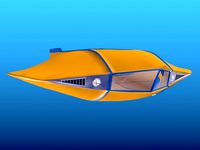
flying sub
...yage to the botton of the sea, 3d studio max model with all the details of the classic minisub ideal for rendering or animations.
turbosquid
$40
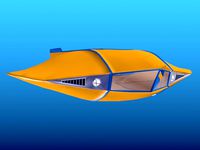
Flying sub
...
royalty free 3d model flying sub for download as max and fbx on turbosquid: 3d models for games, architecture, videos. (1642068)
turbosquid
$15

sub machinegun
... available on turbo squid, the world's leading provider of digital 3d models for visualization, films, television, and games.
turbosquid
$10

UW sub
... available on turbo squid, the world's leading provider of digital 3d models for visualization, films, television, and games.
turbosquid
$1
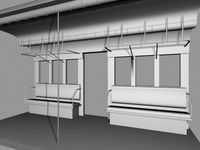
sub way
... available on turbo squid, the world's leading provider of digital 3d models for visualization, films, television, and games.
turbosquid
free

sub door
... available on turbo squid, the world's leading provider of digital 3d models for visualization, films, television, and games.
Tutorial
evermotion
$548

Bundle - All Tutorials
...g vol. 2
the secret training book
the secret fx training dvd
san juan video tutorial
car4ever vol. evermotion 3d models shop.
turbosquid
$9

Physics - Tutorial
... available on turbo squid, the world's leading provider of digital 3d models for visualization, films, television, and games.
turbosquid
$2

WINE GLASS ( with tutorial)
... available on turbo squid, the world's leading provider of digital 3d models for visualization, films, television, and games.
turbosquid
free

Spotlight - Tutorial Model
... available on turbo squid, the world's leading provider of digital 3d models for visualization, films, television, and games.
evermotion
$60

San Juan Video Tutorial
...ial is splited into 9 chapters with fully narrated video in both english and spanish language version. evermotion 3d models shop.
3d_export
$25

Water Splashing Tutorial 3D Model
...tutorial 3d model
3dexport
max vray tutorial water splash editable poly
water splashing tutorial 3d model cglesson 65446 3dexport
3d_export
$75

Robot Model and tutorial 3D Model
...al ray tutorial silver glow tri polygon model blue high tech mech design
robot model and tutorial 3d model adelsb7 25144 3dexport
3d_export
$79

Vray Grass Tutorial 3D Model
...ass tutorial 3d model
3dexport
grass vray exterior landscape garden house fur
vray grass tutorial 3d model sbgwolf 31481 3dexport
evermotion
$60

Sketchup Video Tutorial vol. 2 - Exterior
...ling, texturing, materials creation, scene illumination, final rendering settings and post production. evermotion 3d models shop.
3d_export
free

Download free Free tutorial for 3ds max 3D Model
...rt
free tutorial for 3ds max look at target animation rigging plant flat
free tutorial for 3ds max 3d model be_fast 4144 3dexport
Hole
design_connected
$9

Hole
...hole
designconnected
zeritalia hole shelves and storage computer generated 3d model. designed by derin design.
3ddd
$1

Magic hole
...magic hole
3ddd
magic
дизайнерское кресло magic hole
3d_export
free
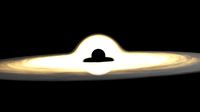
black hole
...black hole
3dexport
3d rendering black hole in blender 2.9
3ddd
$1

Magic Hole
...magic hole
3ddd
philippe starck
magic hole - дизайн philippe starck (2010)
turbosquid
$4
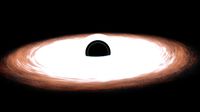
Black Hole
...squid
royalty free 3d model black hole for download as blend on turbosquid: 3d models for games, architecture, videos. (1606724)
turbosquid
$5

security hole
...yalty free 3d model security hole for download as 3dm and max on turbosquid: 3d models for games, architecture, videos. (1669645)
turbosquid
$32

hole punch
... 3d model hole punch for download as 3ds, obj, fbx, and blend on turbosquid: 3d models for games, architecture, videos. (1230702)
3d_export
$10
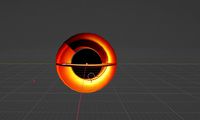
Black hole
...black hole
3dexport
a minimalist representation of a singularity
turbosquid
$30

15 Hole
... available on turbo squid, the world's leading provider of digital 3d models for visualization, films, television, and games.
turbosquid
$10

Punch Hole
... available on turbo squid, the world's leading provider of digital 3d models for visualization, films, television, and games.
Solidworks
turbosquid
$6

Practice in SolidWorks
... available on turbo squid, the world's leading provider of digital 3d models for visualization, films, television, and games.
turbosquid
$35

Pillar staircase solidworks
...ar staircase solidworks for download as stl, sldpr, and sldas on turbosquid: 3d models for games, architecture, videos. (1149346)
turbosquid
$40

Light bulb Solidworks
... available on turbo squid, the world's leading provider of digital 3d models for visualization, films, television, and games.
turbosquid
$13

Solidworks Parts Collection
...ollection for download as sldpr, sldas, sldpr, ige, and sldpr on turbosquid: 3d models for games, architecture, videos. (1638624)
turbosquid
$13

Metal workbench for garage. Solidworks
...el metal workbench for garage. solidworks for download as obj on turbosquid: 3d models for games, architecture, videos. (1478129)
turbosquid
$4

6 Nations Trophy SolidWorks
...ee 3d model 6 nations trophy solidworks for download as sldas on turbosquid: 3d models for games, architecture, videos. (1363060)
turbosquid
$20

METAL CHAIR SOLIDWORKS 2017
...del metal chair solidworks 2017 for download as stl and sldpr on turbosquid: 3d models for games, architecture, videos. (1226511)
turbosquid
$14

Metal Fence with spears solidworks
...etal fence with spears solidworks for download as ige and obj on turbosquid: 3d models for games, architecture, videos. (1478085)
turbosquid
$10

SolidWorks Standard wall bracket
...orks standard wall bracket for download as , sldpr, and sldas on turbosquid: 3d models for games, architecture, videos. (1241419)
3d_export
free

bank developed in solidworks 2020
...bank developed in solidworks 2020
3dexport
