Thingiverse
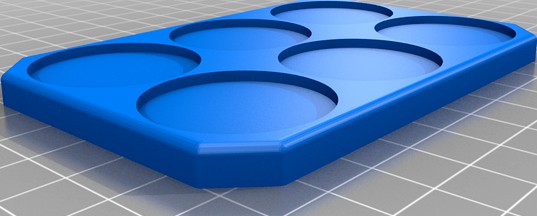
Shadows of Brimstone miniatures trays with embedded magnets by razorhead
by Thingiverse
Last crawled date: 3 years, 3 months ago
Needed to organize the chaos that is Shadows of Brimstone. Found these holders: https://www.thingiverse.com/thing:4168653 but I kept having minis snap off their bases because the magnets were too strong.
So I moved them into Tinkercad and moved the holes to the bottom. After gluing my fingers together a million times, I decided to embed the magnets instead. Super simple. Slice your model, preview it and find what layer starts covering the holes. For me that was layer 12, but Cura starts from 1 and gcode starts from 0, so I searched for layer 11.
Searched for "layer:11" and found this:;LAYER:11 ;TYPE:WALL-INNER
and changed it to this:
;LAYER:11
;EMBED MAGNETS
G1 X10.000 Y300.000 E0; stick tongue out
M1; USER STOP
M105; RETURN TO CURRENT TEMP
;TYPE:WALL-INNER*
You can change Y300 to match the dimensions of your print bed, but for the X1, that pushes the plate forward to make it easy to add the magnets. When the print stops and you've put the magnets in, resume your print and you're all set.
I can post the ones with the holes on the bottoms too if that's too much work.
Working on designs for storing cards for those models with the minis as well, but those are still WIP.
Painted the trays to make sorting and finding a bit easier.
Will update as fix things up.
So I moved them into Tinkercad and moved the holes to the bottom. After gluing my fingers together a million times, I decided to embed the magnets instead. Super simple. Slice your model, preview it and find what layer starts covering the holes. For me that was layer 12, but Cura starts from 1 and gcode starts from 0, so I searched for layer 11.
Searched for "layer:11" and found this:;LAYER:11 ;TYPE:WALL-INNER
and changed it to this:
;LAYER:11
;EMBED MAGNETS
G1 X10.000 Y300.000 E0; stick tongue out
M1; USER STOP
M105; RETURN TO CURRENT TEMP
;TYPE:WALL-INNER*
You can change Y300 to match the dimensions of your print bed, but for the X1, that pushes the plate forward to make it easy to add the magnets. When the print stops and you've put the magnets in, resume your print and you're all set.
I can post the ones with the holes on the bottoms too if that's too much work.
Working on designs for storing cards for those models with the minis as well, but those are still WIP.
Painted the trays to make sorting and finding a bit easier.
Will update as fix things up.
Similar models
thingiverse
free

Shadows of Brimstone Miniature Tray
... or 6 minis with a 30 or 40 mm base. if there is demand for other sizes or mini counts, let me know and i will see what i can do.
thingiverse
free

Dishwasher Magnet Flip by LloydNebulon
...finishes with the magnet inside. works great! to get the two tone color i stopped the print, changed colors and resumed printing.
thingiverse
free

Shadows of Brimstone miniature trays with embedded magnets and card tray underneath Mk1 by razorhead
...ays i remixed. it's not great, but some people asked for the files. i'll add my later versions as i am able to test them.
thingiverse
free

Magnetic Closure Box
...o the right layer and the printer stopped to allow the change. then i inserted the magnet in its seat and started to print again.
thingiverse
free

Remix of Decorative Butterfly by RobertB67
...is only contain the 2 remix butterfly bodies, you still need to download the wings from https://www.thingiverse.com/thing:2843948
thingiverse
free

Pinecil and Tips Magnet Case by egrims
...r any other super glue at the bottom of the pocket before placing the magnet to avoid rattling and would suggest you do the same.
thingiverse
free

Terraforming Mars Player Cube Trays by JimmerJammer
...well, so these magnets would stick to those magnets...but that was slowly becoming "doing it because magnets are cool".
thingiverse
free

Bit Driver Tray Organizer - 4 x 12
...netic tape on the bottom. it's perfect for a metal toolbox. if you do this, i recommend printing the part without a bottom.
thingiverse
free

Seed Starting Plant Pods with Water Tray by KnottysWoodshop
...lso, if you have any other gardening designs you'd like to see send me a message or post a comment!
thanks - knottyswoodshop
thingiverse
free

Parametric Miniature Gaming Movement Tray / Storage Tray
....
updated 1/23/20: i added rectangular bases for your cavalry. also the thickness of the bottom of the tray is now configurable.
Razorhead
thingiverse
free

Shadows of Brimstone Darkness and Growing Dread Holder by razorhead
...of brimstone darkness and growing dread holder by razorhead
thingiverse
place to keep darkness and growing dread cards together.
thingiverse
free

Shadows of Brimstone Scavenge Loot Gear box by razorhead
...venge and loot cards, and then space to hold gear cards below. we have the mines on one side and forbidden fortress on the other.
thingiverse
free

Shadows of Brimstone Simple threat box by razorhead
... low, medium, high, or epic threats. i painted them green, yellow, red, and blue respectively. i'll upload pictures in a bit.
thingiverse
free

Shadows of Brimstone miniature trays with embedded magnets and card tray underneath Mk1 by razorhead
...ays i remixed. it's not great, but some people asked for the files. i'll add my later versions as i am able to test them.
thingiverse
free

Shadows of Brimstone Daily Town Event Box by razorhead
...k that part out initially. i also keep the wanted cards with town things, so there's also a separate pocket for that now too.
thingiverse
free

Shadows of Brimstone Other World deck holders by razorhead
...vels. for the blasted wastes, the middle "gate" needs to be shorter if you've got the day cycle tracker set inside.
Brimstone
3d_export
$6

Brimstone
...brimstone
3dexport
squish dumpling avatars of the valorant agents.
turbosquid
$15

Lotus hirsutus Brimstone
...irsutus brimstone for download as max, max, 3ds, fbx, and max on turbosquid: 3d models for games, architecture, videos. (1661462)
turbosquid
$14

Lotus hirsutus Brimstone lod2
...ne lod2 for download as max, max, max, 3ds, fbx, obj, and max on turbosquid: 3d models for games, architecture, videos. (1661460)
cg_studio
$19

Brimstone Anti-Tank Guided Missile3d model
...obj .xsi .ma .c4d - brimstone anti-tank guided missile 3d model, royalty free license available, instant download after purchase.
3d_export
$15

brimstone missile
...d colour, 16 pixel padding<br>maps include; base, normal, height, rough, and metal.<br>https://stgbooks.blogspot.com/
3d_export
$129

Tkhir SLS Brimstone 2022
...-------<br>thank you for buying this product. we look forward to continuously dealing with you.<br>creator 3d team!!!
3d_export
$129

VW Crafter Brimstone SLS 2022
...-------<br>thank you for buying this product. we look forward to continuously dealing with you.<br>creator 3d team!!!
3d_export
$129

GMC Hummer EV Brimstone SLS 2022
...-------<br>thank you for buying this product. we look forward to continuously dealing with you.<br>creator 3d team!!!
3d_export
$15

Eurofighter Typhoon
...number of different armaments and equipment, including storm shadow, brimstone and marte er missiles. the typhoon had its combat...
3d_export
$40

Jas 39d gripen - rigged
...aim 9 sidewinder. albedo: aim_9_sidewinder air-to-surface missiles: - brimstone. albedo:brimstone - paveway 2. albedo: paveway_2 - paveway 3. albedo:...
Embedded
turbosquid
free

BECHOFF__CX5010_CX5020 __ Embedded PC
... available on turbo squid, the world's leading provider of digital 3d models for visualization, films, television, and games.
3d_ocean
$5

Tarmac with Embedded Shells Seamless Texture
...mation. created from photographs. texture, displacement, normal, occlusion and specular jpg maps are all included in this down...
3d_export
$15

CLamp 3D Model
...clamp 3d model
3dexport
lamp embeded design
clamp 3d model pknobloch 25653 3dexport
3d_export
$5

best plants set
...3dexport plants are made in blender 2.83, textures are embedded in blend file. also you will get them in...
3d_export
$5

stoplight
... performed in the cinema 4d program. additional formats on request. suitable for embedding in any scene, for animation and games.
3d_export
$60

elon musk character with spacex dragon suits
...character with spacex dragon suits 3dexport the format has embedded texture. very well rigged this you can use 3d...
3d_export
$10

Roadster 30s
...the model consists of a roadster and textures.<br>textures are embedded in the main file.<br>scenes shown are not included in...
3d_export
$10

screen syrian
...dealer drew pritchard. the screen is inlaid with mother-of-pearl embedded in a wooden frame with mashrabiya reel panels. it...
3d_export
$15

classic sculpture 1
...vertices<br>- 3ds<br>- obj<br>- stl<br>- fbx-low texture embedded<br>- fbx-hi texture embedded ...
3d_export
$5

rose gold gold ring
...fancy rose gold and gold ring with a diamond embedded at the top which is held in place by...
Shadows
design_connected
$18

Shadows
...shadows
designconnected
brokis shadows computer generated 3d model. designed by yeffet, dan.
design_connected
$16

Shadow
...shadow
designconnected
meritalia shadow armchairs computer generated 3d model. designed by gaetano pesce.
3d_export
$15

shadow the hedgehog
...shadow the hedgehog
3dexport
*shadow the hedgehog *
3ddd
free

BROKIS shadows
...ows
3ddd
brokis , shadows
brokis
line: shadows
designer: lucie koldová & dan yeffet
3d_export
$12
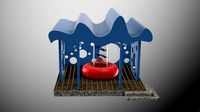
Shadow canopy
...shadow canopy
3dexport
a shadow canopy in the style of a marine theme
design_connected
$16

Shadow pendant
...shadow pendant
designconnected
porro shadow pendant computer generated 3d model. designed by front.
design_connected
$11

Shadow Dhamar
...shadow dhamar
designconnected
barovier&toso shadow dhamar computer generated 3d model.
turbosquid
$4

eye shadow
...
royalty free 3d model eye shadow for download as 3dm and max on turbosquid: 3d models for games, architecture, videos. (1669196)
3ddd
$1

versace | shadow chair
...versace | shadow chair
3ddd
versace , капитоне
shadow chair versace
3d_export
free

shadow the hedgehog
...shadow the hedgehog
3dexport
sonic character
Trays
archibase_planet
free

Tray
...tray
archibase planet
tray salver tea-tray
tray 1 n210312 - 3d model (*.gsm+*.3ds) for interior 3d visualization.
archibase_planet
free

Tray
...tray
archibase planet
tray salver tea-tray
tray 2 n210312 - 3d model (*.gsm+*.3ds) for interior 3d visualization.
3d_export
$8

tray
...tray
3dexport
design of tray
archibase_planet
free

Tray
...tray
archibase planet
tray salver stand
tray - 3d model (*.gsm+*.3ds) for interior 3d visualization.
archibase_planet
free

Tray
...tray
archibase planet
tray salver
tray n050408 - 3d model (*.gsm+*.3ds) for interior 3d visualization.
archibase_planet
free

Tray
...tray
archibase planet
tray salver kitchen ware
tray - 3d model (*.gsm+*.3ds) for interior 3d visualization.
archibase_planet
free

Tray
...tray
archibase planet
tray salver
tray 2 n050408 - 3d model (*.gsm+*.3ds) for interior 3d visualization.
archibase_planet
free

Tray
...tray
archibase planet
tray salver kitchen ware
tray n241211 - 3d model (*.3ds) for interior 3d visualization.
archibase_planet
free

Tray
...tray
archibase planet
tray salver office ware
tray n160808 - 3d model (*.gsm+*.3ds) for interior 3d visualization.
archibase_planet
free

Tray
...tray
archibase planet
donuts donuts tray donut food
tray donuts n190614 - 3d model (*.gsm+*.3ds) for interior 3d visualization.
Magnets
3d_ocean
$2

Magnet
...
3docean
3d 3ds max electric magnet magnetic magnetism max model polygon realistic tesla
magnet created in 3ds max by umurdesign.
turbosquid
$6
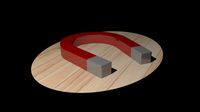
Magnet
...
turbosquid
royalty free 3d model magnet for download as obj on turbosquid: 3d models for games, architecture, videos. (1548733)
turbosquid
$6

magnet
...uid
royalty free 3d model magnet for download as 3dm and max on turbosquid: 3d models for games, architecture, videos. (1670606)
turbosquid
$1

Magnet
...y free 3d model magnet for download as 3ds, max, obj, and fbx on turbosquid: 3d models for games, architecture, videos. (1215037)
turbosquid
$7

Magnet
...agnet for download as blend, unitypackage, fbx, gltf, and obj on turbosquid: 3d models for games, architecture, videos. (1576588)
3d_export
$5

magnetic knife holder
...magnetic knife holder
3dexport
ordinary magnetic knife holder
archive3d
free

Fridge magnet 3D Model
...t fridge magnet magnet
toy magnetic s n280712 - 3d model (*.3ds) for interior 3d visualization.
turbosquid
$35

Magnetic butterflies
...alty free 3d model magnetic butterflies for download as blend on turbosquid: 3d models for games, architecture, videos. (1315792)
turbosquid
$2

Magnetic Board
...quid
royalty free 3d model magnetic board for download as ma on turbosquid: 3d models for games, architecture, videos. (1264141)
turbosquid
$977

Magnetic Lego
...oyalty free 3d model magnetic lego for download as ma and obj on turbosquid: 3d models for games, architecture, videos. (1142761)
Miniatures
3d_export
$6

Bases for miniatures
...bases for miniatures
3dexport
5 bases 32mm for miniatures.
3d_export
$5

miniatures for terrarium
...miniatures for terrarium
3dexport
these models are miniatures for terrarium. max. size of model : 40x45x50 mm
turbosquid
$5

Miniature Vases
...id
royalty free 3d model miniature vases for download as max on turbosquid: 3d models for games, architecture, videos. (1604008)
turbosquid
$49

K2 Miniature
... 3d model k2 miniature for download as max, max, fbx, and obj on turbosquid: 3d models for games, architecture, videos. (1683015)
turbosquid
$50

miniature train
... available on turbo squid, the world's leading provider of digital 3d models for visualization, films, television, and games.
turbosquid
$30

Castle Miniature
... available on turbo squid, the world's leading provider of digital 3d models for visualization, films, television, and games.
turbosquid
$29

Trike miniature
... available on turbo squid, the world's leading provider of digital 3d models for visualization, films, television, and games.
turbosquid
$20

Ship Miniature
... available on turbo squid, the world's leading provider of digital 3d models for visualization, films, television, and games.
turbosquid
$10

Hippopotamus miniature
...potam miniature for download as blend, ztl, fbx, obj, and stl on turbosquid: 3d models for games, architecture, videos. (1563197)
turbosquid
$10

Miniature Castle
... available on turbo squid, the world's leading provider of digital 3d models for visualization, films, television, and games.
