Thingiverse

Semi-auto bed calibration for 300*300 bed size by Ongelofeloos
by Thingiverse
Last crawled date: 3 years, 1 month ago
An easy way to level your print bed if your printer doesn't have an automatic homing feature.
Load it up like any other file and as you do that you will see the Z-axis rise up. Clean the nozzle. When you are done doing that, press the button next to your LCD screen. The printer will home and go to the first position. When you are done callibrating the first corner press the button again and it will go to the next corner. Continue doing this until your printer bed is levelled correctly.
Load it up like any other file and as you do that you will see the Z-axis rise up. Clean the nozzle. When you are done doing that, press the button next to your LCD screen. The printer will home and go to the first position. When you are done callibrating the first corner press the button again and it will go to the next corner. Continue doing this until your printer bed is levelled correctly.
Similar models
thingiverse
free

Flashforge Creator Pro - Faster Bed Leveling Code by NegSol
... done using a hex/text-editor simply deleting the leading bytes up to the relevant sequence step. no other modification was made!
thingiverse
free

Ender 3 bed levelling edges by Dragaa
... not joining well together? move the bed up.
the model is just a cube. you'll need to print following the instructions below!
thingiverse
free

Bed Leveling Script for Ultimaker by greengiant83
...h the same thing as the bed leveling wizard in cura except that you don't have to connect the printer to a computer to run it
thingiverse
free

Leveling Square by weirdred
...our skirt before printing as this will outline your bed.
this part is 180mm x 180mm, the walls are 1.5mm wide and it is 1mm tall.
thingiverse
free

Bed Leveling Grid
... main print area. as lines are printing you can adjust the bed levels and see the results immediately when the next line prints.
thingiverse
free

Bed Leveling Assistant for Anycubic 4Max by Sp4wN
...or the maker of this code is not responsible if you damage your printer with this code, it is all on you if something goes wrong.
thingiverse
free

Tevo Tornado bed level assistant by Buellman75
...sponsibility for any calibration problems due to not setting up home axis before using this, you use this at your own discretion.
grabcad
free

Sheriff's star with your name (three colors)
...tar on your chest:
once you have finished printing, you can use the rear duct to insert a thread to attach the star on your chest
thingiverse
free

Bed leveling and adhesion test by Saur0n
...er)
finally, you can tune first layer height and first layer extrusion in slicing program - so it will stick properly to surface.
thingiverse
free

Ender 3 semi-automatic bed leveling
...ender 3 semi-automatic bed leveling thingiverse this is similar to the old ender 2 bed leveling gcode, which...
Calibration
turbosquid
$15

DEFIBRILLATOR CALIBRATORS
... available on turbo squid, the world's leading provider of digital 3d models for visualization, films, television, and games.
turbosquid
$3

Calibration Test Benches
...libration test benches for download as 3ds, obj, c4d, and fbx on turbosquid: 3d models for games, architecture, videos. (1355804)
turbosquid
$79

Tag Heuer Monaco Calibre 11
...free 3d model tag heuer monaco calibre 11 for download as max on turbosquid: 3d models for games, architecture, videos. (1634427)
turbosquid
$50

Smith & Wesson 50 Calibre Magnum
... available on turbo squid, the world's leading provider of digital 3d models for visualization, films, television, and games.
3d_export
$10

Laboratory Calibration Weight Set 1 3D Model
... 3d model
3dexport
laboratory lab science equipment weight set
laboratory calibration weight set 1 3d model bessoo 88084 3dexport
3d_export
$15

Laboratory Scale and Calibration Weight Set 3D Model
...port
laboratory lab science equipment weight set scale
laboratory scale and calibration weight set 3d model bessoo 88203 3dexport
3d_export
$5
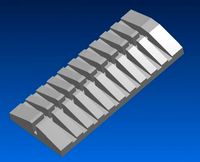
3D printer filament calibration tool 3D Model
...ernier
3d printer filament calibration tool 3d model download .c4d .max .obj .fbx .ma .lwo .3ds .3dm .stl locoman 107942 3dexport
3d_export
$59

tag heuer link calibre 16 watch
...built to real-world scale. units used: centimeters. model is 18 centimeters tall.<br>scene objects are organized by groups.
3d_export
free
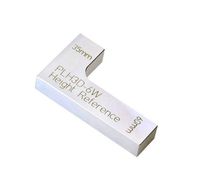
laser height reference calibration tool opt lasers
...ind out more about the engraving and cutting laser heads, this item was designed to work with, take a look at the following page:
3d_export
$99

Patek Philippe White Gold Calibre 89
...br>please note: this 3d model like all my other models cannot be used as nft, as is or modified<br>thank you for reading
Semi
turbosquid
$65

semi
... available on turbo squid, the world's leading provider of digital 3d models for visualization, films, television, and games.
3d_export
$65

Semi 3D Model
...semi 3d model
3dexport
semi
semi 3d model modelix 59728 3dexport
3d_ocean
$19

Semi Truck
...y rim seat semi truck speed truck tyre wheel
detailed 3d model of semi truck. all materials are included. model is ready for use.
design_connected
$10

Semi Lights
...semi lights
designconnected
gubi semi lights computer generated 3d model. designed by bonderup, claus.
3ddd
$1

Gubi Semi Pendant
...gubi semi pendant
3ddd
gubi
gubi semi pendant
turbosquid
$110

Tesla Semi
...bosquid
royalty free 3d model tesla semi for download as obj on turbosquid: 3d models for games, architecture, videos. (1404184)
turbosquid
$99

Tesla Semi
...bosquid
royalty free 3d model tesla semi for download as max on turbosquid: 3d models for games, architecture, videos. (1706688)
turbosquid
free

Semi Truck
...rbosquid
free 3d model semi truck for download as ma and obj on turbosquid: 3d models for games, architecture, videos. (1397814)
turbosquid
$400

Semi Truck
...
royalty free 3d model semi truck for download as max and fbx on turbosquid: 3d models for games, architecture, videos. (1503399)
turbosquid
$50

SEMI-92
... available on turbo squid, the world's leading provider of digital 3d models for visualization, films, television, and games.
300
3d_export
$17

Extra 300
...extra 300
3dexport
extra 300
design_connected
$27

Fortyfive 300
...fortyfive 300
designconnected
alberta fortyfive 300 computer generated 3d model.
design_connected
$27

DC 300
...dc 300
designconnected
ceccotti collezioni dc 300 computer generated 3d model. designed by de cotiis, vincenzo.
3d_export
$17

Airbus a340-300
...airbus a340-300
3dexport
airbus a340-300
3ddd
$1

Table 300
...table 300
3ddd
барный
.
archibase_planet
free

A340-300
...a340-300
archibase planet
air avia plane
airbus a340 - 300 airfrance - 3d model (*.max+*.3ds) for interior 3d visualization.
3ddd
$1

Smania Francisko 300
...smania francisko 300
3ddd
smania , francisko
smania francisko 300
3d_export
$30

airplanephenom-300
...om-300
3dexport
airplane_phenom-300 version: 2013 units: centimeters polys: 24,529 render: v-ray formats: 3ds max 2013, obj, fbx
turbosquid
$25

H03VV-F VmvS 300-300 2x0.75mm2.MAX
... available on turbo squid, the world's leading provider of digital 3d models for visualization, films, television, and games.
turbosquid
$25

H03VV-F VmvS 300-300 2x0.5mm2.MAX
... available on turbo squid, the world's leading provider of digital 3d models for visualization, films, television, and games.
Auto
3d_export
$5

auto
...auto
3dexport
auto
3ddd
$1

auto
...auto
3ddd
max7
turbosquid
$69

AUTO
...to
turbosquid
royalty free 3d model auto for download as obj on turbosquid: 3d models for games, architecture, videos. (1453538)
3d_export
$10

Auto
...auto
3dexport
3d_export
free

auto
...auto
3dexport
3ddd
$1

Auto posters
...auto posters
3ddd
машина
auto posters
turbosquid
$50

auto
... available on turbo squid, the world's leading provider of digital 3d models for visualization, films, television, and games.
turbosquid
$28

Auto
... available on turbo squid, the world's leading provider of digital 3d models for visualization, films, television, and games.
turbosquid
$20

auto
... available on turbo squid, the world's leading provider of digital 3d models for visualization, films, television, and games.
turbosquid
$5

auto
... available on turbo squid, the world's leading provider of digital 3d models for visualization, films, television, and games.
Bed
3ddd
$1

bed
...bed
3ddd
bed , постельное белье
bed
3ddd
$1

bed
...bed
3ddd
bed , постельное белье
bed
3ddd
$1
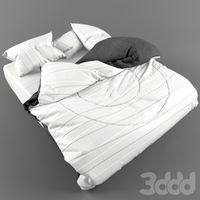
bed
...bed
3ddd
bed , постельное белье
bed
3ddd
$1

bed
...bed
3ddd
bed , постельное белье
bed
3ddd
$1

bed
...bed
3ddd
bed , постельное белье
bed
3ddd
$1

bed
...bed
3ddd
bed , постельное белье
bed
3ddd
free

bed
...bed
3ddd
bed , постельное белье
bed
3ddd
free

bed
...bed
3ddd
bed , постельное белье
bed
3ddd
$1

Bed
...bed
3ddd
bed , постельное белье , постель
bed
3d_export
$7

bed adairs bed
...rs bed
3dexport
bed adairs bed in modern style. if you want a smoother surface, please turn on turbosmooth in the modifier list.
Size
3d_export
$7

shoes size from 5 inch size to 11 inch
...shoes size from 5 inch size to 11 inch
3dexport
shoes design women model sizing from 5 inch to 11 inch
turbosquid
$15

Closet-small size
...
royalty free 3d model closet-small size for download as max on turbosquid: 3d models for games, architecture, videos. (1186088)
turbosquid
$5

Full size Futon
...id
royalty free 3d model full size futon for download as max on turbosquid: 3d models for games, architecture, videos. (1339638)
turbosquid
$4

mid size sword
...d
royalty free 3d model mid size sword for download as blend on turbosquid: 3d models for games, architecture, videos. (1160246)
turbosquid
$3

Mid size hammer
...
royalty free 3d model mid size hammer for download as blend on turbosquid: 3d models for games, architecture, videos. (1160647)
turbosquid
$19

Beaker 3 Sizes
...yalty free 3d model beaker 3 sizes for download as ma and obj on turbosquid: 3d models for games, architecture, videos. (1645955)
turbosquid
$20

Full Sized Bed
...d model full sized bed for download as max, 3ds, fbx, and obj on turbosquid: 3d models for games, architecture, videos. (1547542)
turbosquid
$45

King Size Bed
... available on turbo squid, the world's leading provider of digital 3d models for visualization, films, television, and games.
turbosquid
$15

Queen size bed
... available on turbo squid, the world's leading provider of digital 3d models for visualization, films, television, and games.
turbosquid
$14

Bed - Full Size
... available on turbo squid, the world's leading provider of digital 3d models for visualization, films, television, and games.

