Thingiverse

Scrabble Board Laser Cut by BSDCreates
by Thingiverse
Last crawled date: 3 years, 4 months ago
A Scrabble board and pieces
I wanted to shade the different multiplyers by their value, so depending on what you're cutting you'll need to adjust different shading strengths for the fill profiles. Below are what each layer should be, colours are based on the supplied PDF. I recommend filling objects individually and that you leave the cut layer till last.
Also if you're cutting on cardboard, small things like scabble pieces are best cut on an angle that way you get a wavy effect on all sides, so you can either rotate them and cut on the same layer as the board, or you can do what I did, etch and cut the board, then rotate the work piece 45 degrees and run the job (But you use more material.)
layer 06 (cyan) line etch
layer 04 (mustard) fill +line etch (light)
layer 03 (green) fill +line etch (medium)
layer 05 (orange) fill + line etch (dark)
layer 01 (blue) fill + line etch (extra dark)
layer 00 (black) line cut
layer 07 (pink) fill + line etch (medium)
layer 08 (grey) line cut
I wanted to shade the different multiplyers by their value, so depending on what you're cutting you'll need to adjust different shading strengths for the fill profiles. Below are what each layer should be, colours are based on the supplied PDF. I recommend filling objects individually and that you leave the cut layer till last.
Also if you're cutting on cardboard, small things like scabble pieces are best cut on an angle that way you get a wavy effect on all sides, so you can either rotate them and cut on the same layer as the board, or you can do what I did, etch and cut the board, then rotate the work piece 45 degrees and run the job (But you use more material.)
layer 06 (cyan) line etch
layer 04 (mustard) fill +line etch (light)
layer 03 (green) fill +line etch (medium)
layer 05 (orange) fill + line etch (dark)
layer 01 (blue) fill + line etch (extra dark)
layer 00 (black) line cut
layer 07 (pink) fill + line etch (medium)
layer 08 (grey) line cut
Similar models
thingiverse
free

Hexagonal Chess Board laser cut by BSDCreates
...to give dark effect, i didnt use a crisscross pattern on this one.
note i recommend doing fills by shape for consistent colouring
thingiverse
free

Backgammon Board and pieces Lasercut by BSDCreates
...h sides, this reduces confusion. to do this, you will have to tape down your work piece and not move it when you flip your pieces
thingiverse
free

Nine/twelve mens morris game by BSDCreates
...for consistent colouring
you might also want to flip the black pieces to get them coloured on both sides, this reduces confusion.
thingiverse
free

Plateau Board Game Laser Cut by BSDCreates
...cond pdf
orange: etch (line)
green: etch (fill+line)
i recommend filling each shape individually for a consistent colour
have fun
thingiverse
free

Smile - You're on Earth (Laser Etched Sign) by pamelafox
...p. that's what the photo shows.
it depends on your desired look and speed. cut it on wood to be most eco-friendly, please. :)
thingiverse
free

Tiny Epic Galaxies Player Mat
... you enjoy them ! please attribute me if you make them, and i would love to see anything that you hoopy froods make.
cheers
andy
thingiverse
free

Escherish Gecko by Yngel
...o together nicely. make an infinite number in different colours and use them to cover your walls. it'll look nice. i promise.
thingiverse
free

Tak Board Game Laser Cut by BSDCreates
...n:
black: cut
blue: etch (line)
you can find out more about tak and how to play at wiki:
https://en.wikipedia.org/wiki/tak_(game)
thingiverse
free

Scrabble Game Piece Wall Art by Jonathan_K1906
...nd also updated these 3d models on this thing. you can find the laser cut version here: https://www.thingiverse.com/thing:3048515
thingiverse
free

Lasercut Skeleton by athey
...as the vectors in 2 different colors. the red lines are the cut lines, while the green ones should be etched at a lower setting.
Bsdcreates
thingiverse
free

Short Planter Pot by BSDCreates
...short planter pot by bsdcreates
thingiverse
a short planter pot i made for a bonsai i'm growinghttps://a360.co/34qye40
thingiverse
free

Flying Yoshi Fixed by BSDCreates
... are curious as to how i used meshmixer to fix this model, check out my youtube channel bsdcreates - https://youtu.be/5nigs6_q5k4
thingiverse
free

6 piece star puzzle by BSDCreates
... years ago as a gift for my little brother i recommend scaling it to a size that you would like, just print 6 of the stl provided
thingiverse
free

Dolphin Figurine by BSDCreates
... since that could be used for other models.
and if you want to make any changes, heres a f360 link https://a360.co/3be4aic
enjoy!
thingiverse
free

Heart Container BOTW by BSDCreates
...esigned a stamina vessel, you can see more on my profile.
i've included a f3d file so that you may modify if you want.
enjoy!
thingiverse
free

Princess Daisy Model by BSDCreates
...ng, i recommend reinforcing the umbrella first, either with permanent supports or in something like meshmixer, or blender.
enjoy!
thingiverse
free

Stamina Vessel BOTW by BSDCreates
...rious as to the process required to make something like this using fusion360, see my youtube channel.https://youtu.be/kqhmhzwt_ti
thingiverse
free

Towel Rack Holder Arm by BSDCreates
...this, let me know i'm curious about odd coincidences.
if you need to make any adjustments, here you gohttps://a360.co/3jigmmx
thingiverse
free

Mr Monopoly stealing a bag of something by BSDCreates
..., including how painstaking hands are to model. i think next time i'll rip some cartoon hands off here and just plop them on.
thingiverse
free

Backgammon Board and pieces Lasercut by BSDCreates
...h sides, this reduces confusion. to do this, you will have to tape down your work piece and not move it when you flip your pieces
Scrabble
3d_export
$50

Scrabble Board Game 3D Model
...rabble board game prop challenge play textures materials photoreal detailed
scrabble board game 3d model plutonius 36537 3dexport
3d_ocean
$5

Scrabble letter tiles in English
...ble english alphabet with .psd containing editable letter textures included. easy to animate and edit all textures and materials.
3d_ocean
$5

Scrabble letter tiles in Latvian
...ble latvian alphabet with .psd containing editable letter textures included. easy to animate and edit all textures and materials.
3d_export
$150

Scarab larva 3D Model
...scarab larva 3d model 3dexport scarab larva scrabble scarabeo beetle beatle scarafaggio grub bug baco insect insetto...
thingiverse
free

Scrabble/scarabeo
...scrabble/scarabeo
thingiverse
italian scrabble with board
thingiverse
free

Scrabble Box
... tiles. the sliding lid has a snap lock at the end to keep your pieces from falling out in your bag.
no supports, minimum infill.
thingiverse
free

Scrabble original- polish by juch11111
...scrabble original- polish by juch11111
thingiverse
modele literek w grze scrabble.
thingiverse
free

Scrabble by Izya
...require support.
distribution of letters may be found in the web.
for more languages visit https://github.com/superizya/scrabble
thingiverse
free

IPA Scrabble Tiles by zellio
...ed on this post from all things linguistic. http://allthingslinguistic.com/post/32156479604/how-to-make-your-own-ipa-scrabble-set
thingiverse
free

Mini scrabble replacement part by jecor38
...mini scrabble replacement part by jecor38
thingiverse
part designed to replace a lost "a" piece of a scrabble game.
Laser
3d_export
$5
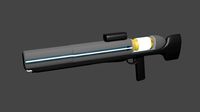
laser
...laser
3dexport
a 3d laser
3d_export
free

cnc 3dp laser nozzle for 2w laser opt lasers
...logy that gave birth to cutting and engraving laser heads this laser nozzle was designed for, read the article in the link below:
3d_export
free

cnc laser mount opt lasers
...eive the engraving and cutting laser heads this cnc machine laser mount was designed for, read the article on the following page:
turbosquid
$20

Laser
... available on turbo squid, the world's leading provider of digital 3d models for visualization, films, television, and games.
turbosquid
$15

Laser
... available on turbo squid, the world's leading provider of digital 3d models for visualization, films, television, and games.
turbosquid
$3

Laser
... available on turbo squid, the world's leading provider of digital 3d models for visualization, films, television, and games.
3d_export
$5

laser sword
...laser sword
3dexport
it is a blue laser sword with a metal frame
3d_ocean
$19

Laser Turret
...be used in any sf type of game, especially in tower defense games. - laser turret: 3025 polygons - props: 270 polygons - textu...
3d_export
free

workbee cnc laser mount for opt lasers
...the specifications of engraving and cutting laser heads this mount was designed for, please take a look at the following website:
3d_export
free

shapeoko cnc laser mount for opt lasers
...ind out the opportunities that adding a cutting and engraving laser head to your cnc can bring, take a look at the website below:
Board
archibase_planet
free

Board
...e planet
board information board bulletin board
board information n310813 - 3d model (*.gsm+*.3ds) for interior 3d visualization.
archibase_planet
free

Board
...board
archibase planet
board cutting board kitchen ware
board n051011 - 3d model (*.gsm+*.3ds) for interior 3d visualization.
archibase_planet
free

Board
...board
archibase planet
board blackboard school board
board school n290114 - 3d model (*.gsm+*.3ds) for interior 3d visualization.
archibase_planet
free

Board
...board
archibase planet
slate board
board - 3d model (*.gsm+*.3ds) for interior 3d visualization.
archibase_planet
free

Board
...board
archibase planet
blackboard board school furniture
board - 3d model for interior 3d visualization.
archibase_planet
free

Board
...board
archibase planet
board shelf stand
board - 3d model (*.gsm+*.3ds) for interior 3d visualization.
archibase_planet
free

Board
...board
archibase planet
kitchen ware board
board - 3d model (*.gsm+*.3ds) for interior 3d visualization.
archibase_planet
free

Board
...board
archibase planet
kitchen ware board
board n150410 - 3d model (*.gsm+*.3ds) for interior 3d visualization.
archibase_planet
free

Board
...board
archibase planet
board office supplies stationery
board - 3d model (*.gsm+*.3ds) for interior 3d visualization.
archibase_planet
free

Board
...board
archibase planet
board gym
board evminov n240613 - 3d model (*.gsm+*.3ds) for interior 3d visualization.
Cut
design_connected
$11

e15 Cut Cutting Boards
...e15 cut cutting boards
designconnected
e15 cut cutting boards computer generated 3d model.
design_connected
$16

Cut
...cut
designconnected
lapalma cut computer generated 3d model. designed by rota, francesco.
3d_export
$5
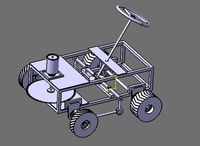
cutting machine
...cutting machine
3dexport
crop cutting machine
3d_export
$5

cutting board
...cutting board
3dexport
12 models for cutting boards
3d_export
$20
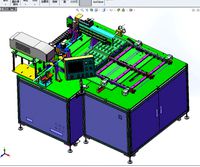
wire laser cutting peeling cutting machine ffc cutting machine
...and receiving machine, with the structure of this drawing, you don't need to draw by yourself, welcome to collect, thank you.
3ddd
$1

Lapalma CUT
... cut
фабрика: lapalma
коллекция: cut
размер:↑ 74 cm, ↔ 55 см.
описание: стул, ткань, кожа, дерево.
сайт: www.lapalma.it
3ddd
$1

стул lapalma cut
...стул lapalma cut
3ddd
lapalma , cut
стул lapalma cut
3ddd
$1

Lapalma CUT
...
коллекция: cut
размер:↑ 74 cm, ↔ 55 см.
описание: стул, порошковое покрытие, черный, белый, ткань, пластик.
сайт: www.lapalma.it
design_connected
$16

Hi Cut
...hi cut
designconnected
kartell hi cut computer generated 3d model. designed by starck, philippe.
3ddd
$1

Vorwerk Cut
...vorwerk cut
3ddd
ковер
vorwerk cut
прямоугольный:
размеры : 2400mm x 3200mm
круглый:
размеры : 2400mm
