Thingiverse

Rotating Prusa Death Star Topper by Ryan1705
by Thingiverse
Last crawled date: 3 years, 1 month ago
After much testing, it is complete. I present the Rotating Death star. you will need to print the Hex base, Z-gear and the Death Star Gear. The blank one if for remixes (detail below). I have been warned that this may cause layershifts on your prints. I have tested this for over 30 hours of prints, nothing bad has yet happened, it may even have fixed my Z-wobble alittle. There is good clearance between the Z-gear and the sides of the hole it is in, and the whole setup does not load your stepper much (nothing that would cause overheating or other problems). Thanks for giving this a look, if you print this do post it to the "I made one" it would really make my day! more versions coming in the future, a radar dish, gun turret, etc. do leave suggestions in the comments.
TO PRINT:
-Print the 3 specified files (for a more snug fit into the hex use a brim and cut it off, the residue will make it tight)
-Highly reccomend a few drops of oil between the Hex Base and Death star gear, most lubricants would be fine, cooking oil would even do in a pinch
-Put the Hex base and Death Star together (may Require some force depeding on your printer.
-install the two peices on your printer
-place the Z-gear on the 8mm threaded rod. i also reccomed a tiny bit of blue tack between the rod and the Z-gear for more of a grip (the grip is intentionally not strong so in the event that the gears somehow jam the rod will detach from the Z-gear and still spin freely)
-attach the z-gear to the 8mm rod and you have yourself a really cool printer!
UPDATE: 4 months of use later, 0 problems encountered.
To Remix:
cut a hole 10mm in diameter, 8mm deep in whatever you want to spin (the part that replaces the death star) and combine with the "Body Gear (Blank)". I like to use meshmixer. print the other two pieces and dont forget to mark it as a remix to i can see your work!
TO PRINT:
-Print the 3 specified files (for a more snug fit into the hex use a brim and cut it off, the residue will make it tight)
-Highly reccomend a few drops of oil between the Hex Base and Death star gear, most lubricants would be fine, cooking oil would even do in a pinch
-Put the Hex base and Death Star together (may Require some force depeding on your printer.
-install the two peices on your printer
-place the Z-gear on the 8mm threaded rod. i also reccomed a tiny bit of blue tack between the rod and the Z-gear for more of a grip (the grip is intentionally not strong so in the event that the gears somehow jam the rod will detach from the Z-gear and still spin freely)
-attach the z-gear to the 8mm rod and you have yourself a really cool printer!
UPDATE: 4 months of use later, 0 problems encountered.
To Remix:
cut a hole 10mm in diameter, 8mm deep in whatever you want to spin (the part that replaces the death star) and combine with the "Body Gear (Blank)". I like to use meshmixer. print the other two pieces and dont forget to mark it as a remix to i can see your work!
Similar models
thingiverse
free

Sticky Pod Thing by stickypod
...oduce your students to the future of 3d printing. i have printed this several times and use them in a couple different vehicles.
thingiverse
free

Easy-Spin Gear Bearing by ModernGnome
...f http://www.thingiverse.com/thing:373707
created with customizer! http://www.thingiverse.com/apps/customizer/run?thing_id=373707
thingiverse
free

Z axis decoupler #10-32 rod by isotope32
...derneath the x axis. you are now ready to print your things, free from those annoying little wobbles caused by the threaded rods.
thingiverse
free

Remix phineasjw's worm gear set by gaeran
...et" for 5mm shaft.
i have a plan to implement this gear set to gt2 belt-driven -z-axis on my 3d-printer.
thanks phineasjw,
thingiverse
free

Centre Dowel Jig by WordsFail
...wearing.
print the main bar with the "v" shape facing upwards. this way means that you will not need supports to print.
thingiverse
free

Minimalist gear bearing fidget spinner (print in place) by WesleyFilips
...touch auto leveling, red squirrel fan shroud (thing 4293814), custom carbon fiber pla bed standoffs and extruder spring tensioner
thingiverse
free

Cable Guide - 8mm Rod Attachment by zcubed
...guide provides more than enough tension to stay in place. i used an 8mm m4 screw and nut though you could use a m3 screw as well.
thingiverse
free

8mm rod holders by juanfy
...e between rods and between a single rod and profile center.
-now you can tighten the screws.
-put some grease in the rods
enjoy!
thingiverse
free

MakerBot Fidget Gear - Keyring by Konkonkaos
...;ve not remixed anything before so if i'm doing anything wrong please let me know
i printed with a brim and touching support.
thingiverse
free

Z-Rod Oil Drip Tray by 3ff3ction
...can put a pet-cap into the hole (it fits perfectly).
(don't mind the bad print, i was experimenting with my printer speed...)
Ryan1705
thingiverse
free

Bandai Logo by Ryan1705
...bandai logo by ryan1705
thingiverse
multi coloured bandai logo for multi colour printers! ;d
thingiverse
free

Empire Maker Coin by Ryan1705
...empire maker coin by ryan1705
thingiverse
there ya go, do with it as you wish!
thingiverse
free

Googly Eyes by Ryan1705
... eyes for multi material printers, place literally everywhere and let the fun begin, seriously, its much more fun than it sounds.
thingiverse
free

Marvel Logo Multicoloured by Ryan1705
...marvel logo multicoloured by ryan1705
thingiverse
a marvel logo 10 cm in length for multi extruder or prusa mmu printers. enjoy!
thingiverse
free

Tamiya Logo - Coloured by Ryan1705
...miya logo - coloured by ryan1705
thingiverse
a tamiya logo made for color 3d printers, about 10x4cm. great for hanging on walls!
thingiverse
free

Airfix Logo (coloured) by Ryan1705
...tion of the airfix logo, optimized for multi colored printing. approx. 10cm in diameter. single colour version available as well.
thingiverse
free

Yin And Yang Multi Couloured by Ryan1705
...hingiverse
yin and yang to test out multi coloured prints, single colour version and a flat version. approx 10cm in diameter. ;)
thingiverse
free

BEEFY DUCK by Ryan1705
...approx. 20' overhang threshold) (very easy to remove)
do post your makes to the "i made this" it would make my day!
thingiverse
free

Overwatch Logo (Multi Coloured) by Ryan1705
...ox. 7cm in diameter (scale to your liking).
single colour version also available, if, you know, you want to paint it yourself. :)
thingiverse
free

Stranger Things Logo Multicoloured by Ryan1705
... wall, about 10cm across, it takes about 2 hours to print. feel free to remix into a keychain or whatever you like.
i like eggos.
Topper
thingiverse
free

topper Топпер
...topper топпер
thingiverse
topper
thingiverse
free

Tree Topper
...tree topper
thingiverse
as the holiday rolls around, welcome guests with a 3d printed tree topper (star)
thingiverse
free

tree topper by henrykaplan
...tree topper by henrykaplan
thingiverse
this is a tree topper.
thingiverse
free

Tree Topper by joebl8
...tree topper by joebl8
thingiverse
tree topper
thingiverse
free

Ha Topper by akuamakana
...ha topper by akuamakana
thingiverse
ha topper
thingiverse
free

Tree topper by Triditive
...tree topper by triditive
thingiverse
tree topper
thingiverse
free

STHS topper by Dymaris99
...sths topper by dymaris99
thingiverse
cool topper
thingiverse
free

Cake topper by ashleibby
...cake topper by ashleibby
thingiverse
cake topper
thingiverse
free

topper for the cake
...ingiverse
topper for a birthday cake for mom, with the inscription that the passport is lying and she is 18 years old in russian
thingiverse
free

Topper David by Jb_3Dlab
...topper david by jb_3dlab
thingiverse
topper decorativo david
Death
thingiverse
free

death by Syzguru11
...death by syzguru11
thingiverse
death
thingiverse
free

DEATH band logo
...death band logo
thingiverse
death metal / thrash metal band : death
thingiverse
free

angel of death
...find them. once they are found their souls are gathered in his pals and taken away.
print your own version of the angel of death
thingiverse
free

Death star by Lehs
...death star by lehs
thingiverse
death star
thingiverse
free

Death Star by segall
...death star by segall
thingiverse
death star
thingiverse
free

death (new) by Syzguru11
...death (new) by syzguru11
thingiverse
death (new)
thingiverse
free

Spinner of death by Innofil
...spinner of death by innofil
thingiverse
spinner of death
thingiverse
free

Death of Medusa by speedtwin69
...death of medusa by speedtwin69
thingiverse
death of medusa
thingiverse
free

Death Star by 3dmax
...death star by 3dmax
thingiverse
death star
thingiverse
free

pit of death
...pit of death
thingiverse
remix of massenzio's pit of death to allow the bars to open. printed and working. enjoy.
Star
thingiverse
free

Star
...star
thingiverse
star
thingiverse
free

STARS
...stars
thingiverse
3 stars
thingiverse
free

Star
...star
thingiverse
just a little star
thingiverse
free

Star Wars Death Star
...star wars death star
thingiverse
star wars death star hollow to put light in. size accordingly
thingiverse
free

Star
...star
thingiverse
friend wanted a star for other friends christmas tree.
thingiverse
free

Star (Star of David) by phoughton
...ristmas tree decoration, or if printed in glow in the dark filament - as stars for a child's ceiling.
created using openscad.
thingiverse
free

Throwing Star (Ninja star)
...throwing star (ninja star)
thingiverse
if this design can hit 20 likes then i will make a wider variety of throwing stars.
thingiverse
free

WS2811 STAR
...ws2811 star
thingiverse
a star with ws2811 leds, the star must be glue
thingiverse
free

star by stevehaines
...star by stevehaines
thingiverse
star
thingiverse
free

star by Syzguru11
...star by syzguru11
thingiverse
star
Rotating
thingiverse
free

rotating stand
...rotating stand
thingiverse
rotating stand
https://youtu.be/fix1vlfhmqo
thingiverse
free

Rotation Toy
...360 deg without touching the hole and it works smoothly. you hold it one hand and spin the 45 deg bar through the hole.
have fun.
thingiverse
free

rotation poignet by ambroise
...rotation poignet by ambroise
thingiverse
rotation poignet
thingiverse
free

rotation coude by ambroise
...rotation coude by ambroise
thingiverse
rotation coude
thingiverse
free

ROTATION OBJECT by nagato
...rotation object by nagato
thingiverse
rotation object
thingiverse
free

rotation poignet by ambroise
...rotation poignet by ambroise
thingiverse
wrist rotation hand
thingiverse
free

Rotating Globe by sandman11
...rotating globe by sandman11
thingiverse
a globe that rotates in its axis
thingiverse
free

Rotating Bearing by Hank106
...rotating bearing by hank106
thingiverse
a rotating bearing designed with openscad
thingiverse
free

Mechanical rotate by routex
...;rotate-f" part transmits the movement to the axis of rotation.
10- screw the servo motor into the "rotate-a" part
thingiverse
free

Rotating storage by englewood
...rotating storage by englewood
thingiverse
a 7 part rotating storage disc.
Prusa
thingiverse
free

Prusa without Prusa (rc2) by madless
...prusa without prusa (rc2) by madless
thingiverse
just the main part of prusa rc2 faceshield, without writing.
enjoy :)
thingiverse
free

Prusa by acejbc
...prusa by acejbc
thingiverse
prusa knob info
m3 8mm screw
thingiverse
free

Prusa house
...prusa house
thingiverse
how prusa house could look like...
thingiverse
free

Prusa Mk2 "Fake Prusa" LCD cover by anraf1001
...r by anraf1001
thingiverse
version of prusa's lcd cover with "fake prusa" instead of "original prusa"
thingiverse
free

Prusa stabilizator by gutiueugen
...prusa stabilizator by gutiueugen
thingiverse
prusa stabilizator
thingiverse
free
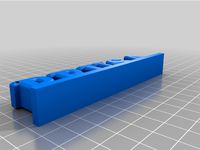
Keychain Prusa by rbarbalho
...keychain prusa by rbarbalho
thingiverse
keychain with text prusa.
thingiverse
free

remake of Prusa Mini
...remake of prusa mini
thingiverse
remake of prusa mini
thingiverse
free

Prusa i3 by plangdon
...prusa i3 by plangdon
thingiverse
files for prusa i3
thingiverse
free

Mini Prusa (Prusa Mate) by neil3dprints
...cify which colors are required and if color changes are needed as well as heights to apply the color changes.
happy printing. :-)
thingiverse
free

prusa i3 ??? ???? by jellyalex978
...prusa i3 ??? ???? by jellyalex978
thingiverse
prusa i3 ??? ????
m8 60mm
m6 ???
