Thingiverse

Robo3D R1+ / Bigtreetech SKR Pro Adapter Mount by rodsmith
by Thingiverse
Last crawled date: 3 years, 4 months ago
This Thing exists to facilitate mounting a BigTreeTech (BTT) SKR Pro 1.2 in a Robo 3D R1+ printer. (It will probably also work with the SKR Pro 1.1 and the non-Plus Robo3D R1.) See my writeup on the entire replacement process:
https://www.rodsbooks.com/robo3d-upgrade/index.html
In addition to this Thing, you'll need:
1x 3x6 screw
1x 3x16 screw
3x screws of intermediate size
(Optional) glue
There are two .stl (and associated .scad source code) files included in this Thing:
skr-pro-mount.stl -- This file describes a mount adapter plate for the SKR Pro board itself
micro-sd-mount.stl -- This file describes a mount for a micro-SD card extension reader (described shortly)
This mounting adapter plate fits over two small standoffs in the base of the Robo3D, roughly where the original 8-bit control board went. It's not clear to me why those standoffs exist, but I use them in this design as mounting points; the board is held to the bottom of the Robo3D using a combination of one screw directly through the plate into one of the standoffs; one screw through one of the board mounting standoffs, which fits over the second Robo3D standoff; and glue. I used Elmer's white glue, which should be easily removable should I ever need to replace the board again. You might be able to do without glue (or to use glue without screws), but a belt-and-suspenders approach seems best, given the fact that the two screw points are both on one side of the board, so gravity will tend to pull the board away from its mounting location if you use just two screws.
Very helpful items include:
1x USB extension cable, similar to https://www.amazon.com/gp/product/B071P2BGK5/ref=ppx_yo_dt_b_asin_title_o01_s02?ie=UTF8&psc=1
1x Micro-SD extension cable, similar to https://www.amazon.com/gp/product/B085HGTJWT/ref=ppx_yo_dt_b_asin_title_o01_s01?ie=UTF8&psc=1
The micro-sd-mount.stl Thing is designed to work with the second of these extension cables; the reader end slips into the hole in the Thing, which then mounts where the printer's original SD card slot went. (Insert the reader into the mount adapter with the icon of the micro-SD card facing up.) The fit of the extension reader in the mounting adapter is quite tight, so I felt no need to use anything but the friction fit to secure it; but if you use a smaller or larger adapter you might need to redesign the Thing using the micro-sd-mount.scad file, or possibly just secure a smaller adapter with tape or glue. The micro-SD card is recessed deeply enough that you may need to use tweezers to retrieve it.
Note that using the mounting plate will require cutting bits out of the Robo3D printer's plastic case to provide sufficient clearance for the USB and micro-SD extension cables. Mounting the USB port on the outside of the case will require drilling two screw holes so that the adapter can be secured with its screws.
There should be room to mount a WiFi module on the SKR Pro board -- either the one sold by BTT for use with Marlin or the more sophisticated design needed by the gloomyandy port of RepRapFirmware to LPC/STM boards. My photos show the latter in use. The USB extension cable may make for a tight fit when using an RRF-style WiFi module.
The design of the SKR Pro boards more-or-less necessitates the use of extension cables for USB and micro-SD cards, if those components are to be accessible when the board is enclosed.
I recommend printing both parts with supports. Both will print without them, but the main SKR Pro mounting plate's two screw holes will sag a lot without supports, and the bridge on the micro-SD mount will also droop a lot, necessitating more cleanup, without supports.
https://www.rodsbooks.com/robo3d-upgrade/index.html
In addition to this Thing, you'll need:
1x 3x6 screw
1x 3x16 screw
3x screws of intermediate size
(Optional) glue
There are two .stl (and associated .scad source code) files included in this Thing:
skr-pro-mount.stl -- This file describes a mount adapter plate for the SKR Pro board itself
micro-sd-mount.stl -- This file describes a mount for a micro-SD card extension reader (described shortly)
This mounting adapter plate fits over two small standoffs in the base of the Robo3D, roughly where the original 8-bit control board went. It's not clear to me why those standoffs exist, but I use them in this design as mounting points; the board is held to the bottom of the Robo3D using a combination of one screw directly through the plate into one of the standoffs; one screw through one of the board mounting standoffs, which fits over the second Robo3D standoff; and glue. I used Elmer's white glue, which should be easily removable should I ever need to replace the board again. You might be able to do without glue (or to use glue without screws), but a belt-and-suspenders approach seems best, given the fact that the two screw points are both on one side of the board, so gravity will tend to pull the board away from its mounting location if you use just two screws.
Very helpful items include:
1x USB extension cable, similar to https://www.amazon.com/gp/product/B071P2BGK5/ref=ppx_yo_dt_b_asin_title_o01_s02?ie=UTF8&psc=1
1x Micro-SD extension cable, similar to https://www.amazon.com/gp/product/B085HGTJWT/ref=ppx_yo_dt_b_asin_title_o01_s01?ie=UTF8&psc=1
The micro-sd-mount.stl Thing is designed to work with the second of these extension cables; the reader end slips into the hole in the Thing, which then mounts where the printer's original SD card slot went. (Insert the reader into the mount adapter with the icon of the micro-SD card facing up.) The fit of the extension reader in the mounting adapter is quite tight, so I felt no need to use anything but the friction fit to secure it; but if you use a smaller or larger adapter you might need to redesign the Thing using the micro-sd-mount.scad file, or possibly just secure a smaller adapter with tape or glue. The micro-SD card is recessed deeply enough that you may need to use tweezers to retrieve it.
Note that using the mounting plate will require cutting bits out of the Robo3D printer's plastic case to provide sufficient clearance for the USB and micro-SD extension cables. Mounting the USB port on the outside of the case will require drilling two screw holes so that the adapter can be secured with its screws.
There should be room to mount a WiFi module on the SKR Pro board -- either the one sold by BTT for use with Marlin or the more sophisticated design needed by the gloomyandy port of RepRapFirmware to LPC/STM boards. My photos show the latter in use. The USB extension cable may make for a tight fit when using an RRF-style WiFi module.
The design of the SKR Pro boards more-or-less necessitates the use of extension cables for USB and micro-SD cards, if those components are to be accessible when the board is enclosed.
I recommend printing both parts with supports. Both will print without them, but the main SKR Pro mounting plate's two screw holes will sag a lot without supports, and the bridge on the micro-SD mount will also droop a lot, necessitating more cleanup, without supports.
Similar models
thingiverse
free

Ender 3 pro micro Sd Extension Holder with usb/sd adapter holder by ffejrxx
.../itm/tf-male-to-microsd-female-card-reader-extension-adapter-cable-for-phone-gps-tv/254682831729
easy printing, uses stock screws
thingiverse
free

USB C and micro SD card mount for CR20/CR20 Pro by ssrix
...crew hole in the case and the old usb port hole. hot glue it all in place and screw it back up and it looks like nothing changed.
thingiverse
free

CR-10 micro SD adapter by szili83
...micro-sd-card-female-flexible-card-extension-cable-extender-adapter-reader/32884884019.html?spm=a2g0s.9042311.0.0.27424c4dfm9zdp.
thingiverse
free

SKR V 1.3 dual fan adapter for CR10
...e controlbox, you can feed the flex cable from a micro sd to sd adapter in underneath the mount to use the onboard micro sd slot.
thingiverse
free

Micro SD Card and USB-Adapter Holder by DushaBox
...
this box has place for
8 micro sd
4 sd cards
2 micro usb to usb-c adapter
1 usb-a to usb-c adapter
1 small micro sd card reader
thingiverse
free

Anet A8 SD card reader holder by Foxbiker
...giverse
tf micro sd to sd extension cable adapter holder for anet a8. modified design:https://www.thingiverse.com/thing:2706637
grabcad
free

Micro SD TO SD Card Extension
...micro sd to sd card extension
grabcad
micro sd to sd card extension cable adapter flexible extender
3dwarehouse
free

USB Card Reader
...usb card reader
3dwarehouse
usb card reader #adapter #card #duo #lexar #ms #pro #reader #sd #usb #xd
thingiverse
free

Anet A8 - Holder for SD Card remote reader by Bandido
...s holder puts it right in the front panel of the acrylic-frame anet a8, without glue or screws or anything, just locks in place.
thingiverse
free

Sidewinder X1 - SKR 1.3 adapter
...made a adapter that the skr 1.3 board moves back 2 or 3cm,
to use a sd card extension without problems,
or get the card out again
Rodsmith
thingiverse
free

Ugly Parametric Magnetic Effector - Magnets remix for HE3D 3in1 Hotend by sineline
...easily (look at the code). all credit goes to rodsmith wip - i'll document later...
thingiverse
free

Robo3D R1+ LCD Panel Bracket by rodsmith
...hat the photos show the mount glued to a screen in its housing and
mounted on the printer. the rendering shows this thing alone.)
thingiverse
free

Parametric U Clamp by rodsmith
...customization tool that might help simplify matters, but i've never used that feature myself, so i make no promises about it.
thingiverse
free

Adjustable 2020 End Stop Bracket by rodsmith
...his is a kossel xl, but the bracket should work fine on any printer that uses 2020 extrusions that should hold end stop brackets.
thingiverse
free

Yet Another Kossel XL Bed Support by rodsmith
...esigned to be used with the kossel mini 2020 frame brace (https://www.thingiverse.com/thing:1686378), but can be used without it.
thingiverse
free

Yet Another Kossel Magnetic Carriage by rodsmith
...plus that extra length.
2x or 6x m3 nuts -- 2x for the ball studs and 4x for the screws (assuming the slider design needs them).
thingiverse
free

Ugly Parametric Magnetic Effector by rodsmith
...ilament entry hole. i've left the code in the .scad file in case somebody else might want to modify it into something useful.
thingiverse
free

Heavy-Duty AquaPure water filter wrench by rodsmith
...ur plumbing, so be careful!
this wrench should be used to remove the filter housing. do not use it to tighten the filter housing!
thingiverse
free

Delta Smart Effector Circular Fan Duct by rodsmith
...t print cooling fan mount for duet3d pcb effector and
e3d v6 volcano (https://www.thingiverse.com/thing:2573606) might be useful.
Robo3D
turbosquid
$2
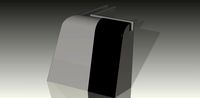
Robo3D Feet
... available on turbo squid, the world's leading provider of digital 3d models for visualization, films, television, and games.
thingiverse
free

Robo3d Filament Guide by sjreggel
...robo3d filament guide by sjreggel
thingiverse
robo3d filament guide, to be used with the default robo3d spool holder
thingiverse
free
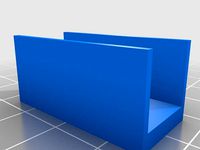
Robo3D USB Support by GipsyEureka
...robo3d usb support by gipsyeureka
thingiverse
robo3d usb support.
thingiverse
free
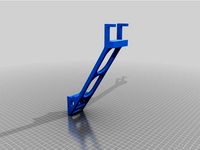
Robo3D Camera Mount by robro
...robo3d camera mount by robro
thingiverse
mount for a logitech c270 webcamto a robo3d printer
thingiverse
free

Robo3D Tool Holder by huntergrayson
...robo3d tool holder by huntergrayson
thingiverse
an out of the way place for your tools on the robo3d printer
thingiverse
free
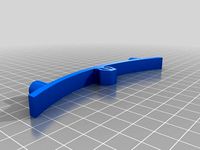
Robo3D Top Mount by ThorMJ
...o the robo3d.
added a version with longer posts so it clears the robo3d handle from the http://www.thingiverse.com/thing:234939
thingiverse
free

Screws' holder Robo3D by GalloEnricoDesign
...screws' holder robo3d by galloenricodesign
thingiverse
a easy support used as holder for screws' extruder
for robo3d.
thingiverse
free
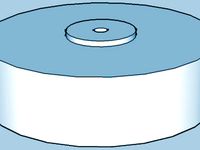
ROBO3D Spool Cap by portdog77
...robo3d spool cap by portdog77
thingiverse
this is a cap i made for my robo3d to hold the filliment next to the machine.
thingiverse
free
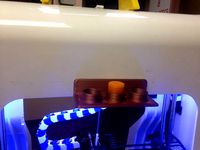
ROBO3D OILER HOLDER by Prefab
...robo3d oiler holder by prefab
thingiverse
holds your robo3d oilers so you can always find them
thingiverse
free

robo3d feet simple version by Windpower
...robo3d feet simple version by windpower
thingiverse
robo3d feet remember to print 4.
Bigtreetech
thingiverse
free

Holder for a BIGTREETECH SKR1.3
...lder for a bigtreetech skr1.3
thingiverse
holder for a bigtreetech skr1.3 32bit board with nylon spacer and 80x80 mm silent fan.
thingiverse
free

Mount for the Bigtreetech SKR 1.3
...mount for the bigtreetech skr 1.3
thingiverse
mount for the bigtreetech skr 1.3
thingiverse
free

ZSYoung Mix Bigtreetech by tom4cad
...zsyoung mix bigtreetech by tom4cad
thingiverse
3d model of young mix bigtreetech.
useful for your 3d printer design.
thingiverse
free

BIGTREETECH TFT24 V1.1
...bigtreetech tft24 v1.1
thingiverse
mounting 2020 profile.
thingiverse
free

Bigtreetech TFT35 3.0 Case
...bigtreetech tft35 3.0 case
thingiverse
bigtreetech tft35 3.0 case
now with the right front ;)
https://youtu.be/v2-i9zmzli0
thingiverse
free

Bigtreetech TFT24 2040 holder by Biskup
...bigtreetech tft24 2040 holder by biskup
thingiverse
bigtreetech tft24 display holder for profile 2040.
thingiverse
free

BIGTREETECH v1.2 frame by PioDes
...
hello - bigtreetech v1.2 frame
intended as a washer for the entire plate for direct screwing to the housing inside the printer.
thingiverse
free

BIGTREETECH TFT35 V2.0 Case and Mount
...bigtreetech tft35 v2.0 case and mount
thingiverse
bigtreetech tft35 v2.0 touch screen case and mount
thingiverse
free

BigTreeTech Smoother Case by MT3D-Brazil
...bigtreetech smoother case by mt3d-brazil
thingiverse
case to use with bigtreetech 8 diodes smoother or similar.
thingiverse
free

BIGTREETECH TFT35 V2.0 by 3dpartmaker
...the plain step file is without the sd card and wifi expansion board.
i created this for designing my bigtreetech tft35 v2.0 case.
Skr
turbosquid
$130

Fenerbahce Stadyumu - Skr saracoglu stadium
... available on turbo squid, the world's leading provider of digital 3d models for visualization, films, television, and games.
thingiverse
free

Box SKR V1.3 & SKR V1.4 - Ender 3
...sfrutta il coperchio originale in metallo.
english:
box skr v1.3 and skr 1.4 for ender 3 standard, uses the original metal cover.
thingiverse
free

Mount for the Bigtreetech SKR 1.3
...mount for the bigtreetech skr 1.3
thingiverse
mount for the bigtreetech skr 1.3
thingiverse
free

AM8 box SKR 1.3
...am8 box skr 1.3
thingiverse
box for am8 printer with skr 1.3 and 1 mosfet.
thingiverse
free

SKR TFT35 lid by Foxx_PL
...ingiverse
remixed lid for skr pro xxl coltroller box. it includes place for 80mm fan, skr tft35 and two lm2596 dc-dc converters.
thingiverse
free

Tatara SKR 1.3 case
...tatara skr 1.3 case
thingiverse
modification for skr 1.3 board and tatara frame with 120mm fan.
thingiverse
free

Anycubic Chiron skr mount
...anycubic chiron skr mount
thingiverse
skr 1.3 mount plate for anycubic chiron. for usb drill a hole.
thingiverse
free

SKR E3 DIP box by srprint
...skr e3 dip box by srprint
thingiverse
skr e3 dip
thingiverse
free

BTT SKR v1.1 case by atiszoft
...btt skr v1.1 case by atiszoft
thingiverse
bigtreetech skr v1.1 mainboard case.
thingiverse
free

SKR pro V1.1 Housing
....3 and v1.4 are also available. https://www.youtube.com/watch?v=f7b39z-rley
donation appreciated https://www.paypal.me/klauskorte
R1
turbosquid
$10

R1
... available on turbo squid, the world's leading provider of digital 3d models for visualization, films, television, and games.
turbosquid
$10

R1
... available on turbo squid, the world's leading provider of digital 3d models for visualization, films, television, and games.
turbosquid
$15

chair r1
...urbosquid
royalty free 3d model chair r1 for download as max on turbosquid: 3d models for games, architecture, videos. (1282574)
3ddd
free

r1
...r1
3ddd
кольцо , ювелирное украшение
кольцо, сделано в свободное от работы время )
3d_ocean
$5

R1 rim
... tire tuner tuning tyre vehicle wheel
a r1 rim modeled to specs. for more car-related objects, please do visit my profile. enjoy!
turbosquid
$5

R1 Rocket
... available on turbo squid, the world's leading provider of digital 3d models for visualization, films, television, and games.
3d_export
$59

praga r1
...s for the minimum operational crew, the praga r1 offers the ultimate race-winning motorsport technology in an affordable package.
turbosquid
$80

R1 Astromech Droid
... free 3d model r1 astromech droid for download as obj and lxo on turbosquid: 3d models for games, architecture, videos. (1180592)
turbosquid
$49

Yamaha R1 2006
... available on turbo squid, the world's leading provider of digital 3d models for visualization, films, television, and games.
turbosquid
free

GHAANON R1.blend
... available on turbo squid, the world's leading provider of digital 3d models for visualization, films, television, and games.
Adapter
3d_export
$10

Adapter 3D Model
...adapter 3d model
3dexport
adapter
adapter 3d model mur 20260 3dexport
archive3d
free

Adapter socket 3D Model
...dapter socket adapter
adapter socket n090211 - 3d model (*.3ds) for interior 3d visualization.
turbosquid
$400

cell adaptation
...
royalty free 3d model cell adaptation for download as blend on turbosquid: 3d models for games, architecture, videos. (1701655)
archive3d
free

Adapter 3D Model
...ups pc equipment
adapter extron n180813 - 3d model (*.gsm+*.3ds) for interior 3d visualization.
turbosquid
$5

usb adapter
...royalty free 3d model usb adapter for download as ige and stl on turbosquid: 3d models for games, architecture, videos. (1582234)
turbosquid
$15

Power adapter
...free 3d model power adapter for download as max, obj, and fbx on turbosquid: 3d models for games, architecture, videos. (1510024)
turbosquid
$8

USB adapter
...e 3d model usb adapter for download as max, fbx, obj, and dwg on turbosquid: 3d models for games, architecture, videos. (1713542)
turbosquid
$30

adapter.3ds
... available on turbo squid, the world's leading provider of digital 3d models for visualization, films, television, and games.
turbosquid
$15

Nokia Adapter
... available on turbo squid, the world's leading provider of digital 3d models for visualization, films, television, and games.
turbosquid
$15

Universal adapter
... available on turbo squid, the world's leading provider of digital 3d models for visualization, films, television, and games.
Pro
turbosquid
$29

Pro
...ree 3d model mac pro for download as obj, c4d, fbx, and blend on turbosquid: 3d models for games, architecture, videos. (1505782)
turbosquid
$15

Apple Mac Pro and Pro Display
...ee 3d model apple mac pro and pro display for download as max on turbosquid: 3d models for games, architecture, videos. (1417078)
3d_export
$5

iphone 13 pro max and pro
...3 pro max and 13 pro the model is made in four colors (graphite, gold, silver, and blue), all of which are attached in the files.
3d_export
free

sapphire pro
...sapphire pro
3dexport
sapphire pro 3d printer head mask
3d_export
$4

macbook pro
...macbook pro
3dexport
macbook pro 13" inch 2020 years model
3ddd
free

GentleLase Pro
... syneron , candela
gentlelase pro аппарат для лазерной эпиляции
turbosquid
$25
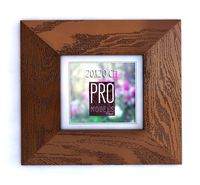
PRO frame
...rbosquid
royalty free 3d model pro frame for download as max on turbosquid: 3d models for games, architecture, videos. (1148329)
turbosquid
$5

Alien pro
...osquid
royalty free 3d model alien pro for download as blend on turbosquid: 3d models for games, architecture, videos. (1678446)
turbosquid
$5

iphone11 pro
...uid
royalty free 3d model iphone11 pro for download as blend on turbosquid: 3d models for games, architecture, videos. (1562707)
3ddd
$1

Mac Pro (appel)
...mac pro (appel)
3ddd
компьютер , apple
mac pro
Mount
3d_export
free

mounting bracket
...mounting plate is the portion of a hinge that attaches to the wood. mounting plates can be used indoors, cabinetry and furniture.
turbosquid
$2

MOUNTING
... available on turbo squid, the world's leading provider of digital 3d models for visualization, films, television, and games.
turbosquid
free

Mounts
... available on turbo squid, the world's leading provider of digital 3d models for visualization, films, television, and games.
turbosquid
free

Mount Fuji
...fuji
turbosquid
free 3d model mount fuji for download as obj on turbosquid: 3d models for games, architecture, videos. (1579977)
3d_export
$5

Headphone mount LR
...headphone mount lr
3dexport
headphone mount l+r
turbosquid
$39

Mount rainier
...quid
royalty free 3d model mount rainier for download as fbx on turbosquid: 3d models for games, architecture, videos. (1492586)
turbosquid
$5

pipe mounting
...quid
royalty free 3d model pipe mounting for download as obj on turbosquid: 3d models for games, architecture, videos. (1293744)
turbosquid
$3

Mounting Tires
...uid
royalty free 3d model mounting tires for download as fbx on turbosquid: 3d models for games, architecture, videos. (1708511)
3d_export
$5

Magnetic GoPro Mount
...pro mount
3dexport
cool magnetic mount for gopro. allows you to mount the camera on flat metal surfaces and get exclusive shots.
turbosquid
$5

Stone Mount
...ty free 3d model stone mount for download as ma, obj, and fbx on turbosquid: 3d models for games, architecture, videos. (1370306)
