Thingiverse
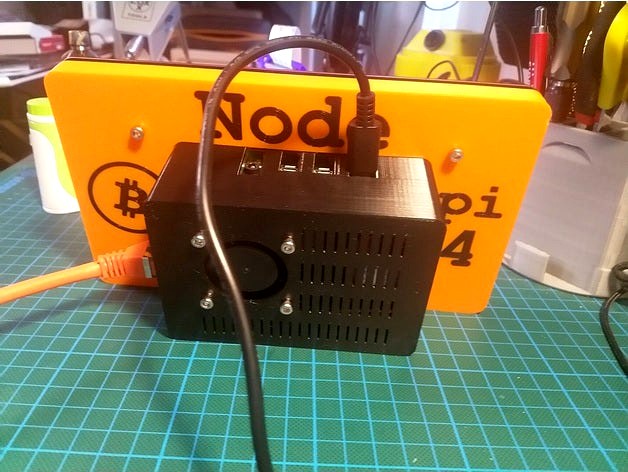
Raspberry Pi 4 LCD Case - Bitcoin Edition by 3Dchill
by Thingiverse
Last crawled date: 4 years, 4 months ago
This is a standalone case for the Raspberry Pi 4 with the official 7" LCD Touchscreen. It covers the back of the LCD and the Raspi 4 and has cut-outs for a case fan, ventilation and all ports. The fan can be mounted inside or outside but after a while I found it less noisy when mounted outside.
Intro
As you might have guessed from the pictures, I use it as a bitcoin full node and the Raspi 4 is perfectly capable for doing the initial sync of the blockchain and keeping it in sync with Tor enabled. With the low energy consumption of Raspi 4 it can run 24x7 and because it is a true desktop you can use it for other things too, like showing the current price in tradingview or use it as a gui for the Electrum Wallet with Personal Server. Search the web for "raspberry full node" and pick any instruction that suits you or follow the links below.
Note: the cut-outs for the ports on the case only cover the upper part. I couldn't think of a way to cover the bottom too without making the model overly complicated. It's a minor imperfection with no negativ effects (my fan blows air inside, no dust comes in) but please let me know if you've redesigned the part to fully cover the cut-outs.
Print Instructions:
(see printer settings for more details)
print "rip4_case"
singlecolor: print "base_single"
multicolor: print all files named "base_multi" - add them to the slicer as one model and give each part the color you like
Build Instructions:
mount the Raspi 4 on the LCD screen as shown in the included manual
attach the base to the back of the LCD with 4 M3 screws. Tighten the screws of all corners evenly and not too much
push the case into the back until it's secure
Parts needed:
LCD Screen: https://www.raspberrypi.org/products/raspberry-pi-touch-display/
Case Fan: https://www.raspberrypi.org/products/raspberry-pi-4-case-fan/
Screws: any M3x10mm
Optional: any USB keyboard
Links:
Raspi 4 full node tutorial: https://github.com/kdmukai/raspi4_bitcoin_node_tutorial
Electrum PS: https://github.com/chris-belcher/electrum-personal-server
have fun ;)
Intro
As you might have guessed from the pictures, I use it as a bitcoin full node and the Raspi 4 is perfectly capable for doing the initial sync of the blockchain and keeping it in sync with Tor enabled. With the low energy consumption of Raspi 4 it can run 24x7 and because it is a true desktop you can use it for other things too, like showing the current price in tradingview or use it as a gui for the Electrum Wallet with Personal Server. Search the web for "raspberry full node" and pick any instruction that suits you or follow the links below.
Note: the cut-outs for the ports on the case only cover the upper part. I couldn't think of a way to cover the bottom too without making the model overly complicated. It's a minor imperfection with no negativ effects (my fan blows air inside, no dust comes in) but please let me know if you've redesigned the part to fully cover the cut-outs.
Print Instructions:
(see printer settings for more details)
print "rip4_case"
singlecolor: print "base_single"
multicolor: print all files named "base_multi" - add them to the slicer as one model and give each part the color you like
Build Instructions:
mount the Raspi 4 on the LCD screen as shown in the included manual
attach the base to the back of the LCD with 4 M3 screws. Tighten the screws of all corners evenly and not too much
push the case into the back until it's secure
Parts needed:
LCD Screen: https://www.raspberrypi.org/products/raspberry-pi-touch-display/
Case Fan: https://www.raspberrypi.org/products/raspberry-pi-4-case-fan/
Screws: any M3x10mm
Optional: any USB keyboard
Links:
Raspi 4 full node tutorial: https://github.com/kdmukai/raspi4_bitcoin_node_tutorial
Electrum PS: https://github.com/chris-belcher/electrum-personal-server
have fun ;)
