Thingiverse

Randomized Hex Snowflakes with BlocksCAD by bitwi
by Thingiverse
Last crawled date: 3 years ago
Randomized Hex Snowflakes with BlocksCAD
Working in BlocksCAD was fun and a pleasure. I especially like that it is based on OpenSCAD, which is what the Thingiverse Customizer uses!
The files for this Thing include 12 example snowflakes, and the BlocksCAD XML file.
Here's how to load this snowflake program into BlocksCAD and generate your own snowflakes.
Download the Randomized Hex Snowflake.xml file.
Open the BlocksCAD Editor
Project -> Load Blocks from your Computer to load/import the XML file
Click the Render button until you see a snowflake you like, then click the Generate STL button to download it!
Thank you! And enjoy! :)
Working in BlocksCAD was fun and a pleasure. I especially like that it is based on OpenSCAD, which is what the Thingiverse Customizer uses!
The files for this Thing include 12 example snowflakes, and the BlocksCAD XML file.
Here's how to load this snowflake program into BlocksCAD and generate your own snowflakes.
Download the Randomized Hex Snowflake.xml file.
Open the BlocksCAD Editor
Project -> Load Blocks from your Computer to load/import the XML file
Click the Render button until you see a snowflake you like, then click the Generate STL button to download it!
Thank you! And enjoy! :)
Similar models
thingiverse
free

Nice Random Snowflake Generator by maccesch
...generate your own load the xml file into blockscad and every time you click "render" a new unique snowflake is created.
thingiverse
free

BlocksCAD Snowflake 1 by 3DDreamBox
...tps://www.blockscad3d.com/
check out our website:http://www.3ddreambox.com
like us on facebookhttps://www.facebook.com/3ddreambox
thingiverse
free

Random Snowflake Generator v11 ornament and earrings by tc_fea
...an_1_to_n - return a random decimal number between 1 and n (as opposed to the built-in function "random integer from # to #)
thingiverse
free

Random Abstract Snowflake Generator by SlothOne
...thone
thingiverse
this is a very simple snowflake generator that i have designed and made for the blockscad snowflake challenge.
thingiverse
free

The BlocksCAD Snowflake by zembacraftworks
... customized by importing the included xml file into blockscad.
project page: https://www.blockscad3d.com/community/projects/67762
thingiverse
free

Customizable Random Snowflake (BlocksCAD) by Hensch
...rent. so you can change some values, click render and be surprised how it looks or just take one of the ready to print stl files.
thingiverse
free

Random kirigami snowflake in BlocksCAD by arpruss
...unity/projects/68246
the thingiverse customizer was made by exporting to openscad and moving the variable definitions to the top.
thingiverse
free

Randomized leafy snowflake by arpruss
...domized snowflake generator for blockscad (with an openscad-based customizer exported from it, and variables moved to beginning).
thingiverse
free

Random fractal snowflake in BlocksCAD by arpruss
...72
for printing, i recommend increasing retraction to minimize whiskers, and then begining the removal from the bed with a razor.
thingiverse
free

20 realistic snowflakes from a parameteriс generator by Donotseemyself
...u can create your own snowflake by changing the values of the variables in the blockscad file.https://www.blockscad3d.com/editor/
Bitwi
thingiverse
free

Buster Mini by bitwi
...buster mini by bitwi
thingiverse
buster mini
a mini buster sword! awesome! :d
thingiverse
free

Mario Q Block by bitwi
...mario q block by bitwi
thingiverse
the mario q block!
built with the 3d sprite maker.
note: it is hollow.
thingiverse
free

GizmoPal 2 Buckle Prong by bitwi
...gizmopal 2 buckle prong by bitwi
thingiverse
replacement gizmopal 2 buckle prong.
thingiverse
free

Single-Color Super Mini Chess by bitwi
...single-color super mini chess by bitwi
thingiverse
(see title)
thingiverse
free

Christmas Present - Gift Box by bitwi
...christmas present - gift box by bitwi
thingiverse
a small (~3cm) christmas present. the top opens! screws together.
thingiverse
free

BlocksCAD Snowflake - Difference by bitwi
...lake built with blockscad. much of the design uses "difference" (subtract one shape from another) to create the shapes.
thingiverse
free

Voxel Craft by bitwi
...l craft:
voxel
the voxel block.
peg
connects voxels together.
cover
optional piece for covering holes. -.-
that's about it :p
thingiverse
free

Low Poly Gingerbread Man by bitwi
...ngiverse
actually, a very low poly gingerbread man...
the decor has been sized down to 98% and should squeeze into place.
:d
thingiverse
free

Retractable Drum by bitwi
...atures an extremely simple design. printed at intended size (19.7 x 19.7 cm diameter), it consumes about 0.28 kg of pla material.
thingiverse
free

Low Poly Candy Cane by bitwi
...te base. then print the red fillings. the red fillings have been sized down to 98% and should simply squeeze right in place.
:d
Blockscad
thingiverse
free

BlocksCAD Rose by BlocksCAD
...blockscad rose by blockscad
thingiverse
using blockscad software, you can design some 3d valentines!
thingiverse
free

BlocksCAD Cutout Cube by BlocksCAD
...blockscad cutout cube by blockscad
thingiverse
blockscad cube with cutouts
thingiverse
free

BlocksCAD by MY3MAGS
...blockscad by my3mags
thingiverse
blockscad
thingiverse
free

BlocksCAD Snowflake Activity & Challenge by BlocksCAD
...ts will use blockscad to create a 3d design for a snowflake by writing a program to rotate a shape around an axis (using a loop).
thingiverse
free

BlocksCAD Earphone Holder by BlocksCAD
...e trial of our blockscad for education platform. from here you can create classes with unique join codes and manage student work.
thingiverse
free

BlocksCAD Robot Lesson by BlocksCAD
...e trial of our blockscad for education platform. from here you can create classes with unique join codes and manage student work.
thingiverse
free

Sun by BlocksCAD
...sun by blockscad
thingiverse
using blockscad software, you can use loops to create all sorts of cool shapes!
thingiverse
free

BlocksCAD Spiky Hair Lesson by BlocksCAD
...e trial of our blockscad for education platform. from here you can create classes with unique join codes and manage student work.
thingiverse
free

BlocksCAD by ReedCollins
...blockscad by reedcollins
thingiverse
thingiverse
free

BlockSCAD test by VanlindtMarc
...blockscad test by vanlindtmarc
thingiverse
made with blockscad ( https://blockscad.einsteinsworkshop.com/# )
Snowflakes
3d_ocean
$9

Snowflake
...lake”. created using standard tools & render of the program cinema4d. can be used in printing, web-congratulation, animation.
turbosquid
free

Snowflake
...flake
turbosquid
free 3d model snowflake for download as max on turbosquid: 3d models for games, architecture, videos. (1477293)
turbosquid
$20

Snowflakes
...bosquid
royalty free 3d model snowflakes for download as max on turbosquid: 3d models for games, architecture, videos. (1484124)
turbosquid
$5

SNOWFLAKES
...squid
royalty free 3d model snowflakes for download as blend on turbosquid: 3d models for games, architecture, videos. (1231765)
turbosquid
$7

Snowflake
...
royalty free 3d model snowflake for download as 3dm and stl on turbosquid: 3d models for games, architecture, videos. (1418508)
turbosquid
$3

SNOWFLAKES
...oyalty free 3d model snowflakes for download as obj and blend on turbosquid: 3d models for games, architecture, videos. (1231789)
turbosquid
$3

snowflake
...royalty free 3d model snowflake for download as obj and blend on turbosquid: 3d models for games, architecture, videos. (1231808)
turbosquid
$1

Snowflake
...
royalty free 3d model snowflake for download as obj and fbx on turbosquid: 3d models for games, architecture, videos. (1357686)
3d_export
free

snowflake
...snowflake
3dexport
winter, snow
turbosquid
$10

Snowflake
...lty free 3d model snowflake for download as max, obj, and fbx on turbosquid: 3d models for games, architecture, videos. (1335166)
Randomized
design_connected
$16

Random Light
...random light
designconnected
moooi random light computer generated 3d model. designed by pot, bertjan.
turbosquid
free

Random stuff
...ree 3d model random stuff for download as obj, fbx, and blend on turbosquid: 3d models for games, architecture, videos. (1247170)
turbosquid
$10

Random Sofa
...e 3d model random sofa for download as max, obj, fbx, and pac on turbosquid: 3d models for games, architecture, videos. (1459097)
turbosquid
$2

Smartphone(random)
... available on turbo squid, the world's leading provider of digital 3d models for visualization, films, television, and games.
turbosquid
$1
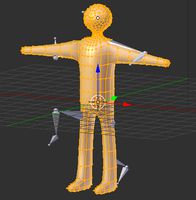
Random Stickman
... available on turbo squid, the world's leading provider of digital 3d models for visualization, films, television, and games.
turbosquid
free

A random die
... available on turbo squid, the world's leading provider of digital 3d models for visualization, films, television, and games.
3d_ocean
$5

Desk With Random Stuffs
...desk with random stuffs
3docean
desk full of random stuffs – lamp, pencil, notes, woods etc.
design_connected
$16

Non Random Lights
...non random lights
designconnected
moooi non random lights computer generated 3d model. designed by pot, bertjan.
design_connected
$11

Random Floor Light
...random floor light
designconnected
moooi random floor light computer generated 3d model. designed by pot, bertjan.
3ddd
$1

Moooi Random Light
...light
светильник moooi random light в черном и белом цветах, в трех размерах: 50 см, 80см и 100 см в диаметре.
в архиве max 2011
Hex
design_connected
$16

Hex Hex Rug
...hex hex rug
designconnected
ligne roset hex hex rug computer generated 3d model. designed by pot, bertjan.
3ddd
$1

HEX
...hex
3ddd
пуф
пуфик hex
turbosquid
$25

HEX
... available on turbo squid, the world's leading provider of digital 3d models for visualization, films, television, and games.
turbosquid
$4

Hex Decoration
...quid
royalty free 3d model hex decoration for download as ma on turbosquid: 3d models for games, architecture, videos. (1621210)
turbosquid
$2

Hex Nut
...id
royalty free 3d model hex nut for download as max and max on turbosquid: 3d models for games, architecture, videos. (1709074)
turbosquid
$1

Hex Nut
...yalty free 3d model hex nut for download as obj, fbx, and dae on turbosquid: 3d models for games, architecture, videos. (1210566)
turbosquid
$10

Hex Nut
... free 3d model hex nut for download as max, c4d, obj, and fbx on turbosquid: 3d models for games, architecture, videos. (1681461)
turbosquid
$10

Hex Bolt
...free 3d model hex bolt for download as max, c4d, fbx, and obj on turbosquid: 3d models for games, architecture, videos. (1681445)
turbosquid
$10

Hex Nut
... free 3d model hex nut for download as max, c4d, obj, and fbx on turbosquid: 3d models for games, architecture, videos. (1681471)
turbosquid
$10

Hex Nut
... free 3d model hex nut for download as max, c4d, obj, and fbx on turbosquid: 3d models for games, architecture, videos. (1682570)
