GrabCAD
![RAL Classic Fan-deck / Colour chart - Updates june 2019: ENG (UK) [v2.0], French, German and Dutch versions](/previews/5687306.jpg)
RAL Classic Fan-deck / Colour chart - Updates june 2019: ENG (UK) [v2.0], French, German and Dutch versions
by GrabCAD
Last crawled date: 3 years, 1 month ago
IV2017 - RAL Classic Fan-deck or Colour Chart with 213 frequently used colours in a wide european space. They are found in: Civil Engineering, the Public Domain, Industry and Commerce in general. There are four language versions: British English, French, German and Dutch. The dimensions of one colour chart are: 150 mm x 50 mm x 0.1 mm.
Please select the files in the language you like down below in the download box: the IV2017 file folders contains the Part (.ipt), Assembly (.iam) and Library (.adsklib) file formats. It includes the non-inventor items, such as: PDF's, PNG's colour charts and samples, the appearance thumbnail poster and decals. Other CAD-file formats (.dwg .igs and .stp) are listed separately with only parts available in the compressed zip-files.
A single colour chart contains the following information:
For example: 'RAL 1000 Green beige'
- RAL colour number and name 'RAL 1000 Green beige'
- CMYK value '0 - 7 - 32 - 21'
- eRGB conversion number '201- 187 - 136'
- HEX number '# C9BB88'
- Light Reflectance Value (LRV) approx. '50'
UPDATE 25 june 2019:
- RAL Classic ENG (UK) [v2.0] replaces old version. File size 397 Mb
- Library .adsklib file corrected for IV2017: a translation error
- File conversions (parts only !) .dwf .igs and .stp are added in separate folders
- Poster added with thumbnails of 213 colours
UPDATE 28 june 2019:
- Three dirrerent language versions added: FRA (Français), DEU (Deutsch) and NED (Nederlands)
- File conversions (parts only !) .dwf .igs and .stp are added in separate folders
- French (FRA) version has no Poster, CATV5 file conversions of parts added
- French (FRA) and Dutch (NED) versions of assemblies have no formula to drive the angle due to a different constraint used (Joint Rotational). They can be freely moved by pulling and rotating.
- the library files (.adsklib) of the Dutch version is approx. half the file size of the others. The Dutch version is created as a starting point and then copied and edited into new files. In this case, the other languages (English, French and German) function the same in inventor as the Dutch version and they have no extra features other then a larger file size. From a software developer standpoint that would be unacceptable and I presume an easy fix. The files were created by me, an end user, so correcting this is beyond my skill set and ignored.
Note to Inventor users:
Files and Folders:
A screenshot with an overview of the folders is put in the galery and added to the compressed folder (.zip) for download.
Parts (.ipt) and the Assembly (.iam) are placed in a separate folder. Same goes for the library (.adsklib) file that holds the colour/ appearance information. Colour samples, which in practice are mated with the library file, are PNG's and put in the folder 'ral classic'. This folder also contains screenshots with in-depth information (See PNG sample 'RAL 1000 Green beige' in the picture galery). Source: www.e-paints.co.uk
The 213 colour charts have been created in the Part-environment and exported as PNG's and PDF's (See PNG sample 'RAL 1000 Green beige' in galery). You can easily print and/or copy-paste them into office applications. This is an efficient and effective way of having the colour charts' lighting properties closely matched and being able to read the technical parameters directy from the chart.
A note on digital images:
The RGB based system implies colour matching is typicly needed due to 1) specific lighting conditions in the software (Inventor) and 2) the computer equipment. The colour chart is lit to the sample files. Though care has been taken to make it as accurate as possible, I cannot guarantee an exact match with this method. I found any colour chart with a LRF value of say...10 or lower produces a grey haze, albeit slight.
Setting up your project:
This library (.adsklib) file is located to the 'Appearance Libraries' in the 'Project' window while configuring a project. A short screencapture on how to do that will follow shortly [unknown]. Two images have been added to the galery to illustrate.
First. After downloading and unpacking you will need to put the 'adsklib' file in your 'Materials' folder. This is the default location for such files. The colour samples are put in the 'Textures' folder. These can be found in the folder 'ral classic' and must be synchronized/ assigned to Inventor through a file path.
Next up: the file search path. You will want to check/ establish a file search pad within Inventor, by linking the library (.adsklib) to the colour samples (.png). Please note. The individual colours charts (213 in total) will work in the downloaded files without this image (200 x 200 pixies). Assuming gaining practical use of your project's library function, you must assign the images.
How to establish a search pad for the colours: an easy way is to open one part file, say RAL 1000 Green beige.ipt. Next, open the 'appearance' browser and pull all 212 remaining colours in the active environment. If there are no colours visible your library probably isn't loaded in the current working environment/ active project space.
Now, if you edit one colour, say RAL 1000, search in the dialog box for the image folder called 'ral classic' and click on the image. See if the image corresponds with the colour bar of the thumbnail. If it matches, you're good. Now Inventor knows the search path and you can go on to save all colours to the active library below. Then delete all 213 in the active window. Finally, you can pull the colour that you want out the library. In your working space, it's easy to select 'properties' from the drop down menu, located in the search browser.
When you're ready and confident no edits are needed in the library file, you can set it to 'read only' through properties in windows. If done so, a lock will appear upon trying to edit the colour file thumbnails.
I've added a screenshot which briefly explains how to fold the fan-deck by using parameters.
Note to users of other platforms:
Please contact me, or leave your comment down below for the file conversions.
Disclaimer: I have created these files for educational purposes. I have no affliation with the RAL gGmbH organisation, owner of the RAL Classic line rights.
Please select the files in the language you like down below in the download box: the IV2017 file folders contains the Part (.ipt), Assembly (.iam) and Library (.adsklib) file formats. It includes the non-inventor items, such as: PDF's, PNG's colour charts and samples, the appearance thumbnail poster and decals. Other CAD-file formats (.dwg .igs and .stp) are listed separately with only parts available in the compressed zip-files.
A single colour chart contains the following information:
For example: 'RAL 1000 Green beige'
- RAL colour number and name 'RAL 1000 Green beige'
- CMYK value '0 - 7 - 32 - 21'
- eRGB conversion number '201- 187 - 136'
- HEX number '# C9BB88'
- Light Reflectance Value (LRV) approx. '50'
UPDATE 25 june 2019:
- RAL Classic ENG (UK) [v2.0] replaces old version. File size 397 Mb
- Library .adsklib file corrected for IV2017: a translation error
- File conversions (parts only !) .dwf .igs and .stp are added in separate folders
- Poster added with thumbnails of 213 colours
UPDATE 28 june 2019:
- Three dirrerent language versions added: FRA (Français), DEU (Deutsch) and NED (Nederlands)
- File conversions (parts only !) .dwf .igs and .stp are added in separate folders
- French (FRA) version has no Poster, CATV5 file conversions of parts added
- French (FRA) and Dutch (NED) versions of assemblies have no formula to drive the angle due to a different constraint used (Joint Rotational). They can be freely moved by pulling and rotating.
- the library files (.adsklib) of the Dutch version is approx. half the file size of the others. The Dutch version is created as a starting point and then copied and edited into new files. In this case, the other languages (English, French and German) function the same in inventor as the Dutch version and they have no extra features other then a larger file size. From a software developer standpoint that would be unacceptable and I presume an easy fix. The files were created by me, an end user, so correcting this is beyond my skill set and ignored.
Note to Inventor users:
Files and Folders:
A screenshot with an overview of the folders is put in the galery and added to the compressed folder (.zip) for download.
Parts (.ipt) and the Assembly (.iam) are placed in a separate folder. Same goes for the library (.adsklib) file that holds the colour/ appearance information. Colour samples, which in practice are mated with the library file, are PNG's and put in the folder 'ral classic'. This folder also contains screenshots with in-depth information (See PNG sample 'RAL 1000 Green beige' in the picture galery). Source: www.e-paints.co.uk
The 213 colour charts have been created in the Part-environment and exported as PNG's and PDF's (See PNG sample 'RAL 1000 Green beige' in galery). You can easily print and/or copy-paste them into office applications. This is an efficient and effective way of having the colour charts' lighting properties closely matched and being able to read the technical parameters directy from the chart.
A note on digital images:
The RGB based system implies colour matching is typicly needed due to 1) specific lighting conditions in the software (Inventor) and 2) the computer equipment. The colour chart is lit to the sample files. Though care has been taken to make it as accurate as possible, I cannot guarantee an exact match with this method. I found any colour chart with a LRF value of say...10 or lower produces a grey haze, albeit slight.
Setting up your project:
This library (.adsklib) file is located to the 'Appearance Libraries' in the 'Project' window while configuring a project. A short screencapture on how to do that will follow shortly [unknown]. Two images have been added to the galery to illustrate.
First. After downloading and unpacking you will need to put the 'adsklib' file in your 'Materials' folder. This is the default location for such files. The colour samples are put in the 'Textures' folder. These can be found in the folder 'ral classic' and must be synchronized/ assigned to Inventor through a file path.
Next up: the file search path. You will want to check/ establish a file search pad within Inventor, by linking the library (.adsklib) to the colour samples (.png). Please note. The individual colours charts (213 in total) will work in the downloaded files without this image (200 x 200 pixies). Assuming gaining practical use of your project's library function, you must assign the images.
How to establish a search pad for the colours: an easy way is to open one part file, say RAL 1000 Green beige.ipt. Next, open the 'appearance' browser and pull all 212 remaining colours in the active environment. If there are no colours visible your library probably isn't loaded in the current working environment/ active project space.
Now, if you edit one colour, say RAL 1000, search in the dialog box for the image folder called 'ral classic' and click on the image. See if the image corresponds with the colour bar of the thumbnail. If it matches, you're good. Now Inventor knows the search path and you can go on to save all colours to the active library below. Then delete all 213 in the active window. Finally, you can pull the colour that you want out the library. In your working space, it's easy to select 'properties' from the drop down menu, located in the search browser.
When you're ready and confident no edits are needed in the library file, you can set it to 'read only' through properties in windows. If done so, a lock will appear upon trying to edit the colour file thumbnails.
I've added a screenshot which briefly explains how to fold the fan-deck by using parameters.
Note to users of other platforms:
Please contact me, or leave your comment down below for the file conversions.
Disclaimer: I have created these files for educational purposes. I have no affliation with the RAL gGmbH organisation, owner of the RAL Classic line rights.
Similar models
grabcad
free

HTML 140 Named Colors (US & UK) Fan-Deck
...hem down below in the comments section.
should you find any errors, please let me know. i'd be happy to correct them. enjoy!
grabcad
free

.png RAL Color Collection 2018
...you got replaced the name in english.
the name is "ral xxxx name in french"; exemple : "ral 1000 beige vert"
3dwarehouse
free

RAL colours
...ouse
ral colours, (made on an imac, on other computers the colours may appear different) #color #colour #kleur #paint #ral #verf
grabcad
free

RAL colours for Inventor
...ral colours for inventor
grabcad
rgb approximation of ral colours for inventor
grabcad
free

Nuancier RAL
...grabcad
pour télécharger le fichier .adsklib:
https://drive.google.com/file/d/1iwyytrvqn0agvymygyxjwdbzrckjet7r/view?usp=sharing
grabcad
free

Crimping Tool for uninsulated Wire Terminals
...: this is a drawing made for educational purposes. i have no affiliation with the manufacturer yth.
enjoy & happy rendering!
grabcad
free

Fire Extinguisher 1 kg (Dutch - English - French - German)
...r professional 2017. i have no affiliation with the oem manufacturer of the item: anafgroup italy.
enjoy & happy rendering!
3dwarehouse
free

TOMTON Radiators FUN_custom colours
...odels with different colours: ral 2004, ral 5018, ral 1013 tento soubor obsahuje 3 modely s barvami: ral 2004, ral 5018, ral 1013
cg_trader
$20

Cottage and Garden
...cottage and garden
cg trader
this scene images is appearing in content. 9 different grass png include the folder.
thingiverse
free

Set of 6 French Curves by christinachun
...ing a set of french curves!
these print at 3mm thick.
updated added a zipped folder of .dwg files so you can laser cut these.
Ral
3ddd
$1

колерник RAL
...колерник ral
3ddd
колерник
колерник ral
3ddd
$1

каталог цветов Ral
...каталог цветов ral
3ddd
текстуры jpg по каталогу ral
3ddd
$1

Библиотека цветов = RAL =
...orrect
источник:http://www.ralcolor.com/
ps. если есть ошибки в цветах, указывайте,
но помните: критиковать легко ;-)
3ddd
$1

Prontoset Flume Ral 9002
...ьных и горизонтальных алюминиевых профилей, встроенных в кухонные
модули и обеспечивающих открывание фасада без каких-либо ручек.
3ddd
$1

Prontoset Stick Ral 3012
...эта инновационная технология позволяет при-
менять в безручечных кухнях радиусные фасады, не меняя при этом конструктива модулей.
3ddd
$1

Prontoset Stick Ral 4009
...эта инновационная технология позволяет при-
менять в безручечных кухнях радиусные фасады, не меняя при этом конструктива модулей.
3ddd
$1

Prontoset Handles Ral 6010
...ьность, многообразие и способность придать необходимый завершающий акцент
делают ручки универсальным элементом современной кухни.
3ddd
$1

Prontoset Handles Ral 5017
...ьность, многообразие и способность придать необходимый завершающий акцент
делают ручки универсальным элементом современной кухни.
3ddd
$1

Prontoset Stick Ral 6012
...эта инновационная технология позволяет при-
менять в безручечных кухнях радиусные фасады, не меняя при этом конструктива модулей.
3ddd
$1

Stanislav Katz
...material: painted mdf, polyurethane. color: black (ral-9005) / pink (ral4010) dimensions: 215 x 110 x 50...
Chart
turbosquid
$25

Pie Chart
... available on turbo squid, the world's leading provider of digital 3d models for visualization, films, television, and games.
3d_export
$26

Oil chart
...olygons (3ds max file): 517 050. quantity of vertex: 585 078. version of the program: 3ds max 2018. type of render: coronarender.
turbosquid
free

Simple Pie Chart
...bosquid
free 3d model simple pie chart for download as blend on turbosquid: 3d models for games, architecture, videos. (1450128)
turbosquid
$5

abdominal exercise chart
...ty free 3d model abdominal exercise chart for download as c4d on turbosquid: 3d models for games, architecture, videos. (1608057)
turbosquid
$20

Pie Chart 01
...01 for download as max, 3dm, c4d, lwo, lxo, obj, 3ds, and fbx on turbosquid: 3d models for games, architecture, videos. (1691587)
3d_export
$5

bar chart
...max 2015,blender,cinema4d obj fbx stl warning:dont forget to active turbosmooth after final modeling. enjoy 3d modeling good luck
turbosquid
$20

London Thames Nautical Chart
... available on turbo squid, the world's leading provider of digital 3d models for visualization, films, television, and games.
3d_export
$5

bar chart 02
...max 2015,blender,cinema4d obj fbx stl warning:dont forget to active turbosmooth after final modeling. enjoy 3d modeling good luck
3d_export
$19

Rice grains commodities display charts rice crops
...commodities display charts rice crops
3dexport
1.rice grains commodities display charts rice crops 2.files include 3dmax obj fbx
3d_export
$30

Shopping chart Wanzl Citi Shopper 3D Model
...i shopper 3d model
3dexport
shop caddille trolley cart carriage
shopping chart wanzl citi shopper 3d model tomerk 36378 3dexport
Eng
turbosquid
$14

Old Eng Plant Stands_Max
... available on turbo squid, the world's leading provider of digital 3d models for visualization, films, television, and games.
3ddd
$1

Sakr-Egypt-Bofeh
...sakr-egypt-bofeh 3ddd тумба design by eng sakr -...
3ddd
$1

Sakr-Egypt-Dinning
...sakr-egypt-dinning 3ddd обеденный desinged by eng ahmed sakr -...
3ddd
$1

Vintage / Alpha PL 70
...vintage / alpha pl 70 3ddd vintage http://www.light4.it/engbrand_vintage.html ...
3ddd
$1

Voltolina Canaletto
...voltolina canaletto 3ddd voltolina http://www.voltolina.com/engprodotto.php?prid=canaletto ...
3ddd
$1

riluc suspens
...suspens 3ddd riluc количество полигонов 9048. стек не свернут. сайт:www.riluc.com/engproducts.html ...
3ddd
$1

andromeda 109ws nastro
...andromeda 109ws nastro 3ddd andromeda http://eng6a3a.ru/cat/item/44942/ ...
3ddd
$1

Verzelloni Sillón Alta
...verzelloni sillón alta 3ddd verzelloni http://www.verzelloni.it/engsillon.html# 64640...
3ddd
free

Tacchini Italia / Babela
...tacchini italia / babela 3ddd tacchini http://www.tacchini.it/engarts_det/71/babela.php ...
3ddd
$1

Desiree KEL
...desiree kel 3ddd desiree http://www.gruppoeuromobil.com/engdesiree/sofas-beds/armchairs/kel_d.php ...
June
design_connected
$9

June
...june
designconnected
bonaldo june computer generated 3d model. designed by carollo, gino.
turbosquid
$13

Sofa June
...lty free 3d model sofa june for download as max, obj, and fbx on turbosquid: 3d models for games, architecture, videos. (1494909)
turbosquid
$25

June-Armchair
... available on turbo squid, the world's leading provider of digital 3d models for visualization, films, television, and games.
turbosquid
$15

BENCH_ESCOFET JUNE
... available on turbo squid, the world's leading provider of digital 3d models for visualization, films, television, and games.
turbosquid
$10

June Glass
... available on turbo squid, the world's leading provider of digital 3d models for visualization, films, television, and games.
3ddd
$1

полочки APRIL, MAY, JUNE
...а
полочки april, may, june
vray, max 2014, 2011, obj
http://www.archiproducts.com/ru/продукты/126395/april-may-june-bonaldo.html
3ddd
$1

Globo / June 63003-4
...globo / june 63003-4
3ddd
globo
люстра globo june 63003-4
turbosquid
free

June's Bronze Sword
... available on turbo squid, the world's leading provider of digital 3d models for visualization, films, television, and games.
turbosquid
$5
![June LOVE[Garage Kit]](/t/13369266.jpg)
June LOVE[Garage Kit]
... free 3d model june love[garage kit] for download as and ztl on turbosquid: 3d models for games, architecture, videos. (1342596)
design_connected
$13

June Schwarcz Enamel Vessel 2332
...june schwarcz enamel vessel 2332
designconnected
june schwarcz enamel vessel 2332 computer generated 3d model.
Dutch
turbosquid
$35

Dutch watermill.max
... available on turbo squid, the world's leading provider of digital 3d models for visualization, films, television, and games.
turbosquid
$20

Dutch Windmill
... dutch windmill for download as blend, fbx, dae, obj, and stl on turbosquid: 3d models for games, architecture, videos. (1687819)
turbosquid
$10

Dutch cheese
... available on turbo squid, the world's leading provider of digital 3d models for visualization, films, television, and games.
turbosquid
free

Dutch Food
... available on turbo squid, the world's leading provider of digital 3d models for visualization, films, television, and games.
3d_export
$65

dutch town
...dutch town
3dexport
simple rendering of the scene file
3d_export
$65

dutch town
...dutch town
3dexport
simple rendering of the scene file
3d_export
$65

dutch town
...dutch town
3dexport
simple rendering of the scene file
3d_export
$20

dutch windmill
...dutch windmill
3dexport
there is a simple windmill for game development.
3ddd
$1

Dutch Summer - The BUX
...ельной компании dutch summer. официальное название пуфика — the bux. горшок для пуфика сделан из пластмасы, а сам кактус из кожи.
3ddd
$1

Dutch Industrial Console
... lugarno
умывальник от компании restoration hardware
со смесителем lugarno 8" widespread faucet
French
3ddd
$1

French armchair
...french armchair
3ddd
french
french classic armchair
3ddd
$1

French curtain
...french curtain
3ddd
австрийская
french curtain
3ddd
$1

French Bench
...мья , французская , gray bench
178 см
50см
84см
design_connected
$20

French Carafe
...french carafe
designconnected
royal vkb french carafe computer generated 3d model. designed by kaptein roodnat.
3d_export
$8

french house
...french house
3dexport
3d_export
$8

french bread
...french bread
3dexport
3d_export
$5

french fries
...french fries
3dexport
3d_export
$5

french beans
...french beans
3dexport
3ddd
$1

French chaise lounge
...french chaise lounge
3ddd
french chaise lounge
3d_ocean
$19

French fries
... fries fry mental ray paper plate potatoes real scanned vray
3d model of french fries in paper box. 3d scanned from real product.
German
3d_export
free

german helmet
...german helmet
3dexport
a simple german helmet without nazi symbols, from the second world war.
3d_export
$20

german 20mm flak
...german 20mm flak
3dexport
german 20mm flak
turbosquid
$115

German Shepherd
...quid
royalty free 3d model german hepard for download as ztl on turbosquid: 3d models for games, architecture, videos. (1463214)
turbosquid
$100

German soldier
...uid
royalty free 3d model german soldier for download as fbx on turbosquid: 3d models for games, architecture, videos. (1287229)
turbosquid
$25

German Soldier
...royalty free 3d model german soldier for download as and png on turbosquid: 3d models for games, architecture, videos. (1566365)
turbosquid
$10

German shepherd
...
royalty free 3d model german shepherd for download as blend on turbosquid: 3d models for games, architecture, videos. (1206363)
turbosquid
$10

German truck
...squid
royalty free 3d model german truck for download as max on turbosquid: 3d models for games, architecture, videos. (1305443)
turbosquid
$5

german flag
...osquid
royalty free 3d model german flag for download as max on turbosquid: 3d models for games, architecture, videos. (1332228)
turbosquid
$5

German Fountain
...
royalty free 3d model german fountain for download as blend on turbosquid: 3d models for games, architecture, videos. (1218495)
3d_export
$10

german town hall
...german town hall
3dexport
german town hall in munich on marienplaz
Deck
archibase_planet
free

Deck
...deck
archibase planet
tape deck tape recorder tape-recorder deck
tape deck - 3d model for interior 3d visualization.
archibase_planet
free

Deck
...deck
archibase planet
deck bathroom
deck 880461 - 3d model for interior 3d visualization.
3d_ocean
$15

Deck chair
...k chair
3docean
arm chair beach chair deck deck chair deckchair furniture leisure time relax seat sunbath textile wood
deck chair
turbosquid
$19

Deck
... available on turbo squid, the world's leading provider of digital 3d models for visualization, films, television, and games.
turbosquid
$10

deck
... available on turbo squid, the world's leading provider of digital 3d models for visualization, films, television, and games.
turbosquid
free

decks
... available on turbo squid, the world's leading provider of digital 3d models for visualization, films, television, and games.
3d_export
$5

observation deck
...observation deck
3dexport
the object can be used as an observation deck or a bus stop complex
archive3d
free

Deck 3D Model
...tape deck tape recorder tape-recorder deck
tape deck - 3d model for interior 3d visualization.
3d_ocean
$15

Deck Chair
...th textile wood
high quality 3d model of deck chair. files included: .max file format with vray mat library and .obj file format.
design_connected
$16

Deck S4
...deck s4
designconnected
de padova deck s4 computer generated 3d model. designed by nichetto, luca.
Uk
turbosquid
$40

UK sockets
... available on turbo squid, the world's leading provider of digital 3d models for visualization, films, television, and games.
turbosquid
$39

Uk Map
... available on turbo squid, the world's leading provider of digital 3d models for visualization, films, television, and games.
turbosquid
free

UK Flag
... available on turbo squid, the world's leading provider of digital 3d models for visualization, films, television, and games.
turbosquid
free

UK Spitfire
... available on turbo squid, the world's leading provider of digital 3d models for visualization, films, television, and games.
3ddd
$1

Диван Chesterfield UK flag
...диван chesterfield uk flag
3ddd
chesterfield
диван chesterfield uk flag
cg_studio
$15

UK Phonebooth3d model
...phonebooth3d model
cgstudio
.lws .lwo - uk phonebooth 3d model, royalty free license available, instant download after purchase.
turbosquid
$39

Woman Shoe UK
...quid
royalty free 3d model woman shoe uk for download as max on turbosquid: 3d models for games, architecture, videos. (1462477)
turbosquid
$1

UK Pound Symbol
...id
royalty free 3d model uk pound symbol for download as fbx on turbosquid: 3d models for games, architecture, videos. (1560784)
turbosquid
$19

Manhole Covers UK
...y free 3d model manhole covers uk for download as max and max on turbosquid: 3d models for games, architecture, videos. (1575421)
turbosquid
$9

UK Torpedo MarkXII
...3d model uk torpedo markxii for download as xsi, fbx, and obj on turbosquid: 3d models for games, architecture, videos. (1523738)
Colour
3d_export
$5

Diamons colours
...diamons colours
3dexport
diamons colours<br>.blend
design_connected
$16

Add Colour
...add colour
designconnected
stelton add colour computer generated 3d model. designed by jacobsen, arne.
turbosquid
$4

Coloured Pencils
...ty free 3d model coloured pencils for download as max and fbx on turbosquid: 3d models for games, architecture, videos. (1702123)
3d_export
free

colour pencils
...colour pencils
3dexport
turbosquid
$5

Colour Train
...ree 3d model colour train for download as obj, fbx, and blend on turbosquid: 3d models for games, architecture, videos. (1504572)
turbosquid
$12

Colour pencil
... available on turbo squid, the world's leading provider of digital 3d models for visualization, films, television, and games.
turbosquid
$10

Colour pen
...3d model colour pen for download as ma, ma, fbx, obj, and png on turbosquid: 3d models for games, architecture, videos. (1581204)
turbosquid
$9

Coloured vases
...loured vases for download as 3ds, max, obj, c4d, fbx, and skp on turbosquid: 3d models for games, architecture, videos. (1404182)
3ddd
$1

Colour square poufs
...colour square poufs
3ddd
пуф
four colour square poufs: violet, red, pink and yellow.
3ddd
free

KARE / Vintage Coloure
... настенные , часы
настенные часы vintage coloure, kare design
2019
3d_export
$20

land rover 2019
...land rover 2019
3dexport
land rover 2019
turbosquid
$15

Human-2019
...turbosquid
royalty free 3d model human-2019 for download as on turbosquid: 3d models for games, architecture, videos. (1175111)
turbosquid
$19

laptop 2019
...d
royalty free 3d model macbook pro 2019 for download as fbx on turbosquid: 3d models for games, architecture, videos. (1428224)
turbosquid
$5

2019 AFC
...bosquid
royalty free 3d model 2019 a f c for download as c4d on turbosquid: 3d models for games, architecture, videos. (1380784)
3d_export
$5

bugatti divo 2019
...bugatti divo 2019
3dexport
bugatti divo 2019<br>formats max | obj | fbx
3d_export
$129

ferrari p80c 2019
...ferrari p80c 2019
3dexport
3d_export
$129

nissan pathfinder 2019
...nissan pathfinder 2019
3dexport
3d_export
$129

ds3 crossback 2019
...ds3 crossback 2019
3dexport
turbosquid
$16

BLACK WATER 2019
...quid
royalty free 3d model black water 2019 for download as on turbosquid: 3d models for games, architecture, videos. (1384636)
turbosquid
free

Pumpkin Set 2019
...urbosquid
free 3d model pumpkin set 2019 for download as fbx on turbosquid: 3d models for games, architecture, videos. (1465663)
V2
3d_export
free

Lamp v2
...lamp v2
3dexport
lamp v2 with solar panel
3d_export
$5

hammerhead v2
...hammerhead v2
3dexport
razer hammerhead v2 headphones, modeled in cinema 4d, render in corona
3d_export
$5

manometer v2
...manometer v2
3dexport
3d_export
$5

potato v2
...potato v2
3dexport
turbosquid
$52
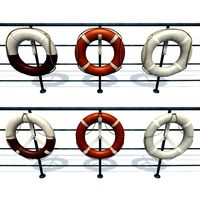
Lifebuoys v2
...squid
royalty free 3d model lifebuoys v2 for download as fbx on turbosquid: 3d models for games, architecture, videos. (1560870)
turbosquid
$2

Mask v2
...turbosquid
royalty free 3d model mask v2 for download as stl on turbosquid: 3d models for games, architecture, videos. (1527741)
turbosquid
free

Flashlight V2
...d
free 3d model flashlight v2 for download as , obj, and fbx on turbosquid: 3d models for games, architecture, videos. (1663559)
turbosquid
$29

Thanos v2
...
royalty free 3d model thanos v2 for download as ztl and obj on turbosquid: 3d models for games, architecture, videos. (1651077)
turbosquid
$29

Titan v2
...d
royalty free 3d model titan v2 for download as ztl and obj on turbosquid: 3d models for games, architecture, videos. (1540228)
turbosquid
$29

Frieza v2
...
royalty free 3d model frieza v2 for download as ztl and obj on turbosquid: 3d models for games, architecture, videos. (1701238)
0
turbosquid
$12

Calligraphic Digit 0 Number 0
...hic digit 0 number 0 for download as max, obj, fbx, and blend on turbosquid: 3d models for games, architecture, videos. (1389318)
3d_export
$6

set-0
...set-0
3dexport
turbosquid
$6

hedge 0
...yalty free 3d model hedge 0 for download as max, obj, and fbx on turbosquid: 3d models for games, architecture, videos. (1450353)
turbosquid
$5

Nuber 0
...oyalty free 3d model nuber 0 for download as ma, obj, and fbx on turbosquid: 3d models for games, architecture, videos. (1564674)
turbosquid
$22

0.jpg
... available on turbo squid, the world's leading provider of digital 3d models for visualization, films, television, and games.
turbosquid
free

Steam Locomotive Fowler 4F 0-6-0
... available on turbo squid, the world's leading provider of digital 3d models for visualization, films, television, and games.
turbosquid
$10
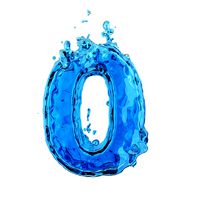
Liquid Number 0
... model liquid number 0 for download as c4d, 3ds, fbx, and obj on turbosquid: 3d models for games, architecture, videos. (1689919)
turbosquid
$45

Dragon360_perspShape_tmp.0.jpg
... available on turbo squid, the world's leading provider of digital 3d models for visualization, films, television, and games.
turbosquid
$8

Rocks Debris 0
... available on turbo squid, the world's leading provider of digital 3d models for visualization, films, television, and games.
3d_export
$18

wood-guardrail-fence 0
...wood-guardrail-fence 0
3dexport
wood-guardrail-fence 0<br>3ds max 2015
Fan
3d_export
$5

fan
...fan
3dexport
fan 3d model, table fan, fan, electric fan, ventilator
archibase_planet
free

Fan
...fan
archibase planet
fan large fan
fan out n260707 - 3d model for interior 3d visualization.
archibase_planet
free

Fan
...fan
archibase planet
fan ceiling fan ventilator
fan stealth n300615 - 3d model (*.gsm+*.3ds) for interior 3d visualization.
3d_export
$15

fan
...fan
3dexport
is an ancient fan
3ddd
$1

Fan-C-Fan by marco gallegos
...n-c-fan by marco gallegos
3ddd
вентилятор , marco gallegos
fan-c-fan by marco gallegos
3d_export
$10

fan
...fan
3dexport
a detailed fan designed for home or space blowing is now available for only 19.99!
turbosquid
$1

Fan
...fan
turbosquid
free 3d model fan for download as on turbosquid: 3d models for games, architecture, videos. (1427865)
turbosquid
$14

Fan
...fan
turbosquid
royalty free 3d model fan for download as on turbosquid: 3d models for games, architecture, videos. (1415642)
3ddd
$1

Светильник Fan
...светильник fan
3ddd
fan , italamp
светильник fan, производитель italamp
turbosquid
$25

Fan
...fan
turbosquid
royalty free 3d model fan for download as c4d on turbosquid: 3d models for games, architecture, videos. (1483246)
Updates
turbosquid
$5

orthographic room (updated)
...ee 3d model orthographic room (updated) for download as blend on turbosquid: 3d models for games, architecture, videos. (1375451)
turbosquid
$95

Romantic Bedroom - Updated
... available on turbo squid, the world's leading provider of digital 3d models for visualization, films, television, and games.
turbosquid
$39

Sofa. Updated release
... available on turbo squid, the world's leading provider of digital 3d models for visualization, films, television, and games.
turbosquid
$15

Procedurally updating cartoon crystal
...l procedurally updating cartoon crystal for download as blend on turbosquid: 3d models for games, architecture, videos. (1525853)
3d_export
$5

10 Surfboard s UPDATE
...10 surfboard s update
3dexport
3d_export
$10

chair updated rocking
...chair updated rocking
3dexport
armchair renewed plywood 18 mm. for cnc machines. layout in the stp archive.
turbosquid
free

Marble Table Updated
...el marble table for download as 3ds, obj, fbx, blend, and dae on turbosquid: 3d models for games, architecture, videos. (1201300)
turbosquid
$35

Mauser 1930the model is updated with the kits
... available on turbo squid, the world's leading provider of digital 3d models for visualization, films, television, and games.
turbosquid
$145

Contemporary Bedroom Collection Vol 1 - Updated
... available on turbo squid, the world's leading provider of digital 3d models for visualization, films, television, and games.
turbosquid
$16

B&B Mart Armchair MPRN (Updated)
...art armchair mprn (updated) for download as max, obj, and fbx on turbosquid: 3d models for games, architecture, videos. (1284355)
Classic
3ddd
$1

classic mirror
...classic mirror
3ddd
classic mirror for classic interior design
3d_ocean
$19

Classic curtains
...classic curtains
3docean
architectural classic classical curtains decoration details drapes
classic curtains 3d max2011 fbx obj
3d_ocean
$12

classic watch
...classic watch
3docean
classic old watch
quality model classic watches
3d_export
$5

classic tools
...classic tools
3dexport
classic tools for modern and classic spaces inlaid carving
3d_export
$5

classic tools
...classic tools
3dexport
classic tools for modern and classic spaces inlaid carving
3d_export
$5

classic tools
...classic tools
3dexport
classic tools for modern and classic spaces inlaid carving
turbosquid
$50

classic
...turbosquid
royalty free 3d model classic for download as max on turbosquid: 3d models for games, architecture, videos. (1182819)
turbosquid
$20

classic
...turbosquid
royalty free 3d model classic for download as 3ds on turbosquid: 3d models for games, architecture, videos. (1346242)
3d_export
$25

classic guitar
...classic guitar
3dexport
the classical guitar is a member of the guitar family used in classical music.
3d_ocean
$19

Sofa classic
...
3docean
classic classical couch design furnishings furniture interior sofa style traditional
sofa classic max2011 fbx obj unwrap
Versions
3ddd
$1

Diamond version
...nd , version , ванна
visionnaire - diamond bath
turbosquid
$50

LibraryMini Version
...free 3d model librarymini version for download as max and jpg on turbosquid: 3d models for games, architecture, videos. (1617724)
design_connected
$34

Barocco Version 01
...barocco version 01
designconnected
zanotta barocco version 01 computer generated 3d model. designed by progetti, emaf.
design_connected
$27

Barocco Version 02
...barocco version 02
designconnected
zanotta barocco version 02 computer generated 3d model. designed by progetti, emaf.
turbosquid
free
![Door [2 versions]](/t/13243146.jpg)
Door [2 versions]
...rbosquid
free 3d model door [2 versions] for download as fbx on turbosquid: 3d models for games, architecture, videos. (1223985)
turbosquid
$2

seat version 0.1
...
royalty free 3d model seat version 0.1 for download as blend on turbosquid: 3d models for games, architecture, videos. (1432653)
turbosquid
$12
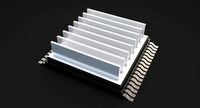
Chip Version 03
...lty free 3d model chip version 03 for download as c4d and fbx on turbosquid: 3d models for games, architecture, videos. (1241145)
3d_export
$10

magnolia grandiflora mature version
...magnolia grandiflora mature version
3dexport
magnolia grandiflora mature version
3d_export
$8
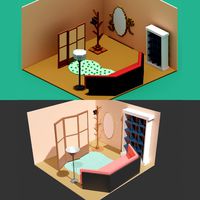
room assets and voxel version
...room assets and voxel version
3dexport
room assets and voxel version
turbosquid
$35

Zil Civilian version
... model zil civilian version for download as cgf, fbx, and obj on turbosquid: 3d models for games, architecture, videos. (1639420)
