Thingiverse

Rachio Gen2 LED logo sliding cover by jellenbogen
by Thingiverse
Last crawled date: 3 years ago
We have installed our Gen2 Rachio in our bathroom which unfortunately has no door between the bathroom and our master bedroom. The blue Rachio logo LED indicator is very bright and lights up the whole bathroom at night.
At first I tried covering it with black electrical tape, which completely blocks out all light from the LED indictor. This was good first solution, but I wanted to sometimes be able to see the status of the Rachio system.
Then I decided to try using white electrical so that some of the light from the LED would pass through but also appear more dimly. I applied multiple layers of tape which certainly dimmed the LED and made it darker in our bathroom/bedroom. It was possible to view the LED read out through the tape, but we decided it was still too bright at night even after adding 3 or 4 layers of white tape.
Finally, I tried 3D modeling a sliding plastic cover that slips across the whole face of the Rachio Gen 2 unit vertically. It covered the LED logo circle area and a little bit more. It can be slid back and forth across the front and expose or cover the LED on demand. I am still making improvements to the design and would love feedback from other users. I will post the Solidworks native file as well as an .STL file for anyone who wants to print it out as is. If you make improvement on your own or have suggested changes, please post them here. or contact me at @jellenbogen on Twitter.
The photos currently included are of an early prototype used for initial designing and checking measurements. The STL and Solidworks files (and 3D model preview) are the latest version as of 7/9/16.
At first I tried covering it with black electrical tape, which completely blocks out all light from the LED indictor. This was good first solution, but I wanted to sometimes be able to see the status of the Rachio system.
Then I decided to try using white electrical so that some of the light from the LED would pass through but also appear more dimly. I applied multiple layers of tape which certainly dimmed the LED and made it darker in our bathroom/bedroom. It was possible to view the LED read out through the tape, but we decided it was still too bright at night even after adding 3 or 4 layers of white tape.
Finally, I tried 3D modeling a sliding plastic cover that slips across the whole face of the Rachio Gen 2 unit vertically. It covered the LED logo circle area and a little bit more. It can be slid back and forth across the front and expose or cover the LED on demand. I am still making improvements to the design and would love feedback from other users. I will post the Solidworks native file as well as an .STL file for anyone who wants to print it out as is. If you make improvement on your own or have suggested changes, please post them here. or contact me at @jellenbogen on Twitter.
The photos currently included are of an early prototype used for initial designing and checking measurements. The STL and Solidworks files (and 3D model preview) are the latest version as of 7/9/16.
Similar models
thingiverse
free

Electric toothbrush LED clip on cover by Gadjet0
... of white pla and you can still see the led but nowhere near as bright you could make it out of black material to dim it further.
thingiverse
free

Flashforge Dreamer front dual fan conduct with 3mm leds lights by egman17
...prove the part with a reinforcement of behaviour on the top and to add leds of 3mm to light the first layers, the whole fed in 5v
thingiverse
free

University of Illinois Night Light Block I
...haped bulb in your night light.
be sure to check out the print settings and post-printing sections below for very important tips.
thingiverse
free

Prusa i3 MK3 LCD cover by iqless
...ight. i designed this to cover over the lcd so i don't have to deal with an extra bright night light at night i do not need.
thingiverse
free

Xiaomi Mijia Yeelight Cover by Keind23
...lament, makes a warm light ideal for sleeping.
the exact reference is this item: https://www.aliexpress.com/item/32963361240.html
thingiverse
free

Ender 3 Screen Cover by SacredVolt
...ecommended, i printed it white and the screen light shined through so i had to put electrical tape over it to keep the light out.
thingiverse
free

Philips Hue Bridge LED Cover by Tronnic
... pla to print it. the walls are 2mm thick, it has enough flex to still be able to press the bridge-button if needed. have fun! :)
thingiverse
free

Cover for Samsung Wireless Charger (Galaxy S6) by rojaljelly
...hat is very bright - too bright for my bedroom.
so i designed this cover to reduce light emisions at night. reduce not eliminate!
thingiverse
free

Cover for Samsung Gear S3 Loading Station by rojaljelly
...my bedroom.
so i designed this cover to reduce light emisions at night. reduce not eliminate!
printed with black aprintapro pet-g
thingiverse
free

Winix Zero Led Cover
...ent, because of reasons)
disclaimer: i am aware that it does not fit flush with the purifier, but it will still cover all lights.
Rachio
thingiverse
free

Rachio Wire Junction Box by brimis
...457220&sr=1-1-catcorr&keywords=rachio+3&linkcode=sl1&tag=62616285-20&linkid=9f21858e911bfe63ff61ca59730bfe14)
thingiverse
free

Rachio Outdoor Enclosure Hole Plugs by gorefish
...m 7 strand wire: https://www.homedepot.com/p/southwire-500-ft-18-7-black-solid-ul-burial-sprinkler-system-wire-49273645/202316415
Jellenbogen
thingiverse
free

Jang Seeder Blank by jellenbogen
...jang seeder blank by jellenbogen
thingiverse
added .step version of jang seeder wheel. also reposting .stl and .sldprt
thingiverse
free

littleWand by jellenbogen
...for adding a dowel to extend the length of the handle to create projects like light-sabers, fishing poles, flashlights, and more.
thingiverse
free

YX48 - Custom Roller for Jang Seeder by jellenbogen
...signed these seeder wheels to increase the number of seeds per bed. the yx48 is designed to work with smaller seeds like arugula.
thingiverse
free

Jang Seeder Wheel - Blank by jellenbogen
...k version of my jang seeder wheel. here it is as an .stl and .sldprt (solidworks part).
added a .step version for use on 4/4/2020
thingiverse
free

YX80 - Custom Roller for Jang Seeder by jellenbogen
...der. these wheels have a slightly larger seed hole size (2.6 mm) and 80 seeds per rotation. these are designed for arugula seeds.
thingiverse
free

LJ48 - Custom Roller for Jang Seeder by jellenbogen
... seeds per bed. the lj48 is designed to work with medium seeds like beets. the holes are a bit deeper than the original jang lj24
Gen2
thingiverse
free

MKS Gen2 Cover by gunawansy
...mks gen2 cover by gunawansy
thingiverse
mks gen2 cover for sunhokey prusa i3
thingiverse
free

Moto360 gen2 cover by KNEW3IX
...moto360 gen2 cover by knew3ix
thingiverse
moto360 gen2 cover. i hope you like it.
thingiverse
free

Evolve Gen2 Battery spacer by wookie_666
...r by wookie_666
thingiverse
evolve gen2 battery spacer,
will fit 18650 packs with some foam spacer.
or 21700 packs without foam.
thingiverse
free

Gen2 OnABoard by mccoyn
...the components that require soldering are through-hole.
documentation can be found at http://objects.reprap.org/wiki/gen2onaboard
thingiverse
free

Intel Galileo gen2 development board stand/holder ???????? by s124548
...??????????
?????2.0mm??(????5mm)???
*???4??????????????
????????
email?s124548@gmail.com????
my website?http://115.43.14.193/
thingiverse
free

Intel Galileo Gen2 Enclosure by jcox10
... case. keyholes on the bottom for mounting onto something.
solidworks files included if you want to modify for your specific use.
thingiverse
free

SmartThings Hub (gen2) Wall Mount by cmar
.... you can slide it out if you need to work with it.
note: there is a remix with access for the ports on the bottom by neonpolaris
thingiverse
free

Hubcap for Gen2 Prius by drzowie
...r groove that holds the center of the factory cap in place.
you can customize it with your own logo/initials/whatever, of course!
thingiverse
free

ECX Temper GEN2 beadlock ring by GRay_111111
...r gen2 beadlock ring by gray_111111
thingiverse
untested, but sketched to dimensions.
pla should work fine, abs might be better.
thingiverse
free

Unifi Modular 1U Rack for USG and Cloudkey Gen2 by PanopticonDes1gns
... gen2+. able to print on small 20x20 cm bed, and for attaching the pieces each side uses two 10-32 x 1.75" flat head screws.
Sliding
archibase_planet
free

Slide
...slide
archibase planet
slide playground chute
slide n040513 - 3d model (*.3ds) for interior 3d visualization.
archibase_planet
free

Slide
...slide
archibase planet
slide playground chute
slide 1 - 3d model (*.gsm+*.3ds) for exterior 3d visualization.
archibase_planet
free

Slide
...slide
archibase planet
slide chute playground
slide 4 - 3d model (*.gsm+*.3ds) for exterior 3d visualization.
archibase_planet
free

Slide
...slide
archibase planet
slide playground chute
slide 3 - 3d model (*.gsm+*.3ds) for exterior 3d visualization.
archibase_planet
free

Slide
...slide
archibase planet
slide chute playground
slide 2 - 3d model (*.gsm+*.3ds) for exterior 3d visualization.
archibase_planet
free

Slide
...slide
archibase planet
slide swing playground swing seat
slide n100315 - 3d model (*.gsm+*.3ds) for exterior 3d visualization.
archibase_planet
free

Slide
...slide
archibase planet
slide swing playground
slide 1 playground n070915 - 3d model (*.gsm+*.3ds) for exterior 3d visualization.
3ddd
$1

Childs slide
...childs slide
3ddd
childs slide , детская площадка
childs slide
3ddd
$1

Childs slide
...childs slide
3ddd
childs slide , детская площадка
childs slide
3ddd
$1

Childs slide
...childs slide
3ddd
childs slide , детская площадка
childs slide
Led
3d_export
$5

led
...led
3dexport
the led is cut with all the parts.
3ddd
$1

Monacor / PARL56DMX / LED-320RGBW / LED-345RGBW / LED-300RGB
... прожектор
http://www.monacor.dk/
parl56dmx
led-320rgbw
led-345rgbw
led-300rgb
turbosquid
$10

LED
...led
turbosquid
free 3d model led for download as blend on turbosquid: 3d models for games, architecture, videos. (1691856)
3d_export
$5

led lamp
...led lamp
3dexport
led lamp, brightness animation
3ddd
free

leds-c4
...leds-c4
3ddd
leds-c4
современный торшер
3ddd
free

leds-c4
...leds-c4
3ddd
leds-c4
настольный лампа
turbosquid
$19
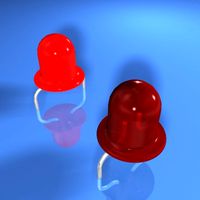
LED
... available on turbo squid, the world's leading provider of digital 3d models for visualization, films, television, and games.
turbosquid
$12

Led
... available on turbo squid, the world's leading provider of digital 3d models for visualization, films, television, and games.
turbosquid
free
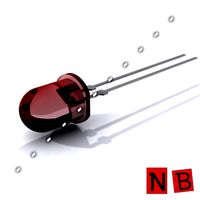
LED
... available on turbo squid, the world's leading provider of digital 3d models for visualization, films, television, and games.
turbosquid
free
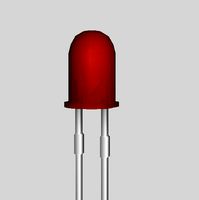
LED
... available on turbo squid, the world's leading provider of digital 3d models for visualization, films, television, and games.
Logo
3d_ocean
$2

Logo
...logo
3docean
3d companys gold logo movies statue works
logo, best logo, 3d , all well
3d_ocean
$2

Logo
...logo
3docean
advertisement design logo tape word
3d text – design. logos designed and edited in author.
archibase_planet
free

Logo
...logo
archibase planet
logo logotype zildjian
logo 8 n300814 - 3d model (*.gsm+*.3ds) for interior 3d visualization.
archibase_planet
free

Logo
...logo
archibase planet
logo yamaha logotype
logo 5 n290814 - 3d model (*.gsm+*.3ds+*.max) for interior 3d visualization.
archibase_planet
free

Logo
...logo
archibase planet
logo peerl logotype
logo 6 n290814 - 3d model (*.gsm+*.3ds+*.max) for interior 3d visualization.
archibase_planet
free

Logo
...logo
archibase planet
logo epiphone logotype
logo 2 n290814 - 3d model (*.gsm+*.3ds+*.max) for interior 3d visualization.
archibase_planet
free

Logo
...logo
archibase planet
logo logotype sabian
logo 7 n300814 - 3d model (*.gsm+*.3ds+*.max) for interior 3d visualization.
archibase_planet
free

Logo
...logo
archibase planet
logo fender logotype
logo 9 n300814 - 3d model (*.gsm+*.3ds+*.max) for interior 3d visualization.
archibase_planet
free

Logo
...e planet
logo logotype coat of arms
logo malayer university n041113 - 3d model (*.gsm+*.3ds+*.max) for interior 3d visualization.
archibase_planet
free

Logo
...ase planet
logo logotype coat of arms
logo ramin university n041113 - 3d model (*.gsm+*.3ds+*.max) for interior 3d visualization.
Cover
archibase_planet
free

Cover
...cover
archibase planet
cover place setting
cover n170807 - 3d model for interior 3d visualization.
3ddd
$1

cover
...cover
3ddd
ковер , круглый
cover decor
archibase_planet
free

Cover
...cover
archibase planet
cover place setting setting
servis-cafe1930 - 3d model for interior 3d visualization.
turbosquid
free

Coverings
...rings
turbosquid
free 3d model coverings for download as dwg on turbosquid: 3d models for games, architecture, videos. (1279391)
3d_export
$5

plug cover
...plug cover
3dexport
plug cover
turbosquid
$25
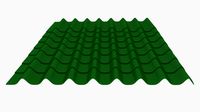
Covers
... available on turbo squid, the world's leading provider of digital 3d models for visualization, films, television, and games.
3d_export
$10

manhole cover
...manhole cover
3dexport
manhole cover gost, stl, step
turbosquid
$5
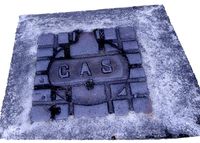
Street Gas Cover Manhole Cover
... available on turbo squid, the world's leading provider of digital 3d models for visualization, films, television, and games.
3ddd
free

Bed cover
...bed cover
3ddd
постельное белье
very useful bed cover
3d_export
$5
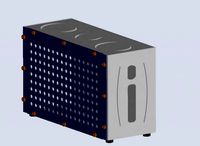
cpu cover
...cpu cover
3dexport
cpu cover, cpu box, sheet metal container
