Thingiverse
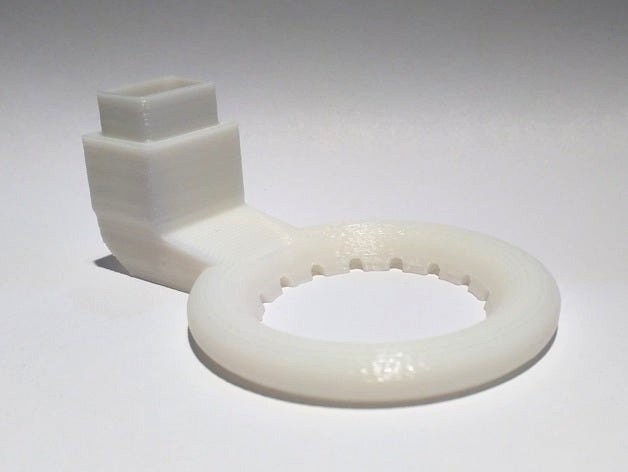
Prusa I3 Fan Duct for Aurora A3 Printer by DaHai8
by Thingiverse
Last crawled date: 3 years ago
UPDATE: This nozzle/duct thingy failed to improved my prints as I had hoped. I have designed a new Fan Duct for the Aurora A3 printer which does work as desired: http://www.thingiverse.com/thing:1351186
This is a remix of the "Prusa I3 Fan Duct with Adjustable Length" by Totosse, specifically for the JG Aurora A3 Prusa I3 printer. Perhaps if you have this exact printer, you may find this remix useful.
The original Thingi had multiple problems: holes in the meshes, overlapping sides, internal facing borders and surface borders. As a result, it would not slice with Cura or Craftware. But it was the only design, out of 13 I examined and 3 three that I printed, that came close enough to modify to my printer.
I fixed all of the major issues and many of the minor ones so that it will now slice and print. I also extended the ring out 5mm so the print nozzle was exactly centered and increased the wall thickness in one area that was so thin that it printed as a single layer and so let air out in the wrong spot.
Seven prints later, and I finally have a perfect circular fan duct for my printer!
Why did I do this? See the last photo above.
On significant overhangs without supports (I HATE supports) I would get a lot of blobs. While printing, I noticed that these blobs only appear opposite the extruder head fan nozzle. The PLA would be printed, but would not cool off quickly because the air could not get to it (blocked by the print head) and so would curl up. On the next layer, that curl would get pushed out by the print head, thus forming the blob. Overhangs on the fan nozzle size would cool off quickly and solidify and therefor not have a chance to curl up.
So, I'm hoping that a circular find duct will evenly cool the PLA all around and rid myself of these ugly overhang blobs.
This is a remix of the "Prusa I3 Fan Duct with Adjustable Length" by Totosse, specifically for the JG Aurora A3 Prusa I3 printer. Perhaps if you have this exact printer, you may find this remix useful.
The original Thingi had multiple problems: holes in the meshes, overlapping sides, internal facing borders and surface borders. As a result, it would not slice with Cura or Craftware. But it was the only design, out of 13 I examined and 3 three that I printed, that came close enough to modify to my printer.
I fixed all of the major issues and many of the minor ones so that it will now slice and print. I also extended the ring out 5mm so the print nozzle was exactly centered and increased the wall thickness in one area that was so thin that it printed as a single layer and so let air out in the wrong spot.
Seven prints later, and I finally have a perfect circular fan duct for my printer!
Why did I do this? See the last photo above.
On significant overhangs without supports (I HATE supports) I would get a lot of blobs. While printing, I noticed that these blobs only appear opposite the extruder head fan nozzle. The PLA would be printed, but would not cool off quickly because the air could not get to it (blocked by the print head) and so would curl up. On the next layer, that curl would get pushed out by the print head, thus forming the blob. Overhangs on the fan nozzle size would cool off quickly and solidify and therefor not have a chance to curl up.
So, I'm hoping that a circular find duct will evenly cool the PLA all around and rid myself of these ugly overhang blobs.
Similar models
thingiverse
free

CTC i3 Prusa Duct Fan 40mm by Citezyne
... the air outlet for the extruder further up.
please let me know if you have any requests for this make or if you have any issues.
thingiverse
free

Prusa i3 cooling fan duct by mboros001
...you have a mounting point like in the picture. if needed reposition the fan and simply mount the duct to the fan with super glue.
thingiverse
free

Fan Duct 45° for nozzle cooling (Prusa I3 Rework) by SimSim72
...t 45°.
it cools only the nozzle, without cooling object to be printed.
for led headlight http://www.thingiverse.com/thing:1218714
thingiverse
free

Fan duct for reprap by t4deusz
...this is a remake of fan duct for my prusa i3. it is a little bit smoother and have thicker walls, so it prints with 0.5mm nozzle.
thingiverse
free

radial fan duct by Lugnut_91
...is basic design. works great on my printer. if u would like to know some dimensions post a comment. made this using sketchup make
thingiverse
free

Fan Duct for Geeetech Prusa i3 pro b by HansPrusa
...anduct1 and fanduct2) seperatly and glued them afterwars.
the cooling progress works for my prints.
i hope you have fun with it:)
thingiverse
free

simple adjustable air duct for 40 mm fan by Thimov
...ink.
edit:
i later found out i have a 'ctc prusa i3 pro b' and found out there are more fan duct drawings on thingyverse!
thingiverse
free

Geeetech prusa i3 fan duct by lifaon74
...your own cooling nozzle easily ;)
update (30/07/2015) :
add nozzle adjust
add nozzle rotated
next :
add more nozzle !!
thingiverse
free

Prusa I3 MK2S 60mm Fan Duct by tazguy79
...prusa i3 mk2s 60mm fan duct by tazguy79
thingiverse
nozzle fan duct for prusa i3 mk2s
thingiverse
free

Ring fan duct (Prusa I3) by krzychusnk
...y krzychusnk
thingiverse
fan duct for prusa i3 and 50x50mm fan. the shape of the ring allows cooling around the printed object.
Dahai8
thingiverse
free

40mm (4cm) 90° fan duct by DaHai8
...40mm (4cm) 90° fan duct by dahai8
thingiverse
'cause i needed one.
thingiverse
free

Twisting Flame for LED tealight by DaHai8
...scence!
modified weirdnoise's openscad file to open up the base and allow an ikea stöpen led tealight (4cm) to be put inside.
thingiverse
free

Simple Phone Holder by DaHai8
...988
but it's not a remix as i designed this from scratch, smaller, and less parts.
i love this bright (chinese) red filament!
thingiverse
free

A5 GoPro Mount by DaHai8
...ro adapter: https://www.thingiverse.com/thing:2546114
picam mount for a3 - gopro style: https://www.thingiverse.com/thing:2679030
thingiverse
free

Modified A5 Fan Duct by DaHai8
...
it's just a hack at this point, but works well on my printer.
i hope to design and post a better nozzle in the near future.
thingiverse
free

JGAurora/JGMaker A6 Mainboard Replacement STL files by DaHai8
... to a more user friendly mainboard and firmware.
please see my youtube video on how these are used.
https://youtu.be/yzken7_nima
thingiverse
free

Simple Phone Holder - v2 by DaHai8
... to accommodate the usb charging cable.
fits most standard sized smartphones (~5.5in), but can be scaled up/down for other sizes.
thingiverse
free

Bio-hazard Hub by DaHai8
...meter rod
the surface finish is poor because i'm still using rafts (for the pointy ends). hope to have some printbite soon...
thingiverse
free

Insta360 One R GoPro Extension 13mm offset by DaHai8
...ones :
https://youtu.be/dbfdbwcz4ji
you are free to make and use this thingi for your drones and your videos, but not to sell it.
thingiverse
free

AnyCubic Kossel Bed Clips by DaHai8
...0 t-nuts
6x m3x10mm hex head screws
highly recommend printing these in petg as pla will soften and warp from the heat of the bed.
Aurora
3ddd
$1

Aurora
... aurora , угловой
диван aurora от компании meritalia.
3ddd
$1

Aurora
...aurora
3ddd
aurora chair
3ddd
$1

Aurora
...aurora
3ddd
aurora
с текстурами
3ddd
$1

Aurora
...ариты: высота - 32 см; ширина - 65 см; длина - 65 см.
мощность - 7xe27 max.100w
материалы - металл никель сатин /опаловое стекло
design_connected
$4

Aurora
...aurora
designconnected
kaichi design aurora coffee tables computer generated 3d model. designed by kaichiro yamada.
3ddd
$1

AURORA BY CANTORI
...aurora by cantori
3ddd
cantori
aurora by cantori
3ddd
$1

Aurora armchair
...aurora armchair
3ddd
aurora , cantori
traditional fireside chair.
3ddd
$1

Besana Aurora
... aurora
кровать aurora, производитель besana. размеры на превью, материалы и текстуры в архиве.
turbosquid
$25

Aurora
... available on turbo squid, the world's leading provider of digital 3d models for visualization, films, television, and games.
3ddd
$1

Aurora avorio
...venier
кровать aurora avorio,
производитель: фабрика venier, италия,http://kscomfort.ru/product/komplekt-mebeli-aurora/
A3
3ddd
$1

AUDI A3 2007
...audi a3 2007
3ddd
audi , a3
audi a3 2007
3ddd
free

Botero A3
...botero a3
3ddd
botero , masiero
современный бра botero a3. моделил по фото.
design_connected
$13

A3 Stool
...a3 stool
designconnected
gubi a3 stool computer generated 3d model. designed by lorey, paul.
3ddd
$1

Slipper Bath A3
...slipper bath a3
3ddd
toto
slipper bath a3
turbosquid
$25

AUG A3
...uid
royalty free 3d model aug a3 for download as fbx and obj on turbosquid: 3d models for games, architecture, videos. (1563951)
3d_export
$39

Samsung Galaxy A3 and A3 Duos Black 3D Model
...ellphone smartphone cellular high detailed photoreal vray hdri
samsung galaxy a3 and a3 duos black 3d model nongon 93820 3dexport
3d_export
$39

Samsung Galaxy A3 and A3 Duos White 3D Model
...ellphone smartphone cellular high detailed photoreal vray hdri
samsung galaxy a3 and a3 duos white 3d model nongon 93861 3dexport
3d_export
$39

Samsung Galaxy A3 and A3 Duos Silver 3D Model
...llphone smartphone cellular high detailed photoreal vray hdri
samsung galaxy a3 and a3 duos silver 3d model nongon 94016 3dexport
turbosquid
$39

Asteroid-A3
... available on turbo squid, the world's leading provider of digital 3d models for visualization, films, television, and games.
turbosquid
$26

Audi A3
... available on turbo squid, the world's leading provider of digital 3d models for visualization, films, television, and games.
Duct
turbosquid
$19

Duct Set
...d
royalty free 3d model duct set for download as max and fbx on turbosquid: 3d models for games, architecture, videos. (1145038)
turbosquid
$10

Duct Tape
...id
royalty free 3d model duct tape for download as ma and ma on turbosquid: 3d models for games, architecture, videos. (1580351)
turbosquid
free

Duct Tape
...
free 3d model duct tape for download as obj, fbx, and blend on turbosquid: 3d models for games, architecture, videos. (1486518)
3d_ocean
$7

Air-duct
... ventilation
high quality industrial air duct ventilation model. created in cinema 4d but comes in various other formats as well.
turbosquid
$20
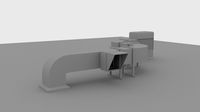
Air ducts
...lty free 3d model air ducts for download as max, obj, and fbx on turbosquid: 3d models for games, architecture, videos. (1262476)
3d_export
$10

Supply air duct
...supply air duct
3dexport
supply air duct with two axial fans and hangers
turbosquid
$2

Duct Tape
...e 3d model duct tape for download as obj, fbx, blend, and dae on turbosquid: 3d models for games, architecture, videos. (1473972)
turbosquid
free

Duct Tape
... available on turbo squid, the world's leading provider of digital 3d models for visualization, films, television, and games.
3d_ocean
$3

Duct tape
...polys. includes: cinema 4d project. model in 3 formats (obj, fbx, 3ds). 6 .tga texture maps (albedo, ambient occlusion, diffus...
turbosquid
$40
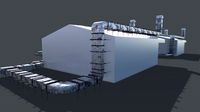
Ventilation Duct PACK
...tion duct pack for download as ma, obj, fbx, and unitypackage on turbosquid: 3d models for games, architecture, videos. (1287068)
I3
3d_export
$10

suv i3
...suv i3
3dexport
suv i3 2013 series
3d_ocean
$89

BMW i3 2012
...y, in real units of measurement, qualitatively and maximally close to the original. model formats: - *.max (3ds max 2008 scanl...
cg_studio
$99

BMW i3 20143d model
...
cgstudio
.3ds .c4d .fbx .lwo .max .obj - bmw i3 2014 3d model, royalty free license available, instant download after purchase.
cg_studio
$99

BMW i3 20123d model
...tudio
.3ds .c4d .fbx .lwo .max .mb .obj - bmw i3 2012 3d model, royalty free license available, instant download after purchase.
cg_studio
$99

BMW i3 20143d model
...tudio
.3ds .c4d .fbx .lwo .max .mb .obj - bmw i3 2014 3d model, royalty free license available, instant download after purchase.
humster3d
$75

3D model of BMW i3 2014
...
buy a detailed 3d model of bmw i3 2014 in various file formats. all our 3d models were created maximally close to the original.
humster3d
$40

3D model of Kitchen Set I3
...uy a detailed 3d model of kitchen set i3 in various file formats. all our 3d models were created maximally close to the original.
3d_ocean
$30

Kitchen set i3
...ensils oven plates shelves sink table ware
kitchen set i3 include 3d models: cooker, oven, sink, cupboards, table, chair, plates.
3d_ocean
$89

BMW i3 2014
...y, in real units of measurement, qualitatively and maximally close to the original. model formats: - *.max (3ds max 2008 scanl...
cg_studio
$99

BMW i3 Concept 20113d model
...i3
.3ds .c4d .fbx .lwo .max .obj - bmw i3 concept 2011 3d model, royalty free license available, instant download after purchase.
Prusa
turbosquid
$2

Frame Filament Guide Clip-On for Prusa Mk3
...rame filament guide clip-on for prusa mk3 for download as stl on turbosquid: 3d models for games, architecture, videos. (1634730)
3d_export
free
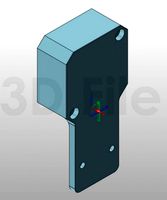
prusa i3 mk3s laser mount for opt lasers
...to learn more about the blue laser technology that conceived the cutting and engraving laser heads from opt lasers, please visit:
turbosquid
free

Prusa small printer adapter holder
...er for download as ipt, skp, dwg, dxf, fbx, ige, obj, and stl on turbosquid: 3d models for games, architecture, videos. (1642936)
3d_export
$30

geisha by jonathan adler
...** i did a 3d printing test in the prusa software, you can find it among the attached images.<br>exchange:<br>.blend...
thingiverse
free

Prusa without Prusa (rc2) by madless
...prusa without prusa (rc2) by madless
thingiverse
just the main part of prusa rc2 faceshield, without writing.
enjoy :)
thingiverse
free

Prusa by acejbc
...prusa by acejbc
thingiverse
prusa knob info
m3 8mm screw
thingiverse
free

Prusa house
...prusa house
thingiverse
how prusa house could look like...
thingiverse
free

Prusa Mk2 "Fake Prusa" LCD cover by anraf1001
...r by anraf1001
thingiverse
version of prusa's lcd cover with "fake prusa" instead of "original prusa"
thingiverse
free

Prusa stabilizator by gutiueugen
...prusa stabilizator by gutiueugen
thingiverse
prusa stabilizator
thingiverse
free
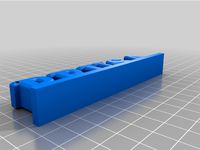
Keychain Prusa by rbarbalho
...keychain prusa by rbarbalho
thingiverse
keychain with text prusa.
Fan
3d_export
$5

fan
...fan
3dexport
fan 3d model, table fan, fan, electric fan, ventilator
archibase_planet
free

Fan
...fan
archibase planet
fan large fan
fan out n260707 - 3d model for interior 3d visualization.
archibase_planet
free

Fan
...fan
archibase planet
fan ceiling fan ventilator
fan stealth n300615 - 3d model (*.gsm+*.3ds) for interior 3d visualization.
3d_export
$15

fan
...fan
3dexport
is an ancient fan
3ddd
$1

Fan-C-Fan by marco gallegos
...n-c-fan by marco gallegos
3ddd
вентилятор , marco gallegos
fan-c-fan by marco gallegos
3d_export
$10

fan
...fan
3dexport
a detailed fan designed for home or space blowing is now available for only 19.99!
turbosquid
$1

Fan
...fan
turbosquid
free 3d model fan for download as on turbosquid: 3d models for games, architecture, videos. (1427865)
turbosquid
$14

Fan
...fan
turbosquid
royalty free 3d model fan for download as on turbosquid: 3d models for games, architecture, videos. (1415642)
3ddd
$1

Светильник Fan
...светильник fan
3ddd
fan , italamp
светильник fan, производитель italamp
turbosquid
$25

Fan
...fan
turbosquid
royalty free 3d model fan for download as c4d on turbosquid: 3d models for games, architecture, videos. (1483246)
Printer
archibase_planet
free

Printer
...inter
archibase planet
printer laser printer pc equipment
printer n120614 - 3d model (*.gsm+*.3ds) for interior 3d visualization.
archibase_planet
free

Printer
...rchibase planet
laser printer office equipment computer equipment
printer - 3d model (*.gsm+*.3ds) for interior 3d visualization.
turbosquid
$100

Printer
...er
turbosquid
royalty free 3d model printer for download as on turbosquid: 3d models for games, architecture, videos. (1487819)
turbosquid
$3

Printer
...turbosquid
royalty free 3d model printer for download as max on turbosquid: 3d models for games, architecture, videos. (1670230)
turbosquid
$1

printer
...turbosquid
royalty free 3d model printer for download as max on turbosquid: 3d models for games, architecture, videos. (1595546)
turbosquid
$1

printer
...turbosquid
royalty free 3d model printer for download as max on turbosquid: 3d models for games, architecture, videos. (1595105)
turbosquid
$10

Printer
...id
royalty free 3d model printer for download as max and 3dm on turbosquid: 3d models for games, architecture, videos. (1607146)
turbosquid
$7

Printer
...royalty free 3d model printer for download as ma, ma, and obj on turbosquid: 3d models for games, architecture, videos. (1644580)
turbosquid
$30
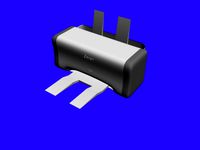
Printer
... available on turbo squid, the world's leading provider of digital 3d models for visualization, films, television, and games.
turbosquid
$20
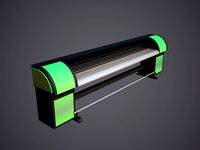
Printer
... available on turbo squid, the world's leading provider of digital 3d models for visualization, films, television, and games.
