Thingiverse

Parts Rainbow: Ultimate Harbor Freight Parts Organizer by zackfreedman
by Thingiverse
Last crawled date: 3 years, 5 months ago
Turn your garbage Harbor Freight parts organizer into a gorgeous wall of parts! Rainbows optional.
This model was showcased in its own YouTube video, featuring 500GB of timelapses!
Snap these custom-fit faceplates onto a Harbor Freight 40-bin organizer to add a professional look, bigger labels, fatter finger tabs, and tighter fit!
For results like the picture, print a few batches sequentially with rainbow filament, then arrange into a rainbow gradient. You could also use a more reasonable filament that lets you print more at once, but rainbows.
There are two versions just for you!
Facade w Label Slot has an inset to mount a fancy laser-cut label. You can modify the Label Sample if you have Illustrator - the font is Evogria and it's free as in lunch. If not, the DXF of the label outline is also included. The label should friction-fit; use the access holes on the sides to knock it loose. Unless your printer has awesome bridging, use supports.
Facade w Flat Face is for the 99% of us that don't have a laser cutter. It's got lots of room for you to express yourself (and maybe indicate what part is inside!) This version doesn't need supports.
These are designed to friction-fit onto the Harbor Freight 40-bin organizer . You'll need 40 per organizer, Einstein. Because Harbor Freight's products are garbage and their tolerances are... not, you'll need to glue some of them in place. Use your thumbs to pull the nameplate all the way onto the bin.
If you open the Fusion 360 file, be sure to check out the Reference Pics canvasses for a look at my awesome ergonomic keyboard.
Thanks for viewing, and check out that video! It's a good one!
This model was showcased in its own YouTube video, featuring 500GB of timelapses!
Snap these custom-fit faceplates onto a Harbor Freight 40-bin organizer to add a professional look, bigger labels, fatter finger tabs, and tighter fit!
For results like the picture, print a few batches sequentially with rainbow filament, then arrange into a rainbow gradient. You could also use a more reasonable filament that lets you print more at once, but rainbows.
There are two versions just for you!
Facade w Label Slot has an inset to mount a fancy laser-cut label. You can modify the Label Sample if you have Illustrator - the font is Evogria and it's free as in lunch. If not, the DXF of the label outline is also included. The label should friction-fit; use the access holes on the sides to knock it loose. Unless your printer has awesome bridging, use supports.
Facade w Flat Face is for the 99% of us that don't have a laser cutter. It's got lots of room for you to express yourself (and maybe indicate what part is inside!) This version doesn't need supports.
These are designed to friction-fit onto the Harbor Freight 40-bin organizer . You'll need 40 per organizer, Einstein. Because Harbor Freight's products are garbage and their tolerances are... not, you'll need to glue some of them in place. Use your thumbs to pull the nameplate all the way onto the bin.
If you open the Fusion 360 file, be sure to check out the Reference Pics canvasses for a look at my awesome ergonomic keyboard.
Thanks for viewing, and check out that video! It's a good one!
Similar models
thingiverse
free

Bottom Bins for Harbor Freight 40 Bin Organizer by kvn5x4
...er dividers for more storage/organization. i've include the step and solidworks files for your accessibility. hope you enjoy!
thingiverse
free

XWING TMG Token Bin w/lid (Harbor Freight) by mrtayters
...xwing tmg token bin w/lid (harbor freight) by mrtayters
thingiverse
token bin that fits in harbor freight small parts carrier
thingiverse
free

TIE Bomber Bin for Harbor Freight Organizer (X-Wing TMG) by rbross
...the new veterans coming out soon, you will need more bomber space, right :)?
this is part of my harbor freight x-wing collection.
thingiverse
free
![XWING TMG TAP [Inquisitor] Bin (Harbor Freight) by mrtayters](/t/8700083.jpg)
XWING TMG TAP [Inquisitor] Bin (Harbor Freight) by mrtayters
... [inquisitor] bin (harbor freight) by mrtayters
thingiverse
remix of dr.morbius's case to fit in a harbor freight parts bin.
thingiverse
free

XWING TMG Lambda Shuttle Bin (Harbor Freight) by mrtayters
...ing tmg lambda shuttle bin (harbor freight) by mrtayters
thingiverse
remix of robross's awesome bin for harbor freight case.
thingiverse
free

Bin Dividers for Harbor Freight 40 Bin Organizer by StvPtrsn
... let me know if you make this and find it useful.
update: i ended up needing 4 and 5 compartment bin inserts so i uploaded them.
thingiverse
free

XWING TMG TIE, FO, SF Bin (Harbor Freight) by mrtayters
...xwing tmg tie, fo, sf bin (harbor freight) by mrtayters
thingiverse
remix of robross's awesome tie bin for harbor freight
thingiverse
free

N1201sa Harbor Freight Case Bin
...n1201sa harbor freight case bin
thingiverse
tray for a n1201sa antenna analyzer to fit in a harbor freight organizer.
thingiverse
free

Customizable Bins for Harbor Freight's Portable Parts Storage Cases by caj380
...;customizable bins for stanley's removable compartment professional organizer" to work with the harbor freight versions.
thingiverse
free

TIE Defender Bin for Harbor Freight Organizer (X-Wing TMG) by rbross
...iverse
tie defender double bin, medium size, for harbor freight organizers.
this is part of my harbor freight x-wing collection.
Zackfreedman
thingiverse
free

Nerf Rapidstrike Dual OLED Display Bracket by zackfreedman
... 128x64 oled displays.
just print, add displays, open your rapidstrike, remove the sling mount, and slot the bracket into place.
thingiverse
free

Nerf Rapidstrike Butt Plate by zackfreedman
...om for electronics and batteries, you can now safely remove your stock without a big, gaping hole in your blaster's backside.
thingiverse
free

Improved Glass Camera Cover by zackfreedman
... it's been slightly sized up to accommodate a gpop and includes a reverse-engineered sketchup file for your hacking pleasure.
thingiverse
free

Netrunner Token Tray with Click Tracker by zackfreedman
...ack's worth of tokens.
improved version in the stl has separate compartments for tags and brains, as well as chamfered edges.
thingiverse
free

Wearable Cyberpunk Gesture Pad by zackfreedman
...e, put the pcb's in the frame, and bolt it together. for detailed assembly instructions, visit the accompanying instructable.
thingiverse
free

Replacement Pointer Nub Thing by zackfreedman
...out of the top first.
please pm me pictures of your cracked thinkpad display so i can laugh at you and add them to the gallery.
thingiverse
free

FourStar - Nerf Twinslice Tactical Saw Blade Rack by zackfreedman
...supports, but a brim is highly recommended. this will print fine in pla, but petg or nylon will flex a little and perform better.
thingiverse
free

Obsolete - Katobu Side v5 Catch+Spring Mod by zackfreedman
...ubstitute this part for katana_side_v5.
if tobu updates his/her design, this part may no longer be compatible. use with caution!
thingiverse
free

Nerf Rapidstrike Extended Pusher Motor Cover and Nameplate by zackfreedman
...#39;d like to print a name directly onto the plate, just uncomment the line from the scad document, select a font, and re-render.
thingiverse
free

HammerShot PETG-Ready Cylinder by zackfreedman
...ap! that hit you!
can i print this with pla? sure. mine is. avoid using the blaster during cold weather, which makes pla brittle.
Rainbow
3ddd
$1

RAINBOW
...rainbow
3ddd
5point , rainbow
диван в неоклассическом стиле
3ddd
$1

Rainbow chair
...rainbow chair
3ddd
rainbow
rainbow chair
3ddd
free

Sonya Rugs / Rainbow
..., ковер
ковёр rainbow от sonya winner studiohttp://www.sonyawinner.com/rainbow
turbosquid
$59

Rainbow Trout
...quid
royalty free 3d model rainbow trout for download as max on turbosquid: 3d models for games, architecture, videos. (1154951)
turbosquid
$2

Rainbow blocks
...uid
royalty free 3d model rainbow blocks for download as c4d on turbosquid: 3d models for games, architecture, videos. (1287176)
turbosquid
free

Rainbow Pillows
...id
royalty free 3d model rainbow pillows for download as max on turbosquid: 3d models for games, architecture, videos. (1435297)
3ddd
free

Poltrona Rainbow кресло
...poltrona rainbow кресло
3ddd
oro
poltrona rainbow кресло. бренд oro-milano
turbosquid
$39

Rainbow Fish
...e 3d model rainbow fish for download as ma, max, obj, and fbx on turbosquid: 3d models for games, architecture, videos. (1201325)
turbosquid
$29

rainbow cake
... 3d model rainbow cake for download as c4d, 3ds, obj, and fbx on turbosquid: 3d models for games, architecture, videos. (1557637)
3ddd
$1

Sedie Rainbow стул
...sedie rainbow стул
3ddd
oro-milano
sedie rainbow стул. бренд oro-milano
Harbor
3d_export
$65

Harbor
...harbor
3dexport
simple rendering of the scene file
3d_export
$65

harbor
...harbor
3dexport
simple rendering of the scene file
3d_export
$65

harbor
...harbor
3dexport
simple rendering of the scene file
3d_export
$65

harbor
...harbor
3dexport
simple rendering of the scene file
3d_export
$65

harbor
...harbor
3dexport
simple rendering of the scene file
3d_export
$65

harbor
...harbor
3dexport
simple rendering of the scene file
3d_export
$17

harbor crane
...harbor crane
3dexport
turbosquid
$10

Harbor Crane
...oyalty free 3d model harbor crane for download as 3ds and obj on turbosquid: 3d models for games, architecture, videos. (1478382)
3d_export
$10

crane harbor
...crane harbor
3dexport
model of the old port crane. enjoy.
turbosquid
free

Pearl Harbor Scene
... available on turbo squid, the world's leading provider of digital 3d models for visualization, films, television, and games.
Freight
3d_export
free

freight elevator
...freight elevator
3dexport
freight elevator
3d_export
$7

freight wagon
...freight wagon
3dexport
turbosquid
$7

Freight Wagon
... model freight wagon for download as blend, obj, fbx, and dae on turbosquid: 3d models for games, architecture, videos. (1542176)
turbosquid
$79

Freight Car
... available on turbo squid, the world's leading provider of digital 3d models for visualization, films, television, and games.
turbosquid
$25

Freight Container
... available on turbo squid, the world's leading provider of digital 3d models for visualization, films, television, and games.
turbosquid
$12

Freight Shipment
... available on turbo squid, the world's leading provider of digital 3d models for visualization, films, television, and games.
turbosquid
$12

Freight Container
... available on turbo squid, the world's leading provider of digital 3d models for visualization, films, television, and games.
turbosquid
$10

Freight crates
... available on turbo squid, the world's leading provider of digital 3d models for visualization, films, television, and games.
turbosquid
$3

Freight carriage
... freight carriage for download as 3ds, obj, fbx, dae, and stl on turbosquid: 3d models for games, architecture, videos. (1496301)
turbosquid
$3

Freight roughneck
...freight roughneck for download as 3ds, obj, fbx, dae, and stl on turbosquid: 3d models for games, architecture, videos. (1496231)
Ultimate
turbosquid
$3

Ultimate Grave
...model ultimate grave for download as blend, obj, stl, and fbx on turbosquid: 3d models for games, architecture, videos. (1636144)
turbosquid
$79

ULTIMATE GIRAFFE
... available on turbo squid, the world's leading provider of digital 3d models for visualization, films, television, and games.
turbosquid
$5

The Ultimate Bowl
... available on turbo squid, the world's leading provider of digital 3d models for visualization, films, television, and games.
turbosquid
$1

Ultimate Revolver
... available on turbo squid, the world's leading provider of digital 3d models for visualization, films, television, and games.
3ddd
$1

Kimera Ultimate DVD System
...kimera ultimate dvd system
3ddd
dvd
schneider kimera ultimate dvd system
cg_studio
$49

The Ultimate Lioness3d model
... model
cgstudio
.max .obj .fbx - the ultimate lioness 3d model, royalty free license available, instant download after purchase.
turbosquid
$5

Ultimate Brick Castle
...yalty free 3d model ultimate brick castle for download as fbx on turbosquid: 3d models for games, architecture, videos. (1335247)
turbosquid
$31

Zombie Ultimate pack
... available on turbo squid, the world's leading provider of digital 3d models for visualization, films, television, and games.
turbosquid
$8

Barrels Ultimate Pack
...ls ultimate pack for download as ma, max, obj, fbx, and blend on turbosquid: 3d models for games, architecture, videos. (1353281)
turbosquid
$25

Ultimate "F" Bomb
... available on turbo squid, the world's leading provider of digital 3d models for visualization, films, television, and games.
Organizer
3ddd
$1

Organic Chair / Organic Highback
... organic highback , vitra
присутствует формат .fbx
3ddd
free

Organic Cosmorelax
...organic cosmorelax
3ddd
organic , cosmorelax
organic cosmorelax
turbosquid
$10

Organizer
...d
royalty free 3d model organizer for download as ma and fbx on turbosquid: 3d models for games, architecture, videos. (1241904)
3d_ocean
$9

Organic
...nic
3docean
4d brain cinema disgusting flesh heart material organic putrid realistic
10 shapes 10 materials created in cinema r14
3ddd
$1

Table organic
...table organic
3ddd
обеденный
table organic
3ddd
free

Organic chair
...rganic chair
3ddd
organic
http://www.archiexpo.com/prod/ceccotti-collezioni/organic-design-chairs-wood-4105-147483.html
3ddd
free

organic bed
...organic bed
3ddd
mostafa omar
organic bed for interior furniture
design_connected
$18

Organic Highback
...organic highback
designconnected
vitra organic highback armchairs computer generated 3d model. designed by eero saarinen.
design_connected
$16

Organic Chair
...organic chair
designconnected
vitra organic chair chairs computer generated 3d model. designed by eero saarinen.
turbosquid
$50

Organic Products
...quid
royalty free 3d model organic products for download as on turbosquid: 3d models for games, architecture, videos. (1398510)
Parts
3d_export
$5

Parts
...parts
3dexport
parts
3d_export
$5

Part
...part
3dexport
part
3d_export
$5

Part
...part
3dexport
machine part
3d_export
$65
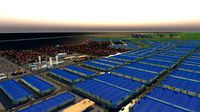
Part
...part
3dexport
simple rendering of the scene file
3d_export
$65

Part
...part
3dexport
simple rendering of the scene file
3d_export
$30

fan part
...fan part
3dexport
this is a part of fan of pedastal
3d_export
$10
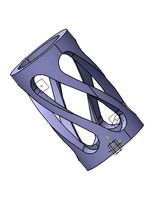
machine parts
...machine parts
3dexport
3d part modeling work ,contact for 3d work
turbosquid
$59

Mechanical Part
...id
royalty free 3d model mechanical part for download as c4d on turbosquid: 3d models for games, architecture, videos. (1410833)
turbosquid
$17

Road parts
...bosquid
royalty free 3d model road parts for download as 3ds on turbosquid: 3d models for games, architecture, videos. (1192967)
turbosquid
$9

Cutter Parts
...squid
royalty free 3d model cutter parts for download as stl on turbosquid: 3d models for games, architecture, videos. (1220010)
