Thingiverse

Parameteric cover power supplies 3d printer and mill by thomasdr
by Thingiverse
Last crawled date: 3 years, 1 month ago
Parameteric cover for power supplies
More security for power supplies
Simple printer kits like Anet A6 / A8 have potentially dangerous power supplies.
On the following reasons:
• Touchable 230/110 Volt connections
• Missing backup
• Missing power switch
• Missing cable protection
These power supplies are reasonably priced and therefore widely used in 3D printers, mills and LED lighting. Many devices from China are equipped with these power supplies.
A simple 3d printed case and a switch with fuse for 1 € solves the problems.
Using the example of a 24V / 17A power supply, a universal model was created in Fusion 360.
This can be easily adapted.
Link to my Autodesk 360 model:
https://a360.co/2KbM2Ye
Fusion 360 parameter table:
Parameter Meaning Example for S-400-24 (24v 17A)
shell_thickness wall thickness 3mm
inner_length length inside dimension 80mm
inner_height height inside dimension 50mm
inner_width Depth inside 115mm
slot_number_front Number of openings front 10
slot_numer_side number of openings page 9
screw_distance_edge Distance Fixing screws to edge 8mm
attachment
Secure the 3D housing to the power supply with very short M4 screws.
Secure the power supply with M4 screws to the housing of the device or frame.
It is best to use short spacers. This way, the aluminum housing is better cooled by the ambient air.
All screws should be as short as necessary for fixing. Too long screws can lead to short circuits and pose a danger.
Be sure to use a three-pole mains connection with grounding.
Adaptation to other power supplies
• Adjust the internal dimensions of the housing to the dimensions of the power supply unit.
• Select number of openings in front and side.
• Choice of position of the power switch.
The power switch should be on the side of the power connections. The vents should be on the opposite side. There are only connections with safe voltages.
Therefore, the model is mirrored. Please select and export the correct version according to the used power supply.
Use a cable tie as a strain relief.
Use M4 screw for body and switch.
Use a IEC320-C14 power switch.https://de.aliexpress.com/wholesale?catId=0&initiative_id=AS_20180424060613&SearchText=iec320+c14+plug+fuse+switch
Thanks for the switch and the psu on grabcad:https://grabcad.com/library/iec320-c14-1https://grabcad.com/library/power-supply-19
stl included:
PSU 215x115x50 mm China 24V 17 A Modell: S-400-24 switch left
PSU 215x115x50 mm China 24V 17 A Modell: S-400-24 switch right
PSU 215x115x50 mm China 24V 17 A Modell: S-400-24 switch left - vertical
PSU 215x115x50 mm China 24V 17 A Modell: S-400-24 switch right -vertical
Tell me if you need changes.
Tell me your psu size. I deposit the matching stl file.
More security for power supplies
Simple printer kits like Anet A6 / A8 have potentially dangerous power supplies.
On the following reasons:
• Touchable 230/110 Volt connections
• Missing backup
• Missing power switch
• Missing cable protection
These power supplies are reasonably priced and therefore widely used in 3D printers, mills and LED lighting. Many devices from China are equipped with these power supplies.
A simple 3d printed case and a switch with fuse for 1 € solves the problems.
Using the example of a 24V / 17A power supply, a universal model was created in Fusion 360.
This can be easily adapted.
Link to my Autodesk 360 model:
https://a360.co/2KbM2Ye
Fusion 360 parameter table:
Parameter Meaning Example for S-400-24 (24v 17A)
shell_thickness wall thickness 3mm
inner_length length inside dimension 80mm
inner_height height inside dimension 50mm
inner_width Depth inside 115mm
slot_number_front Number of openings front 10
slot_numer_side number of openings page 9
screw_distance_edge Distance Fixing screws to edge 8mm
attachment
Secure the 3D housing to the power supply with very short M4 screws.
Secure the power supply with M4 screws to the housing of the device or frame.
It is best to use short spacers. This way, the aluminum housing is better cooled by the ambient air.
All screws should be as short as necessary for fixing. Too long screws can lead to short circuits and pose a danger.
Be sure to use a three-pole mains connection with grounding.
Adaptation to other power supplies
• Adjust the internal dimensions of the housing to the dimensions of the power supply unit.
• Select number of openings in front and side.
• Choice of position of the power switch.
The power switch should be on the side of the power connections. The vents should be on the opposite side. There are only connections with safe voltages.
Therefore, the model is mirrored. Please select and export the correct version according to the used power supply.
Use a cable tie as a strain relief.
Use M4 screw for body and switch.
Use a IEC320-C14 power switch.https://de.aliexpress.com/wholesale?catId=0&initiative_id=AS_20180424060613&SearchText=iec320+c14+plug+fuse+switch
Thanks for the switch and the psu on grabcad:https://grabcad.com/library/iec320-c14-1https://grabcad.com/library/power-supply-19
stl included:
PSU 215x115x50 mm China 24V 17 A Modell: S-400-24 switch left
PSU 215x115x50 mm China 24V 17 A Modell: S-400-24 switch right
PSU 215x115x50 mm China 24V 17 A Modell: S-400-24 switch left - vertical
PSU 215x115x50 mm China 24V 17 A Modell: S-400-24 switch right -vertical
Tell me if you need changes.
Tell me your psu size. I deposit the matching stl file.
Similar models
thingiverse
free

PSU Mount for 3030 Profile With IEC320 C14 by vpeiter
...nals are properly covered.
fusion 360 files are available if changes are needed for your application, just make sure to share it!
thingiverse
free

Power Supply cover with Switch by pile
...se
this is a power supply case with the switch mount for hictop 3dp-17 printer. the power supply output is 24v (model s-400-24).
thingiverse
free

Anet A8 power Supply Cover with by URobotics
...e is secured with 4mm diameter screw using the holes of the power supply and the right side secured with a screw of 3mm diameter.
thingiverse
free

Power supply mount 24V 15A S-360-24 by zdenek_o
...ly mount 24v 15a s-360-24 by zdenek_o
thingiverse
power supply mount 24v 15a s-360-24
4,4mm holes for psu, 3,2mm holes for mount
thingiverse
free

i3 PSU Case & Bracket by Cr3470r
...x 41mm power supply. upper bracket included. originally used for an 18mm thick frame. cut-out for iec320 c14 plug and switch.
thingiverse
free

Hypercube Evolution Power Switch Case by vergienc
...04 black 3 pin iec320 c14
250v 10a plug outlet
2017.10.23 - created a case for an iec320 c14
see images above for the dimensions.
thingiverse
free

Power supply cover for IEC320 switched/fused power socket by DominikPalo
...kpalo
thingiverse
the cover for a frame-mounted psu intended to use with a combined (switch-fuse) iec320 power socket connector.
thingiverse
free

Power Supply Cover by thehans
...ply terminals.
works great in conjunction with my psu bracket for 2020 aluminum extrusionhttp://www.thingiverse.com/thing:1091724
thingiverse
free

Power supply cover case with IEC320 socket S-360-12 PSU by mcalpine87
...r case with iec320 socket s-360-12 psu by mcalpine87
thingiverse
cover for psu 30a 12v s-360-12.
psu dmensions: 101,5 x 44,8 mm
thingiverse
free

Power Supply Case With Switch by barisvan
...itch-fused-iec320-c14-inlet-power-socket-fuse-switch-connector-plug/1523131_32842812049.html?spm=2114.12010615.0.0.36235722f5hbij
Thomasdr
thingiverse
free

ruler fischertechnik compatible by thomasdr
...ruler fischertechnik compatible by thomasdr
thingiverse
ruler 5mm fischertechnik compatible
thingiverse
free

Remix of 3DLaserSpool by Thomasdr by NumbSkulls
...b instead of using screws and wingnuts.
has not been printed yet. please find the dxf on the original thing for the plexi sides.
thingiverse
free

boat fischertechnik compatible by thomasdr
...boat fischertechnik compatible by thomasdr
thingiverse
the first draft. still too much material.
thingiverse
free

fischertechnik power motor holder by thomasdr
...fischertechnik power motor holder by thomasdr
thingiverse
holder for old fischertechnik power motors
thingiverse
free

Potentiometer holder fischertechnik compatible by thomasdr
...potentiometer holder fischertechnik compatible by thomasdr
thingiverse
potentiometer holder fischertechnik compatible 7mm
thingiverse
free

breadboard holder fischertechnik compatible by thomasdr
...breadboard holder fischertechnik compatible by thomasdr
thingiverse
breadboard holder fischertechnik compatible 90x60
thingiverse
free

fischertechnik compatible LED holder 5mm by thomasdr
...fischertechnik compatible led holder 5mm by thomasdr
thingiverse
with strain relief
thingiverse
free

fischertechnik compatible magnet holder 8x5mm by thomasdr
...fischertechnik compatible magnet holder 8x5mm by thomasdr
thingiverse
magnet holder for a 8x5mm magnet
thingiverse
free

fischertechnik bright cap leuchtkappe by thomasdr
...right cap leuchtkappe by thomasdr
thingiverse
fischertechnik bright cap
please print with 2 perimeter and transparent filament.
thingiverse
free

Wooden train Brio suspension bridge by thomasdr
...wooden train brio suspension bridge by thomasdr
thingiverse
suspention bridge for standard 216mm tracks.
Parameteric
thingiverse
free

Parameterized Crown by Baxerus
...parameterized crown by baxerus
thingiverse
a fully parameterized crown. you can choose size, number of spices and so on.
thingiverse
free

Parameterized Knob by jas
...parameterized knob by jas
thingiverse
a knob with many parameters.
thingiverse
free

Laptop Stand - Filament Saver - Parameterized
...'ve modified it to be parameterized like bharathsadashi did but ensured that the parameterization of the legs works properly.
thingiverse
free

Parameterized direct extruder for Ender 3
...arameterization is designed for using with different feeders - stock, titan, bmg or something else. see source code how to do it.
thingiverse
free

Parameterized spool support by davidjh78
...pport with parameterized scad file to make it easy to tune for different spool widths, center hole diameters, and shaft diameters
thingiverse
free

Parameterized simple rattle by Baxerus
... pea in it and a hole at the top to loosen the pea after print. the bottom is flattened, so it sticks to the printing bed better.
thingiverse
free

Parameterized monitor tray
...rint different models of tray, but i'm too lazy to search them.
idea was taken from https://www.thingiverse.com/thing:4139671
thingiverse
free

Fully parameterized T4 arm by RupAL
...d t4 arm by rupal
thingiverse
fully parameterized arm for t4 quadcopter. you can use the motor 3530 or improve cooling and more.
thingiverse
free

Parameterized box with rotating cap by bscheshir
...by bscheshir
thingiverse
parameterized box with rotating cap
make for storing anything: paper, card, pencil, cotton sticks, etc.
thingiverse
free

Parameterized Smart String Tower by HoraceLai
... a basic string test tower that can be parameterized in openscad to increase the number of body blocks to test different settings
Mill
design_connected
$18

Mills
...mills
designconnected
minotti mills computer generated 3d model. designed by dordoni, rodolfo.
3ddd
$1

Mille Nuits
...mille nuits
3ddd
mille nuits
люстра из коллекции mille nuits
turbosquid
$25

Mill
...ll
turbosquid
royalty free 3d model mill for download as fbx on turbosquid: 3d models for games, architecture, videos. (1292872)
turbosquid
$15

The Mill
...urbosquid
royalty free 3d model the mill for download as obj on turbosquid: 3d models for games, architecture, videos. (1459219)
turbosquid
$15

mill
...
turbosquid
royalty free 3d model mill for download as blend on turbosquid: 3d models for games, architecture, videos. (1204738)
turbosquid
$3
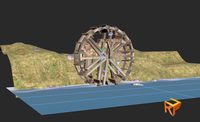
Mill
...ll
turbosquid
royalty free 3d model mill for download as max on turbosquid: 3d models for games, architecture, videos. (1233201)
turbosquid
$1

mill
...
turbosquid
royalty free 3d model mill for download as blend on turbosquid: 3d models for games, architecture, videos. (1613409)
3d_export
$10
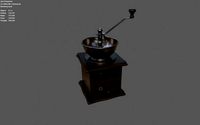
Coffee Mill
...coffee mill
3dexport
coffee mill
3d_export
$5
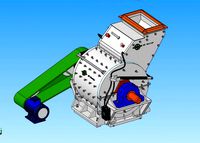
impact mill
...impact mill
3dexport
impact mill
archibase_planet
free

Milling machine
...base planet
milling machine miller milling-machine
milling machine vhf-680 n250413 - 3d model (*.gsm+*.3ds) for 3d visualization.
Supplies
turbosquid
$1

supplies
... available on turbo squid, the world's leading provider of digital 3d models for visualization, films, television, and games.
3d_export
$5

black supply
...black supply
3dexport
black supply size: 57.9 x 29.2 x 34 sm
turbosquid
$20

Office Supplies
...lty free 3d model office supplies for download as max and obj on turbosquid: 3d models for games, architecture, videos. (1273636)
3d_export
free

office supplies
...office supplies
3dexport
turbosquid
$8

Supply Drop
...e 3d model supply drop for download as fbx, obj, dae, and stl on turbosquid: 3d models for games, architecture, videos. (1663721)
turbosquid
$75

Supply Helicopter
... available on turbo squid, the world's leading provider of digital 3d models for visualization, films, television, and games.
turbosquid
$65
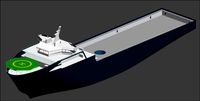
Supply Ship
... available on turbo squid, the world's leading provider of digital 3d models for visualization, films, television, and games.
turbosquid
$29

Village Supplies
... available on turbo squid, the world's leading provider of digital 3d models for visualization, films, television, and games.
turbosquid
$19

Power Supply
... available on turbo squid, the world's leading provider of digital 3d models for visualization, films, television, and games.
turbosquid
$5

school supplies
... available on turbo squid, the world's leading provider of digital 3d models for visualization, films, television, and games.
Cover
archibase_planet
free

Cover
...cover
archibase planet
cover place setting
cover n170807 - 3d model for interior 3d visualization.
3ddd
$1

cover
...cover
3ddd
ковер , круглый
cover decor
archibase_planet
free

Cover
...cover
archibase planet
cover place setting setting
servis-cafe1930 - 3d model for interior 3d visualization.
turbosquid
free

Coverings
...rings
turbosquid
free 3d model coverings for download as dwg on turbosquid: 3d models for games, architecture, videos. (1279391)
3d_export
$5

plug cover
...plug cover
3dexport
plug cover
turbosquid
$25
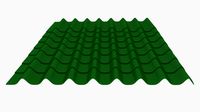
Covers
... available on turbo squid, the world's leading provider of digital 3d models for visualization, films, television, and games.
3d_export
$10

manhole cover
...manhole cover
3dexport
manhole cover gost, stl, step
turbosquid
$5
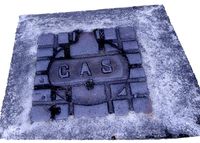
Street Gas Cover Manhole Cover
... available on turbo squid, the world's leading provider of digital 3d models for visualization, films, television, and games.
3ddd
free

Bed cover
...bed cover
3ddd
постельное белье
very useful bed cover
3d_export
$5
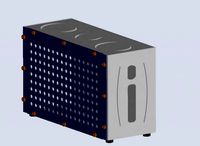
cpu cover
...cpu cover
3dexport
cpu cover, cpu box, sheet metal container
Power
turbosquid
$100

power
...ower
turbosquid
royalty free 3d model power for download as on turbosquid: 3d models for games, architecture, videos. (1421990)
3d_export
$5

Power
...power
3dexport
3d_export
$5

power outlets
...power outlets
3dexport
power outlets
3ddd
$1

lion power
...lion power
3ddd
лев , статуя
lion power gold sculpture
3ddd
$1

Sea Power
...
компас , море , часы
часы с компасом sea power
3ddd
free

Meridiani / Power
...power
3ddd
meridiani , круглый
стол power производитель meridiani, диаметр 120,высота 67
3d_export
$5

Power Surge
...power surge
3dexport
the power surge is a all mesh carnival ride to lower in game part count and lag
turbosquid
$8

Airport Ground Power Unit (AXA Power )
... available on turbo squid, the world's leading provider of digital 3d models for visualization, films, television, and games.
turbosquid
$50

Power Houser
...rbosquid
royalty free 3d model power houser for download as on turbosquid: 3d models for games, architecture, videos. (1333800)
3d_export
$5

power outlet
...power outlet
3dexport
power outlet<br>format file maya 2018, 3d max 2017, obj, fbx
Printer
archibase_planet
free

Printer
...inter
archibase planet
printer laser printer pc equipment
printer n120614 - 3d model (*.gsm+*.3ds) for interior 3d visualization.
archibase_planet
free

Printer
...rchibase planet
laser printer office equipment computer equipment
printer - 3d model (*.gsm+*.3ds) for interior 3d visualization.
turbosquid
$100

Printer
...er
turbosquid
royalty free 3d model printer for download as on turbosquid: 3d models for games, architecture, videos. (1487819)
turbosquid
$3

Printer
...turbosquid
royalty free 3d model printer for download as max on turbosquid: 3d models for games, architecture, videos. (1670230)
turbosquid
$1

printer
...turbosquid
royalty free 3d model printer for download as max on turbosquid: 3d models for games, architecture, videos. (1595546)
turbosquid
$1

printer
...turbosquid
royalty free 3d model printer for download as max on turbosquid: 3d models for games, architecture, videos. (1595105)
turbosquid
$10

Printer
...id
royalty free 3d model printer for download as max and 3dm on turbosquid: 3d models for games, architecture, videos. (1607146)
turbosquid
$7

Printer
...royalty free 3d model printer for download as ma, ma, and obj on turbosquid: 3d models for games, architecture, videos. (1644580)
turbosquid
$30
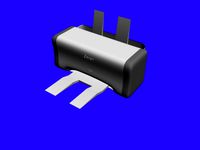
Printer
... available on turbo squid, the world's leading provider of digital 3d models for visualization, films, television, and games.
turbosquid
$20
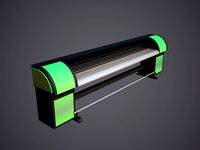
Printer
... available on turbo squid, the world's leading provider of digital 3d models for visualization, films, television, and games.
