Thingiverse

Panda magnet bicolor
by Thingiverse
Last crawled date: 4 years, 3 months ago
A little panda magnet for your fridge. You can print it in two colors on any 3D printer running with Marlin using the M600 command to change filament.
Procedure :
Generate the G CODE (I run with Cura) with 0.15 layer height
Open the G CODE with Notepad
Go to line " ;LAYER:19 "
Insert M600 command between the previous line
Save the changes.
When the printer comes to the wanted change, It will pause, retract the filament a little to ease the change and do a beep beep noise. You just have to change the filament for another and press the main button of your printer, the print will continue where it stopped.
Note 1 : You have a function in Cura to insert automatically the M600 command at the layer you want. DO NOT USE THIS FUNCTION, the command modify the extruder position and make it doing unwanted retractation, It will do bullshit.
Note 2 : Be attentive, in Cura preview mode, the first layer starts at 1. In the G CODE, the first layer starts at 0. So you see in Cura that the wanted color change begins at layer 20, but in the G CODE it correspond to layer 19.
Note 3 : It works perfectly on my CR-10. I tried this on my ENDER-3 but it failed 3/4 of times. The reason is in the printer : when I launch back the print after changing filament, the printer do not come back at the right position and I don't know why. Sometimes It's too far gone on Z axis + or -, or Y axis. I didn't find the reason of this problem to correct it...
There is a hole on the back to glue a 8mm*3mm magnet. I recommend to rub the magnet a little with sandpaper to ease the glue to stick.
Procedure :
Generate the G CODE (I run with Cura) with 0.15 layer height
Open the G CODE with Notepad
Go to line " ;LAYER:19 "
Insert M600 command between the previous line
Save the changes.
When the printer comes to the wanted change, It will pause, retract the filament a little to ease the change and do a beep beep noise. You just have to change the filament for another and press the main button of your printer, the print will continue where it stopped.
Note 1 : You have a function in Cura to insert automatically the M600 command at the layer you want. DO NOT USE THIS FUNCTION, the command modify the extruder position and make it doing unwanted retractation, It will do bullshit.
Note 2 : Be attentive, in Cura preview mode, the first layer starts at 1. In the G CODE, the first layer starts at 0. So you see in Cura that the wanted color change begins at layer 20, but in the G CODE it correspond to layer 19.
Note 3 : It works perfectly on my CR-10. I tried this on my ENDER-3 but it failed 3/4 of times. The reason is in the printer : when I launch back the print after changing filament, the printer do not come back at the right position and I don't know why. Sometimes It's too far gone on Z axis + or -, or Y axis. I didn't find the reason of this problem to correct it...
There is a hole on the back to glue a 8mm*3mm magnet. I recommend to rub the magnet a little with sandpaper to ease the glue to stick.
Similar models
thingiverse
free

Cura Script for Filament Change M600 command by Coramvaar
...working change filament script for cura, with the m600 marlin command.
tested on monoprice select mini v2 / maylan m200 printer.
thingiverse
free

Magnetic Base for Modular Mounting System
...ll add m600 y200 to your g-code. this pauses your printer before printing the layer at 3mm. it works whether you use mmu2 or not.
thingiverse
free

Mandalorian fridge magnet Hook
...ote: modify g-code to stop at layer 19 (my case), so you can change the filament for the skull to be different color (white). :-)
thingiverse
free

Monoprice Select Mini Filament Spool Spinner by ahutton1972
...-code command in the g-code file at the appropriate layers. use your slicer to figure out which layers are right for your print.
thingiverse
free

Lil peep crybaby logo by LDW_10
...there is a change filament or a pause at height.
if you want to make it like i did you can use my g code and stop it at layer 12.
thingiverse
free
![Depth Gauge [with Fusion 360 source] by gportelli](/t/8065898.jpg)
Depth Gauge [with Fusion 360 source] by gportelli
...it would work with the original slic3r in a similar way setting up prusa slicer in prusa slicer go...
thingiverse
free

Hyundai Keyring by Neophyte
...lic3r to slice this and afterwards put the m600 filament change command in at the correct layers to change the color for the logo
thingiverse
free

Jeep Keyring by Neophyte
...lic3r to slice this and afterwards put the m600 filament change command in at the correct layers to change the color for the logo
thingiverse
free

Color cover test for changing filament mid-print (M600 command) by HobbyHoarder
... can see exactly how that will look and how many layers are needed if you want to prevent the bottom colour from showing through.
thingiverse
free

yet, another stone texture by Ivailo
..., change the filament to the color you want for your fugues.
i'd be happy to see somebody elses creations....
happy printing.
Bicolor
design_connected
$13

Table Bicolore 319
...ble bicolore 319
designconnected
ralph pucci table bicolore 319 computer generated 3d model. designed by herve van der straeten.
turbosquid
$19

Bicolor basketball ball
... available on turbo squid, the world's leading provider of digital 3d models for visualization, films, television, and games.
3d_export
$19

Bicolor basketball ball 3D Model
...demark tricolor orange ball sport basketball basket height bicolor show
bicolor basketball ball 3d model mikebibby 88123 3dexport
turbosquid
$19

Basketball ball star bicolor
... available on turbo squid, the world's leading provider of digital 3d models for visualization, films, television, and games.
turbosquid
$19

Basketball ball 4L bicolor
... available on turbo squid, the world's leading provider of digital 3d models for visualization, films, television, and games.
3d_export
$19

Basketball ball Star bicolor 3D Model
...ark orange ball sport basketball basket height bicolor show street
basketball ball star bicolor 3d model mikebibby 89294 3dexport
3d_export
$19

Basketball ball 4L bicolor 3D Model
...orange ball sport basketball basket height bicolor show street white
basketball ball 4l bicolor 3d model mikebibby 89191 3dexport
turbosquid
$18

CC-Tapis TYE N DYE BICOLOR
... available on turbo squid, the world's leading provider of digital 3d models for visualization, films, television, and games.
turbosquid
$10

HALLEY 725 bicolore junior collection (markdown)
... available on turbo squid, the world's leading provider of digital 3d models for visualization, films, television, and games.
3ddd
$1

kare Wing Chair Bicolore Sky
...design combined with piping in a contrasting colour highlight its exciting and avant garde character.
size:
1,23 x 0,64 x 0,91 m
Panda
3d_export
$40

red panda
...red panda
3dexport
red panda
3d_export
$5

PANDA BEAR
...panda bear
3dexport
oso panda
turbosquid
$49

panda
...a
turbosquid
royalty free 3d model panda for download as fbx on turbosquid: 3d models for games, architecture, videos. (1655437)
3d_export
$45

cartoon panda mount - male panda - female panda
...n panda mount - male panda - female panda
3dexport
texture size:512px number of texture:2 texture format: png 1 texture= 1 model
3d_export
$19

Panda
...panda
3dexport
lowpoly model
3d_export
$10

panda
...panda
3dexport
turbosquid
$10

panda
...
royalty free 3d model panda for download as ma, obj, and fbx on turbosquid: 3d models for games, architecture, videos. (1483544)
turbosquid
$30

panda
...lty free 3d model panda for download as ma, max, obj, and fbx on turbosquid: 3d models for games, architecture, videos. (1220524)
turbosquid
$99

Panda
... available on turbo squid, the world's leading provider of digital 3d models for visualization, films, television, and games.
turbosquid
$38

Panda
... 3d model panda for download as 3ds, fbx, blend, dae, and stl on turbosquid: 3d models for games, architecture, videos. (1316799)
Magnet
3d_ocean
$2

Magnet
...
3docean
3d 3ds max electric magnet magnetic magnetism max model polygon realistic tesla
magnet created in 3ds max by umurdesign.
turbosquid
$6
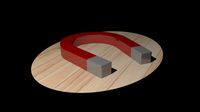
Magnet
...
turbosquid
royalty free 3d model magnet for download as obj on turbosquid: 3d models for games, architecture, videos. (1548733)
turbosquid
$6

magnet
...uid
royalty free 3d model magnet for download as 3dm and max on turbosquid: 3d models for games, architecture, videos. (1670606)
turbosquid
$1

Magnet
...y free 3d model magnet for download as 3ds, max, obj, and fbx on turbosquid: 3d models for games, architecture, videos. (1215037)
turbosquid
$7

Magnet
...agnet for download as blend, unitypackage, fbx, gltf, and obj on turbosquid: 3d models for games, architecture, videos. (1576588)
3d_export
$5

magnetic knife holder
...magnetic knife holder
3dexport
ordinary magnetic knife holder
archive3d
free

Fridge magnet 3D Model
...t fridge magnet magnet
toy magnetic s n280712 - 3d model (*.3ds) for interior 3d visualization.
turbosquid
$35

Magnetic butterflies
...alty free 3d model magnetic butterflies for download as blend on turbosquid: 3d models for games, architecture, videos. (1315792)
turbosquid
$2

Magnetic Board
...quid
royalty free 3d model magnetic board for download as ma on turbosquid: 3d models for games, architecture, videos. (1264141)
turbosquid
$977

Magnetic Lego
...oyalty free 3d model magnetic lego for download as ma and obj on turbosquid: 3d models for games, architecture, videos. (1142761)
