Thingiverse
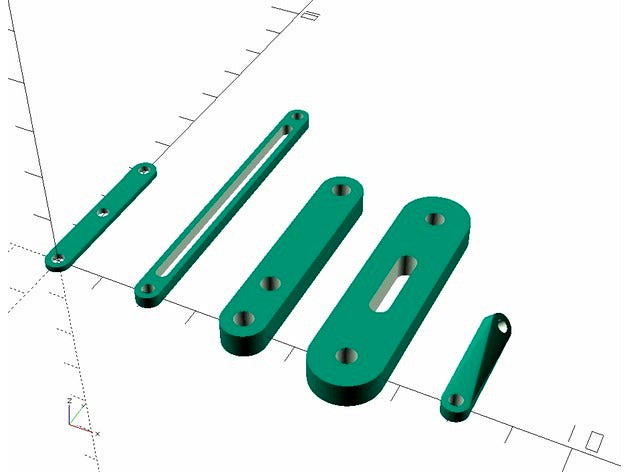
OpenSCAD Linkages Library by machineree
by Thingiverse
Last crawled date: 4 years, 5 months ago
OpenSCAD_Linkages_Library
OpenSCAD library to create multiple types of mechanical linkages in 2D and 3D.
Thingiverse Thing: 2081445
Check out on GitHub
Check out http://machineree.com/#openscad for more information and projects.
v.02 - February 5, 2017
linkages.scad: 2D & 3D linkages in one library
Added help function: linkagehelp();
Added linkwidthangle, linksurroundangle in 2D & 3D for angled flat bar linkages with 2/3 holes
Renamed modules to fit scheme
Changed slots in linkwidth & linksurround to true/false
scale(in()) for inches
scale(cm()) for centimeters
v.01 - January 31, 2017
linkages.scad: 3D Linkages
linkages2D.scad: 2D Linkages to be exported .SVG or .DXF
linkageex.scad: examples of some of the operations and functions of the library
Add to your library folder in OpenSCAD and use the include function to begin using these modules.
include
OpenSCAD Libraries (Manual)
Default units are mm.
3D Linkages
linkwidth(holeD,width,length,thick,slot=false);
holeD: diameter of the holes at each end
width: width of the part (must be greater than holeD)
length: distance between outer holes from center
thick: thickness of the part or Z value
slot: true for a slot
linkwidththree(holeD,width,length,thick,three);
holeD: diameter of the holes at each end
width: width of the part
length: distance between outer holes from center
thick: thickness of the part or Z value
three: distance a third hole is from the first hole, choose length/2 for center hole
linkwidthrot(holeD,width,length,thick,rot);
holeD: diameter of the holes at each end
width: width of the part
length: distance between outer holes from center
thick: thickness of the part or Z value
rot: angle of rotation for the second hole to create angular linkages
linkwidthangle(holeD,width,length1,length2,thick,angle);
holeD: diameter of the holes at each end
width: width of the part (must be greater than holeD)
length1: distance between holes from center, first section
length2: distance between holes from center, angled/second section
thick: thickness of the part or Z value
angle: angle of second section referenced from first section
linksurround(holeD,surround,length,thick,slot=false);
holeD: diameter of the holes at each end
surround: distance from the edge of the hole to the edge of the part
length: distance between outer holes from center
thick: thickness of the part or Z value
slot: true for a slot
linksurroundthree(holeD,surround,length,thick,three);
holeD: diameter of the holes at each end
surround: distance from the edge of the hole to the edge of the part
length: distance between outer holes from center
thick: thickness of the part or Z value
three: distance a third hole is from the first hole, choose length/2 for center hole
linksurroundrot(holeD,surround,length,thick,rot);
holeD: diameter of the holes at each end
surround: distance from the edge of the hole to the edge of the part
length: distance between outer holes from center
thick: thickness of the part or Z value
rot: angle of rotation for the second hole to create angular linkages
linksurroundangle(holeD,surround,length1, length2,thick, angle);
holeD: diameter of the holes at each end
surround: distance from the edge of the hole to the edge of the part
length1: distance between holes from center, first section
length2: distance between holes from center, angled/second section
thick: thickness of the part or Z value
angle: angle of second section referenced from first section
2D Linkages
linkwidth2D(holeD,width,length,slot=false);
holeD: diameter of the holes at each end
width: width of the part (must be greater than holeD)
length: distance between outer holes from center
slot: true for a slot
linkwidththree2D(holeD,width,length,three);
holeD: diameter of the holes at each end
width: width of the part
length: distance between outer holes from center
three: distance a third hole is from the first hole, choose length/2 for center hole
linkwidthangle2D(holeD,width,length1,length2,angle);
holeD: diameter of the holes at each end
width: width of the part (must be greater than holeD)
length1: distance between holes from center, first section
length2: distance between holes from center, angled/second section
angle: angle of second section referenced from first section
linksurround2D(holeD,surround,length,slot=false);
holeD: diameter of the holes at each end
surround: distance from the edge of the hole to the edge of the part
length: distance between outer holes from center
slot: true for a slot
linksurroundthree2D(holeD,surround,length,three);
holeD: diameter of the holes at each end
surround: distance from the edge of the hole to the edge of the part
length: distance between outer holes from center
three: distance a third hole is from the first hole, choose length/2 for center hole
linksurroundangle2D(holeD,surround,length1,length2,angle);
holeD: diameter of the holes at each end
surround: distance from the edge of the hole to the edge of the part
length1: distance between holes from center, first section
length2: distance between holes from center, angled/second section
angle: angle of second section referenced from first section
Naming Strategy:
link+(width/surround)+(three/rot/angle)+(2D)
Examples!
Using basic linkwidth and the slot:
include
linkwidth(2,5,20,1);
translate([7.5,0,0]) linkwidth(2,5,20,1,slot=true);
Comparison of linkwidth to linksurround with the same values in mm:
include
linkwidth(2,5,20,1);
translate([15,0,0]) linksurround(2,5,20,1);
Using basic linkwidththree to determine custom distance to middle hole using a specific number or dividing by length used for the linkage:
include
linkwidththree(2,5,20,1,4);
translate([7.5,0,0]) linkwidththree(2,5,20,1,20/2);
Using linkwidthrot for complicated angled/twist linkages, using positive and negative degrees:
include
linkwidthrot(2,5,20,1,45);
translate([7.5,0,0]) linkwidthrot(2,5,20,1,-45);
translate([15,0,0]) linkwidthrot(2,5,20,1,90);
Using linkwidthrot and 90 degree linkages with flat sides. This is accomplished by making the height value the same as the width value. For linksurroundrot the height would have to be holeD+surround+surround. This is the result:
include
linkwidthrot(2,5,20,5,90);
Using linkwidthangle to create flat angled linkages, using different length segments, positive and negative angles:
include
linkwidthangle(2,5,20,20,1,45);
translate([15,0,0]) linkwidthangle(2,5,20,40,1,-90);
Comparison of scaling the same linkage in inches, centimeters, and millimeters:
include
scale(in()) linkwidth(.25,.5,3,.125);
translate([15,0,0]) scale(cm()) linkwidth(.25,.5,3,.125);
translate([22.5,0,0]) linkwidth(.25,.5,3,.125);
Simple 2X Pantograph displaying pieces, colors, and wireframe:
include
range=12;
thick=1;
color("red")
linkwidththree (1,2,range,thick,range/4);
color("blue")
translate([range/2,range/4,0])linkwidththree (1,2,3*range/4,thick,range/4);
color("yellow")
translate([0,range/4,thick]) rotate([0,0,-90]) linkwidth(1,2,range/2,thick);
color("green")
translate([0,range,thick]) rotate([0,0,-90]) linkwidththree (1,2,range,thick,range/2);
Output of help within OpenSCAD console:
include
linkagehelp();
OpenSCAD library to create multiple types of mechanical linkages in 2D and 3D.
Thingiverse Thing: 2081445
Check out on GitHub
Check out http://machineree.com/#openscad for more information and projects.
v.02 - February 5, 2017
linkages.scad: 2D & 3D linkages in one library
Added help function: linkagehelp();
Added linkwidthangle, linksurroundangle in 2D & 3D for angled flat bar linkages with 2/3 holes
Renamed modules to fit scheme
Changed slots in linkwidth & linksurround to true/false
scale(in()) for inches
scale(cm()) for centimeters
v.01 - January 31, 2017
linkages.scad: 3D Linkages
linkages2D.scad: 2D Linkages to be exported .SVG or .DXF
linkageex.scad: examples of some of the operations and functions of the library
Add to your library folder in OpenSCAD and use the include function to begin using these modules.
include
OpenSCAD Libraries (Manual)
Default units are mm.
3D Linkages
linkwidth(holeD,width,length,thick,slot=false);
holeD: diameter of the holes at each end
width: width of the part (must be greater than holeD)
length: distance between outer holes from center
thick: thickness of the part or Z value
slot: true for a slot
linkwidththree(holeD,width,length,thick,three);
holeD: diameter of the holes at each end
width: width of the part
length: distance between outer holes from center
thick: thickness of the part or Z value
three: distance a third hole is from the first hole, choose length/2 for center hole
linkwidthrot(holeD,width,length,thick,rot);
holeD: diameter of the holes at each end
width: width of the part
length: distance between outer holes from center
thick: thickness of the part or Z value
rot: angle of rotation for the second hole to create angular linkages
linkwidthangle(holeD,width,length1,length2,thick,angle);
holeD: diameter of the holes at each end
width: width of the part (must be greater than holeD)
length1: distance between holes from center, first section
length2: distance between holes from center, angled/second section
thick: thickness of the part or Z value
angle: angle of second section referenced from first section
linksurround(holeD,surround,length,thick,slot=false);
holeD: diameter of the holes at each end
surround: distance from the edge of the hole to the edge of the part
length: distance between outer holes from center
thick: thickness of the part or Z value
slot: true for a slot
linksurroundthree(holeD,surround,length,thick,three);
holeD: diameter of the holes at each end
surround: distance from the edge of the hole to the edge of the part
length: distance between outer holes from center
thick: thickness of the part or Z value
three: distance a third hole is from the first hole, choose length/2 for center hole
linksurroundrot(holeD,surround,length,thick,rot);
holeD: diameter of the holes at each end
surround: distance from the edge of the hole to the edge of the part
length: distance between outer holes from center
thick: thickness of the part or Z value
rot: angle of rotation for the second hole to create angular linkages
linksurroundangle(holeD,surround,length1, length2,thick, angle);
holeD: diameter of the holes at each end
surround: distance from the edge of the hole to the edge of the part
length1: distance between holes from center, first section
length2: distance between holes from center, angled/second section
thick: thickness of the part or Z value
angle: angle of second section referenced from first section
2D Linkages
linkwidth2D(holeD,width,length,slot=false);
holeD: diameter of the holes at each end
width: width of the part (must be greater than holeD)
length: distance between outer holes from center
slot: true for a slot
linkwidththree2D(holeD,width,length,three);
holeD: diameter of the holes at each end
width: width of the part
length: distance between outer holes from center
three: distance a third hole is from the first hole, choose length/2 for center hole
linkwidthangle2D(holeD,width,length1,length2,angle);
holeD: diameter of the holes at each end
width: width of the part (must be greater than holeD)
length1: distance between holes from center, first section
length2: distance between holes from center, angled/second section
angle: angle of second section referenced from first section
linksurround2D(holeD,surround,length,slot=false);
holeD: diameter of the holes at each end
surround: distance from the edge of the hole to the edge of the part
length: distance between outer holes from center
slot: true for a slot
linksurroundthree2D(holeD,surround,length,three);
holeD: diameter of the holes at each end
surround: distance from the edge of the hole to the edge of the part
length: distance between outer holes from center
three: distance a third hole is from the first hole, choose length/2 for center hole
linksurroundangle2D(holeD,surround,length1,length2,angle);
holeD: diameter of the holes at each end
surround: distance from the edge of the hole to the edge of the part
length1: distance between holes from center, first section
length2: distance between holes from center, angled/second section
angle: angle of second section referenced from first section
Naming Strategy:
link+(width/surround)+(three/rot/angle)+(2D)
Examples!
Using basic linkwidth and the slot:
include
linkwidth(2,5,20,1);
translate([7.5,0,0]) linkwidth(2,5,20,1,slot=true);
Comparison of linkwidth to linksurround with the same values in mm:
include
linkwidth(2,5,20,1);
translate([15,0,0]) linksurround(2,5,20,1);
Using basic linkwidththree to determine custom distance to middle hole using a specific number or dividing by length used for the linkage:
include
linkwidththree(2,5,20,1,4);
translate([7.5,0,0]) linkwidththree(2,5,20,1,20/2);
Using linkwidthrot for complicated angled/twist linkages, using positive and negative degrees:
include
linkwidthrot(2,5,20,1,45);
translate([7.5,0,0]) linkwidthrot(2,5,20,1,-45);
translate([15,0,0]) linkwidthrot(2,5,20,1,90);
Using linkwidthrot and 90 degree linkages with flat sides. This is accomplished by making the height value the same as the width value. For linksurroundrot the height would have to be holeD+surround+surround. This is the result:
include
linkwidthrot(2,5,20,5,90);
Using linkwidthangle to create flat angled linkages, using different length segments, positive and negative angles:
include
linkwidthangle(2,5,20,20,1,45);
translate([15,0,0]) linkwidthangle(2,5,20,40,1,-90);
Comparison of scaling the same linkage in inches, centimeters, and millimeters:
include
scale(in()) linkwidth(.25,.5,3,.125);
translate([15,0,0]) scale(cm()) linkwidth(.25,.5,3,.125);
translate([22.5,0,0]) linkwidth(.25,.5,3,.125);
Simple 2X Pantograph displaying pieces, colors, and wireframe:
include
range=12;
thick=1;
color("red")
linkwidththree (1,2,range,thick,range/4);
color("blue")
translate([range/2,range/4,0])linkwidththree (1,2,3*range/4,thick,range/4);
color("yellow")
translate([0,range/4,thick]) rotate([0,0,-90]) linkwidth(1,2,range/2,thick);
color("green")
translate([0,range,thick]) rotate([0,0,-90]) linkwidththree (1,2,range,thick,range/2);
Output of help within OpenSCAD console:
include
linkagehelp();
