Thingiverse
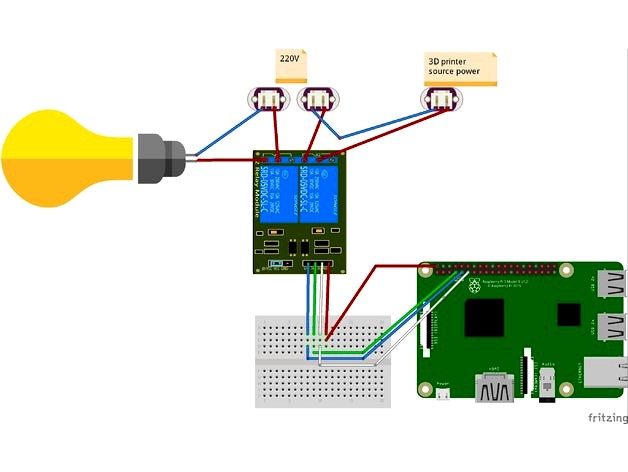
Octoprint automation by Domo-Com
by Thingiverse
Last crawled date: 3 years ago
Octoprint automation for all 3d printers so useful for me enjoy ;)
Eng/Fr translation/traduction
Update october 2018:
Add my own model for SSR (solid state relay)
On dev: Octoprint plugin with user interface
On test: Wireless module to send/receive text/sms from octoprint events
Presentation
Using Event/action and python script on raspberry pi 2/3 with python (or other distrib)
Automatically switch on/off light when connected/disconnected to octoprint UI
Automatically switch off printer when job finish at night
Manual action from octoprint UI to start/stop light and printer power
Optionnaly send text when job finished with total working time and job name
(additional app needed)
If you need only 5/12V power to switch on/off your light, check also octoprint automation led light
Utilisation des events et action octoprint sur raspberry pi 2/3 avec python (et autres distribs)
Allume/eteint automatiquement la lumiere sur connexion/déco de l'interface octoprint
Eteint automatiquement l'imprimante qd le job se termine la nuit
Action manuelle octoprint pour allumer/éteindre la lumière ou l'imprimante
En option: envoie sms qd le job se termine avec le temps total et le nom du job (nécessite app supplémentaire)
Material
Nota: When you click on links to various merchants on this site and make a purchase, this can result in this site earning a commission, Thank you in advance ;)
You can support me and buy your relay from here:
or from new solid relay solid
Installation
Eng:
Python script using RPi.GPIO library
(pip install RPi.GPIO)
Copy Event and Action from config.yaml to your existing config.yaml
(installed by default to .octoprint folder from raspberry pi)
Copy action.py and event.py into the folder ~/.octoprint/scripts
Event
Automatically Start/stop light each time someone connect/exit to octoprint UI
Automatically Switch off printer power when the job is finished during night (interval of time)
Optionnal: send text with total working time and job name (need additionnal app)
Action
Start/Stop printer and start/stop Light from action menu
Send text
Without home smartphone:
I'm developping a gsm module to communicate directly with the pi, with a sim card, octoprint will be able to send message to your phone when job is finished ,)
With Home smartphone:
For android, you can get as example this free app
You'll need to keep at home an old/unused phone with its sim card as a text server to communicate with your own smartphone.
Fr:
Script python necessitant la librairie RPi.GPIO
(pip install RPi.GPIO)
Copier Event et Action de config.yaml dans votre fichier existant config.yaml
(installer par défaut dans le répértoire .octoprint sous raspberry pi)
Copier action.py et event.py sans ~/.octoprint/scripts/
Event
Allume/Eteint automatiquement la lumiere quand qq'un se connecte/deconnecte sur Octoprint
Eteint automatiquement l'imprimante qd le job se termine pendant la nuit (intervalle d'heure)
Optionnel: envoie sms avec temps total et nom du job terminé (Necessite application supplémentaire app)
Action
Allume/éteint imprimante et Allume/éteint lumière depuis menu action
Si vous avez besoin de gérer une source de 5/12V uniquemenbt pour des leds, voir également octoprint automation led light
Nota: Standard Relay model comes from https://www.thingiverse.com/thing:1630253
Eng/Fr translation/traduction
Update october 2018:
Add my own model for SSR (solid state relay)
On dev: Octoprint plugin with user interface
On test: Wireless module to send/receive text/sms from octoprint events
Presentation
Using Event/action and python script on raspberry pi 2/3 with python (or other distrib)
Automatically switch on/off light when connected/disconnected to octoprint UI
Automatically switch off printer when job finish at night
Manual action from octoprint UI to start/stop light and printer power
Optionnaly send text when job finished with total working time and job name
(additional app needed)
If you need only 5/12V power to switch on/off your light, check also octoprint automation led light
Utilisation des events et action octoprint sur raspberry pi 2/3 avec python (et autres distribs)
Allume/eteint automatiquement la lumiere sur connexion/déco de l'interface octoprint
Eteint automatiquement l'imprimante qd le job se termine la nuit
Action manuelle octoprint pour allumer/éteindre la lumière ou l'imprimante
En option: envoie sms qd le job se termine avec le temps total et le nom du job (nécessite app supplémentaire)
Material
Nota: When you click on links to various merchants on this site and make a purchase, this can result in this site earning a commission, Thank you in advance ;)
You can support me and buy your relay from here:
or from new solid relay solid
Installation
Eng:
Python script using RPi.GPIO library
(pip install RPi.GPIO)
Copy Event and Action from config.yaml to your existing config.yaml
(installed by default to .octoprint folder from raspberry pi)
Copy action.py and event.py into the folder ~/.octoprint/scripts
Event
Automatically Start/stop light each time someone connect/exit to octoprint UI
Automatically Switch off printer power when the job is finished during night (interval of time)
Optionnal: send text with total working time and job name (need additionnal app)
Action
Start/Stop printer and start/stop Light from action menu
Send text
Without home smartphone:
I'm developping a gsm module to communicate directly with the pi, with a sim card, octoprint will be able to send message to your phone when job is finished ,)
With Home smartphone:
For android, you can get as example this free app
You'll need to keep at home an old/unused phone with its sim card as a text server to communicate with your own smartphone.
Fr:
Script python necessitant la librairie RPi.GPIO
(pip install RPi.GPIO)
Copier Event et Action de config.yaml dans votre fichier existant config.yaml
(installer par défaut dans le répértoire .octoprint sous raspberry pi)
Copier action.py et event.py sans ~/.octoprint/scripts/
Event
Allume/Eteint automatiquement la lumiere quand qq'un se connecte/deconnecte sur Octoprint
Eteint automatiquement l'imprimante qd le job se termine pendant la nuit (intervalle d'heure)
Optionnel: envoie sms avec temps total et nom du job terminé (Necessite application supplémentaire app)
Action
Allume/éteint imprimante et Allume/éteint lumière depuis menu action
Si vous avez besoin de gérer une source de 5/12V uniquemenbt pour des leds, voir également octoprint automation led light
Nota: Standard Relay model comes from https://www.thingiverse.com/thing:1630253
Similar models
thingiverse
free

Octoprint automation led lights by Domo-Com
... ws2812 5050 driven with an arduino nano...
-i order also step by step motors to drive (or try :) my pi camera with octoprint ;)
thingiverse
free

OctoPrint Raspberry Pi Rig 3.5" PiTFT Touch Display by adafruit
...lution and enables large controls ideal for small touch screen displays. check out the touch ui plugin page for more information.
thingiverse
free

Pi Cam Cover for Neopixel 12 Ring
...55))
off.py contains the following:
import board
import neopixel
pixels = neopixel.neopixel(board.d18, 12)
pixels.fill((0, 0, 0))
thingiverse
free

Raspberry Pi 3 A+ with 30A relay module case for Octoprint by steelpuxnastik
... case to use with octoprint and to mount everything on printer (in my case on psu). on the cover of case can be mounted 40mm fan.
thingiverse
free

Case for Raspberry Pi3 and 4 channel relay module by clubby
...4 channel relay module by clubby
thingiverse
a case for the raspberry pi 3 and a 4 channel relay module. i use it for octoprint.
thingiverse
free
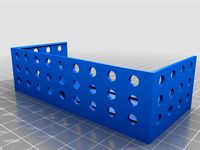
Raspberry Pi Zero W + 30A relay module Octoprint case by steelpuxnastik
...or mounting on ender 3 psu (or wherever you want) to control prints and printer shutdown after prints or in case of emergencies.
thingiverse
free

Support pour la camera raspberry pi pour Artillery Genius by korbier
...ante.
les trous ont un diamètre de 3mm. la distance entre les centres est de 21mm à l'horizontal et de 12.5mm à la verticale.
thingiverse
free

Raspberry Pi 3 B/B+ and 4CH Relay case by Keepars
... script}/toggle.py {pin}
**** note. script uses gpio.bcm pin layouthttps://www.raspberrypi.org/documentation/usage/gpio/readme.md
thingiverse
free

Raspberry Pi 2 and Relay Board Enclosure for Octoprint by Help3d
...board. no more messy cables around the 3d printer.
i use the relay board to switch on/off off the printer remotely. very useful!
thingiverse
free

Guide: Alexa Octoprint Integration & Coaster
...t hub (node-fauxmo)https://github.com/lspiehler/node-fauxmo#readme
notes
feedback and input on improving this write-up welcome.
Domo
3d_ocean
$3

Domo Figure
...llaneous
this file contains a high-polygon model of the iconic figure, domo. please vote/rate this item after purchase. thank you
3ddd
$1

LZF - Domo SG
...еется аналогичный светильник меньшего размера domo sp - 38х38см.
ссылка на сайт производителя:http://www.lzf-lamps.com
3d_ocean
$5

Domo
...green blender. if you like this 3d model, you might want to check out the channel here : https://www.youtube.com/channel/ucp1s...
turbosquid
$23

domo nevada
... available on turbo squid, the world's leading provider of digital 3d models for visualization, films, television, and games.
3ddd
free

Domo Helm
... domo helm
barovier&toso;
design by franco raggi
dimensions
width 1450 mm
heigh1400 mm
depth 2700 mm
turbosquid
free

Domo-Kun turbosquid
... available on turbo squid, the world's leading provider of digital 3d models for visualization, films, television, and games.
3ddd
$1

Domo Maryland 7037
...артикул 7037/01, кол-во ламп 1, размер ш160 в495 г340 мм.http://www.barovier.com/en/collezioni/lampadari/domo-maryland/
3ddd
free

Barovier&Toso / Domo Nevada
...barovier&toso / domo nevada
3ddd
barovier&toso
люстра domo nevada
3ddd
free

Baroier&Toso - Domo Maryland
...o - domo maryland
3ddd
barovier&toso , domo maryland
люстра из муранского стекла
3d_export
$5

Ceiling Light Domo Maryland 7038 3D Model
... 3d model
3dexport
domo maryland ceiling light lamp lighting led
ceiling light domo maryland 7038 3d model adianta 66411 3dexport
Octoprint
thingiverse
free

Octoprint Case + Relais by bennylu
...octoprint case + relais by bennylu
thingiverse
octoprint case+ doppel relais
thingiverse
free

Octoprint Control-Panel by sanisam
...von: https://plugins.octoprint.org/plugins/display_panel/?utm_medium=announcements&utm_source=octoprint&utm_content=1.5.2
thingiverse
free

Octoprint Controller by CandlerCustoms
...control. it's super handy.
check out my post about it here: http://www.candlercustoms.com/3d-printed-octoprint-controller/
thingiverse
free

Octoprint Raspberry Pi Logo by ProtomakerSprint
...octoprint raspberry pi logo by protomakersprint
thingiverse
octoprint raspberry pi logo
thingiverse
free

Octoprint plugin - DisplayLayerProgress
...o the plug inhttps://github.com/ollisgit/octoprint-displaylayerprogresshttps://github.com/ollisgit/octoprint-displaylayerprogress
thingiverse
free

OctoPrint Wifi Display by Nori0aw
...it on character lcd screen (20x4).
boards:
esp8266
lcd screen (20x4)
source code: https://github.com/nori0aw/octoprintwifidisplay
thingiverse
free

Octoprint Logo Molle by oiitsame
...octoprint logo molle by oiitsame
thingiverse
thingiverse
free
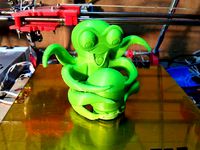
OctoPrint Statue by KingRahl
...ng octoprint free and available for anyone to use.
a special thanks to janina himmen (@zwergimbikini on twitter) for the design.
thingiverse
free

Case Octoprint (for Raspberry, DC/DC converter and Relay) In file list "Octoprint" is correct! by Genna1986
...ot; is correct! by genna1986
thingiverse
case for raspberry, relay board and dc/dc converter... all you need to use octoprint...
thingiverse
free

Octoprint Ultimaker holder by klenk
...my simple design for attaching my octoprint server to my ultimaker.
raspberry case used: http://www.thingiverse.com/thing:1015706
Automation
turbosquid
$19

Automation for gates
... model automation for gates for download as max, fbx, and obj on turbosquid: 3d models for games, architecture, videos. (1600153)
turbosquid
$5

Automated Teller Machine
...tomated teller machine for download as c4d, fbx, obj, and stl on turbosquid: 3d models for games, architecture, videos. (1677841)
turbosquid
$30

AUTOMATED GUARD STATION
... available on turbo squid, the world's leading provider of digital 3d models for visualization, films, television, and games.
3d_ocean
$19

Drink Automate New
...w office old red retro rust soda store vending vintage
old rusty drink machine, and new shiny. xsi and lvo exported from blender.
evermotion
$10

home automation system 32 am95
...ion system with all textures, shaders and materials.
it is ready to use, just put it into your scene.. evermotion 3d models shop.
evermotion
$10

home automation system 35 am95
...ion system with all textures, shaders and materials.
it is ready to use, just put it into your scene.. evermotion 3d models shop.
evermotion
$10

home automation system 38 am95
...ion system with all textures, shaders and materials.
it is ready to use, just put it into your scene.. evermotion 3d models shop.
evermotion
$10

home automation system 24 am95
...ion system with all textures, shaders and materials.
it is ready to use, just put it into your scene.. evermotion 3d models shop.
evermotion
$10

home automation system 30 am95
...ion system with all textures, shaders and materials.
it is ready to use, just put it into your scene.. evermotion 3d models shop.
evermotion
$10

home automation system 27 am95
...ion system with all textures, shaders and materials.
it is ready to use, just put it into your scene.. evermotion 3d models shop.
Com
turbosquid
$39

coms tower
... 3d model coms tower for download as obj, fbx, blend, and stl on turbosquid: 3d models for games, architecture, videos. (1384333)
turbosquid
$35

coms tisch.max
... available on turbo squid, the world's leading provider of digital 3d models for visualization, films, television, and games.
turbosquid
$7

Dot Com Icon
... available on turbo squid, the world's leading provider of digital 3d models for visualization, films, television, and games.
turbosquid
$5

3d1-com-wall.max
... available on turbo squid, the world's leading provider of digital 3d models for visualization, films, television, and games.
turbosquid
$1

X-COM Senate
... available on turbo squid, the world's leading provider of digital 3d models for visualization, films, television, and games.
turbosquid
free

X-COM Walls
... available on turbo squid, the world's leading provider of digital 3d models for visualization, films, television, and games.
turbosquid
free

X-COM Astrodome
... available on turbo squid, the world's leading provider of digital 3d models for visualization, films, television, and games.
turbosquid
free

X-COM Apartments
... available on turbo squid, the world's leading provider of digital 3d models for visualization, films, television, and games.
3d_export
$5

quarteiro com 14 casas
...quarteiro com 14 casas
3dexport
um quarteirão inteiro com casas e carros estacionados nas suas garagens passieos e janrdins.
3ddd
$1

Постельное белье от CB2.com
... одеяло , cb2.com
постельное белье с сайта cb2.com , модель cray talk bed linens
