GrabCAD
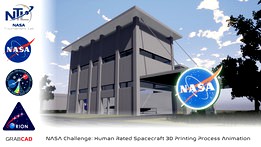
NASA Challenge Entry - Tommy Mueller
by GrabCAD
Last crawled date: 1 year, 10 months ago
Here’s my first entry for the NASA Challenge: Human-Rated Spacecraft 3D Printing Process Animation and that challenge can be found here: https://grabcad.com/challenges/nasa-challenge-human-rated-spacecraft-3d-printing-process-animation
Also, check out the winning entry in this challenge here:
https://grabcad.com/library/nasa-challenge-entry-2-tommy-mueller-1
August 12th - Final Update! - https://youtu.be/UlznHv7mns8
Animation is complete and uploaded here on GrabCAD and on YouTube; about a 5 minute runtime. Had an amazing time bringing my SolidWorks CAD concept into the Unreal Engine using Unreal Studio, and the cool opportunity to conceptualize a solution for the Orion craft production.
My solution is to have two robot arms work in tandem using a rotating table, and the parts are lowered and raised into a production rooms using a lift system. If it matters, the elevator action is to promote vertical building construction instead of sprawling out horizontally in the environment; could go either way though. The concept came to me using an instance from when I worked as a TIG welder using machine controlled turntables to weld cryogenic hoses and fittings. My thought was the orion craft is just a really big pressurized fitting needing similar automation to make production life easier.
About the animation:
The animation was produced using the Unreal Engine and using the Sequencer where I layered in several hundred keyframe animations of the SolidWorks CAD parts and other components. I used materials, instanced materials, and material collection parameters to control the animation of the print, machining, and thermal layer effects, and I used particle effects to include in each of these processes for extra effect. I have 5 live-action cameras placed in the scene which feed to the control room monitors, thermal scan monitor, blinking process signage, NASA logos and patchwork, and even crudely launched a rocket into space.
Oh it’s not without flaws, the lights flicker here and there, and the reveal is a little out of sync, but only during recording, not in editor or gameplay. Yup, those particle effects are for show and I had fun with them. Realistic no, entertaining yes! I had to put a balance on time, accuracy, enjoyment, and aesthetics. I’ve done projects like these in the past for clients, so I knowingly could spend the next couple weeks making a polished and packaged project. The animation also ran really long since I covered the building of the heat shield (both sides), aft bulkhead, barrel, forward bulkhead, and tunnel, then a final quick assembly to the crew module parts.
Overall I’m happy with the outcome and I hope you are too.
Good luck to everybody, and thanks for reading and watching!
UPDATED: August 10th, 2018 - 8:48pm
The project is finished. Waiting to upload the video. Uploaded new renderings of the facility and the parts getting built. Had a great time creating the future of craft production using SolidWorks and the Unreal Engine.
July 23rd Update:
Animation is coming and it's looking fantastic using the Unreal Engine!!
I've spent the last week bring my SolidWorks model to life by animating the robot arms and facility functions. I've completed all the "virtual processes" such as printing, machining, and thermal layering using a lot of custom shaders, materials, and particle effects. Looking forward to share it all soon!
I’ve uploaded my ~100% finished SolidWorks 3D with my animation in progress. I’ve put up a few renderings for show (quickly rendered in KeyShot), but they’ll be archived once I get my entry into a final production environment.
Here’s what's modeled so far and available in the current download of SolidWorks 2018 Parts and Assemblies:
◘ ORION SPACECRAFT WITH PRESSURE VESSEL! Yup, that’s right. I 3D modeled that whole thing for representation in my animation to be produced. The pressure vessel is a bit more detailed than the craft, but I did both in about 10-12 hours and everything is built to scale using reference materials found online.
◘ ROBOTIC ARM DESIGN AND TOOLING! In my assembly, I placed three robotic arms, because there are three operations (3D print, surface machining, and thermal layer application), and because I wanted to visually see each arm with a different tool in its chuck. Of course, I get that identical tools will be used during the same operation and that’ll be represented in the final animation. I've got to put some casings on the substructure there, but its look kinda cool!
◘ COMPOSITE STRUCTURES FOR 3D PRINT AND THERMAL APPLICATION! I have form-fit composites for each of the crew module parts (3 of them) and for each of the pressure vessel bodies (5 of them).
◘ ENVIRONMENT 3D! Got to have a place to put everything! Floors, columns, floor hatches, elevator lift, 3D print hopper, compressor, plumbing, and the rotating gantry floor. More to be added.
◘ If you can’t use native SolidWorks files, I’ve uploaded a STEP FILE of the Orion craft and pressure vessel if you want to use it in your own entry. Go for it!
◘ USING THE SOLIDWORKS ASSEMBLY! There are currently 2 assemblies, about 59 different parts (some with configurations), and a couple of which are Master-Models which use the SolidWorks Save Bodies command. The assembly name “Orion Spacecraft Print” is the one you want to open up as it’s the main assembly. With it open, you can slide up and down the elevator, rotate the gantry, and move the robotic arms. IF YOU MOVE THE ARMS, click rebuild so that the flex hoses recalculate their position. This main assembly is in a bit of anarchy until I lock down the rest of the 3D, but really, it’s all about the FBX animation in the end, right? YOU WILL NEED TO HIDE/SHOW items in the feature tree for each operation!! Everything is currently set to "Show", so there are parts overlapping. I'll make the assembly configurations later, and if need be.
◘ CREATING MY ANIMATION: I did a few tests importing my SolidWorks 3D into Modo and then exporting to the Unreal Engine. I’m still on the fence of whether I’ll animate the 3D in Modo and export FBX’s from there, or animate it in the Unreal Engine using Blueprints then export FBX’s. Either way, my visuals will be done using the Unreal Engine and I can’t wait to get going on it. More later!!
Also, check out the winning entry in this challenge here:
https://grabcad.com/library/nasa-challenge-entry-2-tommy-mueller-1
August 12th - Final Update! - https://youtu.be/UlznHv7mns8
Animation is complete and uploaded here on GrabCAD and on YouTube; about a 5 minute runtime. Had an amazing time bringing my SolidWorks CAD concept into the Unreal Engine using Unreal Studio, and the cool opportunity to conceptualize a solution for the Orion craft production.
My solution is to have two robot arms work in tandem using a rotating table, and the parts are lowered and raised into a production rooms using a lift system. If it matters, the elevator action is to promote vertical building construction instead of sprawling out horizontally in the environment; could go either way though. The concept came to me using an instance from when I worked as a TIG welder using machine controlled turntables to weld cryogenic hoses and fittings. My thought was the orion craft is just a really big pressurized fitting needing similar automation to make production life easier.
About the animation:
The animation was produced using the Unreal Engine and using the Sequencer where I layered in several hundred keyframe animations of the SolidWorks CAD parts and other components. I used materials, instanced materials, and material collection parameters to control the animation of the print, machining, and thermal layer effects, and I used particle effects to include in each of these processes for extra effect. I have 5 live-action cameras placed in the scene which feed to the control room monitors, thermal scan monitor, blinking process signage, NASA logos and patchwork, and even crudely launched a rocket into space.
Oh it’s not without flaws, the lights flicker here and there, and the reveal is a little out of sync, but only during recording, not in editor or gameplay. Yup, those particle effects are for show and I had fun with them. Realistic no, entertaining yes! I had to put a balance on time, accuracy, enjoyment, and aesthetics. I’ve done projects like these in the past for clients, so I knowingly could spend the next couple weeks making a polished and packaged project. The animation also ran really long since I covered the building of the heat shield (both sides), aft bulkhead, barrel, forward bulkhead, and tunnel, then a final quick assembly to the crew module parts.
Overall I’m happy with the outcome and I hope you are too.
Good luck to everybody, and thanks for reading and watching!
UPDATED: August 10th, 2018 - 8:48pm
The project is finished. Waiting to upload the video. Uploaded new renderings of the facility and the parts getting built. Had a great time creating the future of craft production using SolidWorks and the Unreal Engine.
July 23rd Update:
Animation is coming and it's looking fantastic using the Unreal Engine!!
I've spent the last week bring my SolidWorks model to life by animating the robot arms and facility functions. I've completed all the "virtual processes" such as printing, machining, and thermal layering using a lot of custom shaders, materials, and particle effects. Looking forward to share it all soon!
I’ve uploaded my ~100% finished SolidWorks 3D with my animation in progress. I’ve put up a few renderings for show (quickly rendered in KeyShot), but they’ll be archived once I get my entry into a final production environment.
Here’s what's modeled so far and available in the current download of SolidWorks 2018 Parts and Assemblies:
◘ ORION SPACECRAFT WITH PRESSURE VESSEL! Yup, that’s right. I 3D modeled that whole thing for representation in my animation to be produced. The pressure vessel is a bit more detailed than the craft, but I did both in about 10-12 hours and everything is built to scale using reference materials found online.
◘ ROBOTIC ARM DESIGN AND TOOLING! In my assembly, I placed three robotic arms, because there are three operations (3D print, surface machining, and thermal layer application), and because I wanted to visually see each arm with a different tool in its chuck. Of course, I get that identical tools will be used during the same operation and that’ll be represented in the final animation. I've got to put some casings on the substructure there, but its look kinda cool!
◘ COMPOSITE STRUCTURES FOR 3D PRINT AND THERMAL APPLICATION! I have form-fit composites for each of the crew module parts (3 of them) and for each of the pressure vessel bodies (5 of them).
◘ ENVIRONMENT 3D! Got to have a place to put everything! Floors, columns, floor hatches, elevator lift, 3D print hopper, compressor, plumbing, and the rotating gantry floor. More to be added.
◘ If you can’t use native SolidWorks files, I’ve uploaded a STEP FILE of the Orion craft and pressure vessel if you want to use it in your own entry. Go for it!
◘ USING THE SOLIDWORKS ASSEMBLY! There are currently 2 assemblies, about 59 different parts (some with configurations), and a couple of which are Master-Models which use the SolidWorks Save Bodies command. The assembly name “Orion Spacecraft Print” is the one you want to open up as it’s the main assembly. With it open, you can slide up and down the elevator, rotate the gantry, and move the robotic arms. IF YOU MOVE THE ARMS, click rebuild so that the flex hoses recalculate their position. This main assembly is in a bit of anarchy until I lock down the rest of the 3D, but really, it’s all about the FBX animation in the end, right? YOU WILL NEED TO HIDE/SHOW items in the feature tree for each operation!! Everything is currently set to "Show", so there are parts overlapping. I'll make the assembly configurations later, and if need be.
◘ CREATING MY ANIMATION: I did a few tests importing my SolidWorks 3D into Modo and then exporting to the Unreal Engine. I’m still on the fence of whether I’ll animate the 3D in Modo and export FBX’s from there, or animate it in the Unreal Engine using Blueprints then export FBX’s. Either way, my visuals will be done using the Unreal Engine and I can’t wait to get going on it. More later!!
Similar models
grabcad
free

NASA Challenge Entry 2 - Tommy Mueller
...ablative material process, the robot has a sculpting tool. similar to the setup used in 3d printing concrete, this...
grabcad
free

NASA Challenge: Spacecraft Manufacturing Process Simulation
...i used on my designs.
https://grabcad.com/challenges/nasa-challenge-human-rated-spacecraft-3d-printing-process-animation/results
grabcad
free

Thermal Protection System Assembly and 3D printing of a metal spacecraft pressure vessel structure.
...ng stations operating simultaneously on the 5 different sections of the metal spacecraft pressure vessel sub-assembly components.
grabcad
free

NASA Challenge Entry-Pablo Morales Higueras
....
in case you need more information about the models, processes, or more animations, you can contact me. i will be happy to help!
grabcad
free

NASA Challenge Model- SATYAM MALVIYA, https://youtu.be/mPM68FTWHkk
...he thermal protection heat shield, two robotic arms perform the printing of the composite material using different printing heads
grabcad
free

NASA 3D Printing Process Animation Challenge - Electron Beam Freeform Fabrication - Sarah Halabieh & Mingfei (Doris) Ye
...we created two animations that illustrated the ebff process for pressure vessel manufacturing and additive spray for heat shield.
grabcad
free

Space craft additive material printing - NASA challenge
...ng-process-animation
credit to wodziński krzysztof for the model of the workman https://grabcad.com/library/new-adam-18-workman-1
grabcad
free

NASA Challenge: Human Rated Spacecraft 3D Printing Process Animation
...uman rated spacecraft 3d printing process animation
grabcad
nasa challenge: human rated spacecraft 3d printing process animation
grabcad
free

ADDITIVE MANUFACTURING FOR NASA ORION SPACECRAFT HEAT SHIELD
...model for nasa challenge.
and animation is here follows, please have a look at it,
https://www.youtube.com/watch?v=dcwzuyktwre
grabcad
free

NASA SPACECRAFT Manufacturing
...nasa spacecraft manufacturing
grabcad
my entry for the nasa challenge.
Mueller
turbosquid
$10

Mueller Fire Hydrant II
... available on turbo squid, the world's leading provider of digital 3d models for visualization, films, television, and games.
turbosquid
$19

Alexander mueller Woven easy chair
... available on turbo squid, the world's leading provider of digital 3d models for visualization, films, television, and games.
sketchfab
$5

Day 165: Mueller 5-1/4 Fire Hydrant
...al. (120 images, photo mode)
created with polycam - day 165: mueller 5-1/4 fire hydrant - buy royalty free 3d model by uttamg911
sketchfab
$5

Day 149: Mueller 5-1/4 Fire Hydrant
...ute. (87 images, photo mode)
created with polycam - day 149: mueller 5-1/4 fire hydrant - buy royalty free 3d model by uttamg911
sketchfab
$5

Day 152: Mueller 4-1/2 Fire Hydrant
...te. (164 images, photo mode)
created with polycam - day 152: mueller 4-1/2 fire hydrant - buy royalty free 3d model by uttamg911
thingiverse
free

busch & mueller IX-RED compatible seatpost clamp by Fablab_Ideenreich
...einem durchmesser von 33,9mm. funktioniert am besten mit etwas gummi zwischen klammer und sattelstange.
design by michael buchert
thingiverse
free
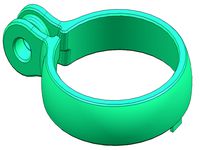
Mounting ring for Busch + Mueller IQ-X bicycle lamp
...it's a pretty tight fit though, you have to have your printer calibrated well or be prepared to spend some time reworking it.
3dfindit
free

B-20013-330N
...b-20013-330n 3dfind.it catalog: mueller water...
3dfindit
free

B-20013-550N
...b-20013-550n 3dfind.it catalog: mueller water...
3dfindit
free

B-20046-330N
...b-20046-330n 3dfind.it catalog: mueller water...
Tommy
3ddd
$1

CREAZIONI - TOMMY
...creazioni - tommy
3ddd
creazioni
модель : tommy, коллекция 2014
производитель: creazioni, италия
размеры:165x80xh.142
3ddd
$1

Диван Kingstown Tommy Bahama
... kingstown , tommy bahama
диван kingstown tommy bahama
turbosquid
$10

Tommy Gun
...
turbosquid
royalty free 3d model tommy gun for download as on turbosquid: 3d models for games, architecture, videos. (1312443)
3d_export
$5

Tommy Vercetti
...tommy vercetti
3dexport
buy
turbosquid
$15
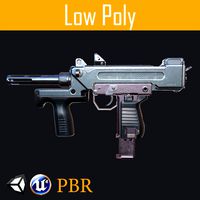
Tommy-gun
...rbosquid
royalty free 3d model tommy-gun for download as fbx on turbosquid: 3d models for games, architecture, videos. (1171877)
3d_export
$20
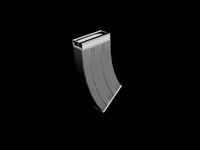
tommy-magazine
...tommy-magazine
3dexport
disigned for funs.
turbosquid
$20

Pouf Tommy
...ty free 3d model pouf tommy for download as max, obj, and fbx on turbosquid: 3d models for games, architecture, videos. (1142093)
turbosquid
$299

Soldier Tommy
... available on turbo squid, the world's leading provider of digital 3d models for visualization, films, television, and games.
turbosquid
$59

Tommy Gun
... available on turbo squid, the world's leading provider of digital 3d models for visualization, films, television, and games.
turbosquid
$30

tommy-gun.mb
... available on turbo squid, the world's leading provider of digital 3d models for visualization, films, television, and games.
Nasa
turbosquid
$49

Nasa Marscopter
...id
royalty free 3d model nasa marscopter for download as max on turbosquid: 3d models for games, architecture, videos. (1323349)
turbosquid
$500

NASA Crawler
... available on turbo squid, the world's leading provider of digital 3d models for visualization, films, television, and games.
turbosquid
$5

Nasa Rocket
... available on turbo squid, the world's leading provider of digital 3d models for visualization, films, television, and games.
turbosquid
$1
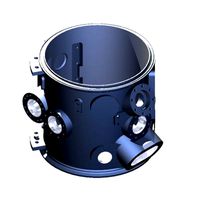
NASA Spool.max
... available on turbo squid, the world's leading provider of digital 3d models for visualization, films, television, and games.
3d_export
$15

US NASA 3D Model
...us nasa 3d model
3dexport
spaceship ship nasa battle blender
us nasa 3d model antonielfelain 96625 3dexport
turbosquid
$99
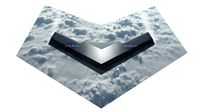
NASA MIT Wing
...oyalty free 3d model nasa mit wing for download as ma and max on turbosquid: 3d models for games, architecture, videos. (1510099)
turbosquid
$29

NASA Electronic Telescope
... available on turbo squid, the world's leading provider of digital 3d models for visualization, films, television, and games.
turbosquid
$6

Real flag NASA
... available on turbo squid, the world's leading provider of digital 3d models for visualization, films, television, and games.
3d_export
$41

NASA FAST Satellite 3D Model
...odel
3dexport
nasa space satellite earth aurora sensor panel solar orbit
nasa fast satellite 3d model visualmotion 20244 3dexport
3d_export
$20

22k photorealistic earth - nasa
...tures directly from nasa.<br>nasa solar system bundle coming soon!<br>contact info@teichmanmedia.eu for all iquiries.
Challenge
turbosquid
$120

Challenger 2 and challenger 2 TES
...e 3d model challenger 2 and challenger 2 tes for download as on turbosquid: 3d models for games, architecture, videos. (1430319)
3d_export
$59

dodge challenger srt8
...dodge challenger srt8
3dexport
dodge challenger srt8
3d_export
$20

dodge challenger 1970
...dodge challenger 1970
3dexport
dodge challenger 1970
3d_export
$15

Dodge Challenger Hellcat
...dodge challenger hellcat
3dexport
dodge challenger hellcat
turbosquid
$80

challenger-2
...rbosquid
royalty free 3d model challenger-2 for download as on turbosquid: 3d models for games, architecture, videos. (1498848)
3d_export
$5

dodge challenger car
...dodge challenger car
3dexport
3d model dodge challenger!
turbosquid
$99

Dodge Challenger
...
royalty free 3d model dodge challenger for download as blend on turbosquid: 3d models for games, architecture, videos. (1489358)
turbosquid
$49

Dodge Challenger
...
royalty free 3d model dodge challenger for download as blend on turbosquid: 3d models for games, architecture, videos. (1698375)
turbosquid
$10

dodge challenger
...
royalty free 3d model dodge challenger for download as blend on turbosquid: 3d models for games, architecture, videos. (1405948)
3d_export
free

dodge challenger srt8
...dodge challenger srt8
3dexport
dodge challenger srt8 free model
Entry
turbosquid
$24

entry group
...osquid
royalty free 3d model entry group for download as iam on turbosquid: 3d models for games, architecture, videos. (1236931)
turbosquid
$6

Columned Entry
...yalty free 3d model columned entry for download as ma and obj on turbosquid: 3d models for games, architecture, videos. (1536342)
turbosquid
free

Metro entry
...y free 3d model metro entry for download as c4d, fbx, and stl on turbosquid: 3d models for games, architecture, videos. (1232938)
turbosquid
$8

Entry Table
...e 3d model entry table for download as 3ds, obj, dae, and stl on turbosquid: 3d models for games, architecture, videos. (1208726)
turbosquid
$45

Entry Door001
... available on turbo squid, the world's leading provider of digital 3d models for visualization, films, television, and games.
turbosquid
$40

Entry Door
... available on turbo squid, the world's leading provider of digital 3d models for visualization, films, television, and games.
turbosquid
$39

Entry gate007_max
... available on turbo squid, the world's leading provider of digital 3d models for visualization, films, television, and games.
turbosquid
$8

No entry sign
... available on turbo squid, the world's leading provider of digital 3d models for visualization, films, television, and games.
turbosquid
$5

No entry for motorcycles
... available on turbo squid, the world's leading provider of digital 3d models for visualization, films, television, and games.
design_connected
$11

Dita Entry cabinet
...ta entry cabinet
designconnected
ligne roset dita entry cabinet computer generated 3d model. designed by pagnon & pelhaitre.
