Thingiverse
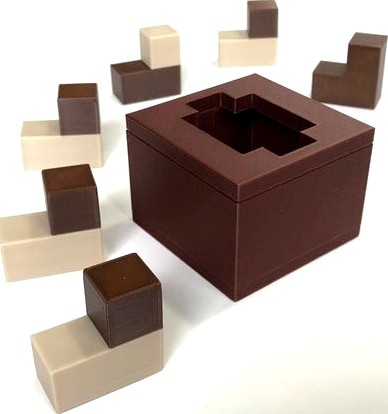
Mushkila 3 - Packing puzzle by Yavuz Demirhan
by Thingiverse
Last crawled date: 4 years, 3 months ago
Mushkila 3 - Packing puzzle by Yavuz Demirhan
Pack six pieces into a rectangular box with an obstructed opening, in such a way that only the lighter piece color is visible. When the puzzle is properly solved, the pieces will fit entirely within the box and will not protrude through the opening, and the darker piece color will be entirely hidden. This is a clever design that will appeal to both novice and experienced puzzlers.
Demirhan's related puzzles Mushkila 2 and Mushkila 4 use the exact same box design, so if you print either of them in addition to this one, you can print the box just once and use it interchangeably with different sets of pieces.
Printing Instructions
There are four STL files; print one copy of each. The pieces-color-1.stl and pieces-color-2.stl files must be printed in different colors. Use the lighter color for pieces-color-1.stl.
This print uses "snap joints" so that it can be printed in multiple colors. After you print it, first connect all the joints before attempting to solve the puzzle. Snap each male connector into a corresponding female connector (for example, the male connector labeled "A" should connect to the female connector with a matching "A" label on the interior).
The joints are designed to be tight, and depending on the printer and filament used, you may need to hammer them into place. If they come out too loose, a drop of superglue will make them more solid (in most cases this shouldn't be necessary, but unfortunately tolerances vary across printers and filaments). The snap joint concept is discussed further in this blog post: Adventures in 3D Puzzle Printing.
The cap and box are modeled separately so that the puzzle can be printed without supports. After printing, first attach the cap to the box before attempting to solve the puzzle. To attach the cap, put a drop of glue into each of the four guide holes on the cap, and fit the four raised cylinders on the box into them. (Ordinary superglue works great with PLA filament.) Once the glue is dry, you're ready to go!
The puzzle is modeled using puzzlecad, and I have included the .scad file in case you want to remix it.
About the Designer
Yavuz Demirhan is one of the most prolific active designers of interlocking mechanical puzzles, with over five hundred published designs, ranging from simple and bite-sized to highly complex. His designs have featured prominently at the International Puzzle Party and have been realized by some of the world's top puzzle craftsmen. Demirhan is also an accomplished woodcrafter, selling finely crafted copies of his and other designers' puzzles through his etsy shop, Cubozone.
Happy puzzling!
Pack six pieces into a rectangular box with an obstructed opening, in such a way that only the lighter piece color is visible. When the puzzle is properly solved, the pieces will fit entirely within the box and will not protrude through the opening, and the darker piece color will be entirely hidden. This is a clever design that will appeal to both novice and experienced puzzlers.
Demirhan's related puzzles Mushkila 2 and Mushkila 4 use the exact same box design, so if you print either of them in addition to this one, you can print the box just once and use it interchangeably with different sets of pieces.
Printing Instructions
There are four STL files; print one copy of each. The pieces-color-1.stl and pieces-color-2.stl files must be printed in different colors. Use the lighter color for pieces-color-1.stl.
This print uses "snap joints" so that it can be printed in multiple colors. After you print it, first connect all the joints before attempting to solve the puzzle. Snap each male connector into a corresponding female connector (for example, the male connector labeled "A" should connect to the female connector with a matching "A" label on the interior).
The joints are designed to be tight, and depending on the printer and filament used, you may need to hammer them into place. If they come out too loose, a drop of superglue will make them more solid (in most cases this shouldn't be necessary, but unfortunately tolerances vary across printers and filaments). The snap joint concept is discussed further in this blog post: Adventures in 3D Puzzle Printing.
The cap and box are modeled separately so that the puzzle can be printed without supports. After printing, first attach the cap to the box before attempting to solve the puzzle. To attach the cap, put a drop of glue into each of the four guide holes on the cap, and fit the four raised cylinders on the box into them. (Ordinary superglue works great with PLA filament.) Once the glue is dry, you're ready to go!
The puzzle is modeled using puzzlecad, and I have included the .scad file in case you want to remix it.
About the Designer
Yavuz Demirhan is one of the most prolific active designers of interlocking mechanical puzzles, with over five hundred published designs, ranging from simple and bite-sized to highly complex. His designs have featured prominently at the International Puzzle Party and have been realized by some of the world's top puzzle craftsmen. Demirhan is also an accomplished woodcrafter, selling finely crafted copies of his and other designers' puzzles through his etsy shop, Cubozone.
Happy puzzling!
Similar models
thingiverse
free

Mushkila 4 - Packing puzzle by Yavuz Demirhan
...odcrafter, selling finely crafted copies of his and other designers' puzzles through his etsy shop, cubozone.
happy puzzling!
thingiverse
free

Snake Pit 2 - Packing puzzle by Yavuz Demirhan
...you are interested in his puzzles, you can also find more published designs in puzzlewillbeplayed and visit the cubozone in etsy.
thingiverse
free

Half Cut - Packing puzzle by László Molnár by asiegel
...it's reminiscent of classic puzzles such as stewart coffin's similary-named half-hour, but with a twist: each of the six...
thingiverse
free

Ennui - Interlocking puzzle by László Molnár by asiegel
...; will turn up lots of information about his designs, including links to several that are commercially available.
happy puzzling!
thingiverse
free

Roughhouse - Interlocking puzzle by László Molnár by asiegel
...; will turn up lots of information about his designs, including links to several that are commercially available.
happy puzzling!
thingiverse
free

Sliproad - Interlocking puzzle by László Molnár by asiegel
...; will turn up lots of information about his designs, including links to several that are commercially available.
happy puzzling!
thingiverse
free

Wedlock - Interlocking puzzle by László Molnár by asiegel
...; will turn up lots of information about his designs, including links to several that are commercially available.
happy puzzling!
thingiverse
free

Tetradyma by Yavuz Demirhan by richgain
...le without needing any support material.
i would rate it as tricky but not difficult - a great design to give to novice puzzlers.
thingiverse
free

Augmented Four Corners - Interlocking puzzle by Stewart Coffin (STC #34) by asiegel
...blocks are added to the corners to create six dissimilar pieces with only one solution and one sliding axis."...
thingiverse
free

Combination Lock Puzzle by gibell
...eed to take them apart to assemble the puzzle. you can use stewart coffin's instructions to aid assembly (warning, spoiler).
Demirhan
thingiverse
free

Tetradyma by Yavuz Demirhan by richgain
...le without needing any support material.
i would rate it as tricky but not difficult - a great design to give to novice puzzlers.
thingiverse
free

Luna by Yavuz Demirhan by j6wbs
...39;ve only had my creality cr-10s for two weeks and i have printed a workable and fun puzzle already, this is a great hobby :-)
thingiverse
free

Snake Pit 2 - Packing puzzle by Yavuz Demirhan
...you are interested in his puzzles, you can also find more published designs in puzzlewillbeplayed and visit the cubozone in etsy.
thingiverse
free

Mushkila 4 - Packing puzzle by Yavuz Demirhan
...odcrafter, selling finely crafted copies of his and other designers' puzzles through his etsy shop, cubozone.
happy puzzling!
thingiverse
free

Knotty 6 - Interlocking puzzle by Yavuz Demirhan
...odcrafter, selling finely crafted copies of his and other designers' puzzles through his etsy shop, cubozone.
happy puzzling!
thingiverse
free

LION CLAW PUZZLE by Francky3DDesign
...claw puzzle by francky3ddesign thingiverse model copyright : yavuz demirhan (2014). a simple puzzle not too hard to solve,...
thingiverse
free

LION CLAW PUZZLE by Francky3DDesign
...claw puzzle by francky3ddesign thingiverse model copyright : yavuz demirhan (2014). a simple puzzle not too hard to solve,...
thingiverse
free

KUBUS Puzzle by Francky3DDesign
...to the number of dowlnoads .. thanks to yavuz demirhan (model 2013) great model to play, not too difficult...
thingiverse
free

PUZZLE AUTOBAHNKREUZ 2 by Francky3DDesign
...puzzle very easy to print model come from yavuz demirhan (2013). pieces 8 that are identical goal 8×8×6 solutions...
Yavuz
3d_export
$15

sea zenith
...on their meko 200 frigates, like the barbaros and yavuz classes. it was developed in the 1980s by oerlikon...
thingiverse
free

Tetradyma by Yavuz Demirhan by richgain
...le without needing any support material.
i would rate it as tricky but not difficult - a great design to give to novice puzzlers.
thingiverse
free

Luna by Yavuz Demirhan by j6wbs
...39;ve only had my creality cr-10s for two weeks and i have printed a workable and fun puzzle already, this is a great hobby :-)
thingiverse
free

Snake Pit 2 - Packing puzzle by Yavuz Demirhan
...you are interested in his puzzles, you can also find more published designs in puzzlewillbeplayed and visit the cubozone in etsy.
thingiverse
free

Knotty 6 - Interlocking puzzle by Yavuz Demirhan
...odcrafter, selling finely crafted copies of his and other designers' puzzles through his etsy shop, cubozone.
happy puzzling!
thingiverse
free

Mushkila 4 - Packing puzzle by Yavuz Demirhan
...odcrafter, selling finely crafted copies of his and other designers' puzzles through his etsy shop, cubozone.
happy puzzling!
thingiverse
free

LION CLAW PUZZLE by Francky3DDesign
...lion claw puzzle by francky3ddesign thingiverse model copyright : yavuz demirhan (2014). a simple puzzle not too hard to...
thingiverse
free

LION CLAW PUZZLE by Francky3DDesign
...lion claw puzzle by francky3ddesign thingiverse model copyright : yavuz demirhan (2014). a simple puzzle not too hard to...
thingiverse
free

KUBUS Puzzle by Francky3DDesign
...regarding to the number of dowlnoads .. thanks to yavuz demirhan (model 2013) great model to play, not too...
Puzzle
3d_ocean
$5
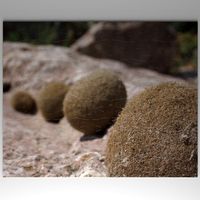
Puzzle
... can rotate, move or delete them easily. to change the puzzle image just replace the ‘puzzle_texture.jpg’ in the textures folder.
archibase_planet
free

Puzzle
...puzzle
archibase planet
puzzle toy enigma
puzzle n240111 - 3d model (*.gsm+*.3ds) for interior 3d visualization.
3d_export
$10
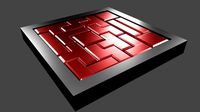
puzzle
...puzzle
3dexport
this puzzle model consists of separate parts. suitable for 3d printing and further play.
3ddd
$1

pillow-puzzle
... пазлы , пазл , подушка
pillow-puzzle
3ddd
$1

Porada Puzzle
... журнальный , кофейный
стол журнальный porada puzzle 1000х500
3ddd
$1

Puzzle sofa
...puzzle sofa
3ddd
модульный
puzzle sofa
turbosquid
$35

Puzzle
...uid
royalty free 3d model puzzle for download as 3ds and max on turbosquid: 3d models for games, architecture, videos. (1300379)
turbosquid
free
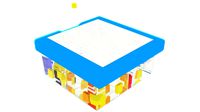
puzzle pegboard with square and triangle puzzle
... pegboard with square and triangle puzzle for download as max on turbosquid: 3d models for games, architecture, videos. (1634635)
3d_ocean
$4
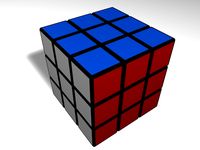
Puzzle Cube
...puzzle cube
3docean
clean cube fun puzzle rubik simple toy
this is a very clean and simple puzzle cube.
turbosquid
$19
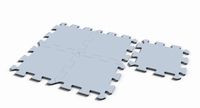
puzzle
...oyalty free 3d model puzzle for download as max, obj, and fbx on turbosquid: 3d models for games, architecture, videos. (1363319)
Packing
3d_export
$5
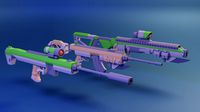
pack
...pack
3dexport
low poly pack
archibase_planet
free
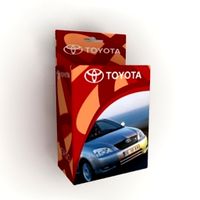
Packing
...packing
archibase planet
wrapping wrapper packing
packing 2 - 3d model (*.gsm+*.3ds) for interior 3d visualization.
archibase_planet
free
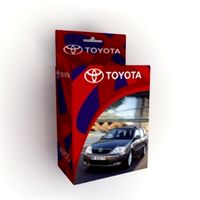
Packing
...packing
archibase planet
packaging wrapping packing
packing 3 - 3d model (*.gsm+*.3ds) for interior 3d visualization.
archibase_planet
free
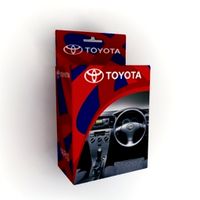
Packing
...packing
archibase planet
wrapper packing packaging
packing 4 - 3d model (*.gsm+*.3ds) for interior 3d visualization.
archibase_planet
free
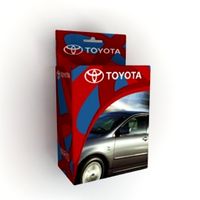
Packing
...packing
archibase planet
packaging wrapping packing
packing 5 - 3d model (*.gsm+*.3ds) for interior 3d visualization.
archibase_planet
free
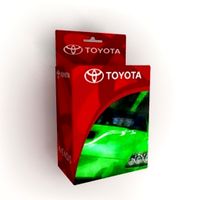
Packing
...packing
archibase planet
packing packaging wrapper
packing 7 - 3d model (*.gsm+*.3ds) for interior 3d visualization.
3d_export
$7

Health Pack Armor Pack and Ammo Pack 3D Model
...pack 3d model
3dexport
health armor ammo pack check point game
health pack armor pack and ammo pack 3d model u2501 99166 3dexport
3d_ocean
$79

Turrets Pack - Tower Defense Pack
...be used in any sf type of game, especially in tower defense games. the pack includes: - flack cannon: 6239 polygons - chain gu...
3d_export
$7

arbalet pack
...arbalet pack
3dexport
arbalet pack
3d_export
$5

rocks pack
...rocks pack
3dexport
rocks pack
3
turbosquid
$10

Mountain Bike 3 -3 of 3
...model mountain bike 3 (#3 of 3) for download as fbx and blend on turbosquid: 3d models for games, architecture, videos. (1438752)
turbosquid
$6

Rock 3-3
...urbosquid
royalty free 3d model rock 3-3 for download as obj on turbosquid: 3d models for games, architecture, videos. (1628065)
turbosquid
$29

Books 150 pieces 3-3-3
...books 150 pieces 3-3-3 for download as max, obj, fbx, and stl on turbosquid: 3d models for games, architecture, videos. (1384033)
turbosquid
$3

Genesis 3 Clothing 3
... available on turbo squid, the world's leading provider of digital 3d models for visualization, films, television, and games.
3d_export
$5

hinge 3
...hinge 3
3dexport
hinge 3
3ddd
$1

Розетка 3
...розетка 3
3ddd
розетка
розетка 3
turbosquid
$50

is-3
... available on turbo squid, the world's leading provider of digital 3d models for visualization, films, television, and games.
turbosquid
$10

Mountain Bike 3 -2 of 3
...model mountain bike 3 (#2 of 3) for download as fbx and blend on turbosquid: 3d models for games, architecture, videos. (1438750)
turbosquid
$10

Mountain Bike 1 -3 of 3
...model mountain bike 1 (#3 of 3) for download as fbx and blend on turbosquid: 3d models for games, architecture, videos. (1438743)
3d_export
$5

3 CATS
...3 cats
3dexport
3 cats pen holder
