Thingiverse
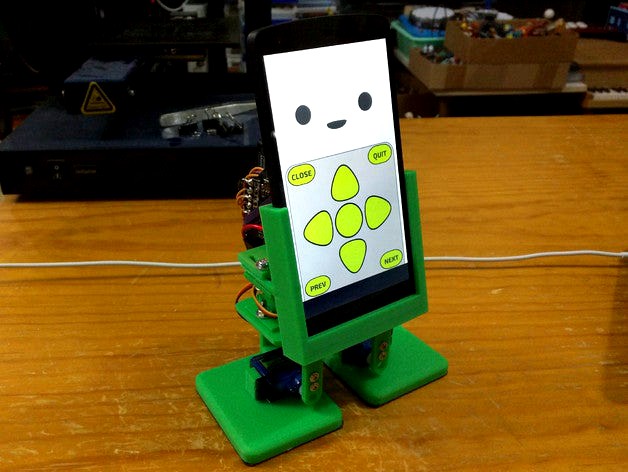
MobBob V2 - Smart Phone Controlled Robot by cevinius
by Thingiverse
Last crawled date: 2 years, 12 months ago
[Update 2019-07-14: The app isn't currently available from Google Play. (I need to make an updated version of the app before it can go back into the store.) For now, you can download the most recent version of the APK from here for sideloading to your device: https://www.dropbox.com/s/bncgo25i2rx61jt/MobBob-2016-08-28c.apk?dl=0]
[Update 2015-10-06: The app has been updated on Google Play. It can now connect to most Bluetooth modules. This enables you to use almost any Arduino and Bluetooth boards for your build!]
This is an updated version of my MobBob robot.
MobBob is a smart phone controlled robot. By harnessing the power of your smart phone, MobBob is a walking, talking robot with voice recognition and computer vision that you can build for around $30. I will be continuing to extend his features over time. I want MobBob to be a companion robot that everyone can afford and have fun with.
You can see videos of MobBob in action here:https://www.youtube.com/watch?v=ENuJVaBbQxEhttps://www.youtube.com/watch?v=W0JxfdxcIckhttps://www.youtube.com/watch?v=DTL9t5Gu310https://www.youtube.com/watch?v=nQX_RPu3yLU
The main aims of the V2 update were to:
Support standard 9g servos (previously I was using Arcbotics servos)
Make everything easier to assemble (no more need for glue)
Make it easier to adapt/modify for other phones and other batteries. The new bracket system will make it easy to swap in new phone/battery holders. (The provided phone holder STL is sized for a Nexus 5.)
Note that the V2 parts are compatible with V1 parts. So if you are using Arcbotics servos, you can use the V1 legs with the V2 body.
Also, in my V2 build, I'm also using the smaller Bluno Beetle instead of the Bluno Nano, so the entire build is smaller and tidier. :)
MobBob V2 uses the same software as the original MobBob.
You can find the latest Arduino code here: https://github.com/cevinius/MobBob
You can download the latest version of the Android app from Google Play (it is free, ad-free, and without IAP):https://play.google.com/store/apps/details?id=com.cevinius.MobBob
(It is not available on Google Play at the moment. For now, you can download the APK for sideloading from here: https://www.dropbox.com/s/bncgo25i2rx61jt/MobBob-2016-08-28c.apk?dl=0)
You can find more detailed build and wiring instructions here:http://www.cevinius.com/2015/09/19/detailed-mobbob-build-instructions/
If you have any queries, feel free to ask in the comments section or contact me at my YouTube channel!
Have fun! :D
[Update 2015-10-06: The app has been updated on Google Play. It can now connect to most Bluetooth modules. This enables you to use almost any Arduino and Bluetooth boards for your build!]
This is an updated version of my MobBob robot.
MobBob is a smart phone controlled robot. By harnessing the power of your smart phone, MobBob is a walking, talking robot with voice recognition and computer vision that you can build for around $30. I will be continuing to extend his features over time. I want MobBob to be a companion robot that everyone can afford and have fun with.
You can see videos of MobBob in action here:https://www.youtube.com/watch?v=ENuJVaBbQxEhttps://www.youtube.com/watch?v=W0JxfdxcIckhttps://www.youtube.com/watch?v=DTL9t5Gu310https://www.youtube.com/watch?v=nQX_RPu3yLU
The main aims of the V2 update were to:
Support standard 9g servos (previously I was using Arcbotics servos)
Make everything easier to assemble (no more need for glue)
Make it easier to adapt/modify for other phones and other batteries. The new bracket system will make it easy to swap in new phone/battery holders. (The provided phone holder STL is sized for a Nexus 5.)
Note that the V2 parts are compatible with V1 parts. So if you are using Arcbotics servos, you can use the V1 legs with the V2 body.
Also, in my V2 build, I'm also using the smaller Bluno Beetle instead of the Bluno Nano, so the entire build is smaller and tidier. :)
MobBob V2 uses the same software as the original MobBob.
You can find the latest Arduino code here: https://github.com/cevinius/MobBob
You can download the latest version of the Android app from Google Play (it is free, ad-free, and without IAP):https://play.google.com/store/apps/details?id=com.cevinius.MobBob
(It is not available on Google Play at the moment. For now, you can download the APK for sideloading from here: https://www.dropbox.com/s/bncgo25i2rx61jt/MobBob-2016-08-28c.apk?dl=0)
You can find more detailed build and wiring instructions here:http://www.cevinius.com/2015/09/19/detailed-mobbob-build-instructions/
If you have any queries, feel free to ask in the comments section or contact me at my YouTube channel!
Have fun! :D
Similar models
thingiverse
free

MobBob - Smart-phone controlled desktop robot by cevinius
...he response messages. (testing on the nexus 5, responses seem to be coming through reliably. the issues were on a samsung phone.)
thingiverse
free

MobBob V2 Accessory - Nexus 6 Phone Holder by cevinius
... for the nexus 6. you can use this with other mobbob v2 parts.
you can see this part in action here: https://youtu.be/1uwjk5cwnqe
thingiverse
free

MobBob-Remix by dTom
...://www.youtube.com/watch?v=epvqx942pim
.
test 3 videohttps://www.youtube.com/watch?v=_xqmc0umdwu this thing is a work-in-progress
thingiverse
free

MobBob V2 Accessory - Bluno Beetle Backpack by cevinius
... suggest using the updated battery rack design included here.)
you can see the parts in action here: https://youtu.be/1uwjk5cwnqe
thingiverse
free

MobBob V2 Remix - Smart Phone Controlled Robot by Zalophus
...ent: pla
filament diameter (mm): 1.75
zalophus's designhouse: http://zalophus.tistory.com/ and https://zddh.blogspot.com/
thingiverse
free

One Servo Walker - Single Servo Robot by cevinius
...microcontroller! :d
you can see details on how to assemble this here: http://www.cevinius.com/2015/10/19/one-servo-walker-update/
thingiverse
free

Z1 Robot Arm by theZaX
...sp32 and servo shield which will allow you to control the robot from any wifi connected device you can preorder one of them here.
thingiverse
free

MobBob V2 Remix Upgrade - Smart Phone Controlled Robot by Zalophus
...ck&hosted_button_id=rdn7zgavfs5ue
zalophus's designhouse: http://zalophus.tistory.com/ and https://zddh.blogspot.com/
thingiverse
free

Micro Robot arm (9g Micro Servo) see video by bentommye
...mykpcgg
programming:http://www.youtube.com/watch?v=7hbvyaewg5i
code:https://github.com/bentommye/micro_robot_rc_servo_ir_remote
thingiverse
free

MobBob2 adjustable Phone holder by FabLabAlbi
...the left and right braces in place while turning the gear.
all thanks to cevinius for creating such a cool little robot and app.
Mobbob
thingiverse
free

mobBob xperia phone holder and battery case by lindbergh
... battery case by lindbergh
thingiverse
this mobbob have an extra mobile sony xperia size phone holder and an extra battery case.
thingiverse
free

MobBob V2 Accessory - Nexus 6 Phone Holder by cevinius
... for the nexus 6. you can use this with other mobbob v2 parts.
you can see this part in action here: https://youtu.be/1uwjk5cwnqe
thingiverse
free

Mobbob phone holder for Nexus 4 with bumper by Nongrips
... with a bumper case fits in this holder. it has a hole to charge the phone in the holder. use hot glue to connect the two peaces.
thingiverse
free

MobBob V2 Accessory - Bluno Beetle Backpack by cevinius
... suggest using the updated battery rack design included here.)
you can see the parts in action here: https://youtu.be/1uwjk5cwnqe
thingiverse
free

Create an artificial intelligence smartphone robot(MobBob)
.../youtu.be/_dlrzrattywhttps://youtu.be/1jllb6zfucchttps://youtu.be/9n70bvaxgju
paypal donations :https://www.paypal.me/01044488692
thingiverse
free

MobBob V2 Accessory - Arms by cevinius
...lso updating the android app include new functionality that makes use of the sensor. i'll post a video once that's ready.
thingiverse
free

MobBob-Remix by dTom
...://www.youtube.com/watch?v=epvqx942pim
.
test 3 videohttps://www.youtube.com/watch?v=_xqmc0umdwu this thing is a work-in-progress
thingiverse
free

Galaxy S5 phone mount for MobBob V2 by plasmaton
...a little big to accommodate it.
i'm still finishing up the print, so i don't have photos yet. should have some tomorrow.
thingiverse
free

MobBob - Smart-phone controlled desktop robot by cevinius
...he response messages. (testing on the nexus 5, responses seem to be coming through reliably. the issues were on a samsung phone.)
Cevinius
thingiverse
free

MobBob V2 Accessory - Nexus 6 Phone Holder by cevinius
... for the nexus 6. you can use this with other mobbob v2 parts.
you can see this part in action here: https://youtu.be/1uwjk5cwnqe
thingiverse
free

Toy Straight Razor (Sweeney Todd) by cevinius
...e blade.
i've included a blank version as well.
it's modelled as a toy, so the dimensions are kind of short and cute.
thingiverse
free

MobBob V2 Accessory - Bluno Beetle Backpack by cevinius
... suggest using the updated battery rack design included here.)
you can see the parts in action here: https://youtu.be/1uwjk5cwnqe
thingiverse
free

Yu-Gi-Oh Zexal - Emperor's Key by cevinius
...oss of soul when summoning a numbers monster is not guaranteed. please consult your barian partner before wearing this pendant.)
thingiverse
free

Wobbly - The Slope Walking Automaton by cevinius
...ake him! i would love to see wobbly's brothers/sisters.
update 17 dec 2013: the 123d design source files are now available.
thingiverse
free

MobBob V2 Accessory - Arms by cevinius
...lso updating the android app include new functionality that makes use of the sensor. i'll post a video once that's ready.
thingiverse
free

MobBob - Smart-phone controlled desktop robot by cevinius
...he response messages. (testing on the nexus 5, responses seem to be coming through reliably. the issues were on a samsung phone.)
thingiverse
free

One Servo Walker - Single Servo Robot by cevinius
...microcontroller! :d
you can see details on how to assemble this here: http://www.cevinius.com/2015/10/19/one-servo-walker-update/
thingiverse
free

Gear Bearing Hand Spinner Improvements by wheelhom
...spinner improvements by wheelhom thingiverse i wanted to make cevinius#39; 7 gear bering hand spinner work as a top...
Smart
3ddd
$1

SMART
...smart
3ddd
стул smart
3d_export
$5

smart tv
...smart tv
3dexport
beautiful smart tv
turbosquid
$15

Smart
... available on turbo squid, the world's leading provider of digital 3d models for visualization, films, television, and games.
3ddd
$1

CTSsalotti / Smart
...ctssalotti / smart
3ddd
ctssalotti , угловой
ctssalotti smart 2800х1700
3ddd
$1

Gala Smart раковина
...gala smart раковина
3ddd
gala , smart
производитель gala
модель smart
design_connected
$13

Smart&Sleek
...smart&sleek
designconnected
wisteria smart&sleek computer generated 3d model.
3d_export
$5

Smart 3D Model
...smart 3d model
3dexport
smart car small mercedes
smart 3d model pio33d 67449 3dexport
3d_export
$15

Smart 3D Model
...smart 3d model
3dexport
smart auto car compact_car compat
smart 3d model savmart 95148 3dexport
3d_export
$12

samsung smart tv
...samsung smart tv
3dexport
samsung smart tv
3ddd
$1

Smart
...smart
3ddd
материалы вирей. модель не моя. переделал под вирей просто.
V2
3d_export
free

Lamp v2
...lamp v2
3dexport
lamp v2 with solar panel
3d_export
$5

hammerhead v2
...hammerhead v2
3dexport
razer hammerhead v2 headphones, modeled in cinema 4d, render in corona
3d_export
$5

manometer v2
...manometer v2
3dexport
3d_export
$5

potato v2
...potato v2
3dexport
turbosquid
$52
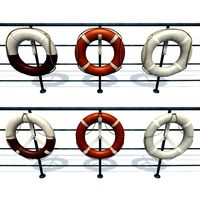
Lifebuoys v2
...squid
royalty free 3d model lifebuoys v2 for download as fbx on turbosquid: 3d models for games, architecture, videos. (1560870)
turbosquid
$2

Mask v2
...turbosquid
royalty free 3d model mask v2 for download as stl on turbosquid: 3d models for games, architecture, videos. (1527741)
turbosquid
free

Flashlight V2
...d
free 3d model flashlight v2 for download as , obj, and fbx on turbosquid: 3d models for games, architecture, videos. (1663559)
turbosquid
$20

Kitchen V2
...ty free 3d model kitchen v2 for download as max, obj, and fbx on turbosquid: 3d models for games, architecture, videos. (1155111)
turbosquid
$20

kengkod64-v2
... free 3d model kengkod64-v2 for download as 3dm, ztl, and stl on turbosquid: 3d models for games, architecture, videos. (1701415)
turbosquid
$19

Chair v2
...yalty free 3d model chair v2 for download as ma, obj, and fbx on turbosquid: 3d models for games, architecture, videos. (1693360)
Phone
archibase_planet
free

Phone
...se planet
mobile phone smartphone cellular phone cell phone
phone n270513 - 3d model (*.gsm+*.3ds) for interior 3d visualization.
archibase_planet
free

Phone
... phone cell phone smartphone iphone cellular phone
phone iphone 4 apple n010113 - 3d model (*.3ds) for interior 3d visualization.
archibase_planet
free

Phone
...se planet
phone telephone dial telephone rotary phone
phone retro n130913 - 3d model (*.gsm+*.3ds) for interior 3d visualization.
archibase_planet
free

Phone
...se planet
phone telephone dial telephone rotary phone
phone n191213 - 3d model (*.gsm+*.3ds+*.max) for interior 3d visualization.
archibase_planet
free

Phone
...se planet
phone telephone rotary phone dial telephone
phone n150214 - 3d model (*.gsm+*.3ds+*.max) for interior 3d visualization.
archibase_planet
free

Phone
...se planet
phone telephone dial telephone rotary phone
phone n100414 - 3d model (*.gsm+*.3ds+*.max) for interior 3d visualization.
archibase_planet
free

Phone
...base planet
phone telephone rotary phone dial telephone
phone old n310116 - 3d model (*.gsm+*.3ds) for interior 3d visualization.
archibase_planet
free

Phone
...phone
archibase planet
equipment phone
phone n240110 - 3d model (*.3ds) for interior 3d visualization.
archibase_planet
free

Phone
...phone
archibase planet
telephone phone
mobile phone - 3d model (*.3ds) for interior 3d visualization.
archibase_planet
free

Phone
...phone
archibase planet
telephone phone
phone n021009 - 3d model (*.gsm+*.3ds) for interior 3d visualization.
Robot
3d_ocean
$20

Robot
...robot
3docean
character metal robot robot robotic white
robot model for 3dsmax 2009 and greater
3d_ocean
$45

Robot
...robot
3docean
fighing machine robot
a fighting robot from the scrapyard.
3d_ocean
$18

Robot
...robot
3docean
machin robot science fiction
high poly robot.
3d_export
$7

Robot
...robot
3dexport
robot
3d_export
$5
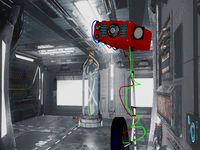
robot
...robot
3dexport
robot
3d_export
free

Robot
...robot
3dexport
robot
turbosquid
$10

Robot/ Alien Robot
...
royalty free 3d model robot/ alien robot for download as max on turbosquid: 3d models for games, architecture, videos. (1442828)
3d_export
$5
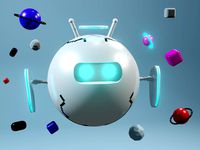
robot
...robot
3dexport
robot in blender
3ddd
$1

robot
...robot
3ddd
робот
robot
3ddd
$1

Robot
...robot
3ddd
робот
robot
Controlled
3d_ocean
$4
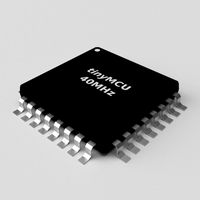
Controller TQFP32
...qfp32
3docean
chip controller cpu electronic gpu mcu micro controller silicon smd tqfp wafer
a micro controller in tqfp32 package
3d_ocean
$4

Controller TQFP44
...44
3docean
chip controller cpu electronic gpu mcu micro controller package smd tqfp tqfp44
a micro controller in a tqfp44 package
3d_export
$15
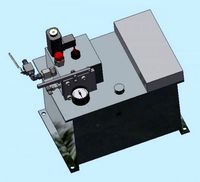
control unit
...control unit
3dexport
control unit
3ddd
$1

Yacht control
...yacht control
3ddd
yacht control
3d_export
$5

controle pgdm
...controle pgdm
3dexport
carcaca controle pgdm
turbosquid
free

controler
... available on turbo squid, the world's leading provider of digital 3d models for visualization, films, television, and games.
3ddd
$1

Control
...
http://www.schmitz-leuchten.de/html-ru/einzelleuchten-lampentyp-details.php?lamptype_no=700&group;=917&id;=731
3d_ocean
$4

Controller TQFP100
...100
3docean
chip computer cpu electronic gpu mcu micro controller pin platine silicon wafer
a micro controller in tqfp100 package
3d_ocean
$4
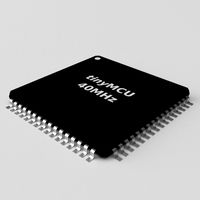
Controller TQFP64
...qfp64
3docean
chip computer cpu gpu mcu micro controller package silicon tqfp tqfp64 wafer
a micro controller in a tqfp64 package
3d_ocean
$7

Remote controller
... control switcher tv remote
remote controller for tv, sound systems etc easy to edit textures photo real rendered with mental ray
