Thingiverse
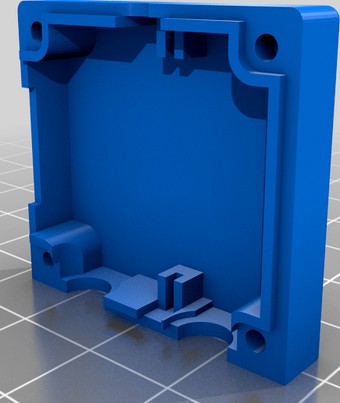
MiSTer USB-C Power Delivery dongle by d0pefish
by Thingiverse
Last crawled date: 3 years ago
MiSTer USB-C Power Delivery dongle
Clean up some cable mess and replace your weird "lamp" style switch with this USB-C power delivery dongle. This simple and inexpensive design lets you use modern USB Power Delivery compliant phone/laptop chargers with your MiSTer.
This is only for MiSTers that use TWO DC barrels for power.
This design will only work for MiSTers with the DC barrels approximately 16.5mm apart (distance from centre pin to centre pin).
⚠⚠ You MUST have basic electronics knowledge and soldering experience to assemble this. ⚠⚠
⚠⚠ No responsibility will be taken whatsoever if you fry your MiSTer or related accessories with this design. ⚠⚠
Parts needed
1x ZY12PDN USB-C PD module.
1x Canal MR5-110-F5 on/off rocker switch.
2x male DC barrel plugs with the plastic screw-on sheaths removed.
Mine were generic from eBay and happened to have a 6mm diameter, 1.5mm wide "slot" that the case is designed to grip. Other DC barrel plugs may vary.
4x M2x8mm self-tapping screws.
Some short lengths of wire; make sure it's a reasonable gauge (not too thin).
Tools needed
Soldering iron.
Wire cutters and strippers.
Multimeter.
Small file.
Assembly
Trim the large negative (outer) solder terminals on the DC barrel connectors down to about 2mm to create short "tabs" to solder onto.
Solder two wires onto one of the rocker switch poles. Solder the other ends of the wires onto the positive (inner) terminals of the DC barrels.
Solder the other rocker switch pole to the positive hole on the ZY12PDN.
Solder wires between each of the negative (outer) barrel connector terminals and the negative hole on the ZY12PDN.
Snap the switch into the bottom (larger) half of the case, and snap the PCB into the support rails. You can route wires above and below the PCB.
Place the DC barrels into their cutouts in the case. Ensure there are no shorts!
Snap the top half of the case over the assembly for a test-fit. If you can't fully squeeze the case together flush, use a file to carefully remove material from the DC barrel cutout until you get a perfect fit.
Screw together with the 4 self-tapping screws. Ensure everything is secure and well-gripped.
Testing
Note that the ZY12PDN can be set to output a range of voltages. It MUST be set to output 5V, and NO HIGHER or you risk KILLING YOUR MISTER!
The LED on the ZY12PDN should always be RED for 5V.
Connect a USB-PD compatible charger to the USB-C port. Use a multimeter to verify that 5V is present on both of the barrel connectors. Make sure that the centres of the barrels are positive, and the outsides are negative.
If the voltage is higher than 5V (e.g. 9V, 12V or more), refer to this guide to learn how to program the ZY12PDN correctly.
⚠⚠ Do NOT connect the device to your MiSTer until you are 100% certain that voltage is correct AND the polarity is correct on BOTH DC BARRELS. ⚠⚠
Conclusion
Congratulations! You now have a neat way of powering your MiSTer.
If you like this idea, please consider visiting my Ko-fi. Thanks!
Clean up some cable mess and replace your weird "lamp" style switch with this USB-C power delivery dongle. This simple and inexpensive design lets you use modern USB Power Delivery compliant phone/laptop chargers with your MiSTer.
This is only for MiSTers that use TWO DC barrels for power.
This design will only work for MiSTers with the DC barrels approximately 16.5mm apart (distance from centre pin to centre pin).
⚠⚠ You MUST have basic electronics knowledge and soldering experience to assemble this. ⚠⚠
⚠⚠ No responsibility will be taken whatsoever if you fry your MiSTer or related accessories with this design. ⚠⚠
Parts needed
1x ZY12PDN USB-C PD module.
1x Canal MR5-110-F5 on/off rocker switch.
2x male DC barrel plugs with the plastic screw-on sheaths removed.
Mine were generic from eBay and happened to have a 6mm diameter, 1.5mm wide "slot" that the case is designed to grip. Other DC barrel plugs may vary.
4x M2x8mm self-tapping screws.
Some short lengths of wire; make sure it's a reasonable gauge (not too thin).
Tools needed
Soldering iron.
Wire cutters and strippers.
Multimeter.
Small file.
Assembly
Trim the large negative (outer) solder terminals on the DC barrel connectors down to about 2mm to create short "tabs" to solder onto.
Solder two wires onto one of the rocker switch poles. Solder the other ends of the wires onto the positive (inner) terminals of the DC barrels.
Solder the other rocker switch pole to the positive hole on the ZY12PDN.
Solder wires between each of the negative (outer) barrel connector terminals and the negative hole on the ZY12PDN.
Snap the switch into the bottom (larger) half of the case, and snap the PCB into the support rails. You can route wires above and below the PCB.
Place the DC barrels into their cutouts in the case. Ensure there are no shorts!
Snap the top half of the case over the assembly for a test-fit. If you can't fully squeeze the case together flush, use a file to carefully remove material from the DC barrel cutout until you get a perfect fit.
Screw together with the 4 self-tapping screws. Ensure everything is secure and well-gripped.
Testing
Note that the ZY12PDN can be set to output a range of voltages. It MUST be set to output 5V, and NO HIGHER or you risk KILLING YOUR MISTER!
The LED on the ZY12PDN should always be RED for 5V.
Connect a USB-PD compatible charger to the USB-C port. Use a multimeter to verify that 5V is present on both of the barrel connectors. Make sure that the centres of the barrels are positive, and the outsides are negative.
If the voltage is higher than 5V (e.g. 9V, 12V or more), refer to this guide to learn how to program the ZY12PDN correctly.
⚠⚠ Do NOT connect the device to your MiSTer until you are 100% certain that voltage is correct AND the polarity is correct on BOTH DC BARRELS. ⚠⚠
Conclusion
Congratulations! You now have a neat way of powering your MiSTer.
If you like this idea, please consider visiting my Ko-fi. Thanks!
Similar models
thingiverse
free

USB-C Power Delivery to DC Barrel plug adapter with voltage switch button (for ZY12PDN board) by lux1m
... the adapter.
i recommend using a white or colorless filament to allow you to see the status led through the case (see pictures).
grabcad
free

USB-C PD board ZY12PDN
...cally figure out what voltage to choose. supports 5v, 9v, 12v, 15v, and 20v, at up to 5a (5v at 3a) - therefore up to 100w power.
thingiverse
free

variable power supply DPS5005 for makita LXT tool battery / USB-C / barrel plug by Jelmer_
...omponents should be easier to find.
took some inspiration from https://hackaday.io/project/18546-portable-laboratory-power-supply
thingiverse
free

USB-C Spoof (ZY12PDN) Mount for 3/4" hole by keith204
...bqi
(if link doesn't show, search "bunk bookshelf reading light" on youtube. or my channel keith's test garage)
thingiverse
free

Wall Mountable USB Power Supply 5V 2A by Dimwit-Dave
...er supply board https://www.banggood.com/dc-5v-2a-switching-power-supply-board-converter-transformer-p-1013495.html?rmmds=myorder
thingiverse
free

Box for USB-C PD Trigger ZY12PDN by Tom_DD
...inline with a switch.
holes in the lid for access to the voltage change button and a small opening so you can see the led colour.
thingiverse
free

XYS3580 XYS3606 portable power supply dc dc converter case (18650 cell powered) by mathmed
...ires: red to out+, black to out-
connect bms - to in - and rocker switch "1" to in +
push the module on its place
done.
thingiverse
free

Portable Ambient Light LED Powerbank by vmi
...te controller 5v
single 18650 diy powerbank
18650 li-ion battery
22mm switch
wire
soldering iron
glue
heat shrink tube
multimeter
thingiverse
free

USB-C Spoof Mount (ZY12PDN) for 3/4" hole by keith204
...qi
(if link doesn't show, search "bunk bookshelf reading light" on youtube. or my channel keith's test garage)
thingiverse
free

Case for Drok Buck Converter for 12v to 5v@6A by jaewookc
...nsformer power supply module for phone fast charging"
input voltage may range between 9v-36v. accepts 5.5mmx2.1mm connector.
D0Pefish
thingiverse
free

MiSTer USB Bridge Protector by d0pefish
...d to fit very snug with tight tolerances, ymmv with your 3d printer.
fits flush against the aluminium case from porkchop express.
thingiverse
free

Daemonbite Dual MegaDrive/Genesis Adapter with Screwholes by d0pefish
...f botvinnik's excellent 2-player daemonbite megadrive case that simply allows assembly using 4x m2.5x8mm self-tapping screws.
thingiverse
free

Vertical Stand for Ugeek/Geekworm Raspberry Pi 3 Model A+ Aluminium Case by d0pefish
...e.
0.10mm "detail" print profile and pla recommended.
if you like this idea, please consider visiting my ko-fi. thanks!
thingiverse
free

PS/2 panel-mount socket to DB25 adaptor plate by d0pefish
...e plate with 2x self-tapping screws (m3?).
attach the assembled plate to the pc with 2x m3 screws, 2x m3 washers, and 2x m3 nuts.
thingiverse
free

Vertical Stand for CoreElectronics Raspberry Pi 3 Model A+ case by kaide79
...3 model a+ case by kaide79 thingiverse remix of d0pefish vertical stand (https://www.thingiverse.com/thing:4809529). modified to fit with coreelectronics case...
thingiverse
free

Mister MT32pi CASE / HAT by BRAINCELL
...: http://www.thingiverse.com/thing:3241692 the shim i modified was created by d0pefish and the original can be found here : https://www.thingiverse.com/thing:4736679...
Dongle
turbosquid
$44

Internet Dongle
...d model internet dongle for download as ma, fbx, max, and obj on turbosquid: 3d models for games, architecture, videos. (1156844)
evermotion
$30

Dongle for V-Ray
...aos group provides innovative rendering solutions for the media, entertainment, and design industries. evermotion 3d models shop.
turbosquid
$19

USB Dongle Enclosure (Thumb Drive)
...losure (thumb drive) for download as 3ds, obj, blend, and stl on turbosquid: 3d models for games, architecture, videos. (1179416)
evermotion
$700

Upgrade from V-ray 1.5 to 3.5 for 3ds max
...need to purchase a new dongle - your current dongle will be reprogrammed to carry v-ray 3. evermotion 3d...
evermotion
$250

V-Ray Standalone 3.0
...the customers from european union. if you don't have dongle key you must buy it (30 eur). evermotion 3d...
evermotion
$1500

V-Ray 3.5 for 3ds Max + 5 Render Nodes
...customers from european union. if you don't have a dongle key you must buy it (30 eur). evermotion 3d...
thingiverse
free

KNX-Dongle by tintsch
...one of those knx-dongles for the ets-software? never again. glue this thing to your dongle and attach a small cord or key hanger.
thingiverse
free

Dongle Connex by Cloudyconnex
...losing your dongles snap each one in and never misplace your dongles again....well unless you lose both of them at the same time.
thingiverse
free

softrf skyview dongle case
...softrf skyview dongle case
thingiverse
case for skyview and dongle in one case
with hole for audio jack
thingiverse
free

Blind String Dongle by Scobro
...blind string dongle by scobro
thingiverse
attach to the end of your blind string when the original dongle breaks!
Mister
3ddd
free

диван Cassina Mister
...диван cassina mister
3ddd
cassina , mister
диван с лампой cassina mister
turbosquid
$19

Mantellassi Mister
... available on turbo squid, the world's leading provider of digital 3d models for visualization, films, television, and games.
cg_studio
$1800

Mister menmeu3d model
...ior mister menmeu
professional 3d model mister menmeu - .max - , royalty free license available, instant download after purchase.
3ddd
free

Mantellassi Mister
...й
размеры, мм: 2030 (длина); 1000 (ширина); 950 (высота)
описание: диван двухместный
страна: италия
сайт: www.mantellassi.com
3d_ocean
$19

Mister MAGOO RIGGED
...ed in max version only. the textures are used only for his shirt flowers pattern and his glasses. the hat and the glasses are ...
3ddd
$1

Cassina Mister
...мпой. обивка - ткань
габариты: w 290 х l 103 х h 68http://cassina.com/en/collection/sofas-and-armchairs/235-238-mister
3d_ocean
$15

Mister Timber
... character named mister timber. this model is also perfect for mobile applications as well, check out my profile for more models!
turbosquid
$29

Aquarium and Stand- mister
... available on turbo squid, the world's leading provider of digital 3d models for visualization, films, television, and games.
3d_export
$20

Mister Timber 3D Model
...dy low poly polygonanatomy base people boy child dude guy hero human male man
mister timber 3d model clutchtrigger 58670 3dexport
3ddd
$1

Mister P 305 SMANIA
... smania
фабрика: smania
артикул: dvmister01
коллекция: master collection
длина: 304
глубина: 120
высота: 78
Delivery
3d_export
$5

Vespa delivery
...vespa delivery
3dexport
vespa delivery model 3d
turbosquid
$60

Delivery Robot
...d model delivery robot for download as max, 3ds, fbx, and obj on turbosquid: 3d models for games, architecture, videos. (1582878)
turbosquid
$150

Delivery-Truck
... available on turbo squid, the world's leading provider of digital 3d models for visualization, films, television, and games.
turbosquid
$100

Delivery Truck
... available on turbo squid, the world's leading provider of digital 3d models for visualization, films, television, and games.
turbosquid
$35

Delivery Robot
...del delivery robot for download as ma, c4d, max, fbx, and obj on turbosquid: 3d models for games, architecture, videos. (1705195)
turbosquid
$10

Wagon - Delivery
...- delivery for download as 3ds, lwo, obj, blend, dae, and stl on turbosquid: 3d models for games, architecture, videos. (1217434)
3d_ocean
$5

Wood delivery pallete
...ood delivery pallete with good quality texture map. made in maya rendered with v-ray. texture map 2048*2048 included in .zip file
3d_export
$60

Delivery Van 3D Model
...model
3dexport
car vehicle truck suv minivan transportation delivery catering
delivery van 3d model vanishingpoint 73016 3dexport
cg_studio
$70

Delivery truck3d model
...ruck3d model
cgstudio
.3ds .fbx .max - delivery truck 3d model, royalty free license available, instant download after purchase.
3d_ocean
$89

Volvo Truck 6x2 Delivery
...very detailed detailed fm fm heavy heavy high high truck truck vehicle vehicle volvo volvo
high detailed volvo 6×2 delivery truck
Usb
3d_ocean
$3

USB Thumbdrive
...usb thumbdrive
3docean
thumbdrive usb usb drive usb stick
this is a swivel type usb thumb drive.
3d_ocean
$5

Usb Stick
...usb stick
3docean
flash stick usb usb memory usb stick
usb stick created using 3ds max 2015 and rendered on mental ray.
3ddd
$1

USB cable
... кабель , провод
высокополигональные модели кабелей usb.
3d_ocean
$5

USB Stick
...usb stick
3docean
32gb computer memory plug plugin protection usb usb stick
an usb stick with built-in plug protection
3d_ocean
$6

USB Stick
...tick
3docean
32 gb flash ram gigabyte memory metal nand plug ram stick usb usb 3 usb stick
usb stick with texture and normal map.
turbosquid
$5

USBS
...bs
turbosquid
royalty free 3d model usbs for download as max on turbosquid: 3d models for games, architecture, videos. (1466594)
3d_export
$5

usb flash
...usb flash
3dexport
usb flash
3d_export
free
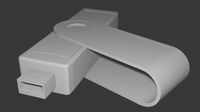
usb flash
...usb flash
3dexport
usb flash
3d_export
free
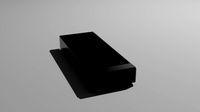
usb flash
...usb flash
3dexport
usb flash driver
3ddd
$1

usb
...usb
3ddd
флешка
флешка
C
3ddd
$1

Gustavsberg Skandic 160 c-c
...gustavsberg skandic 160 c-c
3ddd
gustavsberg , смеситель
3dmax 2009
3ddd
$1

Кресло Victoria C
...кресло victoria c
3ddd
victoria c , стул
victoria c
design_connected
$25

Mobius C
...mobius c
designconnected
zenith mobius c computer generated 3d model. designed by schamburg, marc.
3ddd
$1

Molteni & C
...molteni & c
3ddd
molteni&c
molteni & c
turbosquid
$10

Raids house C&C Tiberian sun
... raids house c&c tiberian sun for download as max and fbx on turbosquid: 3d models for games, architecture, videos. (1188376)
turbosquid
$10

Civilian Asylum C&C Tiberian sun
...ilian asylum c&c tiberian sun for download as max and fbx on turbosquid: 3d models for games, architecture, videos. (1188365)
3ddd
$1

Molteni & C
...molteni & c
3ddd
molteni&c
стул molteni & c
3ddd
free

kamina&c
...kamina&c
3ddd
kamina-c , табурет барашек
sheep chair by kamina-c
design_connected
$29

Extrasoft C
...extrasoft c
designconnected
living divani extrasoft c computer generated 3d model. designed by lissoni, piero.
design_connected
$4

Mono C
...mono c
designconnected
scp mono c tables computer generated 3d model. designed by konstantin grcic.
Power
turbosquid
$100

power
...ower
turbosquid
royalty free 3d model power for download as on turbosquid: 3d models for games, architecture, videos. (1421990)
3d_export
$5

Power
...power
3dexport
3d_export
$5

power outlets
...power outlets
3dexport
power outlets
3ddd
$1

lion power
...lion power
3ddd
лев , статуя
lion power gold sculpture
3ddd
$1

Sea Power
...
компас , море , часы
часы с компасом sea power
3ddd
free

Meridiani / Power
...power
3ddd
meridiani , круглый
стол power производитель meridiani, диаметр 120,высота 67
3d_export
$5

Power Surge
...power surge
3dexport
the power surge is a all mesh carnival ride to lower in game part count and lag
turbosquid
$8

Airport Ground Power Unit (AXA Power )
... available on turbo squid, the world's leading provider of digital 3d models for visualization, films, television, and games.
turbosquid
$50

Power Houser
...rbosquid
royalty free 3d model power houser for download as on turbosquid: 3d models for games, architecture, videos. (1333800)
3d_export
$5

power outlet
...power outlet
3dexport
power outlet<br>format file maya 2018, 3d max 2017, obj, fbx
