Thingiverse

Malyan M180 Fan Holder by axelfrom
by Thingiverse
Last crawled date: 3 years, 6 months ago
I started up my new Malyan M180, and the first problem I ran into was when I was about to feed filament. I just couldn’t get it into the extruder. The feeding mechanism could only be behind the fan. I started to dismount it with the result that I lost 1 nut and 1 washer (I did eventually find 1 on the floor and one under the heated plate). I am certainly not the first user to run into this kind of problem. Filament breaks, gets stuck and so on. So one has to be able to reach the feeder in a simpler and faster way. Who wants to dismount the fans when you have preheated the extruder for a filament change, just before you are about to print a new design. I don’t!
My goal was to design a fan holder which allows me to dismount the fan without any tools.
This is the result. One just snaps on the fan.
Instructions:
You will need 8 25 mm M3 bolts.
Dismount the nuts and the fan grid. There are no reason to use this grid, it only causes extra noise.
Pull the fan out, if you haven’t done it before be careful not to snap the cable to the fan.
Loosen the tension on the extruder wheel. The screw in the upper middle is actually the axis for the tension mechanism.
Remove the threaded axis, a good idea is to use 2 nuts that are tightened together.
Now mount the fan holder with the M3 bolts, these bolts holds the extruder stepper motor so tighten well.
And now just snap on the fan and you are ready to go.
From now on any problem behind the fans can be fixed in a second!
If you find my design useful please give me a TIP
My goal was to design a fan holder which allows me to dismount the fan without any tools.
This is the result. One just snaps on the fan.
Instructions:
You will need 8 25 mm M3 bolts.
Dismount the nuts and the fan grid. There are no reason to use this grid, it only causes extra noise.
Pull the fan out, if you haven’t done it before be careful not to snap the cable to the fan.
Loosen the tension on the extruder wheel. The screw in the upper middle is actually the axis for the tension mechanism.
Remove the threaded axis, a good idea is to use 2 nuts that are tightened together.
Now mount the fan holder with the M3 bolts, these bolts holds the extruder stepper motor so tighten well.
And now just snap on the fan and you are ready to go.
From now on any problem behind the fans can be fixed in a second!
If you find my design useful please give me a TIP
Axelfrom
thingiverse
free

Malyan M180 Tilted Control Panel by axelfrom
...el, so if you don't like it, it can be restored to it's original state.
if you find my design useful please give me a tip
thingiverse
free

K40 Laser Inline temp sensor housing by axelfrom
...perature sensor. now the readings are correct and not affected by surrounding heat, especially radiated heat from the laser tube.
thingiverse
free

Malyan M180 X-Carriage for Flexion extruder by axelfrom
...on extruder and 24 mm linear bearings the m180 really gives good print results.
if you find my design useful please give me a tip
thingiverse
free

Spherical 3 pipe coupling for 16 and 8 mm pipes by axelfrom
... pvc. any 16 mm pipe will do, choose a pipe that will give you enough rigidity.
if you find my design useful please give me a tip
thingiverse
free

X-Carve elegant dust boot / collector by axelfrom
...er the router bit and adjust the level over your material 3-5 mm.
tighten the knobs so the collector is fixed.
start the carving.
M180
thingiverse
free

Malyan M180 dual web cam holder by klawndyke
...that holds 2 webcams model wc04. total cost at the time of making was 19$ for 2 cams and filament..
https://youtu.be/vj2p3ux0p3q
thingiverse
free

Malyan M180 auto leveling sensor fixture by MarcusBremicker
...malyan m180 auto leveling sensor fixture by marcusbremicker
thingiverse
just print.
recommended material abs
thingiverse
free

Malyan M180 X-Carriage for Flexion extruder by axelfrom
...on extruder and 24 mm linear bearings the m180 really gives good print results.
if you find my design useful please give me a tip
thingiverse
free

Laserhalter 3500 mW FreeSculpt 3D-Drucker EX2 (M180) by Johnyde
...w freesculpt 3d-drucker ex2 (m180) by johnyde
thingiverse
is a holder for a laser with 3500 mw. screwed instead of the extruder.
thingiverse
free

Malyan M180 Glas Bed Wedge by JulianGoesPro
...tried older version with abs and they worked well even at 120°c bed temp :)
11.12.2016https://www.youtube.com/watch?v=fbm28qygupm
thingiverse
free

GoPro and C170 Mount for Malyan M180 by JulianGoesPro
... to 110% for better fit (we will see ;) and made the c170 mount "longer" so it doesn't get in the view of the gopro
thingiverse
free

Malyan M180 50mm Cooling Fan Mod by sdlonyer
...use the most. as i use makerbot for my prints, i had to adjust the start position by -20 as the fan triggers the end stop.
enjoy!
thingiverse
free

Angled Fan Inlet - Malyan M180 by JulianGoesPro
...ting turbulence and cooling down the bed... thats how i try to prevent it without sacrificing the airflow to the fans too much :)
thingiverse
free

Malyan M180 Flexion Extruder Mount with Part Cooler by Noneus
...p://www.thingiverse.com/thing:1594942 i can't remember where i got the fan guards :/
everything is printed from innofill abs.
thingiverse
free

Malyan M180 Tilted Control Panel by axelfrom
...el, so if you don't like it, it can be restored to it's original state.
if you find my design useful please give me a tip
Malyan
thingiverse
free

Levier extrudeur Malyan M150 by gael12345678901
...levier extrudeur malyan m150 by gael12345678901
thingiverse
levier extrudeur malyan m150, à imprimer en petg de préférence.
thingiverse
free

Malyan M150 Adjustable Z Endstop by Chefhandwerker
...malyan m150 adjustable z endstop by chefhandwerker
thingiverse
adjustable z endstop for the malyan m150
thingiverse
free

Riemenspanner Malyan M150 by Popkart
...riemenspanner malyan m150 by popkart
thingiverse
layer 0,2
infill 15%
thingiverse
free

Malyan M150 support bracket by fornomoo
...iverse
malyan m150 diiicooler support bracket.
print oversize by 124% or adjust for fit
use 5015 50mm turbine blower cooling fan
thingiverse
free

Malyan M150 Fan by HecmacFilms
...malyan m150 fan by hecmacfilms
thingiverse
printed solid with nozzle facing up. support required.
thingiverse
free

Malyan M150 Probe & DiiiCooler mount by Flygisoft
...e
mount for both diiicooler and 18mm inductive probe to malyan m150 printer.
diicooler: http://www.thingiverse.com/thing:1025471
thingiverse
free

Malyan M150 filament guide by nunofgs
...ent guide to fit a malyan m150.
now with a horizontal variant as well.
works great when your spool is mounted on the control box!
thingiverse
free

Malyan M250 Y Idler support anti rotation by The_Wizard
...malyan m250 y idler support anti rotation by the_wizard
thingiverse
malyan m150 y idler anti rotation and support
thingiverse
free

Malyan M150 Filament guide/ filter by hartk1213
...guide to make a nice compact model for both ..this should work on the malyan m150 as well as the wanhao i3/ maker select printers
thingiverse
free

Malyan M150 Print Cooler redux by Jabird73
... malyan m150. the cooling outlet is smaller and pointed slighter a more downward angle to keep the air from blowing on the hotend
Fan
archibase_planet
free

Fan
...fan
archibase planet
fan large fan
fan out n260707 - 3d model for interior 3d visualization.
archibase_planet
free

Fan
...fan
archibase planet
fan ceiling fan ventilator
fan stealth n300615 - 3d model (*.gsm+*.3ds) for interior 3d visualization.
3ddd
$1

Fan-C-Fan by marco gallegos
...n-c-fan by marco gallegos
3ddd
вентилятор , marco gallegos
fan-c-fan by marco gallegos
3ddd
$1

Светильник Fan
...светильник fan
3ddd
fan , italamp
светильник fan, производитель italamp
3d_ocean
$15

Old Fan
...old fan
3docean
fan fan old old
model of an old fan. i sought to put this model every possible detail to make it look real.
3ddd
free

Вентилятор / Fan
...вентилятор / fan
3ddd
вентилятор
вентилятор / fan
3d_ocean
$6

Ceiling fan
...ce blades ceiling ceiling fan cool cooling fan fixture
ceiling fan created in cinema4d. comes with various other formats as well.
3d_ocean
$5

Sixties Fan
...sixties fan
3docean
classic fan furniture interiors old school sixties vintage
a home fan from the sixties.
3ddd
$1

ZF3-Fan
...zf3-fan
3ddd
кулер
модель кулера zf3-fan
3ddd
$1
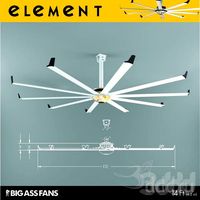
Element Fan
...ятор
realistic detailed ceiling fan.
manufactured by bigass fans.
textures included
website: www.bigassfans.com/product/element/
Holder
archibase_planet
free

Holder
...holder
archibase planet
holder toilet paper holder
holder paper n070712 - 3d model (*.gsm+*.3ds) for interior 3d visualization.
archibase_planet
free

Holder
...e planet
holder rack toilet paper holder
holder toilet roll n240715 - 3d model (*.gsm+*.3ds+*.max) for interior 3d visualization.
archibase_planet
free

Holder
...holder
archibase planet
pen holder support prop
pen holder - 3d model for interior 3d visualization.
archibase_planet
free

Holder
...holder
archibase planet
holder bathroom ware
shower holder - 3d model (*.gsm+*.3ds) for interior 3d visualization.
archibase_planet
free

Holder
...holder
archibase planet
pole post holder
сhurch cross pole holder - 3d model for interior 3d visualization.
archibase_planet
free

Holder
...oilet paper holder
holder paper devon&devon; time black n241113 - 3d model (*.gsm+*.3ds+*.max) for interior 3d visualization.
archibase_planet
free

Holder
...holder
archibase planet
holder hanger hanger for towel
holder 3 - 3d model (*.gsm+*.3ds) for interior 3d visualization.
archibase_planet
free

Holder
...holder
archibase planet
holder hanger hanger for towel
holder 7 - 3d model (*.gsm+*.3ds) for interior 3d visualization.
archibase_planet
free

Holder
...holder
archibase planet
holder towel rack towel-horse
holder - 3d model (*.gsm+*.3ds) for interior 3d visualization.
archibase_planet
free

Holder
...lder
archibase planet
holder hanger hanger for towel
holder towel n250912 - 3d model (*.gsm+*.3ds) for interior 3d visualization.
