Thingiverse

LulzBot Mini bed USB camera mount by sabi
by Thingiverse
Last crawled date: 3 years, 1 month ago
This a support for mounting a USB camera module onto the LulzBot Mini bed, so your camera moves back and forth with the bed, making a nice time-lapse of the printing. The design of this camera mount is optimized for weight and longitudinal robustness to avoid camera shake. You won't achieve that with a big/heavy USB camera or a GoPro.
The mount attaches to the aluminum bed plate (part PP-FP0054) using the same screw holes that hold the front left bed corner piece. The bed corner piece is printed in a flexible material, but the mount should be printed in a rigid material and goes on top and around of this bed corner.
This part is specific for the camera module ELP-USBFHD01M that you can buy online in many places. This USB camera is a 1080p that comes with several options for lenses and weights only 30g. I recommend the 2.8mm lens, which will give you a 92° horizontal field of view, enough to get the whole bed in the picture with moderate fish-eye effect (the module with the 2.8mm lens is ELP-USBFHD01M-L28). You need to break out the outer part of the camera's PCB with some pliers and use the 32x32mm inner board (the outer board is 38x38mm).
Alternative: I haven't tried it, but you could also use ELP's 720p module which has an outer PCB size of 32x32mm, and you would probably want the 2.1mm lens in this case for a 85° horizontal field of view since the sensor is smaller in this module (ELP-USB100W03M-L21). Check out this field of view calculator page for more details.
Installation
There are two M3 screws that hold the bed corner piece in place, and a third, longer M3 screw holding the silver washer on top of it. To install this mount, remove all three screws, place the piece on top of the bed corner and screw them back again. Using longer M3 screws is optional (it only takes 0.8mm extra) but not required.
To attach the camera module to the mount you can either use an M2.5 tap to thread the holes in the camera PCB (the existing hole is 2.3mm) or use M2 screws and nuts.
The mount attaches to the aluminum bed plate (part PP-FP0054) using the same screw holes that hold the front left bed corner piece. The bed corner piece is printed in a flexible material, but the mount should be printed in a rigid material and goes on top and around of this bed corner.
This part is specific for the camera module ELP-USBFHD01M that you can buy online in many places. This USB camera is a 1080p that comes with several options for lenses and weights only 30g. I recommend the 2.8mm lens, which will give you a 92° horizontal field of view, enough to get the whole bed in the picture with moderate fish-eye effect (the module with the 2.8mm lens is ELP-USBFHD01M-L28). You need to break out the outer part of the camera's PCB with some pliers and use the 32x32mm inner board (the outer board is 38x38mm).
Alternative: I haven't tried it, but you could also use ELP's 720p module which has an outer PCB size of 32x32mm, and you would probably want the 2.1mm lens in this case for a 85° horizontal field of view since the sensor is smaller in this module (ELP-USB100W03M-L21). Check out this field of view calculator page for more details.
Installation
There are two M3 screws that hold the bed corner piece in place, and a third, longer M3 screw holding the silver washer on top of it. To install this mount, remove all three screws, place the piece on top of the bed corner and screw them back again. Using longer M3 screws is optional (it only takes 0.8mm extra) but not required.
To attach the camera module to the mount you can either use an M2.5 tap to thread the holes in the camera PCB (the existing hole is 2.3mm) or use M2 screws and nuts.
Similar models
thingiverse
free

Stand Mount for ELP USB webcam ELP-USBFHD01M-L28
...mm 3d printed plate.
the "plate" is the excellent pipad - raspberry pi prototyping board
github elp2p8_usb_webcam_mount
thingiverse
free

ELP Camera Mount for Taz5 Printer by Elbarfo
...usb camera designed to fit on a taz (or similar printer. i used m3 40mm screws with locknuts for...
3dwarehouse
free

ELP 1080P Webcam/ USB Camera Modul
...sb camera modul
3dwarehouse
this is a elp 1080p camera with a addiotianal case #usbfhd01m #webcam #elp #usb_camera #usb #camera#
grabcad
free

USB Camera Module
...usb camera module
grabcad
usb camera module model elp-usbfhd01m-l21 1080p usb 2.0
thingiverse
free

Case for USB Camera ELP 170deg FOV by Myzhar
...fisheye-lens-p-82.html
note:
use m3 nuts and bolts ( 35 mm lenght) to close the case
use m4 hex bolts for lateral mount supports.
grabcad
free

ELP USBFHD01M Camera
...
these elp cameras are popular in cnc machines and such for machine vision. this is a simple model with the outer skirt removed.
thingiverse
free

ELP Webcam case with tripod mount by gamerpaddy
...ad.
the top cover will be attached using 1.75mm filament you stick into the holes and seal it off with some glue or a hot knife.
thingiverse
free

ELP 720p USB Webcam module enclosure and mount by bratan
...ove has/pound sign (uncomment) and change -f value from 10 to 15, like so:
camera_usb_options="-r 640x480 -f 15"
reboot
thingiverse
free

ELP-USBFHD01M-L28 Cam Case by lmig
...se by lmig
thingiverse
just a simple case for the elp-usbfhd01m-l28 camera that snap fits together and has a hinge for mounting.
thingiverse
free

ELP Camera Mount / Case / Holder by Chapsym
... should be able to scale this to another models needs.
this is designed to be held upright and have the camera slide into place.
Sabi
design_connected
$27

Sabi 280
...sabi 280
designconnected
paola lenti sabi 280 computer generated 3d model. designed by rota, francesco.
design_connected
$27

Sabi moduls
...sabi moduls
designconnected
paola lenti sabi moduls 2-seater computer generated 3d model. designed by francesco rota.
design_connected
$25

Sabi 192
...sabi 192
designconnected
paola lenti sabi 192 2-seater computer generated 3d model. designed by francesco rota.
3d_export
$7

wabi-sabi bed
...f a or higher file fbx folder : a format of the model obj folder : a format of the model resource : a rar file consist of a
3d_export
$5

Old board table
...old board table 3dexport dining table. modeled for a wabi-sabi interior. height 770 mm diameter 900...
thingiverse
free

Wabi Sabi Cold Brand by vangalvin
...wabi sabi cold brand by vangalvin
thingiverse
this is the wabi sabi logo for a stamp or cold brand.
sketchfab
$5

Table lamp LUMIDEM - SABI
...al for enhancing your spaces. - table lamp lumidem - sabi - buy royalty free 3d model by christian artfirst (@christian_artfirst)
thingiverse
free

LulzBot Mini bed USB camera mount, v2.1 Lulzbot extruder toolhead by dpc
...did not. i basically used the .scad file from sabi#39;s thing to get the mount parts individually into .stl...
3dbaza
$4

Wardrobe 01 (346163)
...of modern / minimalism / scandinavian / japandi / wabi-sabi<br>perfect for the room, tv area in the living room,...
Lulzbot
thingiverse
free

LulzBot Rocktomek by LulzBot
...lulzbot rocktomek by lulzbot
thingiverse
https://download.lulzbot.com/3d_models/rocktomek/
thingiverse
free
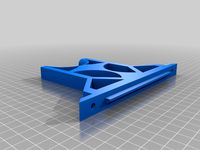
THE Lulzbot spool holder
...the lulzbot spool holder
thingiverse
stl and ipt topmount spool holder for lulzbot
thingiverse
free

Lulzbot logo by Halg199703
...lulzbot logo by halg199703
thingiverse
this is the lulzbot logo. i also have a file for dual extruder.
thingiverse
free

LulzBot Bio printer Model
...lulzbot bio printer model
thingiverse
this is a model of the lulzbot bioprinter
thingiverse
free
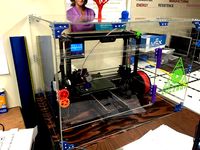
Lulzbot Taz Enclosure by MrMcGuire
...lulzbot taz enclosure by mrmcguire
thingiverse
parts for an enclosure for lulzbot taz
thingiverse
free

Lulzbot Spool Holder by MAKE
...lulzbot spool holder by make
thingiverse
a spool holder for your lulzbot.
thingiverse
free

Lulzbot mini spool holder by chewie80524
...lulzbot mini spool holder by chewie80524
thingiverse
this part holds the spool on a lulzbot mini. this design came from lulzbot.
thingiverse
free

Lulzbot Claystruder by 102drewt
...r for the lulzbot taz 4. every thing is snap together, and it only requires a threaded rod, a nut to fit it, and a stepper motor.
thingiverse
free

Lulzbot Mini Enclosure brackets by chewie80524
...lulzbot mini enclosure brackets by chewie80524
thingiverse
lulzbot taz/mini enclosure brackets.
thingiverse
free

Lulzbot mini toolbox by nicsna
...t mini using cura scale down to 0.97.
hope you like it and make sure to leave some feedback or suggestions for my next design. :)
Usb
3d_ocean
$3

USB Thumbdrive
...usb thumbdrive
3docean
thumbdrive usb usb drive usb stick
this is a swivel type usb thumb drive.
3d_ocean
$5

Usb Stick
...usb stick
3docean
flash stick usb usb memory usb stick
usb stick created using 3ds max 2015 and rendered on mental ray.
3ddd
$1

USB cable
... кабель , провод
высокополигональные модели кабелей usb.
3d_ocean
$5

USB Stick
...usb stick
3docean
32gb computer memory plug plugin protection usb usb stick
an usb stick with built-in plug protection
3d_ocean
$6

USB Stick
...tick
3docean
32 gb flash ram gigabyte memory metal nand plug ram stick usb usb 3 usb stick
usb stick with texture and normal map.
turbosquid
$5

USBS
...bs
turbosquid
royalty free 3d model usbs for download as max on turbosquid: 3d models for games, architecture, videos. (1466594)
3d_export
$5

usb flash
...usb flash
3dexport
usb flash
3d_export
free
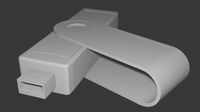
usb flash
...usb flash
3dexport
usb flash
3d_export
free
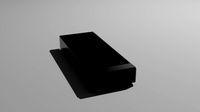
usb flash
...usb flash
3dexport
usb flash driver
3ddd
$1

usb
...usb
3ddd
флешка
флешка
Mini
turbosquid
$10
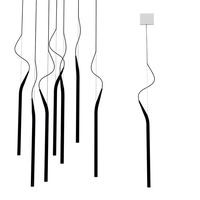
Mini Mini Luceplan
...
royalty free 3d model mini mini luceplan for download as max on turbosquid: 3d models for games, architecture, videos. (1227359)
3d_ocean
$39

Mini Cooper
...mini cooper
3docean
cabrioler cooper mini
mini cooper cabrioler
3d_export
$30

Mini lathe
...mini lathe
3dexport
mini lathe
3d_export
$5

mini mouse
...mini mouse
3dexport
mini mouse
3d_export
$5
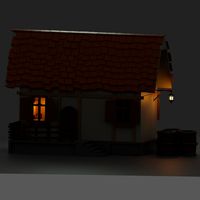
mini house
...mini house
3dexport
mini house
3d_export
free

Mini Mecha
...mini mecha
3dexport
concept of mini mecha
3d_ocean
$20

Mini Gun
...mini gun
3docean
gatling gun gun machine gun mini gun weapon
model of a mini gatling gun.
3ddd
free

Herve mini
... кофейный , herve
http://www.mobiliavenanti.it/ru/products/hervè-mini
3d_export
$5

mini wall
...mini wall
3dexport
mini wall for living room
3d_export
$5

mini bank
...mini bank
3dexport
mini bank 3d model
Camera
archibase_planet
free

Camera
...base planet
camera surveillance camera video camera
camera surveillance n090211 - 3d model (*.3ds) for interior 3d visualization.
archibase_planet
free

Camera
...hibase planet
camera security camera video camera
camera security n210515 - 3d model (*.gsm+*.3ds) for exterior 3d visualization.
archibase_planet
free

Camera
...se planet
camera web camera webcam
camera butterfly usb pc camera n090713 - 3d model (*.gsm+*.3ds) for interior 3d visualization.
archibase_planet
free

Camera
...mera
archibase planet
surveillance camera video camera camcorder
camera n011211 - 3d model (*.3ds) for exterior 3d visualization.
archibase_planet
free
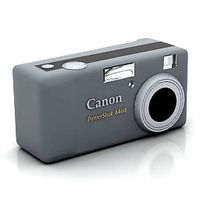
Camera
...camera
archibase planet
camera digital camera
camera canon digital n041211 - 3d model (*.3ds) for interior 3d visualization.
archibase_planet
free

Camera
...camera
archibase planet
camera film camera phototechnique
camera n100214 - 3d model (*.gsm+*.3ds) for interior 3d visualization.
archibase_planet
free

Camera
...amera
archibase planet
camera video camera camcorder
camera video n070315 - 3d model (*.gsm+*.3ds) for interior 3d visualization.
archibase_planet
free

Camera
...rchibase planet
camera video camera camcorder
camera studio n101213 - 3d model (*.gsm+*.3ds+*.max) for interior 3d visualization.
archibase_planet
free

Camera
...ibase planet
digital camera camera phototechnique
camera canon ixus 400 n310311 - 3d model (*.3ds) for interior 3d visualization.
archibase_planet
free

Camera
...ase planet
photocamera video camera camera
camera sony t300 black n291010 - 3d model (*.gsm+*.3ds) for interior 3d visualization.
Bed
3ddd
$1

bed
...bed
3ddd
bed , постельное белье
bed
3ddd
$1

bed
...bed
3ddd
bed , постельное белье
bed
3ddd
$1
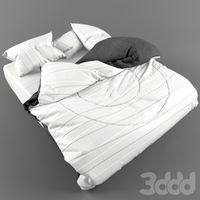
bed
...bed
3ddd
bed , постельное белье
bed
3ddd
$1

bed
...bed
3ddd
bed , постельное белье
bed
3ddd
$1

bed
...bed
3ddd
bed , постельное белье
bed
3ddd
$1

bed
...bed
3ddd
bed , постельное белье
bed
3ddd
free

bed
...bed
3ddd
bed , постельное белье
bed
3ddd
free

bed
...bed
3ddd
bed , постельное белье
bed
3ddd
$1

Bed
...bed
3ddd
bed , постельное белье , постель
bed
3d_export
$7

bed adairs bed
...rs bed
3dexport
bed adairs bed in modern style. if you want a smoother surface, please turn on turbosmooth in the modifier list.
Mount
3d_export
free

mounting bracket
...mounting plate is the portion of a hinge that attaches to the wood. mounting plates can be used indoors, cabinetry and furniture.
turbosquid
$2

MOUNTING
... available on turbo squid, the world's leading provider of digital 3d models for visualization, films, television, and games.
turbosquid
free

Mounts
... available on turbo squid, the world's leading provider of digital 3d models for visualization, films, television, and games.
turbosquid
free

Mount Fuji
...fuji
turbosquid
free 3d model mount fuji for download as obj on turbosquid: 3d models for games, architecture, videos. (1579977)
3d_export
$5

Headphone mount LR
...headphone mount lr
3dexport
headphone mount l+r
turbosquid
$39

Mount rainier
...quid
royalty free 3d model mount rainier for download as fbx on turbosquid: 3d models for games, architecture, videos. (1492586)
turbosquid
$5

pipe mounting
...quid
royalty free 3d model pipe mounting for download as obj on turbosquid: 3d models for games, architecture, videos. (1293744)
turbosquid
$3

Mounting Tires
...uid
royalty free 3d model mounting tires for download as fbx on turbosquid: 3d models for games, architecture, videos. (1708511)
3d_export
$5

Magnetic GoPro Mount
...pro mount
3dexport
cool magnetic mount for gopro. allows you to mount the camera on flat metal surfaces and get exclusive shots.
turbosquid
$5

Stone Mount
...ty free 3d model stone mount for download as ma, obj, and fbx on turbosquid: 3d models for games, architecture, videos. (1370306)
