Thingiverse

Lord Of Darkness Lithophane
by Thingiverse
Last crawled date: 4 years, 3 months ago
Film: Legend
Character: Darkness (Lord of Darkness)
Print Time: 19 Hours
Min/Max .6 - 2.8
Layers: 1.2
Speed: 45 mm/sec
Tools:
Printer: Ender 5
Filament: #Esun Cool White PLA+
Lithophane Profile courtesy of Mark Gonsowski: https://www.gameon3d.com/downloads-links
Lithophane Helper: https://www.thingiverse.com/thing:2718124
Slicer: Cura 4.4.1
Image Source: Bing Image Search
Photoshop for image sizing and color work
Lithophane Creator: https://tool.itslitho.com/#/CreateModel
Settings: In photos
I make all my Lithophanes to fit my custom frames.
Dimensions are 126.5mm x 177mm
DO NOT RESIZE LITHOPHANES IN YOUR SLICER!
If you want a different size, it is best to resize the B&W image, then create a new STL at lithophanemaker.com or https://tool.itslitho.com
You can use the same settings as I did, just tweaking for size.
Also, Different filaments have different transparency.
These settings worked well for Esun Cool White PLA+
Min .6 Max 2.8
This one was created with https://itslitho.com/
Settings in the pictures.
I used Mark Gonsowski's Lithophane Profile
It is included in this download package.
The only things you may need to change are Retraction settings and sprint speed.
I also change to 1.2mm layers vs 1.0
Cura 4.4.1
Printed on my Ender 5 with .4 nozzle, 1.2 layers
Filament is Esun Cool White PLA+
My Print time was 19 Hours @ 45mm sec
I mounted mine in a custom lithophane box and lit using a LED Flame Bulb
*Information from Mark about his lithophane profile
Taken from https://www.gameon3d.com/downloads-links
If you are using both my night light profile and Thomas Brooks Lithophanemaker to generate a night light STL you will need to add bottom layers only if you increase the "adapter thickness" to a value greater than the default value of 1.8 mm. If you increase the thickness from 1.8 to 2.0 for example you would need to add another 2 bottom layers if your using a layer height of .1
Some other Cura settings you may need to change depending on what filament you're using and printer setup/calibration would be your temps, retraction speed/distance and flow.
Character: Darkness (Lord of Darkness)
Print Time: 19 Hours
Min/Max .6 - 2.8
Layers: 1.2
Speed: 45 mm/sec
Tools:
Printer: Ender 5
Filament: #Esun Cool White PLA+
Lithophane Profile courtesy of Mark Gonsowski: https://www.gameon3d.com/downloads-links
Lithophane Helper: https://www.thingiverse.com/thing:2718124
Slicer: Cura 4.4.1
Image Source: Bing Image Search
Photoshop for image sizing and color work
Lithophane Creator: https://tool.itslitho.com/#/CreateModel
Settings: In photos
I make all my Lithophanes to fit my custom frames.
Dimensions are 126.5mm x 177mm
DO NOT RESIZE LITHOPHANES IN YOUR SLICER!
If you want a different size, it is best to resize the B&W image, then create a new STL at lithophanemaker.com or https://tool.itslitho.com
You can use the same settings as I did, just tweaking for size.
Also, Different filaments have different transparency.
These settings worked well for Esun Cool White PLA+
Min .6 Max 2.8
This one was created with https://itslitho.com/
Settings in the pictures.
I used Mark Gonsowski's Lithophane Profile
It is included in this download package.
The only things you may need to change are Retraction settings and sprint speed.
I also change to 1.2mm layers vs 1.0
Cura 4.4.1
Printed on my Ender 5 with .4 nozzle, 1.2 layers
Filament is Esun Cool White PLA+
My Print time was 19 Hours @ 45mm sec
I mounted mine in a custom lithophane box and lit using a LED Flame Bulb
*Information from Mark about his lithophane profile
Taken from https://www.gameon3d.com/downloads-links
If you are using both my night light profile and Thomas Brooks Lithophanemaker to generate a night light STL you will need to add bottom layers only if you increase the "adapter thickness" to a value greater than the default value of 1.8 mm. If you increase the thickness from 1.8 to 2.0 for example you would need to add another 2 bottom layers if your using a layer height of .1
Some other Cura settings you may need to change depending on what filament you're using and printer setup/calibration would be your temps, retraction speed/distance and flow.
Similar models
thingiverse
free

Pirates of the Caribbean Lithophane
...e your temps, retraction speed/distance and flow.
music: the buccaneer's haul by shane ivers - https://www.silvermansound.com
thingiverse
free

Lord of the Rings - Gandalf vs Balrog Lithophane 1
...epending on what filament you're using and printer setup/calibration would be your temps, retraction speed/distance and flow.
thingiverse
free

Lord of the Rings - Gandalf vs Balrog Lithophane 2
...epending on what filament you're using and printer setup/calibration would be your temps, retraction speed/distance and flow.
thingiverse
free

Sidewinder X1 Cura 4.4.1 Profile PLA and PETG
...ow is also adapted to my filament, this may vary for you.
i also included a text file with codes for start and finish that i use.
thingiverse
free

Rin Tezuka Lithophane by Harada
... print on a side to benefit from the layer resolution
i used these settings:
layer 0.15mm
nozzle 0.3mm
speed 45mm/sec
white pla
thingiverse
free

Jupiter lithophane
...e3 1.2) bowden, esun pla+ cool white, cura 4.4, 0,1layer, hotend/bed 205/0
128.67x125mm
print 16h timehttps://lithophanemaker.com
thingiverse
free

Thanos lithophane.
...educe the speed to 30 if you have never printed lithophanes before use any resolution from 1-1.6 and lower your print speed to 30
thingiverse
free

Lithophane Candle Stand by ITasteTerrible
...hiob lithophane candle stand make sure the settings a similar to the image. i remix this so that i...
thingiverse
free

Cantilever Test Print (customizable) by walter
...
150 micron layer height
solid shells, inside first
8mm/sec print speed
80% part cooling fan (using the cooling setup here)
thingiverse
free

PLA Cura 4.7 Profile - Artillery Sidewinder X1 V4 by Minkio95
...1 printer. printing speed is a bit low but you can speed it up if you want. let me know if you have any issues with this profile.
Lithophane
3d_export
free

lithophane of elfen lied
...lithophane of elfen lied
3dexport
elfen lied lithophane free
turbosquid
$25

Table Lamp (Bamboo Motif Lithophane Accent - Model 015)
... available on turbo squid, the world's leading provider of digital 3d models for visualization, films, television, and games.
thingiverse
free

at at lithophane by philip3dprinter
...at at lithophane by philip3dprinter
thingiverse
at at lithophane
thingiverse
free
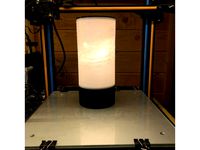
Lithophane universe
...lithophane universe
thingiverse
it is a lithophane if the universe
thingiverse
free
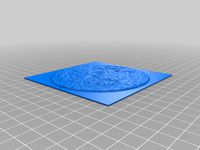
Lithophane Moon
...lithophane moon
thingiverse
lithophane moon
thingiverse
free
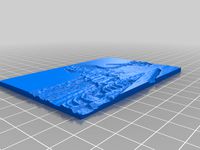
Lithophane Sphinx
...lithophane sphinx
thingiverse
lithophane sphinx
thingiverse
free
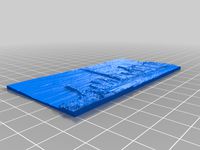
Lithophane NewYork
...lithophane newyork
thingiverse
lithophane newyork
thingiverse
free
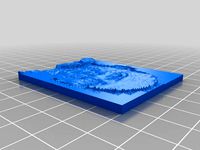
Lithophane by sromanos
...lithophane by sromanos
thingiverse
experimenting with lithophanes
thingiverse
free
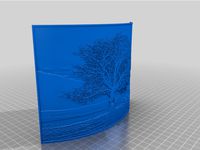
Tree Lithophane
...tree lithophane
thingiverse
a lithophane of a tree
thingiverse
free

Toyota Lithophane
...toyota lithophane
thingiverse
toyota lithophane logo print.
Lord
3ddd
free

Lord
...lord
3ddd
lord
диван lordh=100 p=95 l=246
3ddd
$1

Lord Yo
... lord yo , чехол
стул lord yo от фабрики driade, с текстурами.
3d_export
$15

curch of the lord
...curch of the lord
3dexport
curch of the lord saint-petersburg revit 2019.2
3ddd
free

Bamax / Lord
...bamax / lord
3ddd
bamax , стол
производитель: bamax
коллекция: lord
3ddd
$1

Longhi / Lord
...longhi / lord
3ddd
longhi , журнальный
стол журнальный lord. фабрика longhi
3ddd
free

Bamax / Lord
... стол , шкаф
производитель: bamax
коллекция: lord
design_connected
$16

Lord 2278
...lord 2278
designconnected
zanotta lord 2278 computer generated 3d model. designed by häberli, alfredo.
3d_export
$20

Lord 3D Model
...lord 3d model
3dexport
lord arm-chair chair living-room
lord 3d model driada3d 26825 3dexport
3ddd
$1

Posters - Lord of the Rings
...posters - lord of the rings
3ddd
постер
posters - lord of the rings
turbosquid
free

Lord Manti
...turbosquid
royalty free 3d model lord manti for download as on turbosquid: 3d models for games, architecture, videos. (1599729)
Darkness
3ddd
$1

Dark Queen
...dark queen
3ddd
dark queen
стул dark queen
3d_export
free

dark magician
...dark magician
3dexport
a very dark magician
3ddd
$1

OBLIVION - DARK
...rk , подвесной
дизайнерская люстра в футуристическом стиле, от компании "dark"
3d_export
$10

Dark Samus
...dark samus
3dexport
dark samus metroid prime 2
3d_export
$5

sword dark swings
...great option for your gamedev. dark sword. sword of darkness ...
3d_export
$7

table dark walnut
...table dark walnut
3dexport
table dark walnut.textures are included.
3d_export
$7

bench dark walnut
...bench dark walnut
3dexport
bench dark walnut.textures are included.
3d_export
$5

nightstand dark walnut
...nightstand dark walnut
3dexport
nightstand dark walnut.textures are included.
3ddd
$1

Falper Coco Dark
...falper coco dark
3ddd
falper
falper coco dark
3d_ocean
$8

Bed dark wood
...bed dark wood
3docean
bed big costumier dark dresser two wood
king size bed with dark wood dressers
