Thingiverse

Level your bed live! Levelling squares + Tutorial by madebyCK
by Thingiverse
Last crawled date: 3 years, 1 month ago
Like? :-D
If this tutorial helped you, please click the Like button above. Thank you!
Feel free to PM me if you have any feedback or questions. -CK
==============================================
I designed this method and model when I did high production printing with a farm of Flashforge Creator Pros. It's super reliable and very rewarding. Start-to-finish should take you less than 20 minutes the first time. I do it in under 5 now.
Features
More than just levelling
Makes your top and bottom surface finish beautiful
Guarantees bed adhesion and layer-to-layer adhesion across your bed
Level can last 3 weeks and longer (depending on how you treat your bed)
Gives you the perfect balance of great bed adhesion and easy part removal
50 x 50 x 0.6 mm squares
Squares are centered over the levelling screws
Concepts work for any number of extruder heads
See my recommendations for print settings way at the bottom!
Designed for 0.40mm nozzle, 0.2mm layer height, and itprints at 40mm/s
Recommended Tools
toothbrush
0.10 mm feeler gauge
flashlight
2" chisel (use it upside-down, and be gentle!)
How to Level
This file is specifically designed for 3-point levelling on a FF Creator Pro, but if it helps you then that's awesome!
1. Clean the nozzles
Preheat both extruders above the melting points of your filaments
Turn off the extruder heaters. As they cool, brush them off with the toothbrush. This prevents blobs from remaining and confusing your level.
2. "Rough" level
Home the bed
Lower your bed so there is a visible gap under the nozzles
Jog the carriage to align the right nozzle over the back-right screw
Use the feeler gauge to bring the bed up to the nozzle. You'll feel the gauge vibrate and possibly get stuck, so back off the screw until the moment you don't feel the gauge vibrate
Repeat for the left extruder over the left screw.
Jog the carriage to align it's middle over the front screw
Bring up the bed slowly, checking both nozzles
If one nozzle touches first, jog to the back screws and re-level them
A couple of iterations should get your bed printable
3. Fine tuning
AKA tuning on-the-fly!
Load the model into Simplify3D (or skip ahead and just use the .x3g)
Left extruder, 0.2mm: level squares L0.2.x3g
Right extruder, 0.2mm: level squares R0.2.x3g
If needed, load the attached printing profile and modify your Machine Definition or material-specific settings.
Preheat the bed and the extruder you want to level (see my recommendations at the bottom!)
Start the print!
2 outlines are printed first. There is no skirt outline, so it might take a couple seconds to get adhesion
If filament isn't laying down, bring your bed up while printing
If nothing is coming out, back off!
The ideal bead adheres, but and is twice as wide as it is high
Now for the printer fu!
Your bed is going to be tilted from parallel (to your nozzles). Pivoting happens rotationally about the axis between screws. That means if you move one screw, the bed pivots from the other two.
Use your flashlight. Shine it across the peaks between lines
If there are shadows, move the bed away at that screw, but only small fractions of a turn
If there are no shadows, shine the light along the bead lines. If you see gaps, move the bed closer
Tilt is observed as "spluging out" on one side of the nozzle, as if it's too close on one side of the nozzle, and too far away on the other side (spluges go "up-hill"). See the above drawing. That means you have to raise 1 screw and lower 2 screws, just barely
Do these 3 things iteratively until your top layer is so smooth you can see the reflection of the nozzle on it. See the image above - it's a beautiful thing :-)
CAUTION
Roughly handling your bed - such as pushing down on it, forefully removing parts, or yanking on it in any way - will ruin your level. Be gentle! Treat the bed as a delicate piece of china, a precision system. That's what will make your level last.
Material-Specific Recommendations
These settings just work. This is for medium-quality printing, not high-res or super-fast.
PLA
Bed: 55C, preheat to 55C
Ext: 220C, preheat to 225C
Speed: 50mm/s (3000mm/min)
Active fan: 100% @ layer 1, if you have one
ABS
Bed: 100C, preheat to 100C
Ext: 235C, preheat to 238C
Speed: 50mm/s (3000mm/min)
Active fan: Not necessary, hasn't helped me
General Filament Recommendations
Applies to plastic like PLA and ABS
Layer Height: 0.200mm
Multiplier: 1.00, if you're changing this value you are doing something else wrong
Speeds:
Outline: 60%
Solid Infill: 80%
Support: 60%
X/Y: 100mm/s (6000mm/min)
Z: 20mm/s (1800mm/min)
Bridging: 130% extrusion, 75% speed
If this tutorial helped you, please click the Like button above. Thank you!
Feel free to PM me if you have any feedback or questions. -CK
==============================================
I designed this method and model when I did high production printing with a farm of Flashforge Creator Pros. It's super reliable and very rewarding. Start-to-finish should take you less than 20 minutes the first time. I do it in under 5 now.
Features
More than just levelling
Makes your top and bottom surface finish beautiful
Guarantees bed adhesion and layer-to-layer adhesion across your bed
Level can last 3 weeks and longer (depending on how you treat your bed)
Gives you the perfect balance of great bed adhesion and easy part removal
50 x 50 x 0.6 mm squares
Squares are centered over the levelling screws
Concepts work for any number of extruder heads
See my recommendations for print settings way at the bottom!
Designed for 0.40mm nozzle, 0.2mm layer height, and itprints at 40mm/s
Recommended Tools
toothbrush
0.10 mm feeler gauge
flashlight
2" chisel (use it upside-down, and be gentle!)
How to Level
This file is specifically designed for 3-point levelling on a FF Creator Pro, but if it helps you then that's awesome!
1. Clean the nozzles
Preheat both extruders above the melting points of your filaments
Turn off the extruder heaters. As they cool, brush them off with the toothbrush. This prevents blobs from remaining and confusing your level.
2. "Rough" level
Home the bed
Lower your bed so there is a visible gap under the nozzles
Jog the carriage to align the right nozzle over the back-right screw
Use the feeler gauge to bring the bed up to the nozzle. You'll feel the gauge vibrate and possibly get stuck, so back off the screw until the moment you don't feel the gauge vibrate
Repeat for the left extruder over the left screw.
Jog the carriage to align it's middle over the front screw
Bring up the bed slowly, checking both nozzles
If one nozzle touches first, jog to the back screws and re-level them
A couple of iterations should get your bed printable
3. Fine tuning
AKA tuning on-the-fly!
Load the model into Simplify3D (or skip ahead and just use the .x3g)
Left extruder, 0.2mm: level squares L0.2.x3g
Right extruder, 0.2mm: level squares R0.2.x3g
If needed, load the attached printing profile and modify your Machine Definition or material-specific settings.
Preheat the bed and the extruder you want to level (see my recommendations at the bottom!)
Start the print!
2 outlines are printed first. There is no skirt outline, so it might take a couple seconds to get adhesion
If filament isn't laying down, bring your bed up while printing
If nothing is coming out, back off!
The ideal bead adheres, but and is twice as wide as it is high
Now for the printer fu!
Your bed is going to be tilted from parallel (to your nozzles). Pivoting happens rotationally about the axis between screws. That means if you move one screw, the bed pivots from the other two.
Use your flashlight. Shine it across the peaks between lines
If there are shadows, move the bed away at that screw, but only small fractions of a turn
If there are no shadows, shine the light along the bead lines. If you see gaps, move the bed closer
Tilt is observed as "spluging out" on one side of the nozzle, as if it's too close on one side of the nozzle, and too far away on the other side (spluges go "up-hill"). See the above drawing. That means you have to raise 1 screw and lower 2 screws, just barely
Do these 3 things iteratively until your top layer is so smooth you can see the reflection of the nozzle on it. See the image above - it's a beautiful thing :-)
CAUTION
Roughly handling your bed - such as pushing down on it, forefully removing parts, or yanking on it in any way - will ruin your level. Be gentle! Treat the bed as a delicate piece of china, a precision system. That's what will make your level last.
Material-Specific Recommendations
These settings just work. This is for medium-quality printing, not high-res or super-fast.
PLA
Bed: 55C, preheat to 55C
Ext: 220C, preheat to 225C
Speed: 50mm/s (3000mm/min)
Active fan: 100% @ layer 1, if you have one
ABS
Bed: 100C, preheat to 100C
Ext: 235C, preheat to 238C
Speed: 50mm/s (3000mm/min)
Active fan: Not necessary, hasn't helped me
General Filament Recommendations
Applies to plastic like PLA and ABS
Layer Height: 0.200mm
Multiplier: 1.00, if you're changing this value you are doing something else wrong
Speeds:
Outline: 60%
Solid Infill: 80%
Support: 60%
X/Y: 100mm/s (6000mm/min)
Z: 20mm/s (1800mm/min)
Bridging: 130% extrusion, 75% speed
Similar models
thingiverse
free

First Layer Calibration Square (25mm x 25mm x 0.2mm) by GeodeLX
...e same job). if they come out in the 0.19 to 0.21 range, i call it "good" and i move on.
i hope you find this helpful!
thingiverse
free

Flat test square
...of the bed.
the print should be consistent and flat.
when this it pretty ok, you can start with your auto bedleveling procedure.
thingiverse
free

Quick Bed Level and Spacing by GreyBeard3D
....2mm layers at 60mm speed. 0.2mm layers is ideal to only print 2 total layers. please read further to learn how to use this test.
thingiverse
free

First Layer Test Square by _Happy_
...lines to close. but just touch enough to close.
slice this with a 0.2 layer height. i've only tested this with a 0.4 nozzle.
thingiverse
free

Bed leveling and adhesion test by Saur0n
...er)
finally, you can tune first layer height and first layer extrusion in slicing program - so it will stick properly to surface.
thingiverse
free

120mm Fan to 100mm(4") Ducting Adapter by MalcolmNAR
...o attach ducting.
printed at 0.2mm layer height with a 0.4mm nozzle at 60mm/s
no support or bed adhesion needed with a heated bed
thingiverse
free

Quick start script for FlashForge Creator Pro left extruder by madebyCK
... to front of bed @ 9000mm/min!
fast blob (less than 1s!)
rapidly moves to start position @ 3000 mm/min
go forth and print faster!
thingiverse
free

Bed Level Tests by xx77Chris77xx
...xx77chris77xx
thingiverse
these three bed level test designs are made to be printed at a 0.2mm layer height with a 0.4mm nozzle.
thingiverse
free

Needle Gauge by raldrich
...t it can be used with a "greg's wade" style extruder.
it fits (as shown) on an ordbot, and should fit a prusa i3.
thingiverse
free

Simple Layer Height Bed Test
...ich i now never get anymore.
it only takes 12 minutes to complete and you'll see straight away were your bed needs adjusting.
Madebyck
thingiverse
free

HatchBox spool holder, side mounted by madebyCK
...escue!
leveling:
maximize your print quality by leveling first! i use my 3 square print:https://www.thingiverse.com/thing:1776032
thingiverse
free

Hatchbox empty spool model for designers by madebyCK
...rpose of helping designers make better spool holders.
enjoy!
.note:
the .stl's are not designed to be particularly printable.
thingiverse
free

Spool holder adapter for Hatchbox (25mm / 1" to 54.5mm ID) by madebyCK
...spool.
leveling:
maximize your print quality by leveling first! i use my 3 square print:https://www.thingiverse.com/thing:1776032
thingiverse
free

Splicer Weapon - Monkey Wrench by madebyCK
...ze your print quality by leveling first! i use my 3 square print:https://www.thingiverse.com/thing:1776032
go forth and make! :-d
thingiverse
free

Window Latch for 1998 Toyota Tacoma back window by madebyCK
...years.
leveling:
maximize your print quality by leveling first! i use my 3 square print:https://www.thingiverse.com/thing:1776032
thingiverse
free

Sled mount for precision dial indicator by madebyCK
...print your favorite level test - i use my 3 square print:https://www.thingiverse.com/thing:1776032
that's it - good luck! :-)
thingiverse
free

Quick start script for FlashForge Creator Pro left extruder by madebyCK
... to front of bed @ 9000mm/min!
fast blob (less than 1s!)
rapidly moves to start position @ 3000 mm/min
go forth and print faster!
Tutorial
evermotion
$548

Bundle - All Tutorials
...g vol. 2
the secret training book
the secret fx training dvd
san juan video tutorial
car4ever vol. evermotion 3d models shop.
turbosquid
$9

Physics - Tutorial
... available on turbo squid, the world's leading provider of digital 3d models for visualization, films, television, and games.
turbosquid
free

tutorial chair
... available on turbo squid, the world's leading provider of digital 3d models for visualization, films, television, and games.
turbosquid
$2

WINE GLASS ( with tutorial)
... available on turbo squid, the world's leading provider of digital 3d models for visualization, films, television, and games.
turbosquid
free

Spotlight - Tutorial Model
... available on turbo squid, the world's leading provider of digital 3d models for visualization, films, television, and games.
evermotion
$60

San Juan Video Tutorial
...ial is splited into 9 chapters with fully narrated video in both english and spanish language version. evermotion 3d models shop.
3d_export
$25

Water Splashing Tutorial 3D Model
...tutorial 3d model
3dexport
max vray tutorial water splash editable poly
water splashing tutorial 3d model cglesson 65446 3dexport
3d_export
$75

Robot Model and tutorial 3D Model
...al ray tutorial silver glow tri polygon model blue high tech mech design
robot model and tutorial 3d model adelsb7 25144 3dexport
turbosquid
free

Glass Ball Tutorial + sample
... available on turbo squid, the world's leading provider of digital 3d models for visualization, films, television, and games.
3d_export
$79

Vray Grass Tutorial 3D Model
...ass tutorial 3d model
3dexport
grass vray exterior landscape garden house fur
vray grass tutorial 3d model sbgwolf 31481 3dexport
Squares
turbosquid
free

Square
...squid
free 3d model square for download as max, obj, and stl on turbosquid: 3d models for games, architecture, videos. (1510355)
3d_export
$5

square table
...square table
3dexport
square table
turbosquid
$12

Square
...oyalty free 3d model square for download as max, obj, and fbx on turbosquid: 3d models for games, architecture, videos. (1294110)
3ddd
$1

Square Ottoman
...square ottoman
3ddd
пуф
square ottoman
turbosquid
$25

The Square
...ee 3d model the square for download as mat, max, dxf, and obj on turbosquid: 3d models for games, architecture, videos. (1186399)
3d_export
$65

square
...square
3dexport
simple rendering of the scene file
3d_export
$65

square
...square
3dexport
simple rendering of the scene file
3d_export
$65

square
...square
3dexport
simple rendering of the scene file
3d_export
$65

square
...square
3dexport
simple rendering of the scene file
3d_export
$65

square
...square
3dexport
simple rendering of the scene file
Levelling
design_connected
$11

Levels
...levels
designconnected
one nordic levels computer generated 3d model. designed by form us with love.
design_connected
$7

Level
...level
designconnected
zanotta level shelves and storage computer generated 3d model. designed by arik levy.
turbosquid
$29

level
...ty free 3d model level for download as 3ds, obj, c4d, and fbx on turbosquid: 3d models for games, architecture, videos. (1272856)
turbosquid
$1

level
... available on turbo squid, the world's leading provider of digital 3d models for visualization, films, television, and games.
3d_export
$5

Mario level
...mario level
3dexport
mario level low quality for fun videos
3ddd
$1

LEVELS OF DISCOVERY
...етская мебель "levels of discovery". rab10003 princess mini rocker
кресло-качалка (мини) "принцесса навсегда"
3d_export
$19

level design
...level design
3dexport
you can use this design (level design) in your own game.
turbosquid
$60

Desert level
...squid
royalty free 3d model desert level for download as fbx on turbosquid: 3d models for games, architecture, videos. (1208131)
turbosquid
$15

Transit Level
...quid
royalty free 3d model transit level for download as max on turbosquid: 3d models for games, architecture, videos. (1158112)
turbosquid
$14

Districts Level
...id
royalty free 3d model districts level for download as max on turbosquid: 3d models for games, architecture, videos. (1408410)
Level
design_connected
$11

Levels
...levels
designconnected
one nordic levels computer generated 3d model. designed by form us with love.
design_connected
$7

Level
...level
designconnected
zanotta level shelves and storage computer generated 3d model. designed by arik levy.
turbosquid
$29

level
...ty free 3d model level for download as 3ds, obj, c4d, and fbx on turbosquid: 3d models for games, architecture, videos. (1272856)
turbosquid
$1

level
... available on turbo squid, the world's leading provider of digital 3d models for visualization, films, television, and games.
3d_export
$5

Mario level
...mario level
3dexport
mario level low quality for fun videos
3ddd
$1

LEVELS OF DISCOVERY
...етская мебель "levels of discovery". rab10003 princess mini rocker
кресло-качалка (мини) "принцесса навсегда"
3d_export
$19

level design
...level design
3dexport
you can use this design (level design) in your own game.
turbosquid
$60

Desert level
...squid
royalty free 3d model desert level for download as fbx on turbosquid: 3d models for games, architecture, videos. (1208131)
turbosquid
$15

Transit Level
...quid
royalty free 3d model transit level for download as max on turbosquid: 3d models for games, architecture, videos. (1158112)
turbosquid
$14

Districts Level
...id
royalty free 3d model districts level for download as max on turbosquid: 3d models for games, architecture, videos. (1408410)
Live
3d_ocean
$35

living room
...living room
3docean
architecture interior living room
a nice living room
3d_export
$10

living
...living
3dexport
format: fbx
3d_ocean
$50

Interior / Living
...interior / living
3docean
design interior living
interior design for living room with 3 perspective views
turbosquid
$126

living
... available on turbo squid, the world's leading provider of digital 3d models for visualization, films, television, and games.
3ddd
$1

Cantoti living
... cantoti living , круглый
модель стола cantoti living. материалы настроены.
3d_export
$5

a live mushroom
...a live mushroom
3dexport
a live mushroom is made in a blender
3d_export
$5

living room
...living room
3dexport
example of a living room interior
3d_ocean
$50

Interior / Living
...interior / living
3docean
design interior living room
interior design for living room with 4 views, 4 section views
3d_ocean
$50

Interior / Living
...interior / living
3docean
design interior living
interior design for living room with 5 perspective views, 1 plan layout
3d_ocean
$40

Interior / Living
...interior / living
3docean
design interior living
interior design for living room with 8 perspective views, 2 plan layout
Bed
3ddd
$1

bed
...bed
3ddd
bed , постельное белье
bed
3ddd
$1

bed
...bed
3ddd
bed , постельное белье
bed
3ddd
$1
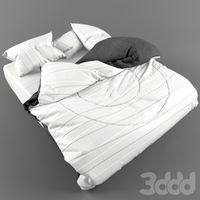
bed
...bed
3ddd
bed , постельное белье
bed
3ddd
$1

bed
...bed
3ddd
bed , постельное белье
bed
3ddd
$1

bed
...bed
3ddd
bed , постельное белье
bed
3ddd
$1

bed
...bed
3ddd
bed , постельное белье
bed
3ddd
free

bed
...bed
3ddd
bed , постельное белье
bed
3ddd
free

bed
...bed
3ddd
bed , постельное белье
bed
3ddd
$1

Bed
...bed
3ddd
bed , постельное белье , постель
bed
3d_export
$7

bed adairs bed
...rs bed
3dexport
bed adairs bed in modern style. if you want a smoother surface, please turn on turbosmooth in the modifier list.
