Thingiverse

Kniwwelino Desktop Fan by lazyzero
by Thingiverse
Last crawled date: 3 years, 1 month ago
My children asked for a desktop fan to cool them when doing homework. We used a Kniwwelino and a Arctic F14 PWM fan. The cool thing about the Artic PWM fans is that you don't need any power transistor to change the fan speed. You just have to add a PWM signal to the forth pin of the cable and you are done. To have 12V for the fan I use a step-up converter that comes with a handy micro-USB connector.
Wiring
5V for Kniwwelino are taken from the step-up input side and connected to the battery connector of Kniwwelino.
Adjust the output voltage of the step-up to 12V.
12V for the fan comes from the output of the step-up and goes to the flat 4-pin cable of the fan. As the cable is all black you have to be careful. There is a white mark on the first wire that indicates the ground. Next wire is the 12V plus pole. Then the tacho impulse to read the speed. Last one is for the PWM signal.
connect the 4th pin of the cable and the ground by a 4.7k resistor to prevent that the fan runs during the boot phase of the Kniwwelino.
connect the 4th pin of the fan by a 1k resistor to the Kniwwelino D6 pin. The resistor is to protect the Kniwwelino pin.
Upload the firmware Fan.xml from the download by opening it in the online programming platform https://code.kniwwelino.lu
Materials:
Kniwwelino
Arctic Cooling F14 PWM PST
Step-up
Wiring
5V for Kniwwelino are taken from the step-up input side and connected to the battery connector of Kniwwelino.
Adjust the output voltage of the step-up to 12V.
12V for the fan comes from the output of the step-up and goes to the flat 4-pin cable of the fan. As the cable is all black you have to be careful. There is a white mark on the first wire that indicates the ground. Next wire is the 12V plus pole. Then the tacho impulse to read the speed. Last one is for the PWM signal.
connect the 4th pin of the cable and the ground by a 4.7k resistor to prevent that the fan runs during the boot phase of the Kniwwelino.
connect the 4th pin of the fan by a 1k resistor to the Kniwwelino D6 pin. The resistor is to protect the Kniwwelino pin.
Upload the firmware Fan.xml from the download by opening it in the online programming platform https://code.kniwwelino.lu
Materials:
Kniwwelino
Arctic Cooling F14 PWM PST
Step-up
Similar models
thingiverse
free

Anycubic Predator 12V Fan Mod
... fan
install the new fan
toss a like, post a make and maybe follow me over at the ig's
https://www.instagram.com/superbeasti/
grabcad
free

PC Fan 140mm (Arctic F14 PWM)
...c case fan
link to buy (and to technical data) (i did this by myself): http://www.arctic.ac/de_de/arctic-f14-pwm-pst.html#?bild1
thingiverse
free

Laser Mount for Geeetech A10 - "Hot" swap by Urinator
...ing-tube is a 2a step down for the native 24v to 12v.
the internal 12v regulator in the gt2560 is not able to deliver > 500ma!
thingiverse
free

Shapeoko 3 5v Distributer
...
you need a 5 pin jst-xh connector to fit in and any cable with a header
(wire connection brown 5v / black signal / blue ground)
thingiverse
free
![Mac Mini [2018] Cooling Fan Shroud by SudoShoe](/t/8346280.jpg)
Mac Mini [2018] Cooling Fan Shroud by SudoShoe
... if you pull, the heat from the heatsink will eventually cause the pla to warp. use petg if you would like to try and avoid this.
thingiverse
free

MPMD Functional Leg - Potentiometer Knob by PurpleHullPeas
...ged into. i used a 500 ohm 10 turn potentiometer.
helpful potentiometer wiring video:https://www.youtube.com/watch?v=aduwtqhmdwi
thingiverse
free

Raise 3D N2/N2+ model fan ducts by R3Der
...d enables the 1st fan output connector on the breakout board soon so both nozzles can have their own cooling fan power connector.
thingiverse
free

Controller case Computer PC 6 Channel 8 Way 4 pin PWM Fan Speed Controller by Dmitry_Nikolaevich
...se
computer pc 6 channel 8 way 4 pin pwm 3 pin fan speed controller pci cover, 12v temperature control for cpu case fan radiator
thingiverse
free

Hictop Inductive Sensor Holder by CT_FPV
... to the vcc+ on the -zmin which is shown red in the picture
now connect the ground to the ground pin which is show in the picture
thingiverse
free

ATX Power Supply by Metropolitan
...wrong way around". the katode goes to the blue and anode to black).
thats it quick and easy power for many projects to come.
Kniwwelino
thingiverse
free

Rugged case for Kniwwelino by lazyzero
...for kniwwelino by lazyzero
thingiverse
this is a threaded box to store and transport the kniwwelino educational microcontroller.
thingiverse
free

Kniwwelino seamless Box by lazyzero
... it in pla at a layer height of 0.10mm to have a good working thread.
to get updates on the kniwwelino please like us on facebook
thingiverse
free

10:1 SMD part: LED by lazyzero
...version of a pcb like me, building a giant kniwwelino you may have use for these leds. they are...
thingiverse
free

10:1 SMD part: SOT-23 Transistor by lazyzero
...version of a pcb like me, building a giant kniwwelino you may have use for these transistor. print the...
thingiverse
free

10:1 SMD part: WS2812 by lazyzero
...version of a pcb like me, building a giant kniwwelino you may have use for this ws2812 led. they...
thingiverse
free

10:1 SMD part: TL3342 button by lazyzero
...version of a pcb like me, building a giant kniwwelino you may have use for this push button. if...
Lazyzero
thingiverse
free

Rugged case for Kniwwelino by lazyzero
...for kniwwelino by lazyzero
thingiverse
this is a threaded box to store and transport the kniwwelino educational microcontroller.
thingiverse
free

Thumb Screw (Nut) by lazyzero
...thumb screw (nut) by lazyzero
thingiverse
i made a nice thumb nut for use with m3 nuts.
thingiverse
free

simplified geared N20 motor by lazyzero
...simplified geared n20 motor by lazyzero
thingiverse
it is a simplified version of the popular n20 motor with gearbox.
thingiverse
free

Knob for rotary encoder by lazyzero
... by lazyzero
thingiverse
the kob is designed for rotary encoders with a flattened 6mm axle. its diameter is 25mm and 8.5mm high.
thingiverse
free

Picavet by lazyzero
...d. so i made my own verion. hope it helps some other people as well.
see my other kite, kap and hobby stuff on http://lazyzero.de
thingiverse
free

Hexagon Kite by lazyzero
...rnet. so i started the print some parts for a hexagon kite. it is designed for 500x6mm round wood from beech and spinnaker nylon.
thingiverse
free

Kniwwelino seamless Box by lazyzero
... it in pla at a layer height of 0.10mm to have a good working thread.
to get updates on the kniwwelino please like us on facebook
thingiverse
free

Devo7e Antenna Cap by lazyzero
...rt and put the antenna horizontal at the top of the case. to close the hole i remixed the http://www.thingiverse.com/thing:641114
thingiverse
free

Anet A8 build plate by lazyzero
...lege out of a 2mm fr4 class fiber sheet. it does not cover the screws for adjusting the build platform level without removing it.
thingiverse
free

Barrel racing for toy horses by lazyzero
...chleich and liked to have some barrels for doing a barrel race. the colored rings on the barrels are covered with vinyl stickers.
Desktop
3d_export
$5

desktop
...desktop
3dexport
full desktop
3d_export
$15

Desktop
...desktop
3dexport
desktop, monitor, system unit, backlit keyboard.
3d_export
$5

desktop
...desktop
3dexport
desktop with shelving. very convenient and practical find.
turbosquid
$5

Desktop
...turbosquid
royalty free 3d model desktop for download as jpg on turbosquid: 3d models for games, architecture, videos. (1329464)
turbosquid
$1

Desktop
...turbosquid
royalty free 3d model desktop for download as fbx on turbosquid: 3d models for games, architecture, videos. (1661325)
3d_export
$10

110x60 desktop
...110x60 desktop
3dexport
110x60 desktop
turbosquid
$20
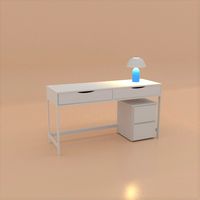
Desktop
...lty free 3d model desktop for download as blend, fbx, and obj on turbosquid: 3d models for games, architecture, videos. (1624648)
turbosquid
$20

Desktop
...oyalty free 3d model desktop for download as ma, obj, and fbx on turbosquid: 3d models for games, architecture, videos. (1309418)
turbosquid
$15

Desktop
...yalty free 3d model desktop for download as 3ds, obj, and c4d on turbosquid: 3d models for games, architecture, videos. (1445073)
3d_export
$5

desktop
...desktop
3dexport
a desk will fit into the room
Fan
3d_export
$5

fan
...fan
3dexport
fan 3d model, table fan, fan, electric fan, ventilator
archibase_planet
free

Fan
...fan
archibase planet
fan large fan
fan out n260707 - 3d model for interior 3d visualization.
archibase_planet
free

Fan
...fan
archibase planet
fan ceiling fan ventilator
fan stealth n300615 - 3d model (*.gsm+*.3ds) for interior 3d visualization.
3d_export
$15

fan
...fan
3dexport
is an ancient fan
3ddd
$1

Fan-C-Fan by marco gallegos
...n-c-fan by marco gallegos
3ddd
вентилятор , marco gallegos
fan-c-fan by marco gallegos
3d_export
$10

fan
...fan
3dexport
a detailed fan designed for home or space blowing is now available for only 19.99!
turbosquid
$1

Fan
...fan
turbosquid
free 3d model fan for download as on turbosquid: 3d models for games, architecture, videos. (1427865)
turbosquid
$14

Fan
...fan
turbosquid
royalty free 3d model fan for download as on turbosquid: 3d models for games, architecture, videos. (1415642)
3ddd
$1

Светильник Fan
...светильник fan
3ddd
fan , italamp
светильник fan, производитель italamp
turbosquid
$25

Fan
...fan
turbosquid
royalty free 3d model fan for download as c4d on turbosquid: 3d models for games, architecture, videos. (1483246)
