Thingiverse
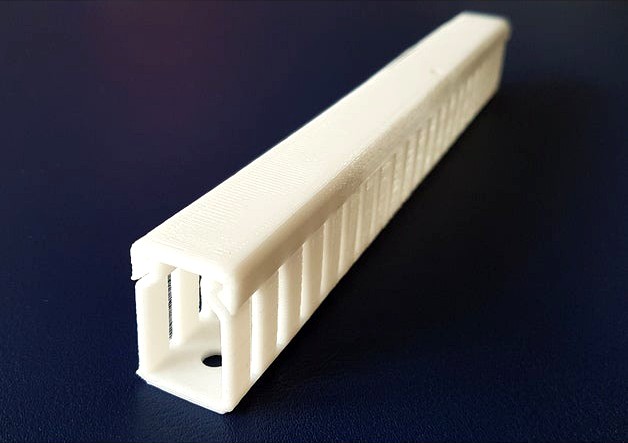
Kabelkamm by thieber
by Thingiverse
Last crawled date: 3 years ago
When trying to properly manage cables for your DIY project, you frequently Need to arrange cables. This thing can help - you can put your cables in the conduit and use the Slots for cables to come out to PCB, Switches, fuses, power supplies etc.
I uploaded a 20mm x 30mm x 200mm conduit, together with the lid, but you can use FreeCAD to cusomize all the dimensions as you want. Just open the Spreadsheed "Parameters" in FreeCAD after loading the .FCStd file and adjust Parameters as you like, making the conduit wider, higher, longer you can even change the Slots the mounting holes or the wall thickness. I would recommend to export the resulting conduit, as the Current parametric model is already rather slow, so you will not want to have something like this in a larger model. But FreeCAD can Export all major formats and - as the Name says - is completely free.
I used FreeCAD Version 0.17 for this. I am not really happy with the parametric design. It seems to bee pretty random, when changing dimensions that the solver complains abount redundant constraints or to many degrees of freedom. The only thing that hepled me was to change parameters in small steps, then in most cases it works. (I guess I should have used OpenSCAD instead...)
I recommend printing in PETG or ABS, as ordinary PLA will be to brittle for it.
I uploaded a 20mm x 30mm x 200mm conduit, together with the lid, but you can use FreeCAD to cusomize all the dimensions as you want. Just open the Spreadsheed "Parameters" in FreeCAD after loading the .FCStd file and adjust Parameters as you like, making the conduit wider, higher, longer you can even change the Slots the mounting holes or the wall thickness. I would recommend to export the resulting conduit, as the Current parametric model is already rather slow, so you will not want to have something like this in a larger model. But FreeCAD can Export all major formats and - as the Name says - is completely free.
I used FreeCAD Version 0.17 for this. I am not really happy with the parametric design. It seems to bee pretty random, when changing dimensions that the solver complains abount redundant constraints or to many degrees of freedom. The only thing that hepled me was to change parameters in small steps, then in most cases it works. (I guess I should have used OpenSCAD instead...)
I recommend printing in PETG or ABS, as ordinary PLA will be to brittle for it.
Similar models
thingiverse
free
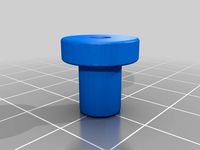
Bushing with flange, parametric, FreeCAD by Han_Ne
...lculation is the flange (cylinder001_...) outer radius, change the "3" to any number you like, that freecad can accept.
thingiverse
free

Roller Mouse Trap by base4
... design is far from perfect, it is functional.
i am open to any suggestions as to how to improve the design work-flow in freecad.
thingiverse
free

Customizable (Clip-on) Cable Tie (TPU)
...ther customizable things as well.. go check them out: https://www.thingiverse.com/rainers/collections/rainers-customizable-things
thingiverse
free

Movement restrictor for bottles, Parametric, FreeCAD by Han_Ne
... radius (r_bottle, set to 31mm) to anything you like.
also: the "pad" length parameter defines the height of the thing.
grabcad
free

USB cable protector (CAD files)
..., you can modify the parameters in the spreadsheet.
i added some references values of my cables in case you need.
happy making!
thingiverse
free

Box with lid (Fusion 360, parametric) by sagdusmir
...rting all at once is kind of hidden:
right-click on the first item in the "browser" and choose "save as stl".
grabcad
free

Parametric FreeCad Kitchen Closet
...well as the plan.
all this is made in freecad, the step file is only to have an example of exporting data wonce you are finished.
thingiverse
free

Parametric (FreeCad) Lasercut Book Stand / Photo Frame by fujisama
... svg" https://wiki.freecadweb.org/techdraw_savesvg
my freecad version: 2021.311.24301 freecad realthunder's branch
thingiverse
free

Parametric (FreeCAD) Table Levelling Shim for Laser Cutter by fujisama
...t page svg" https://wiki.freecadweb.org/techdraw_savesvg
my freecad version: 2021.311.24301 freecad realthunder's branch
cg_trader
free

Fireplace - Full parametric Revit Family
...you should be able to use it for many similar different projects. if you may know, revit family is...
Thieber
thingiverse
free

Simple Christmas Ornament Hanger by thieber
... you want a quick solution, this may be for you. a simple print and a fast solution to hang all the stuff to your christmas tree.
thingiverse
free

A8 Cable Chain Remix by thieber
...ad to do the modifications. you can use my tinkercad project to do further adaptions:https://www.tinkercad.com/things/6ghfmoo39sa
thingiverse
free

Tronxy X5S Part Cooling Fan for original Radial Fan by thieber
... have much experience with it yet, but i think it will be an improvement.
i printed it in petg, with 70% infill and 3 perimeters.
thingiverse
free

Tronxy X5S Cooling Fan Duct for standard Printhead Carriage
...the thing. i searched around and found one by thieber but it would appear that tronxy have changed the...

