Thingiverse

K8400 Laser Cutter by gigl
by Thingiverse
Last crawled date: 3 years ago
Beeing Snoopy, I was able to turn my K8400 into a laser cutter, but 1st of all:
Laser light can be very dangerous for your eyes, so NEVER look at the laser without
the goggles, even though you are curios.
Attention: Plan another 7805 Voltage regulator to convert 15V to 5V for the laser ;)
This is what you need
protection glasses: http://www.ebay.de/itm/292144122667
1W UV Laser : http://www.ebay.de/itm/232355088751
The 3D Part given
app 50cm Cable
Soldering equipment
Micro-switch(toggle)
2 pin jump header + connector
m3x8 screw and nut
2x m3x10 screw
Build it
install a tape to protect the laser lens
Install an Additional Wire from the Printer Power Supply(Minus Port) up to the Hotend board
Print the Part, install the Laser and Mount it with screw and Nut.
Glue the toggle switch and jump header on either side of the plastic part
Implement the laser side schematic
Unmount the Hotend such you can access the bottom of the board and solder 2 cables to the 2 rightmost pins of the long connector. Black(rightmost)=Minus, White=Plus. This is FAN supply, mount the hotend again
Mount the Laser on the 2nd's extruder place with the 2 M3x10 screws
Implement the rest of the schematic
Operating it:
The Jumper is used to generally switch on/off the laser. Switch it off after laser cutting always
The Toggle switch is used to test-drive the laser. If its not pressed, its operated by the program.
Calibrate it
Wear Glasses
Remove the tape from the laser
move Z=100mm on the printer
Put Paper onto the print bed
Use one hand to test-drive the printer while the other hand adjusts the focus such as
the laser can acutally cut the paper
Use it
Write special style gcode programs(sample rect.gcode attached)
Wear Glasses
Enable Laser with Jumper
Print the File
Disable Laser
The attached image shows the result of the program. its a 30x30 square.
Safe you Eyes!
Laser light can be very dangerous for your eyes, so NEVER look at the laser without
the goggles, even though you are curios.
Attention: Plan another 7805 Voltage regulator to convert 15V to 5V for the laser ;)
This is what you need
protection glasses: http://www.ebay.de/itm/292144122667
1W UV Laser : http://www.ebay.de/itm/232355088751
The 3D Part given
app 50cm Cable
Soldering equipment
Micro-switch(toggle)
2 pin jump header + connector
m3x8 screw and nut
2x m3x10 screw
Build it
install a tape to protect the laser lens
Install an Additional Wire from the Printer Power Supply(Minus Port) up to the Hotend board
Print the Part, install the Laser and Mount it with screw and Nut.
Glue the toggle switch and jump header on either side of the plastic part
Implement the laser side schematic
Unmount the Hotend such you can access the bottom of the board and solder 2 cables to the 2 rightmost pins of the long connector. Black(rightmost)=Minus, White=Plus. This is FAN supply, mount the hotend again
Mount the Laser on the 2nd's extruder place with the 2 M3x10 screws
Implement the rest of the schematic
Operating it:
The Jumper is used to generally switch on/off the laser. Switch it off after laser cutting always
The Toggle switch is used to test-drive the laser. If its not pressed, its operated by the program.
Calibrate it
Wear Glasses
Remove the tape from the laser
move Z=100mm on the printer
Put Paper onto the print bed
Use one hand to test-drive the printer while the other hand adjusts the focus such as
the laser can acutally cut the paper
Use it
Write special style gcode programs(sample rect.gcode attached)
Wear Glasses
Enable Laser with Jumper
Print the File
Disable Laser
The attached image shows the result of the program. its a 30x30 square.
Safe you Eyes!
Similar models
thingiverse
free

Parametric OpenSCAD Snap in Switch Mount Plate
...w.ebay.de/itm/183883564934
more types (temporary contact for example) and colors may be available, you can ask me here or on ebay
thingiverse
free

Beam Combiner for K40 Laser by erpel09
...he center
put a piece of thermal paper on mirror 2, fire your laser and use the 4 m2 screws to adjust the position of the red dot
thingiverse
free

K8400 E3D Single mount by marcelou
...d a switching power supply (12v) for the hotend fan to be able to control the filament fan. hotend fan turns on with the printer.
thingiverse
free

19mm Switch Mount Panel Enclosure by R4DK0
...315346780&sspagename=strk%3amebidx%3ait
maybe someone could need it, so i thought to share it with you, feel free to edit it.
thingiverse
free

MK2 Heatbed for Vellemann K8400 by gigl
...o the clips nor into the heatbed
done
the mk2a brd file was copied from http://reprap.org to match content. its not actually used
thingiverse
free

9V Battery holder with toggle switch mount by Redcboats
... to keep all of the wiring to the switch and terminals on the bottom. in my application it was mounted to a surface on its side.
thingiverse
free

Vertex K8400 power switch holder whith cable hanger by mammuth01
...esign files for any changes.
print these file without support.
on print i suggest to turn 90 ° only the "cable hanger".
thingiverse
free

Vertex K8400 power switch by Zannddor
...vertex k8400 power switch by zannddor
thingiverse
alternative power switch to the 3d printer vertex k8400
thingiverse
free

Anet A8 I3 Netzteil cover by Bug4all
...ung-schalter-iec-320-c14-male-plug-switch-fuse-/161948462668?hash=item25b4e16e4c:g:n8yaaoswx~dwmxiw
1x screw m3x10
1x screw m3x40
thingiverse
free

K40 X Axis Limit Switch mount
...nstallation easy. you might need to add a drag chain on the x gantry in order to route the switch wires to the controller.
enjoy!
Gigl
thingiverse
free

Archimedic Solids by gigl
...archimedic solids by gigl
thingiverse
create any platon or archimdeic solid with just combining these ...
thingiverse
free

Puzzle Ball by gigl
...puzzle ball by gigl
thingiverse
try to assemble the ball - and find out how much pieces to print
post your fotos!
thingiverse
free

3D Hubs Logo by gigl
...go by gigl
thingiverse
an 3d interpretion of the famous 3d hubs logo
might be useful as an 3d addon for local area advertizing
thingiverse
free

Calibrating your printer by gigl
... structure is supposed to help calibrating your printer.
it is a square ring with outer distance = 100mm and inner distance 90mm.
thingiverse
free

Nice Pictures milled into wood by gigl
...nice pictures milled into wood by gigl
thingiverse
turn your 3d printer into a mill and engrave your favorite
picture into wood
thingiverse
free

Coffee Creamer opener by gigl
... gigl
thingiverse
i cannot open the coffee milk cups easily because the alu foil is difficult to grip,
so i made a small helper.
thingiverse
free

Archimedic Solids reloaded by gigl
...!
does not grip with bigger constructions
smaller polygons, so there can be up to 25 in one print
lot of polyeders possible
thingiverse
free

Another PCB case by gigl
...small gadget, my friend designed for me.
parameterizable as scad provided. screws only from bottom and
can be covered by pads ...
thingiverse
free

Rubik's Snake by gigl
... can have 4 different rotations.
so you can build interesting 3d models by just rotating the links.
ps: this is bavarian style!
thingiverse
free

Hose adapter for vacuum cleaner by gigl
...cuum cleaner by gigl
thingiverse
ever tried to vacuum clean in tight places - like under a lath floor ?
this is what you need .
K8400
thingiverse
free
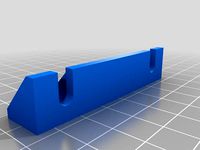
Vertex K8400 Small Corner part (K8400-HQP-SC) by Hest
...vertex k8400 small corner part (k8400-hqp-sc) by hest
thingiverse
vertex k8400 small corner part (k8400-hqp-sc)
thingiverse
free

Base for K8400 by Hitty
...base for k8400 by hitty
thingiverse
just a base for your k8400 to extend the space for the power adapter.
thingiverse
free

K8400 Fan tool by dergringo
...k8400 fan tool by dergringo
thingiverse
k8400 fan tool
thingiverse
free
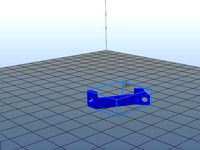
Support ventilateur K8400 / Fan support K8400 by ldellanna
........................
fan support for velleman vertex k8400
minimum layer : 0.2mm
printing time in 0.1mm -> max 20 minutes
thingiverse
free

K8400 Scraper holder by Storm67
...k8400 scraper holder by storm67
thingiverse
scraber holder for velleman k8400 vertex
thingiverse
free

Fan Tool K8400 Velleman by dergringo
...fan tool k8400 velleman by dergringo
thingiverse
fan tool velleman k8400
thingiverse
free

Endcap Custom for Vertex K8400 by olechristiandalseth
...endcap custom for vertex k8400 by olechristiandalseth
thingiverse
endcap for vertex k8400
left and right.
thingiverse
free
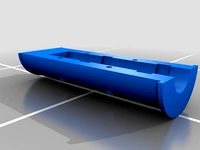
Vertex K8400 spool holder by simersion
...vertex k8400 spool holder by simersion
thingiverse
spoolholder for vertex k8400
100mm length and 35mm diameter.
thingiverse
free

E3D dual head K8400 by hexxter
...e3d dual head k8400 by hexxter
thingiverse
holder for the e3d hot end on the vertex k8400 printer.
thingiverse
free

Vertex K8400 power switch by Zannddor
...vertex k8400 power switch by zannddor
thingiverse
alternative power switch to the 3d printer vertex k8400
Cutter
archibase_planet
free

Cutter
...cutter
archibase planet
cutter mill milling cutter
cutter 2 n050712 - 3d model (*.gsm+*.3ds) for interior 3d visualization.
3d_export
$10

pipe cutter
...pipe cutter
3dexport
pipe cutter
3d_export
$8
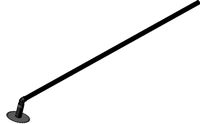
Grass Cutter
...grass cutter
3dexport
grass cutter
turbosquid
$5

Cutter
...alty free 3d model cutter for download as ige, stl, and sldpr on turbosquid: 3d models for games, architecture, videos. (1505202)
turbosquid
$29

Cutter
... available on turbo squid, the world's leading provider of digital 3d models for visualization, films, television, and games.
turbosquid
$15

Cutter
... available on turbo squid, the world's leading provider of digital 3d models for visualization, films, television, and games.
turbosquid
$9

Cutter
... available on turbo squid, the world's leading provider of digital 3d models for visualization, films, television, and games.
turbosquid
$3

cutter
... available on turbo squid, the world's leading provider of digital 3d models for visualization, films, television, and games.
turbosquid
$1

cutter
... available on turbo squid, the world's leading provider of digital 3d models for visualization, films, television, and games.
turbosquid
free

Cutter
... available on turbo squid, the world's leading provider of digital 3d models for visualization, films, television, and games.
Laser
3d_export
$5
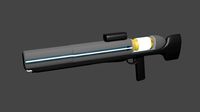
laser
...laser
3dexport
a 3d laser
3d_export
free

cnc 3dp laser nozzle for 2w laser opt lasers
...logy that gave birth to cutting and engraving laser heads this laser nozzle was designed for, read the article in the link below:
3d_export
free

cnc laser mount opt lasers
...eive the engraving and cutting laser heads this cnc machine laser mount was designed for, read the article on the following page:
turbosquid
$20

Laser
... available on turbo squid, the world's leading provider of digital 3d models for visualization, films, television, and games.
turbosquid
$15

Laser
... available on turbo squid, the world's leading provider of digital 3d models for visualization, films, television, and games.
turbosquid
$3

Laser
... available on turbo squid, the world's leading provider of digital 3d models for visualization, films, television, and games.
3d_export
$5

laser sword
...laser sword
3dexport
it is a blue laser sword with a metal frame
3d_ocean
$19

Laser Turret
...be used in any sf type of game, especially in tower defense games. - laser turret: 3025 polygons - props: 270 polygons - textu...
3d_export
free

workbee cnc laser mount for opt lasers
...the specifications of engraving and cutting laser heads this mount was designed for, please take a look at the following website:
3d_export
free

shapeoko cnc laser mount for opt lasers
...ind out the opportunities that adding a cutting and engraving laser head to your cnc can bring, take a look at the website below:
