Thingiverse
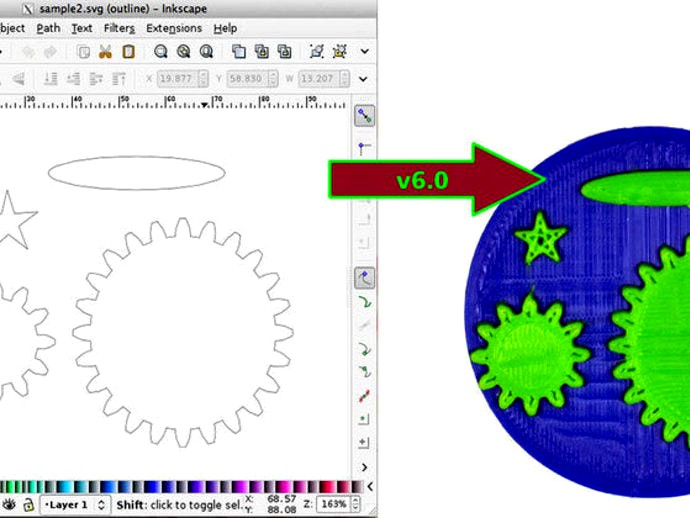
Inkscape to OpenSCAD converter v6 by dnewman
by Thingiverse
Last crawled date: 2 years, 12 months ago
Please Note
I have not been maintaining this Thing. It is kept up on Thingiverse because of the many extant references to it. Other members of the community have extended this work and kept it reasonably up to date. Please look at the Re-Mixes of this Thing. Known alternate versions include
Github fablabnbg/inkscape-paths2openscad forked from l0b0. See also this Thingiverse Make
Thing 1286041 by Paxy
Thing 1065500 by Neon22
Thing 37900
And some older github repositories include
Github jnweiger/inkscape-paths2openscad forked from FlexiLee
Github FlexiLee/paths2openscad forked from l0b0
Github l0b0/paths2openscad
This is version 6 of Thing #24808
Libre Graphics World has a nice write up by Alexandre Prokoudine of this extension at http://libregraphicsworld.org/blog/entry/inkscape-gets-openscad-converter
This Thing is an Inkscape extension to export Inkscape paths to OpenSCAD. There has been at least one prior Thing attempting this, Thing #9376. However, it only handled a small subset of SVG. This extension handles SVG arcs, clones, circles, ellipses, groups, lines, paths, polygons, polylines, rects, and splines. It also follows document transforms as well as viewports. Either an entire document or just the selected portions of a document are processed.
SVG text must first be converted to a path within Inkscape using Inkscape's "Path > Object to Path" menu item.
Note that another approach to importing SVG into OpenSCAD is to save the SVG to DXF from within Inkscape. Then use OpenSCAD's import() function to import the DXF. [Older versions of OpenSCAD used import_dxf().]
Much of the core code in this extension is derived from work done by myself and others while developing the Inkscape driver for the Eggbot.15 June 2012: Added support for a single level of polygon nesting. I.e., subtract from a polygon the polygons contained within it AND from the same Inkscape path. This works well for most fonts. You can tell Inkscape to combine multiple polygons into a single path by selecting the polygons and then using "Path > Combine". (You do not need to do this for text converted to a path: Inkscape already does the proper combining.)15 June 2012: Corrected Windows issue with handling of Unix-style file paths.21 June 2012: Correct a typo in the extension. Would not affect content generated by Inkscape but might have affected SVG content generated elsewhere and loaded into Inkscape.9 May 2013: Modified the code to remove non alphanumeric characters from the strings used to generate the OpenSCAD module names. Some SVG paths had non alphanumeric characters in their path ids and those ids were being used to generate OpenSCAD module names. OpenSCAD doesn't allow that.29 May 2013: Corrected an issue whereby the converted could exit with an error when attempting to warn about images embedded in the SVG file or Inkscape drawing. Images are not allowed and the converter cannot convert them. However, it should gracefully warn about the issue and exit normally.30 May 2013: Fixed a bug in the v4 version.16 Aug 2013: Possible workaround to Inkscape bug experienced by some users, "terminate called after throwing an instance of 'std::logic_error' what(): basic_string::_S_construct null not valid"
I have not been maintaining this Thing. It is kept up on Thingiverse because of the many extant references to it. Other members of the community have extended this work and kept it reasonably up to date. Please look at the Re-Mixes of this Thing. Known alternate versions include
Github fablabnbg/inkscape-paths2openscad forked from l0b0. See also this Thingiverse Make
Thing 1286041 by Paxy
Thing 1065500 by Neon22
Thing 37900
And some older github repositories include
Github jnweiger/inkscape-paths2openscad forked from FlexiLee
Github FlexiLee/paths2openscad forked from l0b0
Github l0b0/paths2openscad
This is version 6 of Thing #24808
Libre Graphics World has a nice write up by Alexandre Prokoudine of this extension at http://libregraphicsworld.org/blog/entry/inkscape-gets-openscad-converter
This Thing is an Inkscape extension to export Inkscape paths to OpenSCAD. There has been at least one prior Thing attempting this, Thing #9376. However, it only handled a small subset of SVG. This extension handles SVG arcs, clones, circles, ellipses, groups, lines, paths, polygons, polylines, rects, and splines. It also follows document transforms as well as viewports. Either an entire document or just the selected portions of a document are processed.
SVG text must first be converted to a path within Inkscape using Inkscape's "Path > Object to Path" menu item.
Note that another approach to importing SVG into OpenSCAD is to save the SVG to DXF from within Inkscape. Then use OpenSCAD's import() function to import the DXF. [Older versions of OpenSCAD used import_dxf().]
Much of the core code in this extension is derived from work done by myself and others while developing the Inkscape driver for the Eggbot.15 June 2012: Added support for a single level of polygon nesting. I.e., subtract from a polygon the polygons contained within it AND from the same Inkscape path. This works well for most fonts. You can tell Inkscape to combine multiple polygons into a single path by selecting the polygons and then using "Path > Combine". (You do not need to do this for text converted to a path: Inkscape already does the proper combining.)15 June 2012: Corrected Windows issue with handling of Unix-style file paths.21 June 2012: Correct a typo in the extension. Would not affect content generated by Inkscape but might have affected SVG content generated elsewhere and loaded into Inkscape.9 May 2013: Modified the code to remove non alphanumeric characters from the strings used to generate the OpenSCAD module names. Some SVG paths had non alphanumeric characters in their path ids and those ids were being used to generate OpenSCAD module names. OpenSCAD doesn't allow that.29 May 2013: Corrected an issue whereby the converted could exit with an error when attempting to warn about images embedded in the SVG file or Inkscape drawing. Images are not allowed and the converter cannot convert them. However, it should gracefully warn about the issue and exit normally.30 May 2013: Fixed a bug in the v4 version.16 Aug 2013: Possible workaround to Inkscape bug experienced by some users, "terminate called after throwing an instance of 'std::logic_error' what(): basic_string::_S_construct null not valid"
Similar models
thingiverse
free

Inkscape to OpenSCAD converter by dnewman
...ath: inkscape already does the proper combining.)
15 june 2012: corrected windows issue with handling of unix-style file paths.
thingiverse
free

FabLab Keyring by pictux
... generated from a vector file using the inkscape extension: "paths to openscad" https://github.com/l0b0/paths2openscad
thingiverse
free

Convert 2D SVG to 3D SCAD models by Claymore
...ject properties,
change shape id as you want,
better change label with the same value to have a consistent display,
button apply.
thingiverse
free

Halloween opener. by isma3d
...ttp://www.thingiverse.com/thing:59817
inspired by:http://www.thingiverse.com/thing:33460http://www.thingiverse.com/thing:132632
thingiverse
free

SVG to OpenSCAD Bezier - InkScape extension by gaellafond
... and anton moiseev (sadr0b0t)
[2018-06-29] fixed bug with the "translate" function, when document is not in pixel unit.
thingiverse
free

Dual Extrusion Petal Vase by Think3dPrint3d
...aths2openscad
to openscad
it is very slow to render because it creates a new, rotated, scaled group of polygons for each layer.
thingiverse
free

Two Fox Viking themed light switch plate by snuchitp
...by using these commands.
mv paths2openscad.py ~/.config/inkscape/extensions/
mv paths2openscad.inx ~/.config/inkscape/extensions/
thingiverse
free

Cat Viking themed light switch plate with Key Racks by snuchitp
... using these commands.
mv paths2openscad.py ~/.config/inkscape/extensions/
mv paths2openscad.inx ~/.config/inkscape/extensions/
thingiverse
free

Inkscape to Openscad Export extension by Simarilius
...rt selected path to openscad format.if your looking at this then dont bother, get http://www.thingiverse.com/thing:25036 instead.
thingiverse
free

2.5D Handlebar Adapter Rings by juewei
...les are generated from openscad.
i've printed some in bright orange tpu, i think that looks great on an otherwise black bike!
Dnewman
thingiverse
free

Eggbot pattern by dnewman
...eggbot pattern by dnewman
thingiverse
a three color pattern for eggbot plotting.
thingiverse
free

Thomas Edison by dnewman
...edison by dnewman
thingiverse
this is a tsp art rendition of thomas edison suitable for plotting on a light bulb with an eggbot.
thingiverse
free

Nikola Tesla by dnewman
...ikola tesla by dnewman
thingiverse
tsp art rendition of nikola tesla suitable for drawing on an egg or lightbulb with an eggbot.
thingiverse
free

Infantry Medallion by dnewman
...ingiverse
an infantry medallion created with jetty's omnomnom creator (thing 24639; http://www.thingiverse.com/thing:24639).
thingiverse
free

Bunk bed by dnewman
...the openscad files are parameterized and thus changing the dimensions of the bed is easy.
(design and execution by my daughters.)
thingiverse
free

Miscellaneous Core XY pieces by dnewman
...newman
thingiverse
additional pieces for thing 612857. guess i never made this public?
http://www.thingiverse.com/thing:612857
thingiverse
free

Mona Lisa by dnewman
...lling salesman problem). the more cities, the more line segments. eggbots will probably do best with the 6910 or 7933 versions.
thingiverse
free

Chinese dragon by dnewman
...it will sit flat on the build platform.
the pictured example was printed at 85% of full size using a multi-coloured pla filament.
thingiverse
free

Spheres in Spheres by dnewman
...t here as someone may find this useful as a starting point for some abstract math sculpture which is what i will be using it for.
thingiverse
free

Resistor lead forming tool by dnewman
... you. it also provides a useful task for the wee little ones in the house who want to assist you with your electronics projects.
Inkscape
3d_ocean
$15

Boeing 747-300 airliner
...were created with textures,which were created with vector software inkscape... ...
3d_ocean
$19

Gulfstream G650 N650 GA lowpoly business jet
...render.most of the details created with png textures,created with inkscape vector editor.there are png uv map for...
thingiverse
free

Inkscape keychain by pablogil
...inkscape keychain by pablogil
thingiverse
stylized inkscape logo
thingiverse
free

Inkscape OpenSCAD DXF Export - update for Inkscape V0.91 by chris_cki
...r has a dialoge to set the units. settings units to "mm" seem to influence output of the openscad dxf exporter as well.
thingiverse
free

Inkscape font4OpenSCAD extension by sawdusty
...le) for openscad and the write extension. some manual work is necessary in inkscape to finish the process, but it's worth it.
thingiverse
free

InkScape/OpenSCAD cookie cutter maker by Nova1313
...inkscape/openscad cookie cutter maker by nova1313
thingiverse
create cookie cutters using inkscape/openscad!
thingiverse
free

Inkscape to OpenSCAD converter by dnewman
...ath: inkscape already does the proper combining.)
15 june 2012: corrected windows issue with handling of unix-style file paths.
thingiverse
free

2.5D Inkscape 3D Badge by juewei
...t, raised objects, group inheritance, and subtractive objects (kind of anti-matter).
printed on a tronxy-xy100 with 0.2mm in pla.
thingiverse
free

Parametric Spoon from Inkscape outline by clubclay
...outline by clubclay
thingiverse
i wanted to create a spoon from an outline in inkscape using openscad, this is the first result.
thingiverse
free

Eiffel tower paper lasercut, inkscape version by zBis
...eiffel tower paper lasercut, inkscape version by zbis
thingiverse
just an adaptation for inkscape of the original file
V6
3d_export
$100

v6 engine
...engine
3dexport
complete v6 engine modeled on solidworks 2017 along with .stl, .sldprt and .sldasm of all th parts and assembly.
3d_export
$10

V6 engine
... the first v6 engines were designed and produced independently by marmon motor car company, deutz gasmotoren fabrik and delahaye.
3d_export
$35

v6 engine
...s a complete model of a v6 engine containing over 400 components. you can contact me for a video of all the components assembling
3d_export
$10

v6 engine
...v6 engine
3dexport
turbosquid
$25

Bed1001-v6
... available on turbo squid, the world's leading provider of digital 3d models for visualization, films, television, and games.
turbosquid
$22

Chair2-v6
... available on turbo squid, the world's leading provider of digital 3d models for visualization, films, television, and games.
turbosquid
$20
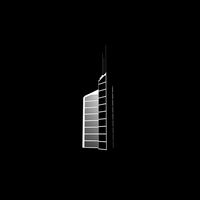
V6.mb
... available on turbo squid, the world's leading provider of digital 3d models for visualization, films, television, and games.
3d_export
$20

V6 engine
...rovided in this package is all the parts in sldprt format and assembly in sldasm format. i can also convert the format on demand.
3ddd
$1
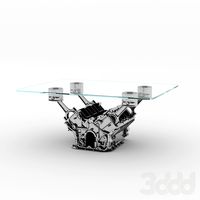
Стол V6
...6" в стиле дизельпанк изготовлен из блока двигателя, 4х поршней и 4х шатунов.
столешница изготовлена из стекла толщиной 8мм.
cg_studio
$199

V6 VVTi3d model
...v6 vvti3d model
cgstudio
.3ds - v6 vvti 3d model, royalty free license available, instant download after purchase.
Openscad
thingiverse
free
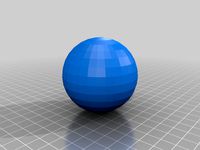
OpenSCAD sphere
...openscad sphere
thingiverse
basic project for openscad.
thingiverse
free
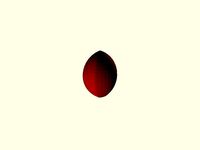
Openscad Football by KySyth
...openscad football by kysyth
thingiverse
openscad not tested
thingiverse
free

Openscad Apple by KySyth
...openscad apple by kysyth
thingiverse
openscad apple = not tested
thingiverse
free

Plugs with openscad by benengel
...plugs with openscad by benengel
thingiverse
plugs with openscad and fontawesome
thingiverse
free
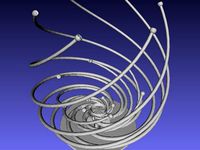
Openscad spirals by mafmuf
...openscad spirals by mafmuf
thingiverse
just fooling around with openscad.
thingiverse
free

Practice on OpenScad by ajensen906
...practice on openscad by ajensen906
thingiverse
a very crude practice on openscad
thingiverse
free
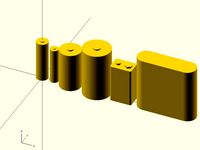
Batteries in OpenSCAD by roman_hegglin
...batteries in openscad by roman_hegglin
thingiverse
common batteries as modules for openscad.
thingiverse
free
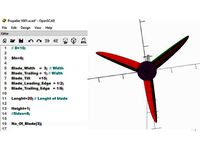
OpenScad Propeller by KySyth
...se
trying to make a propeller with openscad = not tested
this is some of the results
added the openscad file but still need work
thingiverse
free
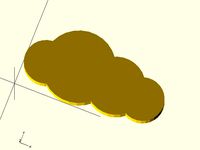
Openscad Cloud by Twanne
...openscad cloud by twanne
thingiverse
openscad cloud.
size can be adjusted
thingiverse
free
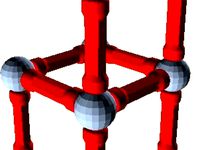
Geomag for OpenScad by vicnet
...geomag for openscad by vicnet
thingiverse
openscad file to design geomag things.
Converter
turbosquid
free

pallet converter
...d
royalty free 3d model pallet converter for download as rfa on turbosquid: 3d models for games, architecture, videos. (1285733)
3d_ocean
$85

Convertible Porsche
...agon
3d model of convertible porsche .object are grouped.rendering scene with,materials are include and detailed, with all files.
turbosquid
$5

GPU Converter
...yalty free 3d model gpu converter for download as 3ds and max on turbosquid: 3d models for games, architecture, videos. (1355494)
turbosquid
$14

Convert Sofa
... 3d model convert sofa for download as max, 3ds, fbx, and obj on turbosquid: 3d models for games, architecture, videos. (1546663)
3d_export
$15

pontiac gto convertible
...pontiac gto convertible
3dexport
pontiac gto convertible 3d model.
turbosquid
$10

Converter station
... available on turbo squid, the world's leading provider of digital 3d models for visualization, films, television, and games.
3d_ocean
$89

Audi A5 Convertible
...erman german interior interior luxury luxury sport sport vehicle vehicle
audi a5 convertible – high detailed model with interior.
3d_ocean
$55

Convertible Car
...d model of convertible car .objects are grouped.rendering scene with texture,materials are included and detailed, with all files.
3d_ocean
$89

Audi S5 Convertible
... german interior interior luxury luxury s5 s5 sport sport vehicle vehicle
audi s5 convertible – high detailed model with interior
design_connected
$27

Nomade Convertible Sofa
...ade convertible sofa
designconnected
ligne roset nomade convertible sofa computer generated 3d model. designed by gomez, didier.
